
AgileBits this week announced that it has released a new version of its popular password manager 1Password for Mac with macOS Big Sur optimizations, including a new icon and design tweaks to the password generator and item fields.
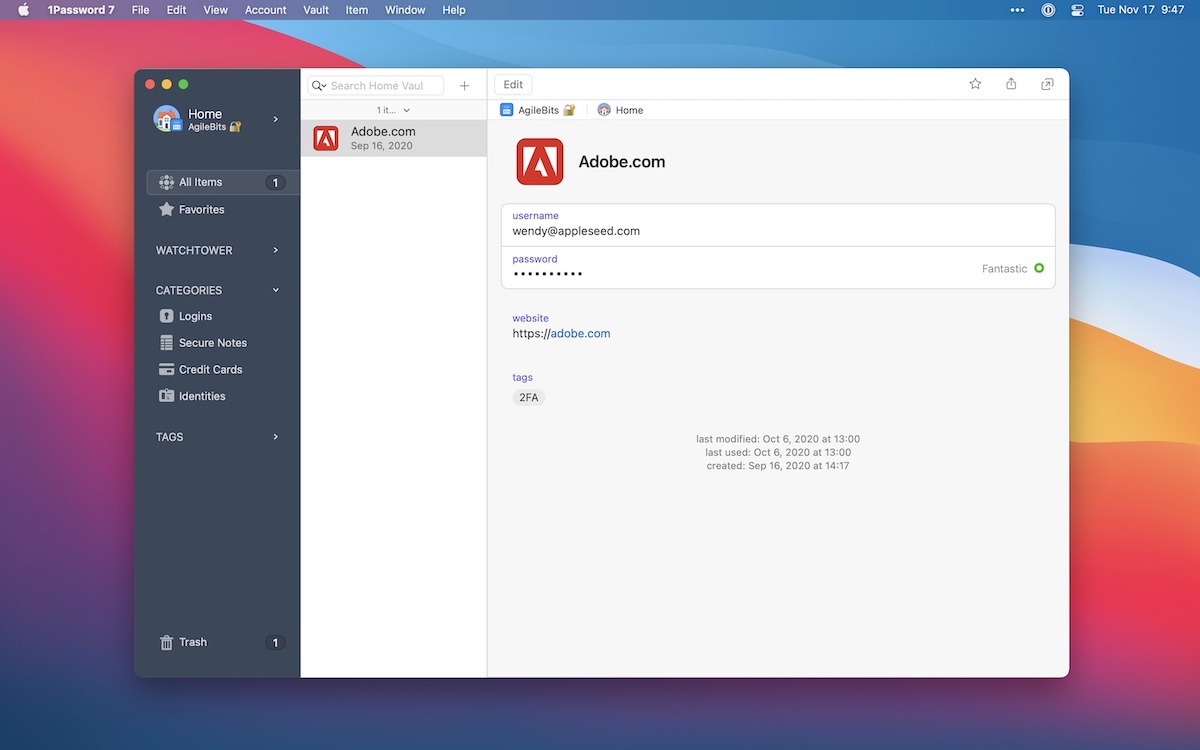
1Password 7.7 also introduces support for unlocking with an Apple Watch on Macs with Touch ID, as well as many newer models of the Mac mini, iMac, and Mac Pro. When enabled, you'll receive a notification on your Apple Watch any time you open 1Password on macOS Catalina or later. Simply double click the side button on the Apple Watch to unlock the app. Unlocking the app with Touch ID is still an option — both can be enabled at once.
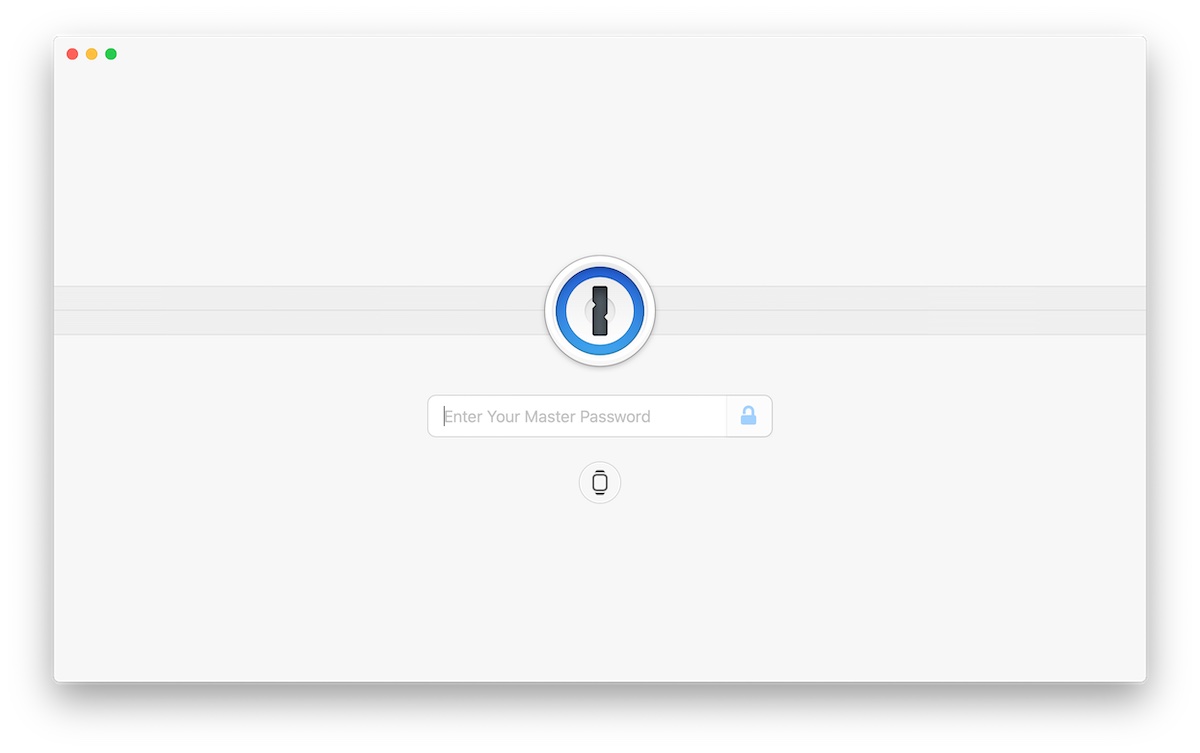
1Password for Safari has also been revamped, and now intelligently offers logins, credit cards, and identities right on a webpage.
AgileBits informed us that 1Password currently runs through Apple's translation layer Rosetta 2, adding that it is excited about the opportunities native Apple Silicon support will offer and hopes to have more to say on the subject soon.
1Password 7.7 is a free update for all 1Password subscribers.
Article Link: 1Password Updated With macOS Big Sur Optimizations and Unlocking With Apple Watch

