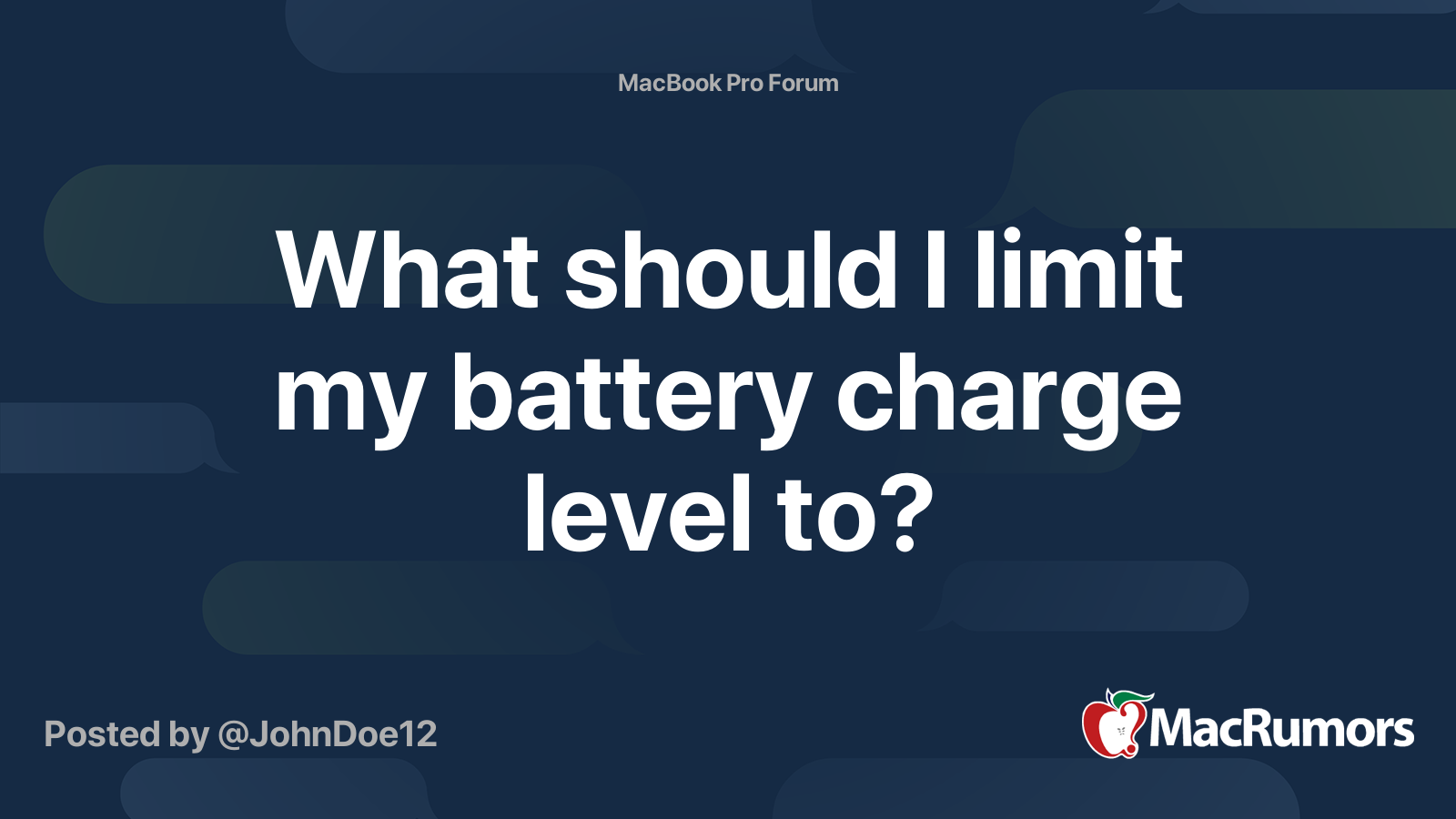I definitely have a battery obsession. I used to be one of those people who would take their phone off the charger, at 99% I was sweating and looking for a charging cable. Having the battery % in the status bar gave me so much stress that I couldn't enjoy my device. When Apple gave us the ability to take the % out of the status bar - I was actually able to start enjoying my devices. (Yes, I know 100% charge is not healthy, but at the time I didn't know that, I do now).
I've put so much time and effort into batteries over the last 10 years that I now claim it is a hobby, but it is an obsession. I've got 5 Anker external batteries (cough) and I record my coconutBattery stats for my MacBook, iPhone, and iPad (including my wife's devices) in excel.
Now that I'm a bit older and a bit smarter (hopefully) - I don't pay attention as much to the battery, and I realize that keeping the battery between 40-80 is the best.
And for the price, (at least in the iPhone) - $79 is not a lot when it comes to a $1300+ device. lol. I just wish Apple would replace them whenever we want.