
Adobe today announced the launch of new services and features for many of its Creative Cloud apps, focusing on the creativity renaissance that's happening while people are spending more time at home.

Adobe says its new updates are designed to introduce new ways for creative people to connect and learn, collaborate, and "produce whatever they can imagine" more quickly. New features are outlined below for each of Adobe's Creative Cloud software offerings.
Photoshop
Adobe is adding a Select Subject Portrait feature to Photoshop, which is an Adobe Sensei-powered feature that's designed to make it simple to select a person in an image and get all the details like hair and clothing with a single click.
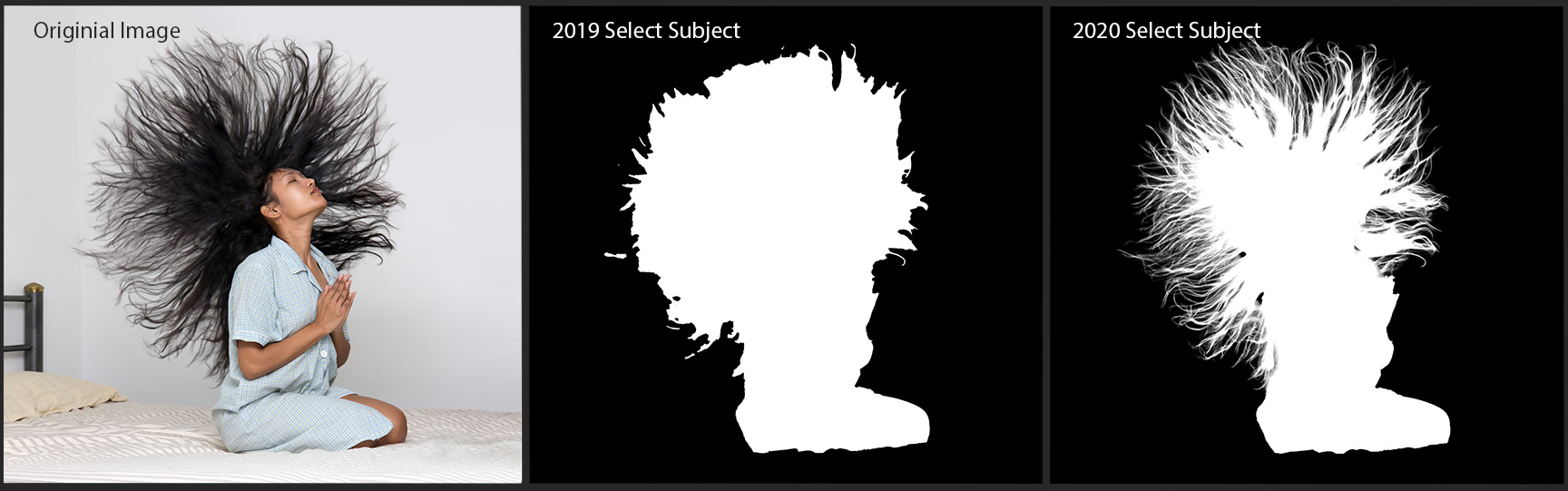
Adobe Camera Raw in Photoshop has several interface improvements that make it easier to do things like image adjustments and batch processing. Lightroom-style sliders are included, and the Curves UI is now simpler to use. There are improvements to the Crop tool and controls can be stacked vertically to make it easier to find necessary features.
There's also a new rotatable pattern feature that lets any pattern applied in Photoshop to be rotated, so the rotation angle of pattern fills, pattern overlays, and pattern strokes can be adjusted.
Match Font, a Photoshop feature that identifies fonts found in images, has been updated with support for more fonts, vertical text, and multiple-line detection.
Adobe Capture, a feature available for mobile devices, is available on Photoshop for the desktop with the new update. Adobe Capture lets users take any photo or image and pull out patterns, shapes, color themes, and gradients to use in a project.
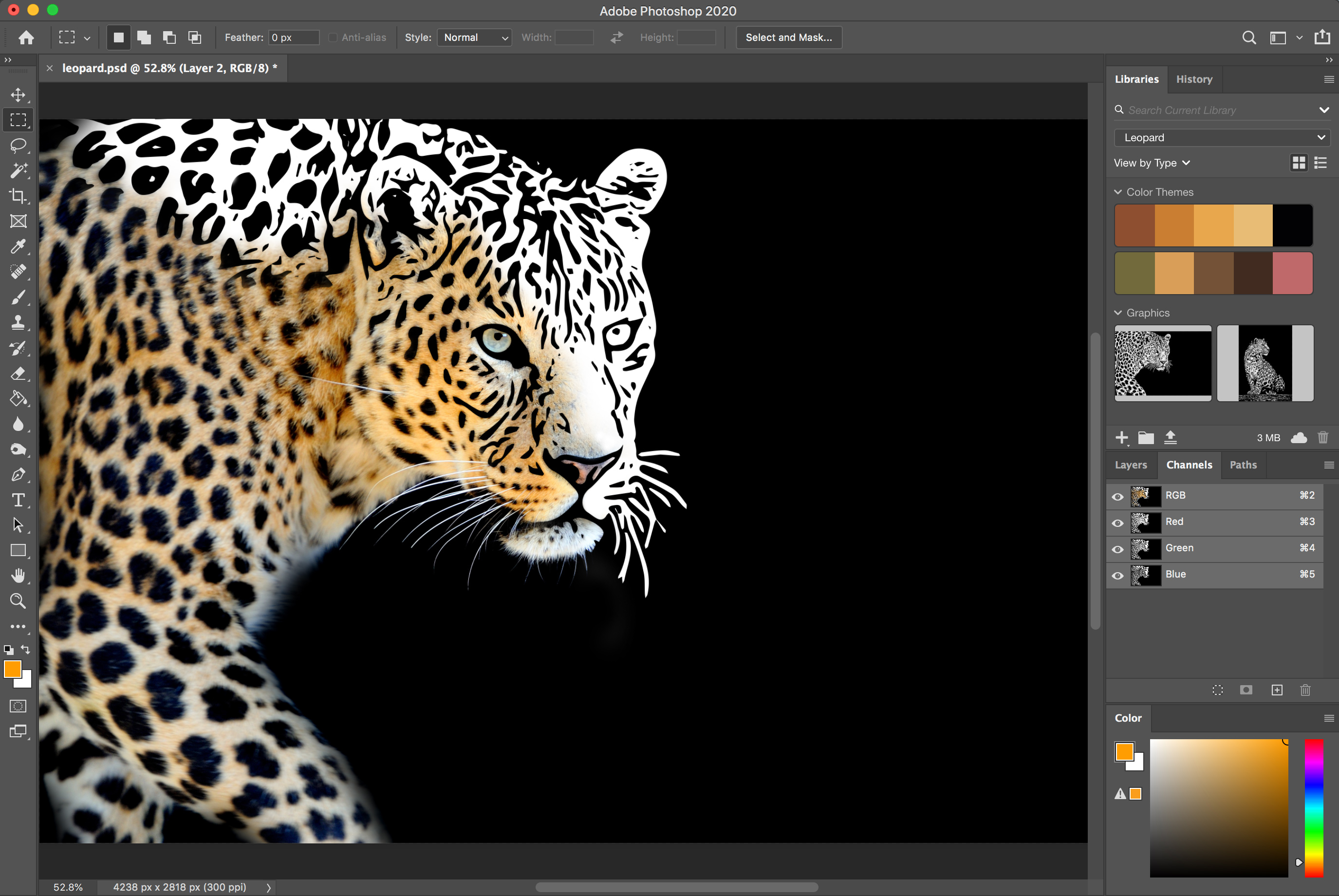
Illustrator
Adobe is introducing Cloud documents support for Adobe Illustrator.
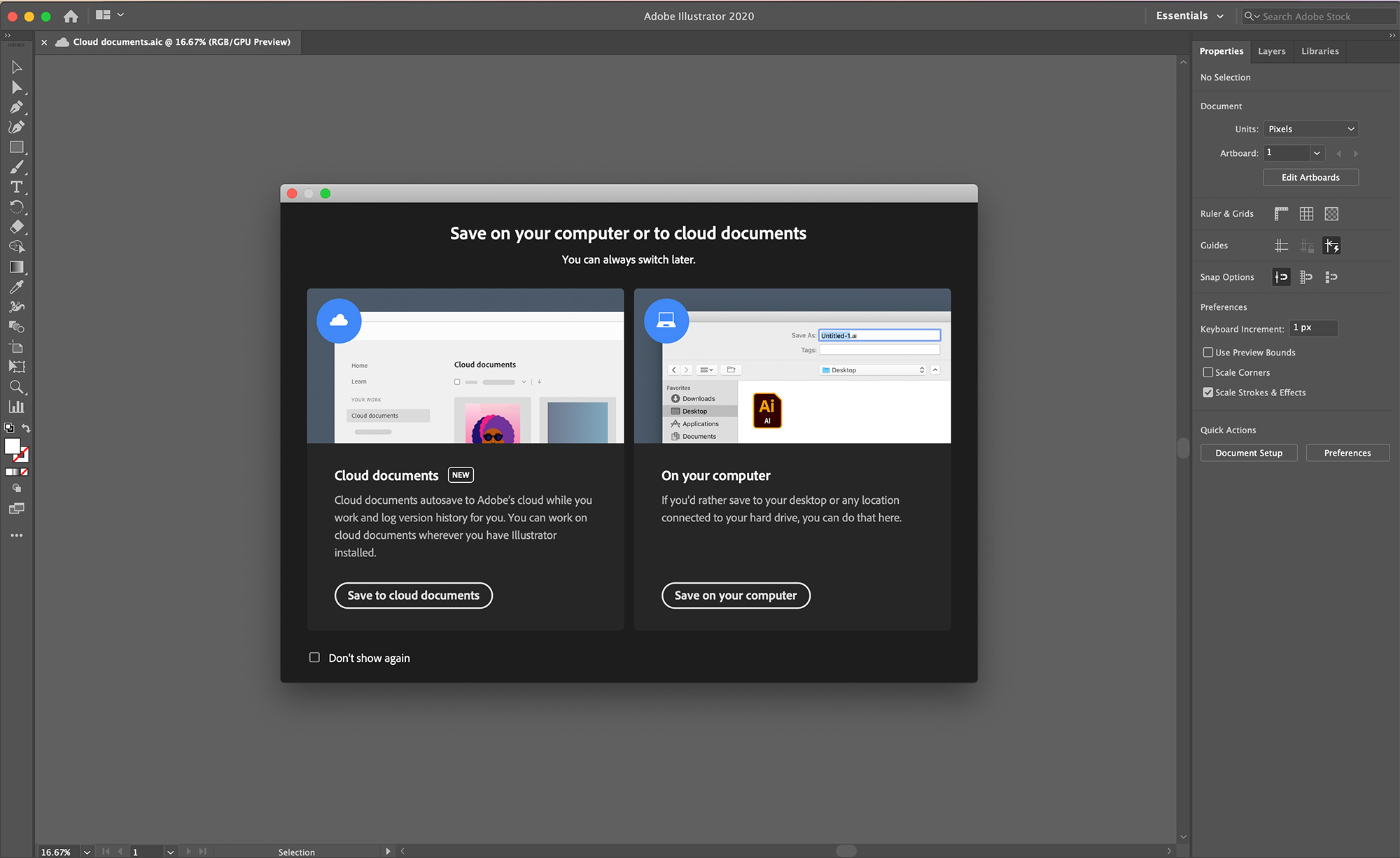
In the future, Adobe plans to add support for sharing documents with others for editing or reviewing directly in the app. Adobe has plans to bring Illustrator to the iPad in the near future, and the app will also support cloud documents at launch.Cloud documents are the best way to work faster, smarter, with anyone. They save automatically and fast. Easily accessible right from the Home screen, now you can track, label, and revert to previous versions directly within Illustrator.
The new update also maximizes a computer's GPU to render graphics live while designing is taking place, artboards can be cut and pasted across different documents, rulers can be activated for multiple documents, and the New Documents window loads 10x faster.
Premiere Rush
Adobe's Premiere Rush video editing app is getting Auto Reframe, a feature designed to make it easier to resize video content. With Auto Reframe, a video shot horizontally can be reframed in a vertical format while keeping the action in the forefront.
Adobe says that Auto Reframe is available to all in the Rush public beta, and will come to all Rush users later in the year.
Adobe Live
Adobe Live is a feature where artists and creatives introduce new techniques and offer up creative challenges. Adobe says that views on Adobe Live content have doubled during the global health criss, and so Adobe plans to produce double the amount of content as well as engage local artists the UK, France, and Germany.
Adobe Fresco Livestreaming
Adobe is adding a feature that will allow anyone to live stream their techniques for painting and drawing in the Adobe Fresco app for iPad.
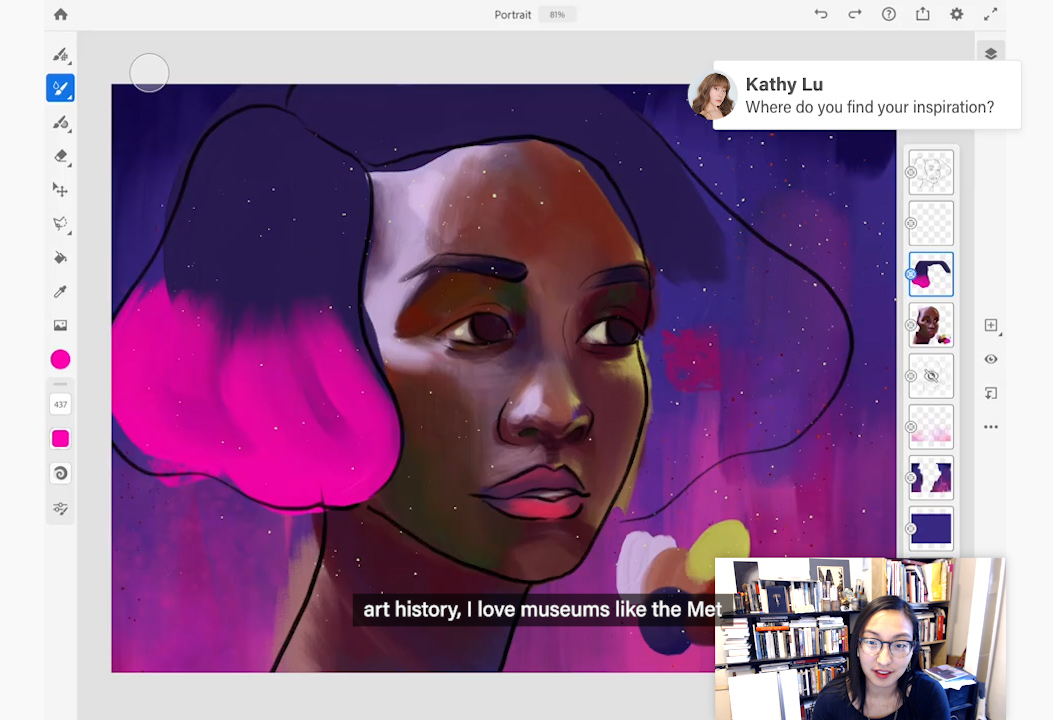
Lightroom
Lightroom has a new feature that lets photographers share edited images in the "Discover" section of the app using the "Share Edits" button. Using Share Edits saves the original image and shows the edits that were used to create it.
New Local Hue controls in Lightroom also let users make fine-grained changes to image elements like skin tones without impacting the color of the whole image.
Versions is a feature designed to let photographers experiment with several different editing approaches for the same image and save several versions if desired.
With Lightroom for iPad, photographers can now send their images to Photoshop for iPad for additional edits. When exporting images from Lightroom, watermarks are synced across devices to make sure they're available on all platforms.
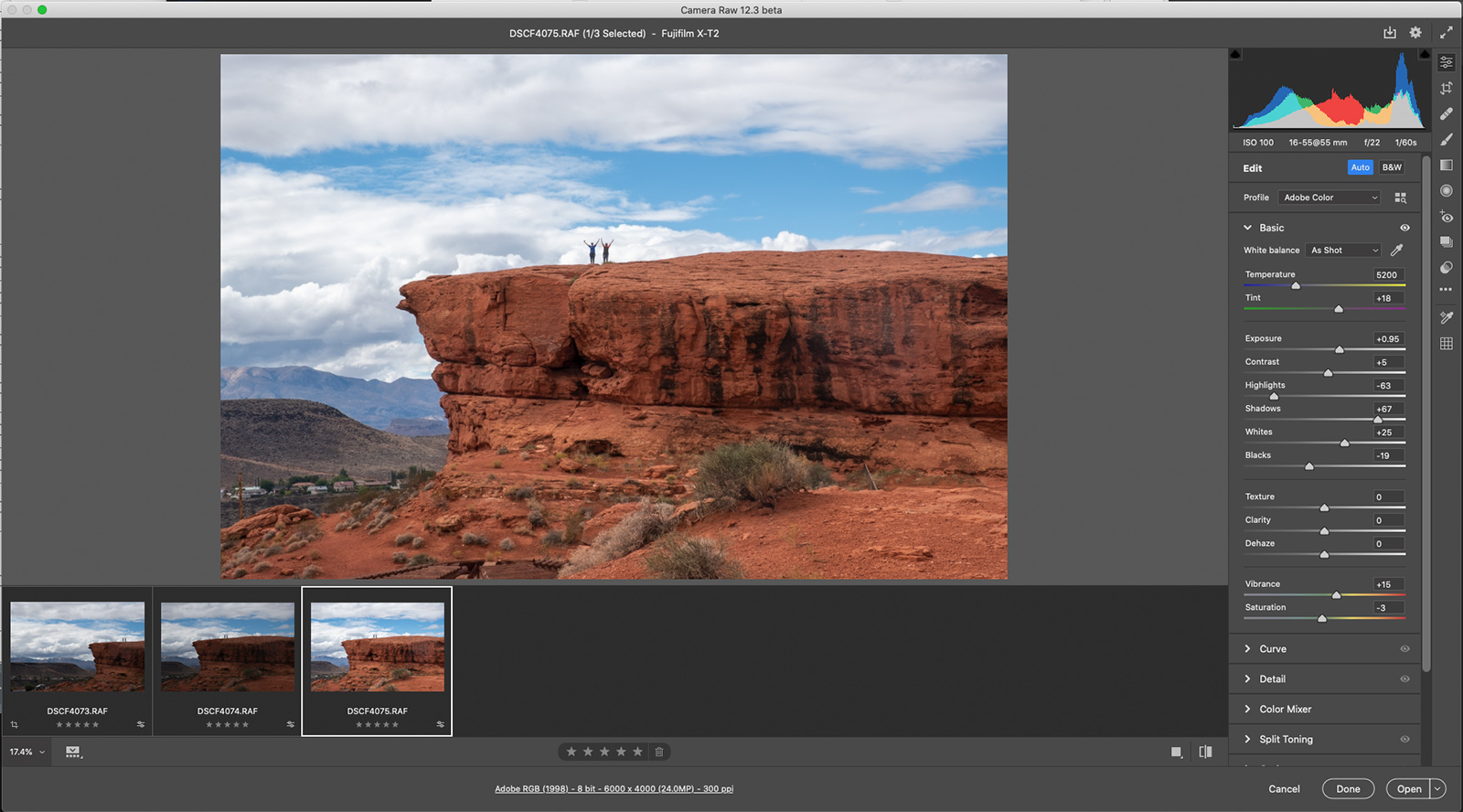
Improvements have also been made to watermarking, shared albums, and the Camera Raw interface, plus performance in Lightroom Classic has been enhanced. Lightroom Classic also gains Tone Curve, Color Panel, and Sync UI improvements.
InDesign
In InDesign, Adobe is introducing a "Share for Review" option that allows designers to share their work with colleagues to get feedback quicker. Feedback is provided in the app, with suggestions and questions able to be replied to an answered without having to switch to another platform.
Creative Cloud App
Adobe has added several useful new features to the Creative Cloud app, including font management for Adobe Fonts, and searching all cloud documents for apps like Photoshop, Photoshop for iPad, Adobe XD, Fresco, Aero, and Illustrator.
More Info
Other apps and features, such as Aero, XD, Behance, Premiere Pro, Spark, Adobe Fonts and more, have also received updates, with additional information available on the Adobe website. Adobe's website also features pricing details for those who wish to subscribe.
Article Link: Adobe Adds New Features to Creative Cloud Apps

