
Apple now offers three different Apple Pencil models at $79, $99, and $129 price points, each with different feature sets. Our guide helps you decide which Apple Pencil is best for you.
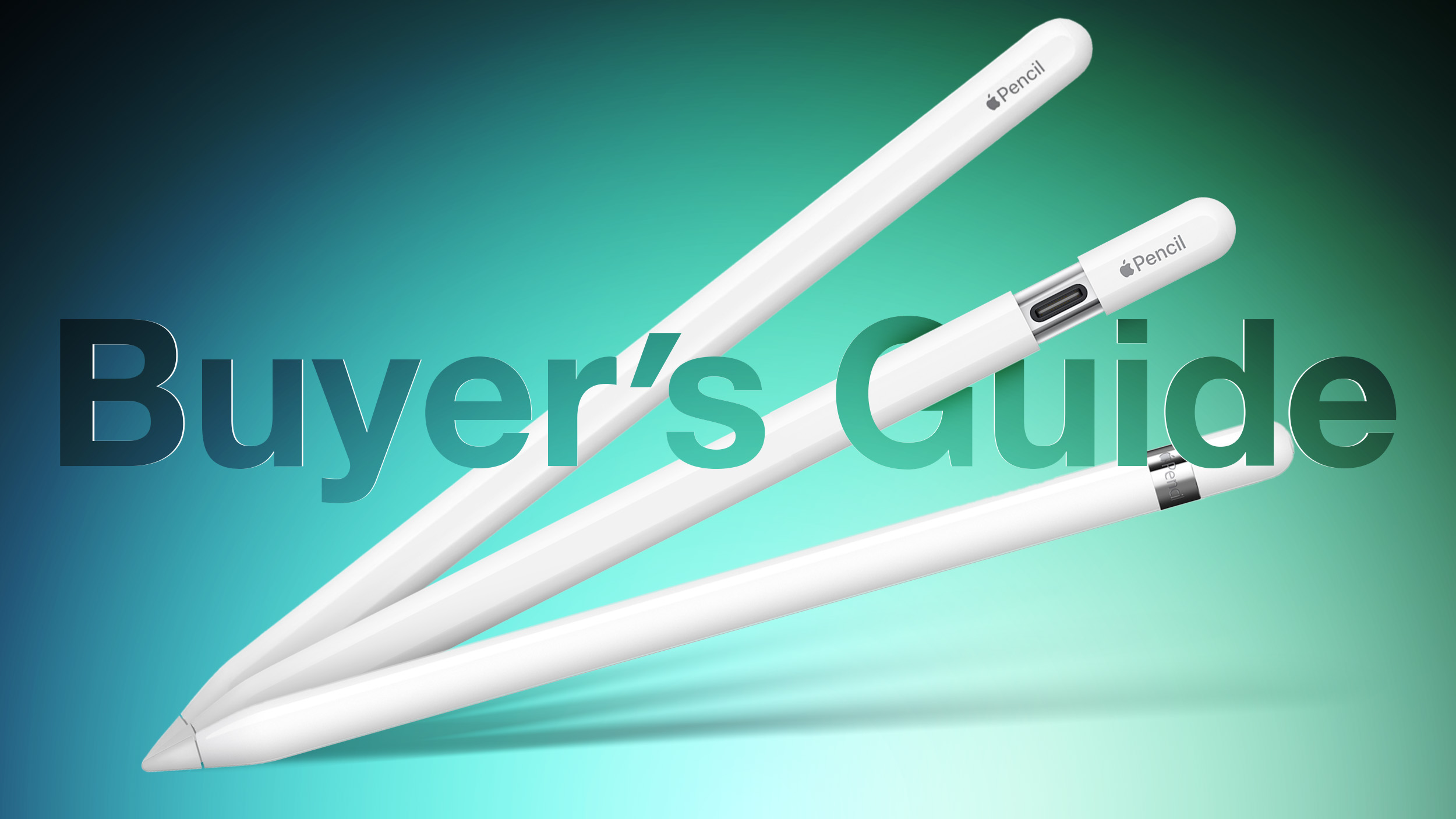
Which Apple Pencil you should buy is firstly determined by which iPad model you have. Some iPad models are only compatible with one kind of Apple Pencil, while others are compatible with two. If your iPad model only supports one kind of Apple Pencil, your buying decision is straightforward. Use the table below to find out which Apple Pencil models your iPad supports:
| Apple Pencil (first-generation, 2015) | Apple Pencil (second-generation, 2018) | Apple Pencil (USB-C, 2023) |
|---|---|---|
| iPad Pro 12.9-inch (first- and second-generation) | iPad Pro 12.9-inch (third-, fourth-, fifth-, and sixth-generation) | iPad Pro 12.9-inch (third-, fourth-, fifth-, and sixth-generation) |
| iPad Pro 9.7-inch and 10.5-inch | iPad Pro 11-inch (first-, second-, third-, and fourth-generation) | iPad Pro 11-inch (first-, second-, third-, and fourth-generation) |
| iPad Air (third-generation) | iPad Air (fourth- and fifth-generation) | iPad Air (fourth- and fifth-generation) |
| iPad mini (fifth-generation) | iPad mini (sixth-generation) | iPad mini (sixth-generation) |
| iPad (sixth-, seventh-, eighth-, ninth-, and tenth-generation) | iPad (tenth-generation) |
Simply put, if your iPad features a Lightning connector, it is only compatible with the first-generation Apple Pencil, providing it has Apple Pencil support at all. It will not work with the second-generation Apple Pencil or the Apple Pencil with USB-C. If your iPad features a USB-C port, it is compatible with the second-generation Apple Pencil and the Apple Pencil with USB-C, except the tenth-generation iPad, which supports the first-generation Apple Pencil and the Apple Pencil with USB-C.
It is worth noting that the first-generation Apple Pencil is only compatible with the tenth-generation iPad using a USB-C cable and USB-C to Apple Pencil Adapter. It is not possible to use the first-generation Apple Pencil this way with any other iPad model that has a USB-C port.
All three Apple Pencil models feature "pixel-perfect" precision, low latency, and tilt sensitivity, but feature different designs, pairing and charging methods, pressure sensitivity capabilities, and more.
| Apple Pencil (first-generation, 2015) | Apple Pencil (second-generation, 2018) | Apple Pencil (USB-C, 2023) |
|---|---|---|
| Glossy finish | Matte finish | Matte finish |
| Weighted to prevent rolling | Flat edge to prevent rolling and snap to the side of an iPad | Flat edge to prevent rolling and snap to the side of an iPad |
| Attaches magnetically for storage, pairing, and charging | Attaches magnetically for storage | |
| 6.92-inch length | 6.53-inch length | 6.1-inch length |
| Removable cap | Non-removable sliding cap | |
| Lightning connector | USB-C port | |
| Pair and charge via Lightning port or USB-C cable and USB-C to Apple Pencil Adapter | Pair and charge wirelessly | Pair and charge via USB-C cable |
| Pressure sensitivity | Pressure sensitivity | |
| Supports Apple Pencil hover on M2 iPad Pro models | Supports Apple Pencil hover on M2 iPad Pro models | |
| Double-tap to change tools | ||
| Free engraving option | ||
| $99 | $129 | $79 |
First-Generation Apple Pencil vs. Apple Pencil With USB-C
Most users should choose the Apple Pencil with USB-C. For a price of just $79, the Apple Pencil with USB-C provides a good balance of features with a more modern design. It also has the added advantage of being compatible with a wide range of models and will likely work with all new iPad models for many years to come.
It is only worth opting for the first-generation Apple Pencil if you specifically want pressure-sensitivity for activities like illustration, since the Apple Pencil with USB-C does not have this feature. Buyers should be aware that this model comes at a $20 premium, requires a USB-C to Apple Pencil Adapter with the tenth-generation iPad, and will not be compatible with any future iPad models. It also cannot be magnetically attached to an iPad for storage, features a larger and older design, and has a removable cap over the Lightning connector that's easy to lose.
Second-Generation Apple Pencil vs. Apple Pencil With USB-C
If choosing between the second-generation Apple Pencil and the Apple Pencil with USB-C, the second-generation model is a better choice on account of its superior feature set, but this requires spending an additional $50. Double-tap to change tools and pressure-sensitivity may be particularly useful additions for illustrators, while the easy pairing and charging on the side of an iPad provides a much better experience than a wired connection with a USB-C cable.
If you have only basic needs for activities like handwriting notes and marking up documents, the Apple Pencil with USB-C is still a great option at a much more affordable price point. It even supports Apple Pencil hover on the latest iPad Pro models.
Article Link: Apple Pencil Buyer's Guide: Which Model Should You Choose?
Last edited:


