
Apple today introduced a major update to iCloud for Windows, bringing the version number for the software to 13. Apple has added support for Apple ProRes videos and Apple ProRAW photos, so files in these formats can now be accessed from Windows PCs via iCloud.
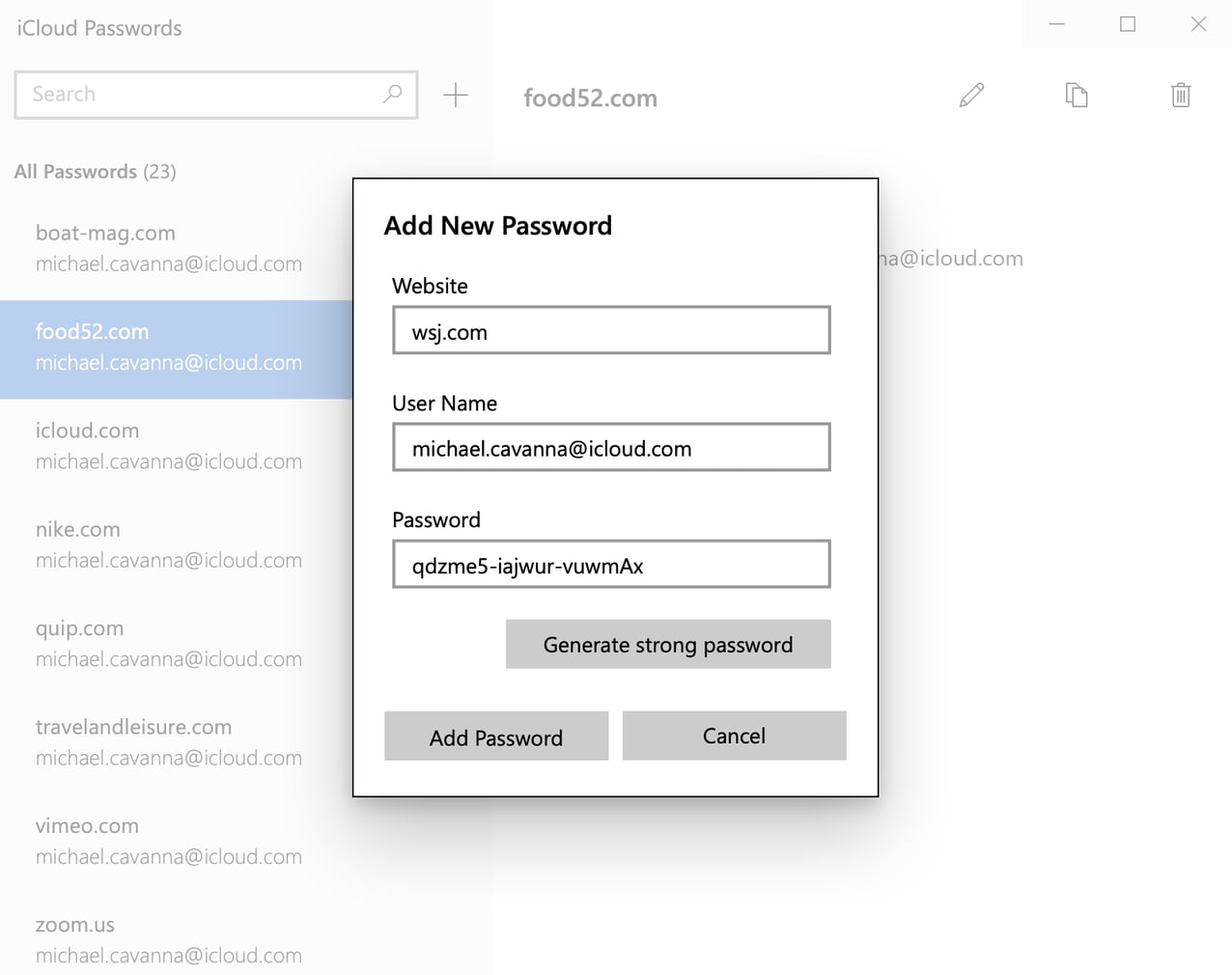
All participants of an iCloud Drive shared file or folder are now also able to add or remove people, and Apple has introduced support for generating strong passwords using the iCloud Passwords app.
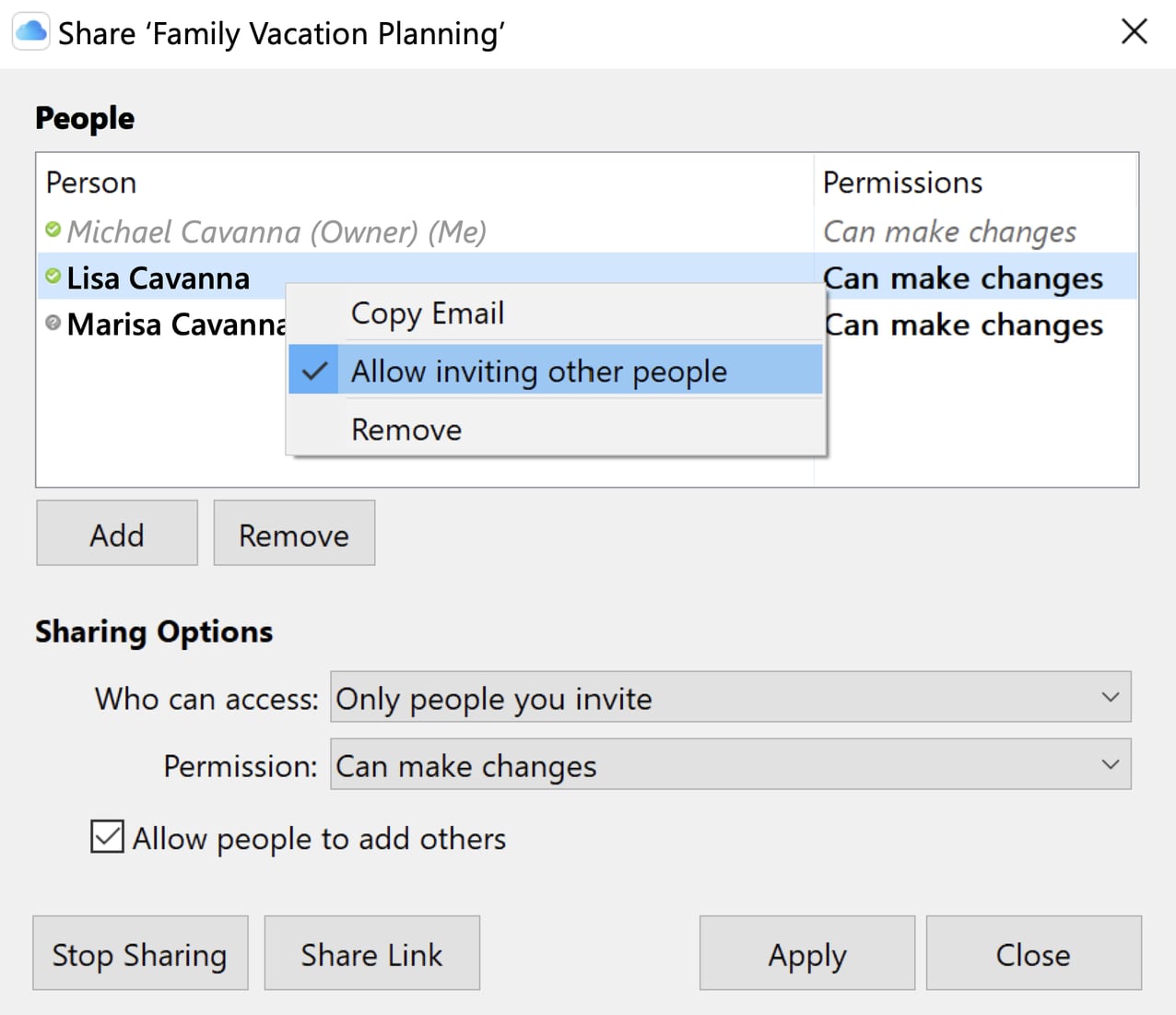
Apple debuted the new iCloud Keychain password manager app back in August, allowing Windows users to access their iCloud Keychain passwords for cross-device functionality. With strong password support, Windows users can access the same password generating technology available for Safari on iOS devices and Macs.
According to Apple's support document for the update, iCloud for Windows 13 also addresses several security vulnerabilities.
iCloud for Windows can be downloaded from the Microsoft Store.
Article Link: Apple Releases iCloud for Windows 13 With Support for ProRes, ProRAW, and Strong Password Generation

