Phew, it recovered after a while and updated to 16.1 successfully. Not sure what went wrong though.Oh man, worst nightmare. Hope all goes well. Keep us posted. 🙏
Got a tip for us?
Let us know
Become a MacRumors Supporter for $50/year with no ads, ability to filter front page stories, and private forums.
Apple Releases iOS 16.1 With Support for iCloud Shared Photo Library, Matter, Live Activities and More
- Thread starter MacRumors
- Start date
- Sort by reaction score
You are using an out of date browser. It may not display this or other websites correctly.
You should upgrade or use an alternative browser.
You should upgrade or use an alternative browser.
Yes, do please explain how this works:Funny I click on learn more on battery charging screen and poof a nice detailed explanation pops up.
“
I’m waiting.
nevermind. It still doesn’t explain HOW it works but at least you can turn it off when alerted.
Still don’t trust it though.
Updated to iOS 16.1 and now mobile data doesn't work anymore. I have an iPhone 14 pro max on AT&T. My brother did the update too and also does not have internet anymore. Works fine on WiFi, but not mobile data. Calls seem to work though.
Anyone else seeing this?
Anyone else seeing this?
I will say the Apple Arcade apps I play on my phone are running much smoother on this release. The lag was atrocious in that Solitaire+ app after upgrading from the 13 Pro Max to the 14 Pro Max with iOS 16.0.
I have AT&T and the 5G service is working fine for me. Hopefully they do issue a carrier update though.Updated to iOS 16.1 and now mobile data doesn't work anymore. I have an iPhone 14 pro max on AT&T. My brother did the update too and also does not have internet anymore. Works fine on WiFi, but not mobile data. Calls seem to work though.
Anyone else seeing this?
The only time I had something like this happen was with the iPhone 5s back when I was wiping it to sell it after getting the 6 Plus. Of course back then you had no choice but to connect it to a computer to restore it.First time ever that updating iOS on the iPhone has failed for me.
14 PM. First it was stuck with the Apple logo and no progress bar while updating, now it’s doing this for the past half an hour.
EDIT: It successfully recovered after a while and completed the update. Everything seems to be fine.
View attachment 2101132
Do you have iPhone 14 Pro?I have AT&T and the 5G service is working fine for me. Hopefully they do issue a carrier update though.
have you tried rebooting the device / turning airplane mode on and off to see if it solves it? For me, data works fine on my iPhone X.The 14 Pro Max.
Hope this helps.
I have no issues with my phone. Everything works fine.have you tried rebooting the device / turning airplane mode on and off to see if it solves it? For me, data works fine on my iPhone X.
Hope this helps.
Oops, I meant to respond to @dsdxp who had data issues after updating. Sorry about that.I have no issues with my phone. Everything works fine.
have you tried rebooting the device / turning airplane mode on and off to see if it solves it? For me, data works fine on my iPhone X.
Hope this helps.
I’ve tried all of that as well as turning off mobile data for awhile and then back on. I guess I have to call AT&T… 😖Oops, I meant to respond to @dsdxp who had data issues after updating. Sorry about that.
Anyone with the update: Did it fix the Paste issue where it asks for permission every time you paste with a third-party app?
For me, I get the Ask most often with my installed keyboard, SwiftKey. Very annoying. Hoping this update fixes that. 🤞
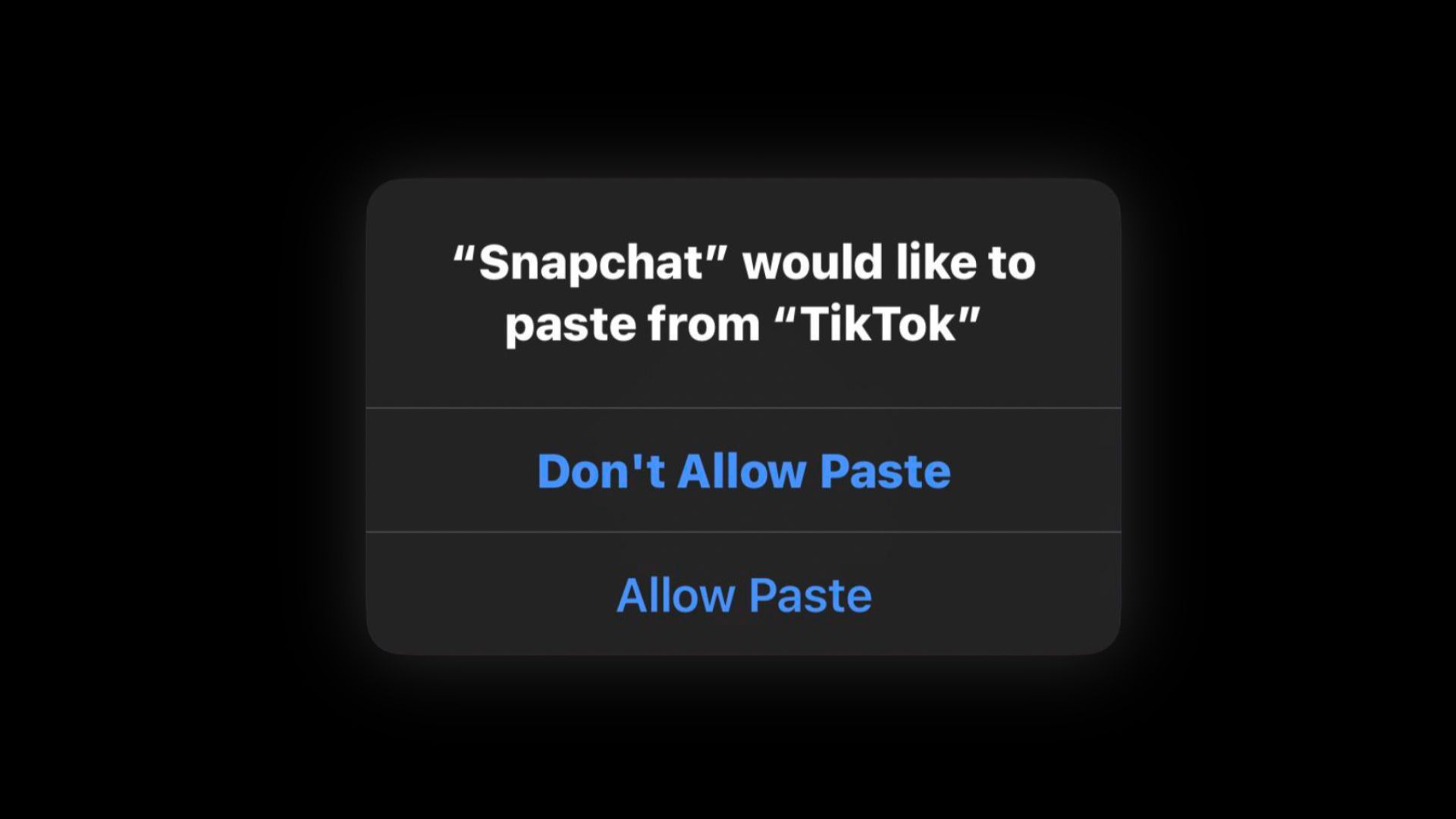
 www.macrumors.com
www.macrumors.com
For me, I get the Ask most often with my installed keyboard, SwiftKey. Very annoying. Hoping this update fixes that. 🤞
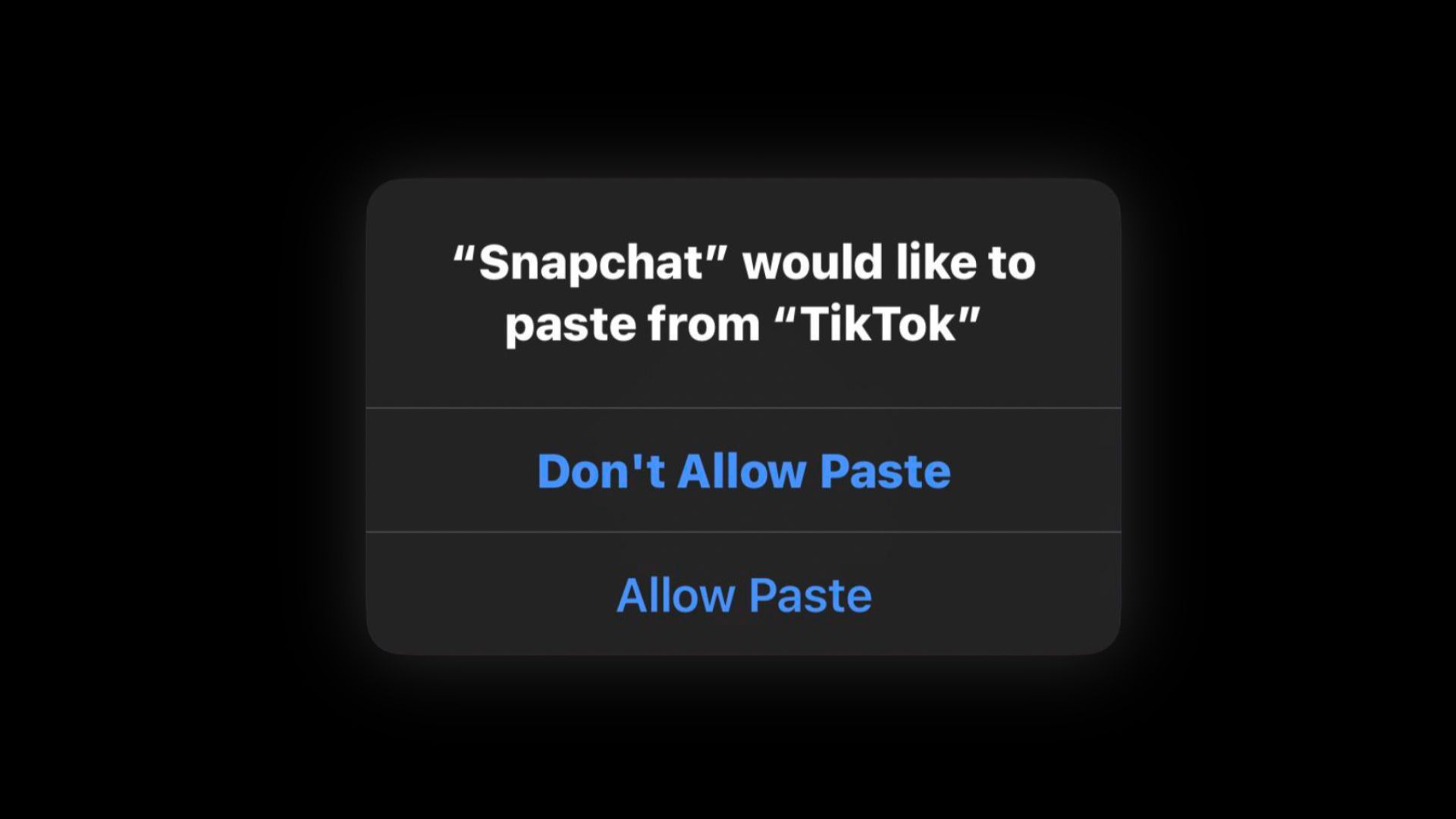
Apple Executive Responds to Annoying iOS 16 Copy and Paste Prompt: 'Absolutely Not Expected Behavior'
Apple has responded to user complaints regarding an annoying pop-up in iOS 16 that asks for user permission if an app wants to access the clipboard to paste text, images, and more. The new prompt was added to iOS 16 as a privacy measure for users, requiring that apps ask for permission to access...
That will be great when it tells you in the middle of the night that you phone will be all charged an hour after you leave for work......Yes, do please explain how this works:
“Iphone will try to reduce your carbon footprint by selectively charging when lower carbon emission electricity is available.”
I’m waiting.
nevermind. It still doesn’t explain HOW it works but at least you can turn it off when alerted.
Still don’t trust it though.
View attachment 2101148
Try a network reset.I’ve tried all of that as well as turning off mobile data for awhile and then back on. I guess I have to call AT&T… 😖
Can confirm: one of my cats is thoroughly enjoying the catnip that overran my flowerpots.Why does installing OS updates feel so good? It really is catnip for nerds.
Purfect way to start the week while I wait for the updates to install 😸
You’re wrong. Look at the other macrumors post to see how many services you have to keep turned on for this to work.To those saying "I turn all location switches off" not going to track me, phone always knows it's precise location, as does Apple and your carrier plus partners. You can't turn it off. so... be afraid
I wonder if the "analysis" is used for Ad purposes in addition to charging function, like other settings. I clicked on the learn more on phone and yeah pretty sure they do.
Odd. Glad it worked out! It managed to recover on its own?Yes.
Installed iOS 16.1 on my iPhone 13 Pro, and iPadOS 16.1 on my 2018 11" iPad Pro. Everything working fine so far.
Register on MacRumors! This sidebar will go away, and you'll see fewer ads.

