There are a ton of situations where that should be an option, just because you don't need the option doesn't mean it shouldn't exist.Some people request some weird options, like that lol
I mean honestly, is that REALLY small orange dot that big of an issue lol
Got a tip for us?
Let us know
Become a MacRumors Supporter for $50/year with no ads, ability to filter front page stories, and private forums.
Apple Seeds First Beta of macOS Monterey 12.2 to Developers
- Thread starter MacRumors
- Start date
- Sort by reaction score
You are using an out of date browser. It may not display this or other websites correctly.
You should upgrade or use an alternative browser.
You should upgrade or use an alternative browser.
1st world tantrums.If it’s not I’m gonna be so angry
This is what I get, the CPU sits over 100% , it varies between about 100 - 105%, over the space of a 30 minutes , the memory usage reaches 20GB , but will keep going up , this is all with no extensions and no tabs open, just the start page, which i have turned off everything on, so its essentially a blank tab.How so?
Been using Safari to web build, drop box, we transfer, surf, not seen any issues on my 14’ MBP os12.1.
It’s not the graphics on a page jutter it’s not smooth like the iPad it should be smooth it looks worse than my intel one
Hope it fixes your period key.
I'm still on Big Sur. I will update when I am on vacation to play with bugs.
This is what I get, the CPU sits over 100% , it varies between about 100 - 105%, over the space of a 30 minutes , the memory usage reaches 20GB , but will keep going up , this is all with no extensions and no tabs open, just the start page, which i have turned off everything on, so its essentially a blank tab.
View attachment 1929690View attachment 1929691
Wow, that’s crazy. Got to be worth a re-install to sort that glitch out or you got any rogue extensions running on Safari?
Most bugs can be fixed by reinstalling your OS from scratch. That's it. You can complain all you want, but if you haven't installed from scratch, there's a high probability that something from your previous OS or Apps got screwed up during the upgrade.
And yes, it's an upgrade, not an update when you switch to a new macOS, despite what Apple shows you in system settings.
And yes, it's an upgrade, not an update when you switch to a new macOS, despite what Apple shows you in system settings.
I did it, I installed from 0 and the Tap-to-click problem is there...Most bugs can be fixed by reinstalling your OS from scratch. That's it. You can complain all you want, but if you haven't installed from scratch, there's a high probability that something from your previous OS or Apps got screwed up during the upgrade.
And yes, it's an upgrade, not an update when you switch to a new macOS, despite what Apple shows you in system settings.
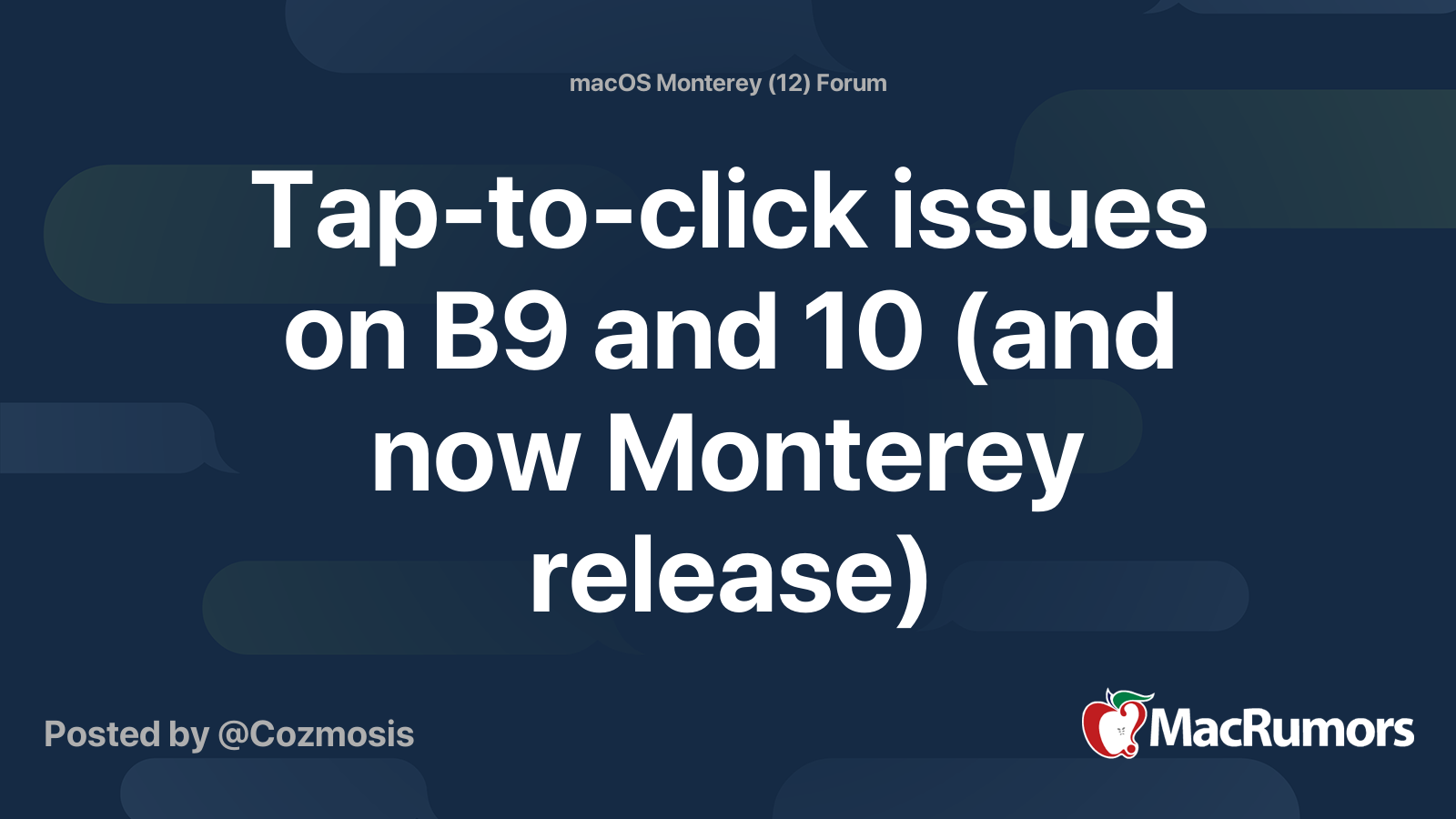
Tap-to-click issues on B9 and 10 (and now Monterey release)
Hi all, First experience with Monterey has been with B9 but B10 has same issue - has anyone had issues with tap-to-click? I have a M1 MBA, and very frequently TTC doesn't register my first click. Normal clicks seem to work fine. Tried turning on and off. Anyone experiencing this?
I have noticed this on misbehaving (ad heavy, JavaScript, html5) pages and think it happens partially due to content blockers. Worse is that closing the tab, safari will still keep a cached page loaded in memory, eating 100% cpu. Only fix is force close the cached process in activity monitor or quit safari completely.Wow, that’s crazy. Got to be worth a re-install to sort that glitch out or you got any rogue extensions running on Safari?
y
yes it is, for a machine that cost 3300 I want it to work1st world tantrums.
Are you on 12.1? Most I've seen say that 12.1 fixed it. It did for myself.I did it, I installed from 0 and the Tap-to-click problem is there...
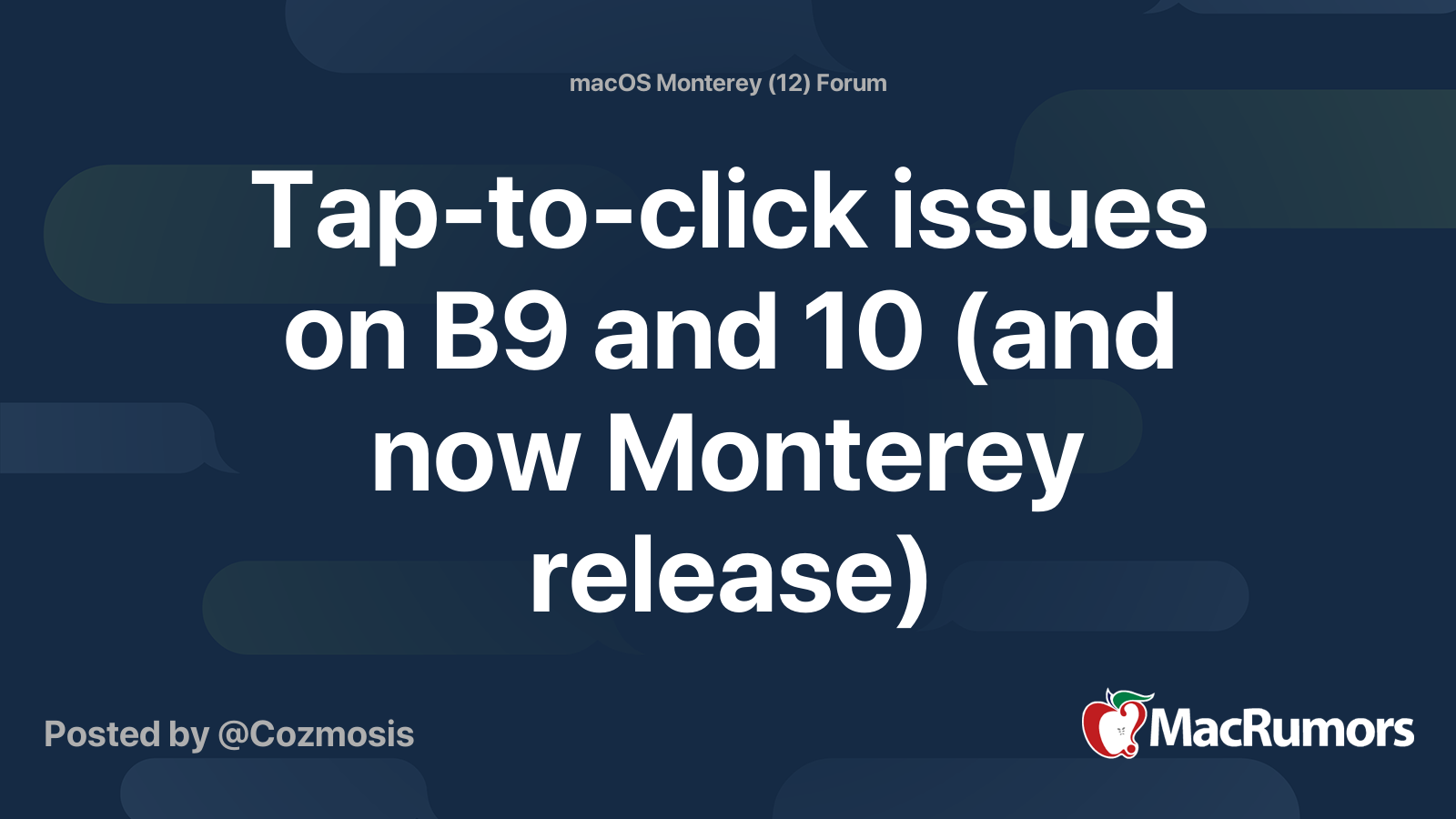
Tap-to-click issues on B9 and 10 (and now Monterey release)
Hi all, First experience with Monterey has been with B9 but B10 has same issue - has anyone had issues with tap-to-click? I have a M1 MBA, and very frequently TTC doesn't register my first click. Normal clicks seem to work fine. Tried turning on and off. Anyone experiencing this?forums.macrumors.com
Yes, I'm...Are you on 12.1? Most I've seen say that 12.1 fixed it. It did for myself.
Time machine drive is unexpectedly ejecting whilst sleeping here. Disconnected 5 times during a 12 hour period. Only begun happening in 12.1. Hopefully 12.2 will resolve this.Did they fix 12.1's panic during sleep issue?
What issues?Any idea if 12.2 solves the USB 3.0 issues on M1 Macbook Pros ?
Report it to Apple. They aren't listening here.Time machine drive is unexpectedly ejecting whilst sleeping here. Disconnected 5 times during a 12 hour period. Only begun happening in 12.1. Hopefully 12.2 will resolve this.
USB C Docks not functioning properly. USB External webcams not being recognized properly.What issues?
Apparently Apple is "aware of the issue" and "engineers are looking into it" (according to Apple support). Logitech on the other hand is basically not even talking about it.
Damn, had hopes they finally fixed the memory leak issues for WindowServer, since it was using less memory in general after installing 12.2 B1. Well, just a couple of minutes ago it started going crazy again. Doh!

Since installing 12.2 beta I noticed playing Diablo 3 when you walk away and the screen goes to sleep, I am presented with dialog that using either a wired or wireless keyboard that I am preventing inputting passcode, I can hear the game running behind this but can’t force quit anything. Happen two times, just have to avoid allowing it to go to sleep. M1 24” iMac with this example. Feedback summited to Apple.Did they fix 12.1's panic during sleep issue?
Betas in general is safe when they go publicIs safe to install this public beta? Not my work computer
I have several pinned tabs on Safari to keep a few sites a keystroke away. Last couple of versions, when I hit Command-3, it opens by 4th tab instead of the 3rd. Key in Command-3 again, and the right one opens. Minor but weird.
Register on MacRumors! This sidebar will go away, and you'll see fewer ads.

