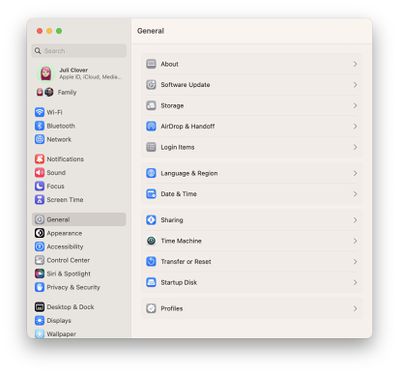FaceTime app is opening literally every time rebooting on my M1 Max. Tried the typical .plist removals, login items add then remove, check "open at login" then uncheck. Have logged out of iCloud and back in, disconnected everything, reconnected everything, even fresh os install. Everything yields the same results. Reported. Hoping they have a fix rolled out on 5, cause this ish is super annoying. I can deal with bugs and replicating causation of issues to report to help the engineers, but them adding new issues to what last release, was a nearly seamless 3, from my experience, is frustrating. 🙃