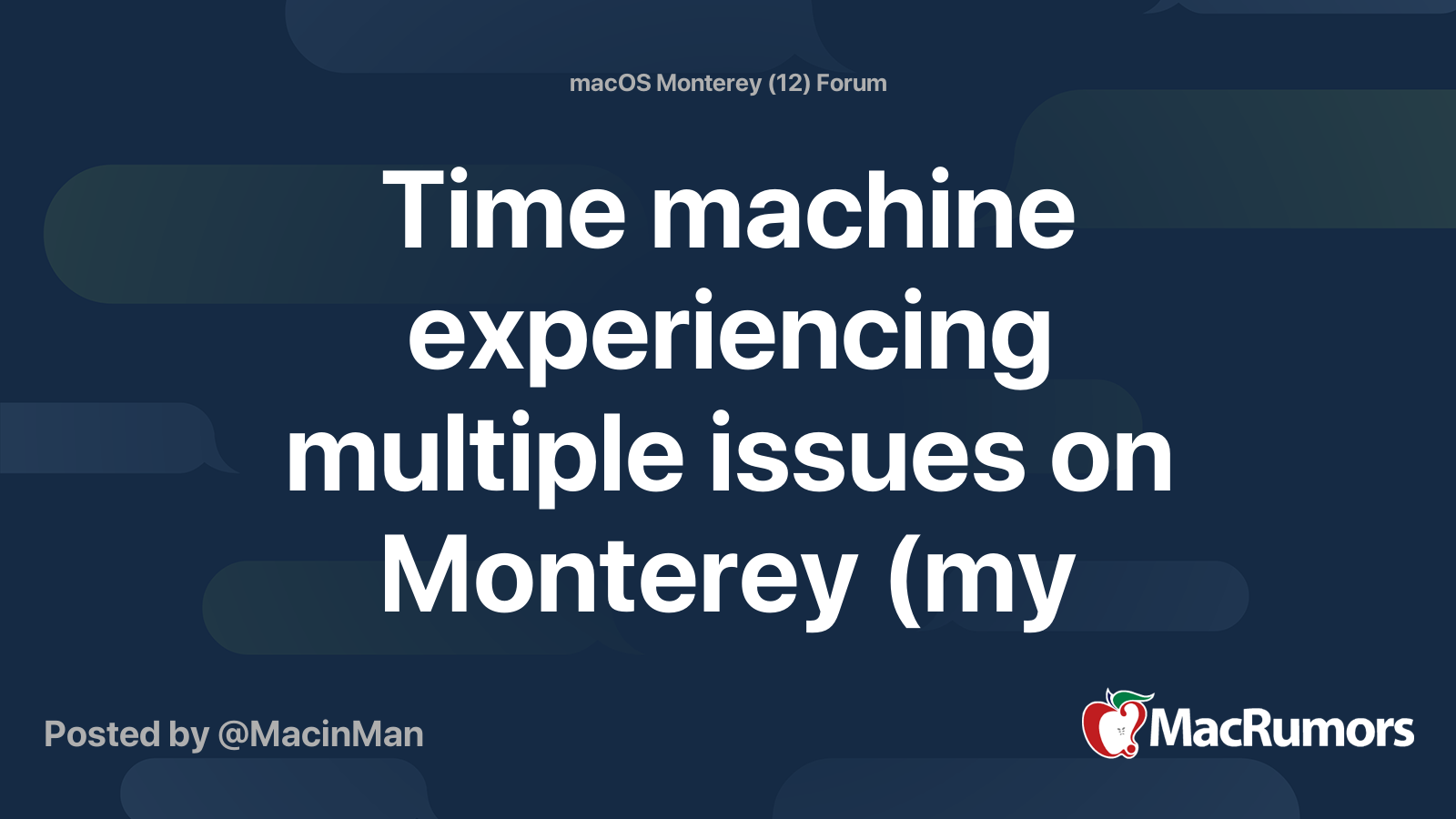Apple today seeded the second beta of an upcoming macOS Monterey 12.1 update to developers for testing purposes, with the new software coming a week after the first beta and a week and a half after the official release of macOS Monterey.

Registered developers can download macOS Monterey 12.1 beta profile through the Apple Developer Center and after the appropriate profile is installed, the beta will be available through the Software Update mechanism in System Preferences. Apple has also seeded a new beta of macOS Big Sur 11.6.2 for those who have not yet updated to Monterey or who can't on an older machine.
macOS Monterey 12.1 brings SharePlay to Macs for the first time. SharePlay is a new feature that's designed to let you watch TV, listen to music, and play games with friends and family members over FaceTime.
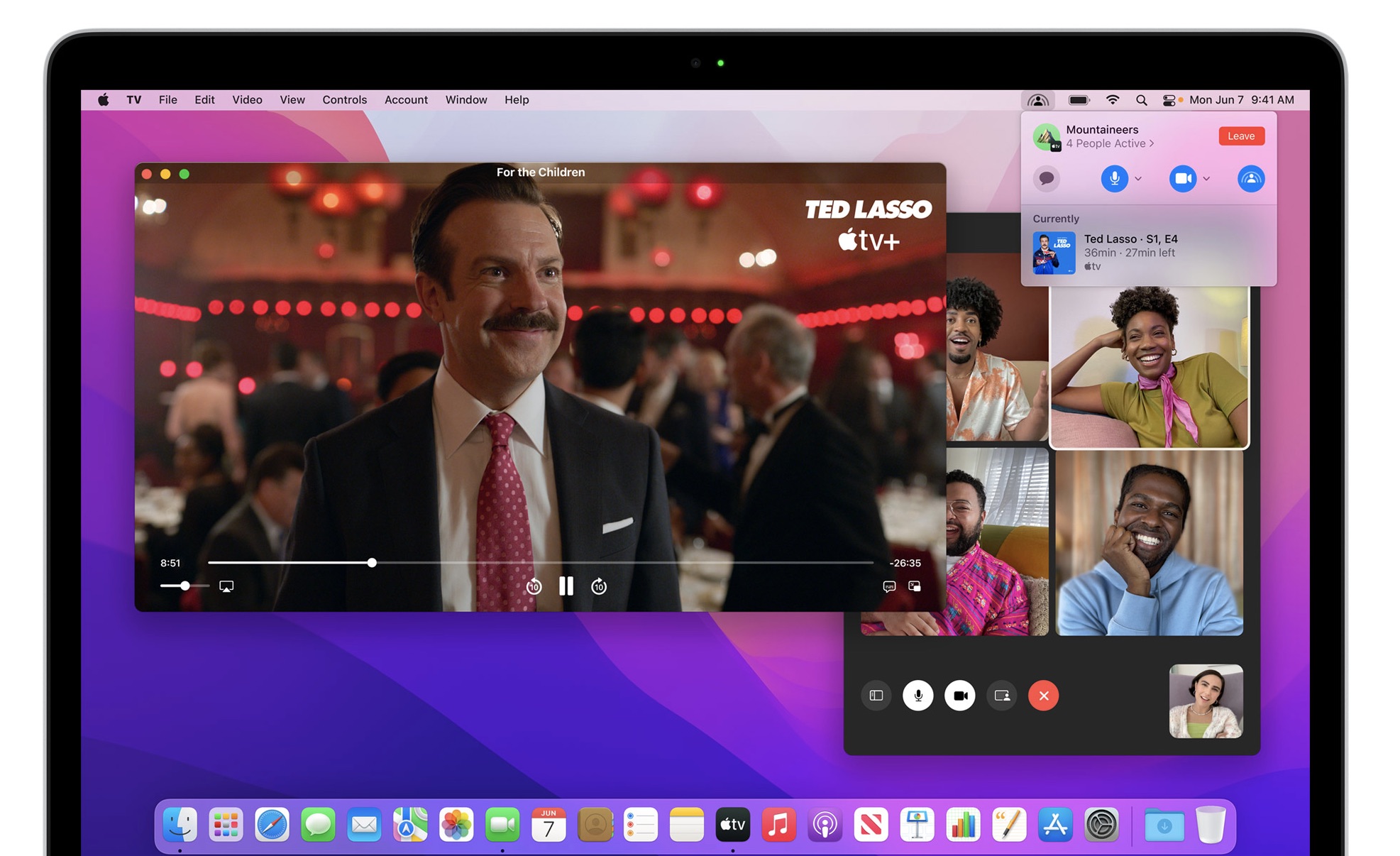
SharePlay allows all kinds of apps to work with FaceTime, with content synced for all people who are part of the FaceTime call. You can listen to music with Apple Music and access shared playlists, watch synced TV shows and movies together, work out together, and even share your screen for things like group trip planning or device troubleshooting.
Apple designed SharePlay to work with first-party app options like Apple TV, Apple Fitness+, and Apple Music, but there's also an API for developers so third-party apps can also use SharePlay FaceTime features for games and other experiences.
SharePlay is already available in the release versions of iOS 15.1, iPadOS 15.1, and tvOS 15.1, so the Monterey 12.1 update brings Macs in line with other Apple devices.
Article Link: Apple Seeds Second Beta of macOS Monterey 12.1 to Developers
Last edited: