Can anyone confirm if they still cap monitor refresh rate to 95hz for intel version macbook pro? I know on m1 processor they do not cap it but on intel they do
Apple today seeded the third beta of an upcoming macOS Big Sur 11.3 update to developers for testing purposes, with the new beta coming two weeks after the launch of the second beta and a month after the release of macOS Big Sur 11.2, a bug fix update.

Developers can download the macOS Big Sur 11.3 beta using the Software Update mechanism in System Preferences after installing the proper profile from the Apple Developer Center.
macOS Big Sur 11.3 introduces more customization options for Safari, adding a way to rearrange the different sections on the Start Page like Favorites, Reading List, Siri Suggestions, Privacy Report, and more. Developers also have access to a new integration to develop features for the Start Page.
The update also includes optimizations for using iOS apps on M1 Macs. When running iPhone and iPad apps on M1 Macs, there's a Touch Alternatives preference pane that allows users to set keyboard commands for touch input alternatives, plus iPadOS apps launch with a larger window if the Mac's display allows it. Touch Alternatives can be enabled for iPhone or iPad apps by clicking on the app's name in the menu bar and then selecting the Preferences option. Touch Alternatives let you customize taps, swipes, and drags.
In the Reminders app, reminder lists can be sorted by Due Date, Creation Date, Priority, or Title, and there is an option to print lists by going to File > Print. Reminders can also be moved manually across lists with drag and drop, something that wasn't possible before.
Apple is adding a new "Made For You" library shortcut in Apple Music for finding personal mixes and Replay playlists, and the Listen Now section has been updated with support for highlighting live events.
The Apple Music app also features a new autoplay option that allows the streaming service to continue to play music after a playlist or music queue ends. Apple Music sources music similar to what's in a person's Apple Music library, similar to the autoplay feature added in iOS 14.
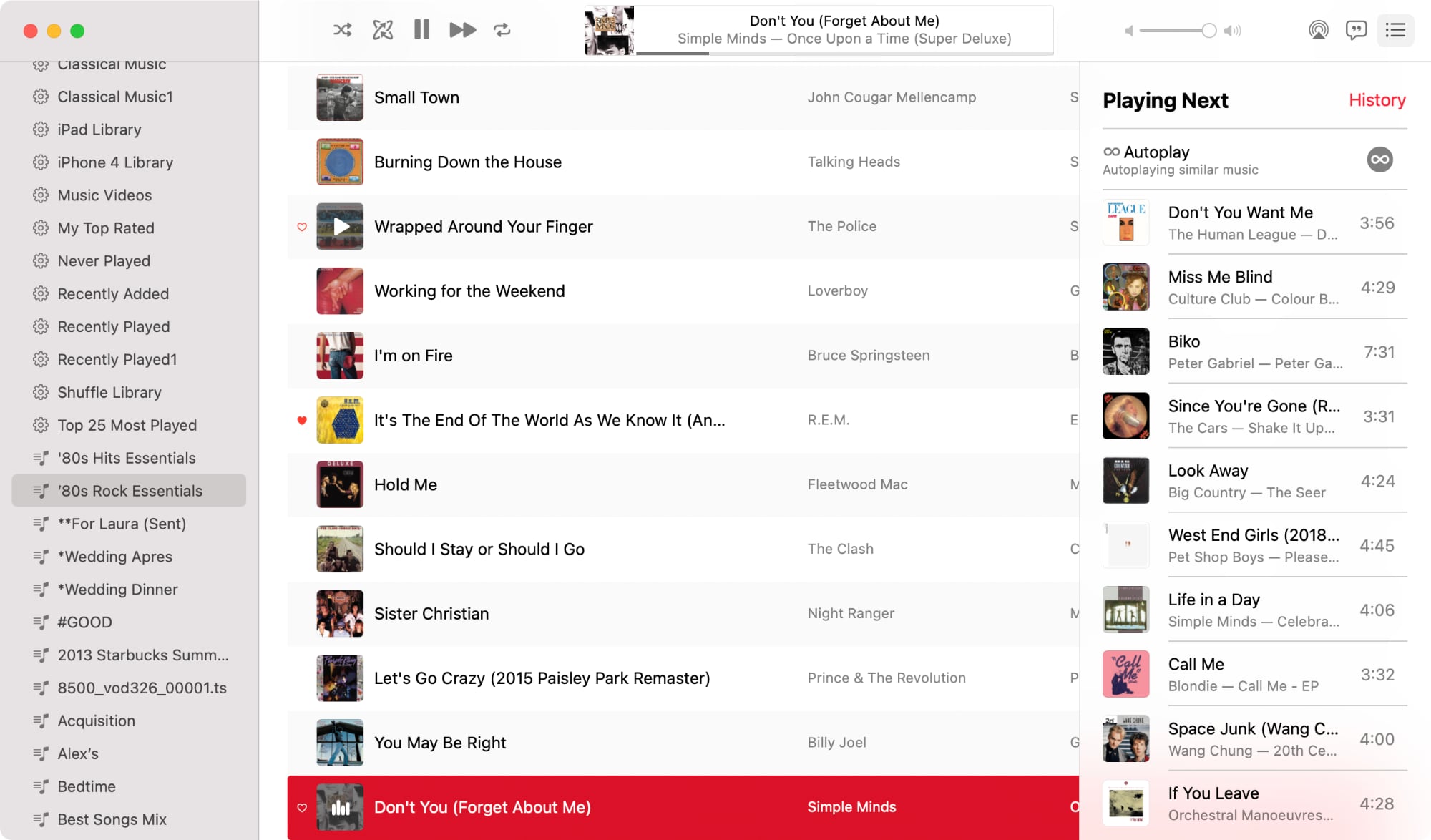
With this feature enabled, Apple Music audio will not end even after a playlist or album is over. To check that it's on, play a playlist or album and then click on the three dot/line menu button in the upper right hand corner. From there, make sure the infinity symbol is toggled on.
In the Apple News app, there's a redesigned Apple News+ tab with a dedicated "For You" section and a new Browse tab that makes it easier to browse through available content. The new For You section is designed to help Apple News+ users find favorite magazines and newspapers much faster, plus it adds new tools for managing downloaded issues.
macOS Big Sur 11.3 adds support for the latest PlayStation 5 DualSense and Xbox Series X/S controllers for use with macOS games.

There's also an updated "Support" interface when accessing "About This Mac." The new design includes details on your warranty and it allows for starting a repair right from the Mac interface.
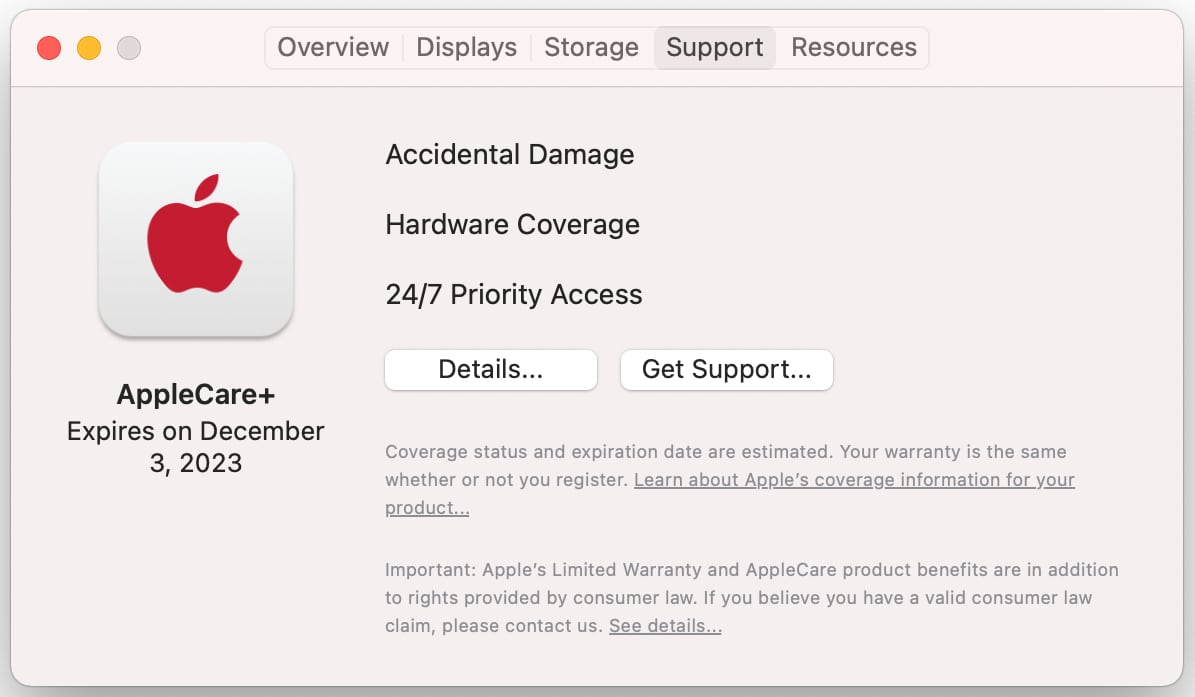
The tab works similarly to the AppleCare coverage menu in the iOS Settings app, which lets users request repairs, buy an AppleCare plan, and check their coverage.
For HomePod users, macOS Big Sur 11.3 brings support for HomePod Stereo pairs, allowing a set of paired HomePods to be set as the default sound output option, with the two HomePods showing up as a single selectable speaker rather than separate as in prior versions of macOS.
Code in macOS Big Sur 11.3 suggests that the Optimized Battery Charging feature will now make sure the Mac's battery is fully charged before a scheduled calendar event. The Mac will charge to 100 percent three hours before a calendar event's start time.
Optimized Battery Charging is designed to preserve the lifespan of the Mac's battery by limiting the amount of time that a Mac sits at 100 percent battery.
In Safari, there's support for WebM video playback, allowing users to play WebM videos using Apple's browser. WebM is a niche video format designed to be a royalty-free alternative to the H.264 codec used in the MP4 format. WebM allows video files to remain small without sacrificing quality and can be played with little processing power, making it ideal for webpages and browsers.
More on macOS Big Sur can be found in our macOS Big Sur roundup. The software is expected to see a release this spring, with spring set to kick off on March 20.
Article Link: Apple Seeds Third Beta of macOS Big Sur 11.3 to Developers
Got a tip for us?
Let us know
Become a MacRumors Supporter for $50/year with no ads, ability to filter front page stories, and private forums.
Apple Seeds Third Beta of macOS Big Sur 11.3 to Developers
- Thread starter MacRumors
- Start date
- Sort by reaction score
You are using an out of date browser. It may not display this or other websites correctly.
You should upgrade or use an alternative browser.
You should upgrade or use an alternative browser.
Well that brought nothing but a world of hurt...
I connect to my NAS via IP over Thunderbolt, and that doesn’t work anymore, and Booting is extremely slow.
I am on a Mac Pro ('13), and all my connections to anything are via Thunderbolt. Now my Thunderbolt Bridge isn't working - and that is pretty much a showstopper. It works fine on my MacBook still (not Beta), and it worked fine this morning.
How is it that I revert to Beta 2?
I connect to my NAS via IP over Thunderbolt, and that doesn’t work anymore, and Booting is extremely slow.
I am on a Mac Pro ('13), and all my connections to anything are via Thunderbolt. Now my Thunderbolt Bridge isn't working - and that is pretty much a showstopper. It works fine on my MacBook still (not Beta), and it worked fine this morning.
How is it that I revert to Beta 2?
Last edited:
Why would you run a beta on this machine at all?I am on a Mac Pro ('13), and all my connections to anything are via Thunderbolt. Now my Thunderbolt Bridge isn't working - and that is pretty much a showstopper. It works fine on my MacBook still (not Beta), and it worked fine this morning.
My nMP is a "test/fun machine", and I have full backups of ALL local data. My proper Mac Pro is my work machine... and I am not complaining that I run into problems with a beta, it is just annoying.
Last edited:
If memory servers Apple says nothing about defect or issue for a long, long time. Sometimes after your warranty is expired. Then offers to fix the issue. Of course if there is a gap between the end of the warranty and offering relief it is tempting to move on leaving the device with the issue behind.That is on the assumption they admit it is a problem in the first place. Similar problem has been reported over the years, although not as severe as this one.
I guess you can look at it in two ways, a sort of extended warranty for a specific issue, or why take so long to fess up? Note, I love my Apple products, and have owned many of them, and still do. So I am not trolling here.
On top of everything else, selecting my HomePod pair as Sound output from macOS is no longer possible...
The current release of macOS fixed a bug where the system dialogs would open really small all the time. However, the size of the side bar doesn't stick with what is set. Has this been fixed?
Are you the same one that complains every release? If so, what are you talking about? The open/save dialog works fine in every application I use. So maybe you can provide what app, what screen settings you are using, maybe even what computer you are using. I try to duplicate, but like I said, it works fine for me. 2014 MPB 15" default settings, I use Numbers/Pages/Preview
They fixed the size of the sidebar, which is is now remembered, however the height of the window is now increasing everytime the open dialog is open/closed, see video:
Which my m1 does 100% of the time when plugged in using an external monitor, rubbish power managementlimiting the amount of time that a Mac sits at 100 percent battery
Does anybody know if controllers on the MacBook M1 and Steam work any better on this beta?
No way have they taken this downOn top of everything else, selecting my HomePod pair as Sound output from macOS is no longer possible...
I updated to 11.3 third beta from 11.2.2, and my side loaded iOS apps (not available on store for M1) stopped working, ı am getting a permissions error. I also can't side load new iOS apps.
For anyone wondering, I got back to 11.2.2 and all my side loaded apps work fine.
You're very lucky then. The rest of the world has a problem of the dialog box opening really small, only showing a short list (in some cases none) of files/folders without having to manually drag the corner of the dialog box to show more of the list. The last update fixed that problem, but then the sidebar in the dialog box would open only a few characters wide, forcing you to manually expand it to actually be able to read the full name of the items in the sidebar. In both cases, the OS would not remember that you made them larger, forcing you to go through this every time you opened, saved or exported a file.Are you the same one that complains every release? If so, what are you talking about? The open/save dialog works fine in every application I use. So maybe you can provide what app, what screen settings you are using, maybe even what computer you are using. I try to duplicate, but like I said, it works fine for me. 2014 MPB 15" default settings, I use Numbers/Pages/Preview
OMG!!! This is infuriating. They had this particular bug (growing dialog box) way back in the pre-OSX days. It took them two updates to fix it.They fixed the size of the sidebar, which is is now remembered, however the height of the window is now increasing everytime the open dialog is open/closed, see video:
View attachment 1737803
I really hope they are working on this.Are they working on anything for that SSD issue I’ve been reading that could kill it in two years?
How did you revert to 11.2.2? Is it the long way, or is there an easier way than reinstall and restore?For anyone wondering, I got back to 11.2.2 and all my side loaded apps work fine.
Did you not read my original reply to your other none sense post? I pointed out this post to you before but obviously you have not read my reply to you...Are you the same one that complains every release? If so, what are you talking about? The open/save dialog works fine in every application I use. So maybe you can provide what app, what screen settings you are using, maybe even what computer you are using. I try to duplicate, but like I said, it works fine for me. 2014 MPB 15" default settings, I use Numbers/Pages/Preview
OSX Big Sur 11.1 reverts size of open/save windows [Annoying!]
When using the open/save function (opening a window) I resize it to reflect my needs. A sidebar with sufficient width to read my folder names and a larger window at all to be able to navigate through folders. In previous versions of all OSX-versions if I recall it correctly, including Big Sur...
Anyone with a 2018 Mac mini trying it? I upgraded to 11.2 and pretty much lost 2 of my 3 monitors, HDMI totally broken, only one on USB-C would work. I tried the first 11.3 beta, same issues.
I had a nightmare with monitors when Catalina came out for the first few releases. I don't know why Apple can't make monitors work.
Everything works on 10.15.7 and I'm scared to jump into Big Sur again.
I had a nightmare with monitors when Catalina came out for the first few releases. I don't know why Apple can't make monitors work.
Everything works on 10.15.7 and I'm scared to jump into Big Sur again.
I just updated to 11.3 beta 3 and my Apple Watch unlock is not working. I've tried the recommended fixes from previous betas (removing unlock items from keychain and deleting files in ~/Library/sharing/Autounlock).
Is anyone else have a problem with Apple Watch unlock?
EDIT: I logged out of my Apple ID and back in and auto unlock is now working again.
Is anyone else have a problem with Apple Watch unlock?
EDIT: I logged out of my Apple ID and back in and auto unlock is now working again.
Last edited:
After installing this beta I'm seeing a major issue on my MacbookPro M1 where my LG Ultrafine 5K display connected via thunderbolt has a constant flicker across the whole right side of the screen from top to bottom almost like a straight line. No issue with built in display. Power cycling the display or using the other thunderbolt port has no effect.
How did you revert to 11.2.2? Is it the long way, or is there an easier way than reinstall and restore?
Opt out of beta program from software update menu, this will make you stay at 11.3 and receive no more beta updates. Then search for the Big Sur at app store, download and install, voila you are at 11.2.2. Big Sur download is huge though, about 12 gb I guess.
I can live with that bug more than the previous bug.They fixed the size of the sidebar, which is is now remembered, however the height of the window is now increasing everytime the open dialog is open/closed, see video:
View attachment 1737803
Well... An update from Big Sur B3 "hell":
This is what Beta testing is all about, and I hope to help people if they run into problems as well...
I had issues with a number of things:
- My Thunderbolt Bridge stopped working - I use it to connect to my QNAP NAS,
- Really slow reboot times (3-4 minutes),
- Divvy stopped working, and even after reinstallation it still will not work on B3,
- BitDefender claims the Product has expired, but it has not, and
- I could no longer choose my HomePod stereo pair for outsout in Sound.
So I went into fix mode, disconnected everything, and rebooted the Mac Pro, and voila suddenly I could indeed choose the HomePod pair for sound.
I then added all Thunderbolt and USB connections one at a time, all 10 of them, and it seemed to be fine until I got to the Thunderbolt connection to my NAS. Reboot times were right, and the HomePod/Airplay feature worked.
I then deleted the Thunderbolt Bridge in Network settings, and only when I had it reconfigured from scratch, did it work again. Now the Thunderbolt connection to my QNAP works again, as does the HomePod stereo pair for macOS sound.
What does NOT work is still Divvy and BitDefender, and I have logged calls with them...
This is what Beta testing is all about, and I hope to help people if they run into problems as well...
I had issues with a number of things:
- My Thunderbolt Bridge stopped working - I use it to connect to my QNAP NAS,
- Really slow reboot times (3-4 minutes),
- Divvy stopped working, and even after reinstallation it still will not work on B3,
- BitDefender claims the Product has expired, but it has not, and
- I could no longer choose my HomePod stereo pair for outsout in Sound.
So I went into fix mode, disconnected everything, and rebooted the Mac Pro, and voila suddenly I could indeed choose the HomePod pair for sound.
I then added all Thunderbolt and USB connections one at a time, all 10 of them, and it seemed to be fine until I got to the Thunderbolt connection to my NAS. Reboot times were right, and the HomePod/Airplay feature worked.
I then deleted the Thunderbolt Bridge in Network settings, and only when I had it reconfigured from scratch, did it work again. Now the Thunderbolt connection to my QNAP works again, as does the HomePod stereo pair for macOS sound.
What does NOT work is still Divvy and BitDefender, and I have logged calls with them...
Despite the issues folks are having (this beta cleared up my few), I just feel the need to note how excellent the Control Center in Big Sur is. Easy access to most necessary controls, minimal space on the precious menu bar, etc. Really good addition for this user's experience.
Register on MacRumors! This sidebar will go away, and you'll see fewer ads.


