Got a tip for us?
Let us know
Become a MacRumors Supporter for $50/year with no ads, ability to filter front page stories, and private forums.
Apple Silicon M1 Mac Mini vs. Intel Mac Mini Buyer's Guide
- Thread starter MacRumors
- Start date
- Sort by reaction score
You are using an out of date browser. It may not display this or other websites correctly.
You should upgrade or use an alternative browser.
You should upgrade or use an alternative browser.
Hmmm. Seems my results vary from your testing. Maybe I did something different? I have the latest Intel Mac min and maxed out everything except RAM. I have a 64GB kit to install this weekend.
Thoughts?
Jeff
You use Geekbench 4...
Weird that the M1 outperforms the Intel on benchmark tests but the Intel is marketed as a higher-end machine...
My guess is that it will outperform on AS optimized software, by a lot of able to utilize some hardware accelerators and lag behind if not, massively of translation is meh.
I actually like the design a lot. In my opinion there is absolutely no reason to make it bigger, smaller, or change the form. It's a classic.Same 10-year old design and footprint as the Core 2 Duo version from 2010.
Actually I did. Looking at what you wrote I am not sure you understand how it works. The keyword is “Shared” as in speedy , fast which is not what is always desired when space is critical. If you talk with any serious music producer you will learn that VI ( virtual instruments) work from RAM. Same for recording. Which means you need space not speed as a priority . A VI on average is around 2-4Gb RAM. A Logic session for a song can easily overcome 16Gb RAM . So when a customer comes for a rec session , because he has a new idea, what should I telling him? Come later so that I can freeze my tracks because my super fast 16Gb unified apple ram is not enough ?Did you simply look at the number, or did you actually research the technology behind it? It’s not your typical RAM sticks. It’s Unified Memory. Each of the cores and modules have direct access, instead of having to copy the data and share it between each section. This slows it way down. I think once real life tests come out you’ll see that MOST people really won’t need much more than 16GB of this new Unified Memory.
Remember , don’t rush your judgment people have different needs!
Ditto. Sitting on a 5,1 and 4,1 myself. If I ever upgrade to a modern computer, I’ll have to improve my house’s heating furnace to make up for the loss of my computer as a source of warmth.still cant beat the tried and TRUE Mac Pro 5.1 12 core 3.46GHZ. I own one and will never sell until I build an AMD Threadripper 36 core
CP Mac Pro 5,1 - 3.46GHz 12 Core, 96GB RAM vsCP Mac Pro 5,1 - 3.46GHz 12 Core, 96GB RAM
CP Mac Pro 5,1 - 3.46GHz 12 Core, 96GB RAM CP Mac Pro 5,1 - 3.46GHz 12 Core, 96GB RAM Geekbench 3 Score 2556 2556 Geekbench 3 Multicore Score 28449 28449
I’m thinking of replacing my 5,1 with the new Mac mini but I happen to use an 8K monitor (Dell UP3218K) and I am not sure it can drive it.Ditto. Sitting on a 5,1 and 4,1 myself. If I ever upgrade to a modern computer, I’ll have to improve my house’s heating furnace to make up for the loss of my computer as a source of warmth.
Also my main beef with the M1 Mac mini are the SSD upgrade prices.
I can probably live with the 16GB of RAM but will have to test it out with some product shots and focus stacking (typically 20-50 RAW images).
Ditto. Sitting on a 5,1 and 4,1 myself. If I ever upgrade to a modern computer, I’ll have to improve my house’s heating furnace to make up for the loss of my computer as a source of warmth.
Agreed!! I'm rocking the 5,1 in my signature and it's quite the space heater. An M1 Mini is tempting at this point, however. Wonder what 5,1s go for these days.
The thing is, 32GB of memory is a non-negotiable requirement if you are doing any sort of professional work whatsoever on a Mac. Video or photo editing, development, virtualization/docker/etc... 16GB doesn't cut it. It's a serious downgrade from the previous generation and I don't get it. Why even release this with those limitations? Who is it for?
The great thing about Mac Minis are that you can hide them away behind a monitor or under a desk or in a cubby. They're invisible. Sure you could use a MacBook Pro with a dock, but if you are never taking it with you anywhere, that's a waste of money. I always liked the idea of having MacBook internals hidden away somewhere but with my own desktop experience. I don't see a single compelling reason to "upgrade" to any of these new M1 devices... and the Mac Mini, which I would have been in the market for, is disqualified because the memory capacity has been artificially hamstrung. Again... I don't get it.
The great thing about Mac Minis are that you can hide them away behind a monitor or under a desk or in a cubby. They're invisible. Sure you could use a MacBook Pro with a dock, but if you are never taking it with you anywhere, that's a waste of money. I always liked the idea of having MacBook internals hidden away somewhere but with my own desktop experience. I don't see a single compelling reason to "upgrade" to any of these new M1 devices... and the Mac Mini, which I would have been in the market for, is disqualified because the memory capacity has been artificially hamstrung. Again... I don't get it.
What no one seems to be realizing is, the MacBook Air, MacBook Pro, and Mac mini are all using the exact same processors.
The quantity of these processors is most likely limited, which explains why all of the computers max out at 2 TB of storage and 16 GB of RAM. If they upgrade any of those specifications, that’s an entirely new processor that needs to be developed, since the ram, SSD, and I/O are on the processor it’s self. I guarantee you that after a couple months, my guess is late January or early to mid February, Apple will silently update the M1 Mac mini with options for 4 thunderbolt ports, 10 Gb ethernet, 64 GB of RAM, and 8 TB of storage. I wouldn’t even be surprised if they add options for a 12 core CPU or a 12 core GPU.
so if you really want to get a development machine with a M1, I would say just wait a couple months. Keep in mind that this is a two-year transition. These lower end Macs are just phase 1.
Apple’s not stupid, they knew that specifications would be limited at first. That’s why they still have the Intel Mac mini and MacBook Pro sticking around for now.
The quantity of these processors is most likely limited, which explains why all of the computers max out at 2 TB of storage and 16 GB of RAM. If they upgrade any of those specifications, that’s an entirely new processor that needs to be developed, since the ram, SSD, and I/O are on the processor it’s self. I guarantee you that after a couple months, my guess is late January or early to mid February, Apple will silently update the M1 Mac mini with options for 4 thunderbolt ports, 10 Gb ethernet, 64 GB of RAM, and 8 TB of storage. I wouldn’t even be surprised if they add options for a 12 core CPU or a 12 core GPU.
so if you really want to get a development machine with a M1, I would say just wait a couple months. Keep in mind that this is a two-year transition. These lower end Macs are just phase 1.
Apple’s not stupid, they knew that specifications would be limited at first. That’s why they still have the Intel Mac mini and MacBook Pro sticking around for now.
Last edited:
Yeah that specific scenario does make sense if what you say is true about the virtual instruments. But then if you’re working with those things, I’d recommend a bigger more powerful machine then. Not a baseline Mac mini/Air/Pro. Which is what this new M1 chip replaced. It’s not necessarily claiming to replace the higher tiers (although their benchmarks do disagree). That should be for the next flavor of these new M chips.Actually I did. Looking at what you wrote I am not sure you understand how it works. The keyword is “Shared” as in speedy , fast which is not what is always desired when space is critical. If you talk with any serious music producer you will learn that VI ( virtual instruments) work from RAM. Same for recording. Which means you need space not speed as a priority . A VI on average is around 2-4Gb RAM. A Logic session for a song can easily overcome 16Gb RAM . So when a customer comes for a rec session , because he has a new idea, what should I telling him? Come later so that I can freeze my tracks because my super fast 16Gb unified apple ram is not enough ?
Remember , don’t rush your judgment people have different needs!
Same 10-year old design and footprint as the Core 2 Duo version from 2010.
In the next case design I'd love to see Apple go back to the external power supply. Much better to have the heat away from the computer and it's still the most likely component to fail. The M1's power usage is so low they could even make a PoE option. It wouldn't leave much power available for those USB4 ports, but PoE would be perfect for using these as servers.
Ordered an M1 with 16 GB and 1TB SSD. With BigSur now out, my 27-inch late 2013 iMac isn't supported. This will work fine till new Apple SoC iMac's come out next year.
Last edited:
UGH....UA just informed me that my Audio Interface (UA Apollo Twin MKii) will NOT be compatible with either Big Sur or M1 hardware for at least several months (longer for M1 HW compatibility). And I suspect my other 3rd party SW will also be in the same boat.
So....buying the Mac Mini M1 would be a "studio killer" for my Logic/GB projects (at least for now). And I love my Apollo (HW/SW/Plugs) and 3rd party plugs (Melodyne, Addictive Drums, PianoTeq, etc.). I currently have the 2013 Mac Pro 4 Core and currently....everything works!!! I just was hoping to future proof my studio. Will revisit 2nd Qtr of 2021.
But for my wife, she has a late 2012 Mac Mini. So for her....MERRY CHRISTMAS!!!...and enjoy your new Mac Mini M1!!!
So....buying the Mac Mini M1 would be a "studio killer" for my Logic/GB projects (at least for now). And I love my Apollo (HW/SW/Plugs) and 3rd party plugs (Melodyne, Addictive Drums, PianoTeq, etc.). I currently have the 2013 Mac Pro 4 Core and currently....everything works!!! I just was hoping to future proof my studio. Will revisit 2nd Qtr of 2021.
But for my wife, she has a late 2012 Mac Mini. So for her....MERRY CHRISTMAS!!!...and enjoy your new Mac Mini M1!!!
Last edited:
Same - & I have an old 27 inch thunderbolt monitor to hook it up to (as long as that still works).Ordered an M1 with 16 GB and 1TB SSD. With BigSur now out, my 27-inch late 2013 iMac isn't supported. This will work fine till new Apple SoC iMac's come out next year.
I feel you, same here. I guess we just have to waitUGH....UA just informed me that my Audio Interface (UA Apollo Twin MKii) will NOT be compatible with either Big Sur or M1 hardware for at least several months (longer for M1 HW compatibility). And I suspect my other 3rd party SW will also be in the same boat.
So....buying the Mac Mini M1 would be a "studio killer" for my Logic/GB projects (at least for now). And I love my Apollo (HW/SW/Plugs) and 3rd party plugs (Melodyne, Addictive Drums, PianoTeq, etc.). I currently have the 2013 Mac Pro 4 Core and currently....everything works!!! I just was hoping to future proof my studio. Will revisit 2nd Qtr of 2021.
But for my wife, she has a late 2012 Mac Mini. So for her....MERRY CHRISTMAS!!!...and enjoy your new Mac Mini M1!!!
I just want to see how the GPU performance is vs the Intel 630 (which is horrible).
Any modern day CPU is more than fast enough for my needs, I only need improvements in GPUs. I have an eGPU with my current 2020 mini and its ok, but if there is no improvement in the GPU, no discrete option and no way to do an eGPU, there really is no new Mac in my future.
Any modern day CPU is more than fast enough for my needs, I only need improvements in GPUs. I have an eGPU with my current 2020 mini and its ok, but if there is no improvement in the GPU, no discrete option and no way to do an eGPU, there really is no new Mac in my future.
Hey#Dev
HOW TO MAKE a Mac Mini M1 “”CLUSTER”” up to 4 Mac Mini running all Together?
Why? Ask the PRO’s all about it to see the unlimited power of the ARM based super cluster Quantum Computers. That is a Step Further towards the Future!!’
From 0101 to a quantum perspective (X,Y,Z and T).
I can’t wait to dive and learn more about Quantum Computers and what would be the next level of Algorithms and Programing
HOW TO MAKE a Mac Mini M1 “”CLUSTER”” up to 4 Mac Mini running all Together?
Why? Ask the PRO’s all about it to see the unlimited power of the ARM based super cluster Quantum Computers. That is a Step Further towards the Future!!’
From 0101 to a quantum perspective (X,Y,Z and T).
I can’t wait to dive and learn more about Quantum Computers and what would be the next level of Algorithms and Programing
4 ports is an absolute must for me, I am already maxing them out and the 2 USB ports. Also I need to be able to run virtualization software and third party apps not yet available on M1. Sorry ARM, you are not there yet no matter what the fake benchmarks say. An electric car will accelerate faster than a gasoline one, but for how long can it sustain those speeds?
Why should I trust this?
In November 2020, Apple updated the Mac mini with the first Apple Silicon chip for the Mac, the M1 chip. However, Apple continues to sell its older, Intel-based Mac mini. The Intel Mac mini last received a significant update in 2018, so why is Apple still selling its older Mac mini?

Curiously, rather than making the older model available for a lower price, Apple is presenting the Intel-based Mac mini as a high-end option, starting at $1099, which is substantially more than the $699 starting price of the Apple Silicon-based Mac mini. Our guide helps to answer the question of how to decide which of these two Mac minis is best for you.
Comparing the M1 Mac mini and the Intel Mac mini
The M1 Mac mini and the Intel Mac mini share a large number of important features such as design, storage capability, and USB-A ports. Apple lists these same features of the two devices:
Similarities
- Compact industrial design
- Up to 2TB storage
- Bluetooth 5.0 wireless technology
- Two USB-A ports
- HDMI 2.0 port
Although the two Mac minis share a number of features, the two machines have more in contrast than they do in common, including memory capacity, ports, and external display capability.
Differences
M1 Mac mini
- Eight-core Apple M1 chip with eight-core GPU and 16-core Neural Engine
- Up to 16GB unified memory
- Support for one display up to 6K and one display up to 4K
- Two Thunderbolt / USB 4 ports
- Gigabit Ethernet
- 802.11ax Wi-Fi 6
- Silver
Intel Mac mini
- Up to six-core Intel Core i7 processor with Intel UHD Graphics 630
- Up to 64GB memory
- Support for up to three 4K displays or one 5K display and one 4K display
- Four Thunderbolt 3 (USB-C) ports
- Gigabit Ethernet or optional 10Gb Ethernet
- 802.11ac Wi-Fi
- Space Gray
Read on for a closer look at each of these aspects, and see exactly where Apple's Mac minis differ.
Performance
The key difference between the two Mac minis is their processors. The main Mac mini Apple now sells contains the M1 chip, which is Apple's first custom silicon SoC for the Mac. The M1 has an eight-core CPU with four performance cores and four efficiency cores, and an eight-core GPU.

Apple also offers the Mac mini with two different Intel processors, a 3.0GHz 6-core Intel Core i5 with Turbo Boost up to 4.1GHz, and a 3.2GHz 6-core Intel Core i7 with Turbo Boost up to 4.6GHz. Both come with Intel UHD Graphics 630.
In Geekbench 5 averages, the 3.0GHz 6-core Intel Core i5 achieves a single-core score of 998, while the more powerful 3.2GHz 6-core Intel Core i7 model comes in with a single-core score average of 1,101.
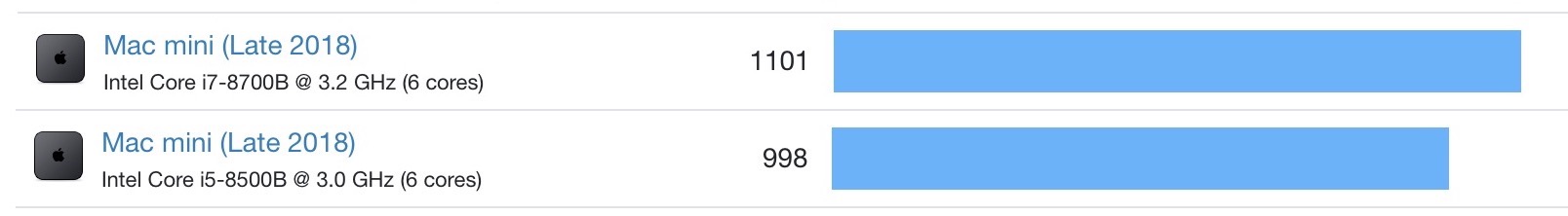
When looking at average multi-core scores, the 3.0GHz model comes in at 4,651 while the 3.2GHz model achieves an average score of 5,474.
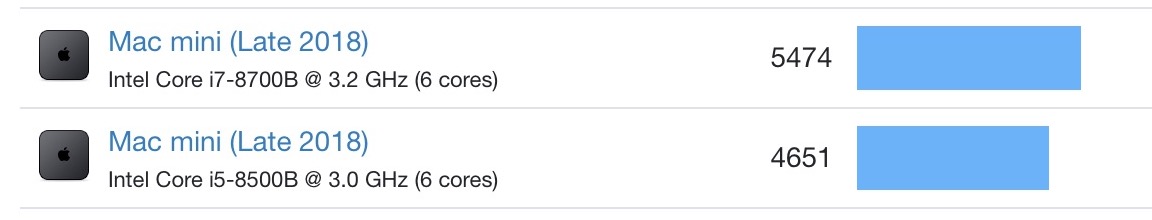
Early benchmarks suggest that the M1 in the Apple Silicon Mac mini achieves a much higher single-core score of 1,682 and a multi-core score of 7,097.

Although it is still early days for the M1 and it is difficult to speculate on exactly how well it will perform in certain circumstances, these early benchmarks are extremely impressive.
Since the M1 is clearly more powerful than either of the Intel offerings in the Mac mini, who should consider the Intel processors? If you need to run Windows via Boot Camp, virtual machine apps that virtualize x86_64 platforms, apps which you are concerned may not run well under Rosetta 2's translation layer, or use eGPUs, the Intel Mac mini offers a more reliable option. If your workflow is dependent on older technologies, it may be better to buy the Intel Mac mini until Apple Silicon becomes more mature.
For the vast majority of users, the M1 offers a major performance increase, but a small segment of "pro" users may be better suited to an Intel-based machine.
Memory
The M1 Mac mini only supports configurations of 8GB or 16GB of unified memory, but the Intel Mac mini can support up to 64GB of memory. While 8GB or 16GB should be sufficient for most users given the efficiency of having everything integrated on one chip, some pro workflows demand much larger amounts of memory. In these cases, the Intel Mac mini, which offers significantly higher 32GB and 64GB RAM configurations, will be a much more viable option.
Connectivity and Ports
Unlike memory, where the Intel Mac mini is clearly more capable, the picture is very mixed when it comes to connectivity and ports.
The M1 Mac mini has two Thunderbolt and USB 4 ports, while the Intel Mac mini has four Thunderbolt 3 and USB 3 ports. So, if you need more ports the Intel Mac mini is better, but if you need to connect USB 4 devices at maximum speeds, you will need the M1 Mac mini.

Though both models come with Gigabit Ethernet as standard, only the Intel model is configurable with 10Gb Ethernet. On the other hand, the M1 Mac mini also supports 802.11ax Wi-Fi 6, with the older Intel Mac mini only supporting 802.11ac Wi-Fi. This means that if you need 10Gb Ethernet, you will have to get the Intel Mac mini, but if you need Wi-Fi 6, you will have to get the M1 Mac mini.
In this instance, neither of the Mac mini models is clearly better. Choosing between the two models will depend on what specific connectivity requirements you have. Generally, pro users may be better off getting the Intel model due to its 10Gb Ethernet and additional USB ports, but each individual will have to weigh up what specific connectivity they need.
External Display
The picture between the Mac mini models is also mixed when it comes to external display support. The M1 Mac mini can support one display up to 6K and one display up to 4K, while the Intel Mac mini can support up to three 4K displays, or one 5K display and one 4K display.

This means that to use a 6K display such as Apple's Pro Display XDR, you must have the M1 Mac mini. However, if you want to use three 4K displays, you must have the Intel Mac mini. You cannot use three displays with the M1 Mac mini. Users should therefore carefully consider their external display setup before deciding on either machine.
Color
Although it may not be important to many users, it is worth noting that the M1 Mac mini comes in Silver, while the Intel Mac mini comes in Space Gray. There are no other color options for either machine.

Other Mac Options
The 13-inch MacBook Air and MacBook Pro are the only other Macs available that contain Apple Silicon chips so far, but they are laptop machines, unlike the Mac mini.
Apple's other desktop computers, the iMac and Mac Pro, have not yet transitioned to Apple Silicon, so the M1 Mac mini is the only Apple Silicon desktop currently available.

The M1 Mac mini therefore holds a fairly unique place in the current Mac lineup, which makes it difficult to highlight specific alternatives to it. The Apple desktop closest to the Mac mini would likely be the 21.5-inch iMac since it is one of Apple's more affordable desktop computers. However, the 21.5-inch iMac is an all-in-one with a display included, it has not been updated since 2019, and it is considerably less powerful than the M1 Mac mini.
Final Thoughts
Overall, it is clear that the two Mac mini models are significantly different from one another. You should only consider the older Intel-based Mac mini if you are dependent on an Intel architecture for tasks that do not work with Apple Silicon. Similarly, if you have to use 10Gb Ethernet or a large amount of RAM, the Intel machine is the only feasible option.
However, the M1 Mac mini is undoubtedly the more modern device and will be the best option for the vast majority of users. Not only is the M1 Mac mini markedly more powerful, but it is also less costly than its Intel predecessor.
We will revisit this recommendation after we see real-world performance of the M1 Mac mini. The new Apple Silicon M1 Mac mini is available to order now.
Article Link: Apple Silicon M1 Mac Mini vs. Intel Mac Mini Buyer's Guide
I bought a refurbished MacBook Pro 10 years ago, and it worked EXTREMELY well. I got my money's worth. It was my daily driver for a decade. It did everything I wanted and more. It was worth every penny and made me a fan-boy. So I bought a brand-new Mac Mini in June 2019 as a replacement. I'm using it right now, but it is a dog. I bought it brand new and paid full price directly from the Apple Store, but it was immediately obvious the machine was already obsolete. Apple had already abandoned it, and had absolutely no intention of supporting it. It barely works, and is BY FAR the SLOWEST machine I have EVER owned on ANY platform. It is slower than Windows 3.1 on my first computer, a cheap Packard-Bell w/a 256K hard drive, or even my first smart phone. Every update since has slowed it down even more. I have NEVER owned a slower computer. It takes MINUTES to open a program.
Yet they sold it to me full price, like it was new and current.
I updated to Mohave, but cannot update further because that will will kill the last two programs that are (for me anyway) my two "killer" apps; they are 32 bit and Apple discontinued support for 32bit beyond Mohave. Those two apps happen to be ALL that ties me to the Mac eco-system. They don't matter to Apple, but are vital to ME as end user. Apple expects me to pressure those two devopers to update their software to work within 64bit requirements. It's freeware; why should they? But they are "killer" apps to me. They are the ONLY apps I cannot run on my Android PHONE, let alone on a desktop. So why keep them on my desktop OS?
Then there is the "Covid" factor. We all do meetings "virtually" now. A computer that does not steam-line the connection process is useless. On my Mac Mini, it takes 10 minutes to launch Skype, 15 minutes to lauch Google Meet, and 20 minutes to lauch GoToMeeting. I don't get to pick. My LAST two "meetings" I started on my Mac but had to actually connect on my Android tablet (login time measured in seconds). My Mac took too long. The meeting was almost over before the Mac finally offered me the option to even log in. This on a Mac I paid full price for, less than two years ago. My three-year-old budget Android tablet beats my (3x the price) 18 mo. old Mini in EVERY respect. And with my Chromebook, it was no contest. Open, Click, Done.
Why is that?
Once upon a time, Macs were MORE than worth the "Apple" premium price because the hardware was solid and the software "just worked" and it was supported. Windows couldn't hold a candle to a Mac. Windows took work to set up, while Apple just WORKED, and it worked for as long as the machine could still boot up. You had to buy new a Window computer every couple of years to stay even. Apple did cost 2x as much, but lasted 4x as long. The extra cost up front evened out over time, because Apple KEPT working. Meanwhile you got a superior user experience that lasted 10 years.
No more.
Apple's hardware still delivers value. It still lasts, but the software updates makes it prematurely obsolete. There is NO reason my year-old Mini shouldn't work for another 5 years, except that Apple decided to kill it, and this BEFORE Apple went to ARM processors. The hareware is still solid, but the software sucks. I have used Window from 3.1 to Win 7, Linux in various flavors, and Mac from Classic v.4 to OSX Mohave, Android 4 to present, and Chrome OS for the last three years. I have used many OS's. Of ALL of them, I much prefer a Mac. It is user-friendly and it works (mostly). But Apple has lost my trust. I EXPECT when I buy a brand NEW piece of hardware directly from the manufacturer that it will be supported until it fails boot, or for least (at this price) for at least five years, whichever comes sooner. Instead, I paid a premium for outdated hardware, and software updates have degraded even that. The hardware works, but NOT after Apple delivered software that killed it.
I bought my Mac Mini from Apple. It sucks. The OS has discontinued the third-party programs I require. I can buy FOUR generations of Chrome OS hardware (minus those two programs) for the price of ONE Mac computer, and have a better experience overall. So WHY should I buy a new ARM Apple?
The 16GB limit is due to the chip design. I think the 2TB storage limit is due to the fact that it would be a bit ridiculous if the 4TB or 8TB SSD drive costs more than the rest of the computer.From what I understand, these processors are in limited quantities. That’s why Apple is using the exact same configurations for the higher end MacBook Air, MacBook pros, and the Mac mini.
even the lower end MacBook Air is most likely the exact same processor, just with the one GPU core disabled.
but that’s why none of these go past 16 GB of RAM, and none of these go past 2 TB of storage. It also explains why higher end options that used to be available for the Mac mini are not for this version, like 10 Gb ethernet.
I guarantee you as time goes by, we will see these options slowly added. I wouldn’t be surprised if in February or March of next year, options for 4 thunderbolt ports, more ram, higher SSD’s, and 10 Gb ethernet are added to the Mac mini with a silent website refresh.
With the 7 GPU cores, I think Apple is likely in a situation where maybe 80% of chips produced have 8 working GPU cores, and about 18% have only 7 working GPU cores (the remaining two percent are thrown away), so this way they can sell all the chips.
It's a strange situation, because these _are_ low end Silicon computers, even if they run faster and with less power than high end Intel chips. In March we'll probably get medium Silicon computers with 8+4+16 GPU cores, and high end machines that will equal high end Intel in every respect will be a bit later.
Your numbers are ridiculous. Go to the Apple Store and make them fix your computer.Then there is the "Covid" factor. We all do meetings "virtually" now. A computer that does not steam-line the connection process is useless. On my Mac Mini, it takes 10 minutes to launch Skype, 15 minutes to lauch Google Meet, and 20 minutes to lauch GoToMeeting. I don't get to pick.
If you haven't realised yet: These are low-end machines. They sell at low-end prices. They have incredible speed and battery life for low-end machines, but they are low-end machines.Lack of egpu support makes it useless to many budget Pros despite the gains in cpu power not to mention the laughable 16gb ram limit
With regard to the bolded text above, I did that earlier this year pre-Covid. I’m now on doing it. At the end of the day, the functionality of a computer (with a keyboard that is) is some thing I have discovered I need and so I need a laptop.The color thing... it's funny, but when I got my MacBook Pro in 2016 I was like, "Yes, Space Gray!" I ended up going back to silver. All my old stuff was silver, lol. And I just liked it better. I was the only guy on the dev team using silver so that was nice I guess.
I'm happy silver is back.
Is it? I mean, you have got to be hooking up some really high end stuff to need more than two. Thunderbolt monitors can be daisy chained (too bad there are so few options) but Thunderbolt itself can be split to multiple DisplayPorts. If you need more than three monitors (the HDMI port is there) and have enough disk I/O to saturate the other port I feel like this is the wrong machine in the first place, lol.
Worst case here is you have to get a TB to multi DisplayPort adapter and deal with one monitor on HDMI. You can daisy chain the disk stuff unless your I/O needs are basically nuts.
The cross section between the population who wants those features and the population who wants an M1 Mini are pretty insignificant. So while there is a clear theoretical difference, how many people are actually in need of four Thunderbolt ports on a Mini?
(Interesting. I just looked at the MacBook Pro M1 and it's only got two Thunderbolt 3 ports. Looks like that's a limitation of the M1 since the controller is on the CPU—or I guess on the SoC itself. That's more of a bummer on the laptop. I really, really like having ports on both sides. I'm glad Apple didn't simply not bother adding ports at least.)
Part of me is considering replacing a laptop entirely with a Mini. There's just so much less that can go wrong with the machine and in years of using a laptop, 95% of the time it's at a desk at the office or at my house. Since COVID, it's always at my house!
I'm seriously considering the combination of an iPad Pro + Mini instead of a laptop.
The only thing stopping me at this point (besides no need to upgrade or replace a year old computer) is man... is TouchID ever handy for 1Password. I can have a fiendishly long password and not have to use it constantly. If I could authenticate via the iPad (FaceID would be even better) that would rule—or even use the Watch to authenticate. My understanding is that those APIs are private to Apple, at least for the time being.
The death of the eGPU is interesting. I have one. It's honestly more expensive and more work than it's worth on a laptop. The BlackMagic is superior from a connectivity standpoint (you can chain Thunderbolt through it) but it was always an issue because you can't just replace the GPU. I really wanted it to work better than it ever did. (Also, Windows support never worked right without a ton of work.)
I ordered the M1 MBP version. Traded in the MM and will give the iPad to my daughter.
On my Mac Mini, it takes 10 minutes to launch Skype, 15 minutes to lauch Google Meet, and 20 minutes to lauch GoToMeeting.
Yeah, I get your frustration at that, but have you ever considered the possibility that something is wrong with your specific mac mini unit? Like malware or perhaps a hardware malfunction? Did you migrate from your old mac to the new one? Perhaps something went wrong at that point? There is also a very real possibility that you're experiencing a network (wifi) issue. You should get your unit diagnosed to find out what's wrong with it, and perhaps also get your network looked at.
Chances that this is normal behaviour for a new mac mini are pretty much 0.00%. Feel free to add a few more 0's.
Regarding the move to 64 bit. We're talking about a transition that started over a decade ago. Developers have had ample time to make the transition. I get that you'd like to keep your trusted software, but if you want such extensive legacy support, and all the problems it creates, you should look to Windows. This is perhaps counter intuitive, but the lack of extensive legacy support is one of the factors that enable Apple devices to be used for a many years.
Register on MacRumors! This sidebar will go away, and you'll see fewer ads.


