Got a tip for us?
Let us know
Become a MacRumors Supporter for $50/year with no ads, ability to filter front page stories, and private forums.
Apple TV YouTube App Rolling Out 4K Support
- Thread starter MacRumors
- Start date
- Sort by reaction score
You are using an out of date browser. It may not display this or other websites correctly.
You should upgrade or use an alternative browser.
You should upgrade or use an alternative browser.
Started working for me!Picture in Picture is back for YouTube in safari on iOS. Idk if this is really new, but it’s the first time I’ve noticed it.
At a glance the “HD” indicator can be misleading. 1440p/60 is what is actually playing. 1440p on a 65” LG OLED is very noticeable. Going from 1440 to 2160 less actually. At least from 13’ back on the sofa. Having watched some 4k/30 content now on this with the updated YT app its not as night and day as the jump from 1080 to 1440. I think a lot of this has to do from the fact that YT gives a lot more bitrate to 4k uploads.
I agree. When HDR is good, it's mesmerising and far more noticeable than a higher resolution.HDR is vastly more important than 4K. Either go full fat YouTube, or don't bother.
I agree with you here. This is the main reason I've continued buying 4k content, vs just going back completely to 1080p and below content. There are times, I can notice a resolution difference, depending on the content. For example: For me the best sources of comparison, are Blu-ray discs. There is far more less compression artifacts and other things introduced in streaming to get in the way of getting a clean picture and sound for the best test and comparison results.I agree. When HDR is good, it's mesmerising and far more noticeable than a higher resolution.
With this said, streaming has also gotten quite good as well and I like both forms of content delivery. I'm saying all this to say this main point: For me, I can't always tell a night and day difference between 4k, and 1080p, unless the 4k content also has HDR enabled. Now the fact is, HDR isn't limited to 4k, however, I've never seen 1080p HDR content, unless, you're gaming. What really stands out most to be about HDR is really the increased range of color variations, and shadow detail compared to SDR.For example sometimes if a movie has a lot of Red, or Blue in scenes, or even the disc menu, in SDR the color can look very hard and intense, or in broadcast terms hot, while in HDR it's softer and has more shades.
Your quality says 2160p which is ultra HD (4k) but on a display that small unless you're also getting HDR which is also stated to be present, I'm not sure you'd ever see a resolution difference, unless you're using the device to stream to a compatible TV / streaming player.Is this 4K?
Your quality says 2160p which is ultra HD (4k) but on a display that small unless you're also getting HDR which is also stated to be present, I'm not sure you'd ever see a resolution difference, unless you're using the device to stream to a compatible TV / streaming player.
I understand seeing the resolution difference on a small display. But I’m just asking if that is considered 4K. Thank you for letting me know it is. Now to try it on my Apple TV.
yes, by all standards you should be getting 4kI understand seeing the resolution difference on a small display. But I’m just asking if that is considered 4K.
One other thing I wanted to mention, and why i'm doing a second reply to the post is: There is a difference between cinema 4k and consumer 4k. Consumer 4k is actually a bit lower resolution that true cinema 4k, hence why it's also known as Ultra HD. It's been a while since i've kept up with the differences, but the information provides, is the latest I remember when I researched the technology change.I understand seeing the resolution difference on a small display. But I’m just asking if that is considered 4K. Thank you for letting me know it is. Now to try it on my Apple TV.
One other thing I wanted to mention, and why i'm doing a second reply to the post is: There is a difference between cinema 4k and consumer 4k. Consumer 4k is actually a bit lower resolution that true cinema 4k, hence why it's also known as Ultra HD. It's been a while since i've kept up with the differences, but the information provides, is the latest I remember when I researched the technology change.
I can’t say I knew that before. Thanks for sharing your knowledge on that. I thought ultra 4K was just a marketing stunt this whole time.
You're welcomeI can’t say I knew that before. Thanks for sharing your knowledge on that. I thought ultra 4K was just a marketing stunt this whole time.
the full link is here: https://www.screendaily.com/feature...e-entertainment-on-innovation/5124023.article
Tried in Canada for my apple tv4k doesn’t work grrrrI deleted the app and reinstalled and.... 4K baby!! WOOHOO!!
I gave up on this 3 years ago. Apple and Google couldn't stop fighting and made customers the victims in their stupid codec wars. I sold my Apple TV and stopped watching the glut of media that was distracting me from real life. In hindsight, I can't believe how much time I wasted watching so much nonsense and I'm glad it's gone.
The smartphone is next.
The smartphone is next.
At a glance the “HD” indicator can be misleading. 1440p/60 is what is actually playing. 1440p on a 65” LG OLED is very noticeable. Going from 1440 to 2160 less actually. At least from 13’ back on the sofa. Having watched some 4k/30 content now on this with the updated YT app its not as night and day as the jump from 1080 to 1440. I think a lot of this has to do from the fact that YT gives a lot more bitrate to 4k uploads.
A lot depends on your eyes and how much detail they can resolve at the distance you sit from the TV. The general rule of thumb is that for the typical person watching an HD 1080 TV, the optimum viewing distance is between 1.5x and 2.5x the diagonal of the TV screen. So for an 65" HD TV 1080 that would be between 8 and 13.5 feet away from the screen. But for a 4K TV 2160 the rule of thumb is the optimum viewing distance is between 1x and 1.5x the diagonal of the TV screen. So for a 65" 4K TV 2160 you would need to be sitting between 5.5 and 8 feet away from the screen. Sit too close and you start seeing too many artifacts from the digital signals. Sit too far away and your eyes won’t be able to resolve the smaller pixels. With your 65" 4K TV you are probably sitting too far away to discern any difference between 1080 and 2160 resolution. Try sitting closer and see if that makes a difference. Everyone's eyes are unique, so the distance is just a "rule of thumb".
Personnaly I oay for add free youtube and get a music streaming service trown in, it all depends on pespective (ie how interested you are in music or how much you hate ads). When ut cones to yhevkack of hdr i wonder if that has somthing to do with the lack of rec.2020/rec.2100 content ( nir shore rec.709 can encode hdr)Yeah, a crappy music streaming service that I can’t even run in split-screen on my iPad.
Maybe the plan is make the app so bad that people won’t use it, meaning google pays out less in royalties.
Last edited:
I've managed to get the 4k support, but it doesn't seem to work on all videos 🤷♂️
Do you mean it doesn’t work on all 4K videos? Or just YouTube videos?
Well as I said the difference between 1080 and 1440 is quite noticeable. To my eyes. I watch around 6-10 hours of YT a day... now.A lot depends on your eyes and how much detail they can resolve at the distance you sit from the TV. The general rule of thumb is that for the typical person watching an HD 1080 TV, the optimum viewing distance is between 1.5x and 2.5x the diagonal of the TV screen. So for an 65" HD TV 1080 that would be between 8 and 13.5 feet away from the screen. But for a 4K TV 2160 the rule of thumb is the optimum viewing distance is between 1x and 1.5x the diagonal of the TV screen. So for a 65" 4K TV 2160 you would need to be sitting between 5.5 and 8 feet away from the screen. Sit too close and you start seeing too many artifacts from the digital signals. Sit too far away and your eyes won’t be able to resolve the smaller pixels. With your 65" 4K TV you are probably sitting too far away to discern any difference between 1080 and 2160 resolution. Try sitting closer and see if that makes a difference. Everyone's eyes are unique, so the distance is just a "rule of thumb".
It's better to have 1080p@60fps than 4K@30fps IMO. Most people will not see a difference in resolution as they sit back too far or their sets are too small. But frame rates and also HDR we can see a difference, IMO.
One of the new tvOS 14 features highlighted by Apple was support for watching 4K videos in the YouTube app, but when tvOS 14 launched, Apple TV 4K users quickly noticed that support wasn't available.
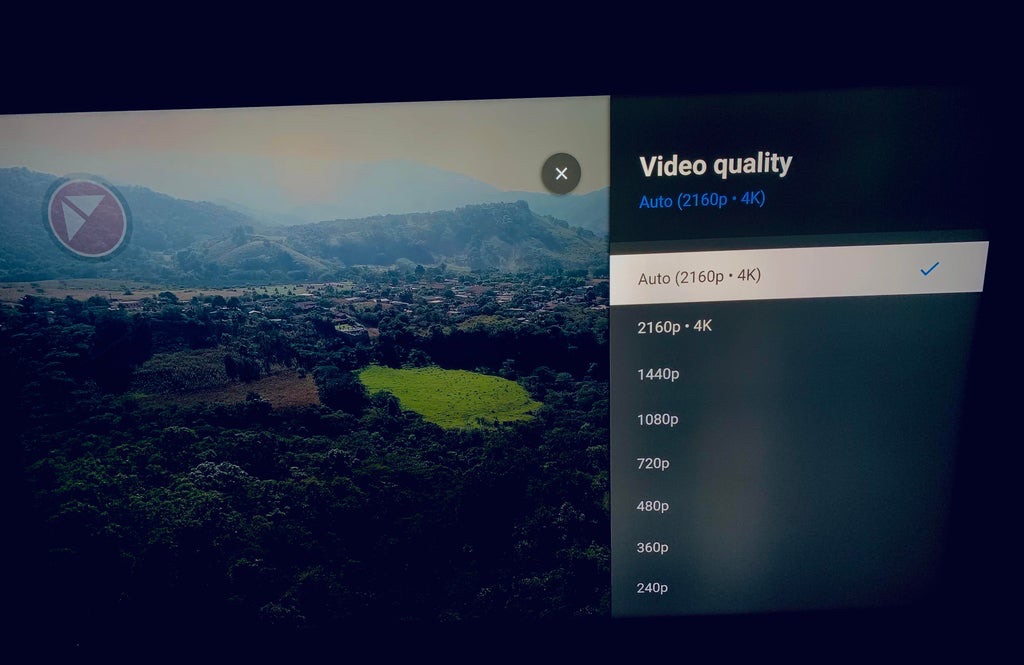
That appears to be changing, as there are reports on Reddit (via FlatpanelsHD) that support for 4K YouTube videos is starting to roll out. Multiple users have reported seeing 4K playback options in the YouTube app on tvOS 14, tvOS 14.0.1, and tvOS 14.2.
4K support has not yet rolled out to all users, however, as in our tests, we were not able to access 4K YouTube content and continued to have a 1080p limitation. While 4K content appears to be available, those with access are still not able to enable HDR, and 4K videos are limited to 30 frames per second.
It's unclear if the lack of HDR is temporary or a limitation on the 4K Apple TV, and it's also not known when 4K content will be available for all. It seems to be rolling out though, so there may not be too much longer to wait. YouTube in September said that Apple TV 4K would support 4K YouTube playback "soon."
Article Link: Apple TV YouTube App Rolling Out 4K Support
Still not getting 4k in Florida. When I went to the App Store on the AppleTV it's showing the latest version was released in September?
Eesh. What is that interesting on YouTube.I watch around 6-10 hours of YT a day
How do you get 4K on an iPhone?Is this 4K?
On my iPhone X through a browser I only get 720p. And 1080p through the app. Both on WiFi.
Last edited:
For me personally I subscribe to Youtube channels that cover history topics, channels that have travel vlogs, be it international or domestic. I also watch channels that cover crime topics and of course technology channels. YouTube viewing frankly can be what one makes of it. There are segments of YouTube I will never watch because I have no interest in the subject matter.Eesh. What is that interesting on YouTube.
Register on MacRumors! This sidebar will go away, and you'll see fewer ads.




