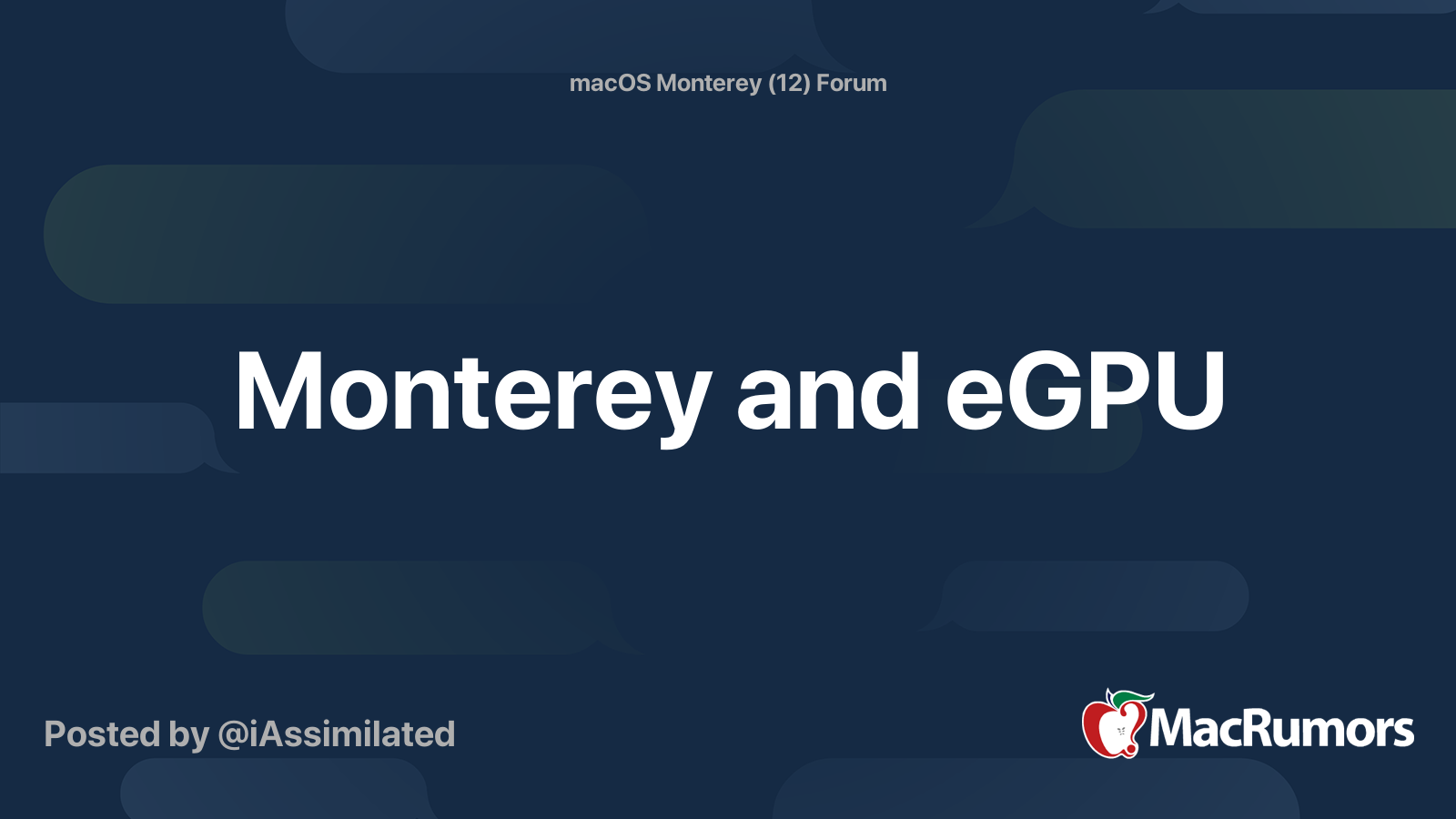Found some good news from a fellow 2018 Mac mini user in the Big Sur forums:
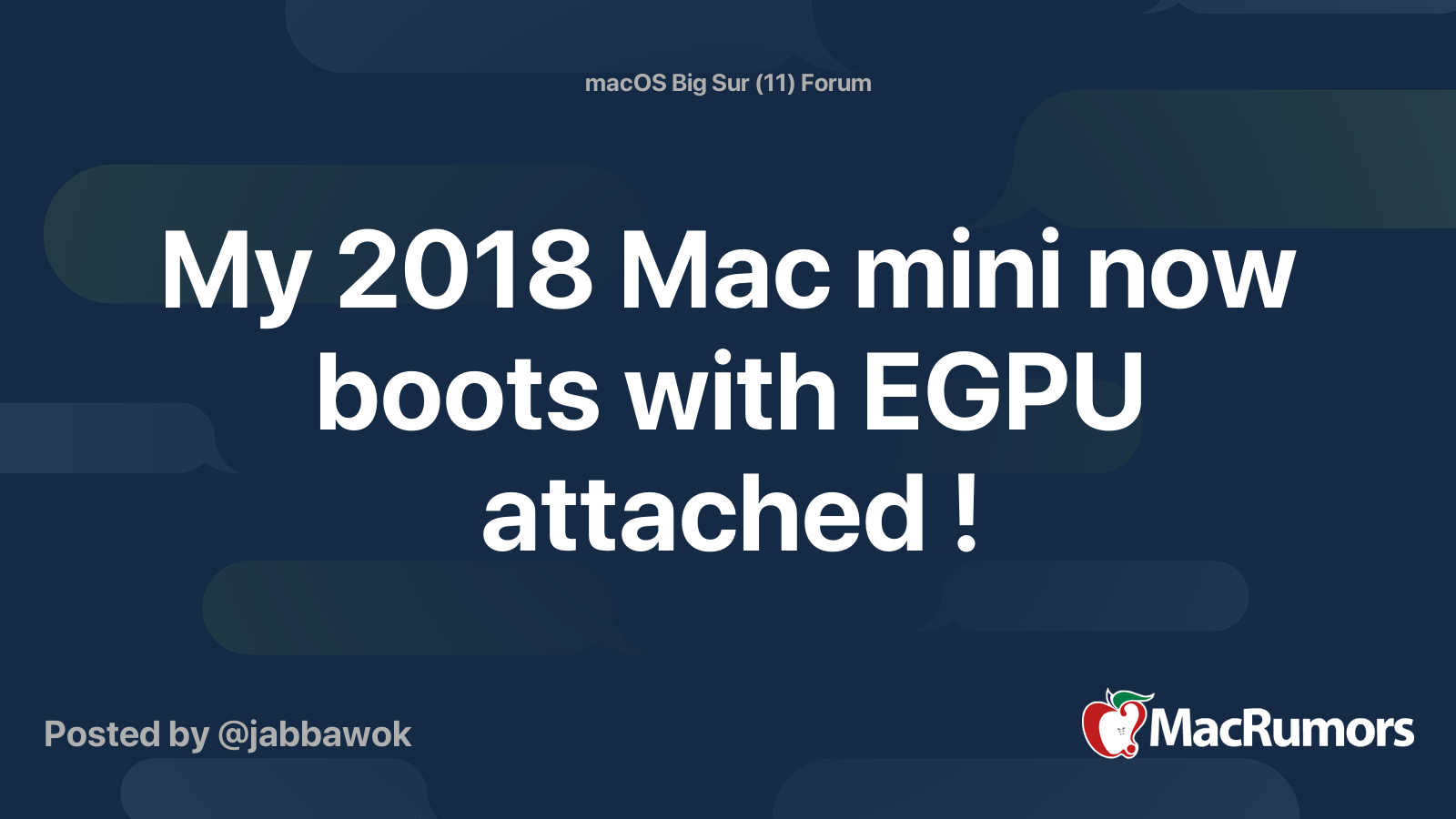
 forums.macrumors.com
forums.macrumors.com
My 2018 Mac mini now boots with EGPU attached !
Installed the beta and now I can boot with my TB3 EGPU (RX570 in Razer Core X) with the monitor attached to the EGPU.
That was the top of my list for fixes.
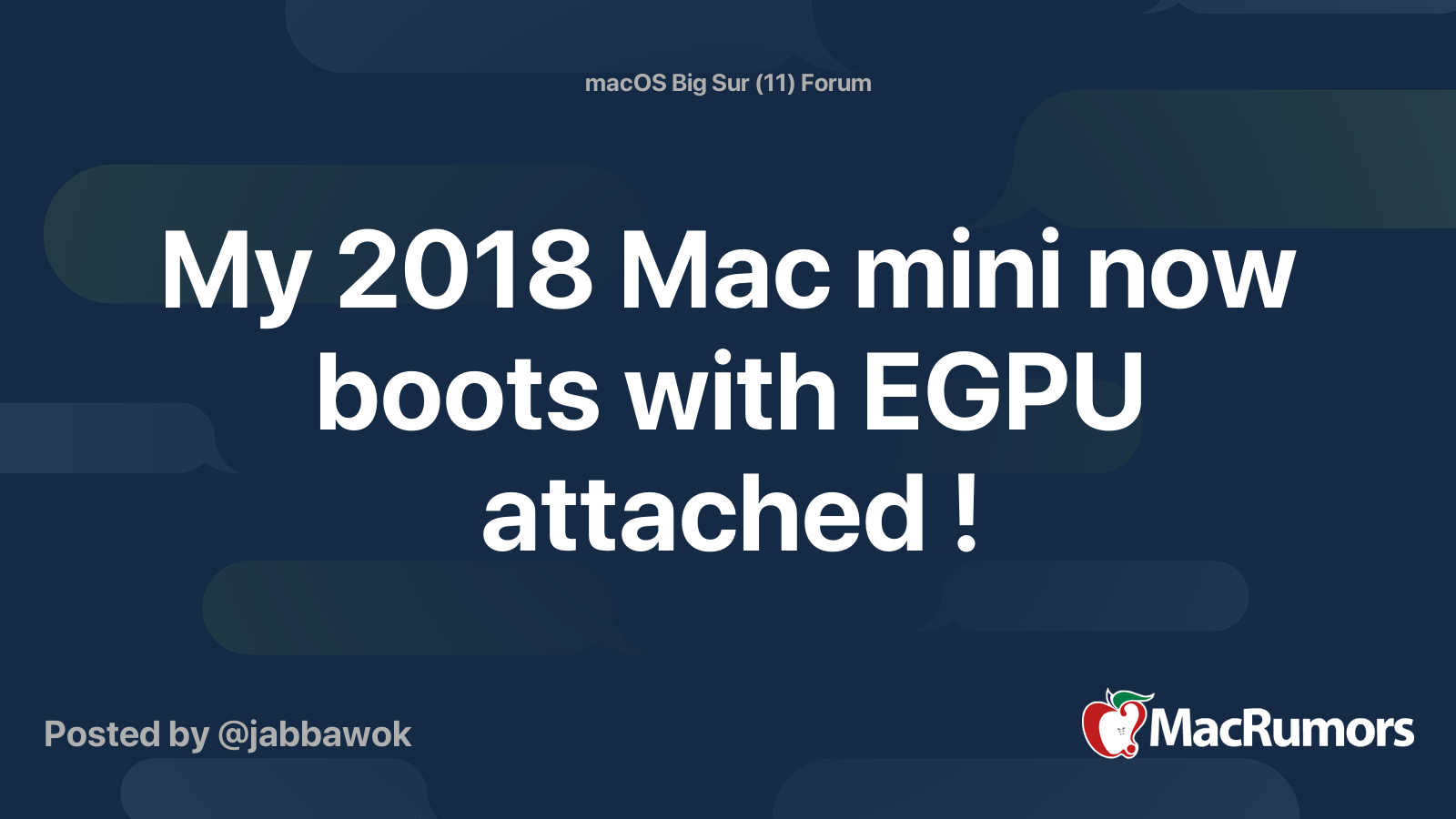
My 2018 Mac mini now boots with EGPU attached !
Installed the beta and now I can boot with my TB3 EGPU (RX570 in Razer Core X) with the monitor attached to the EGPU. That was the top of my list for fixes.