
Apple today released the third beta of iOS 15.1 to developers for testing purposes, and the update introduces some new camera features for iPhone 13 Pro users.

ProRes Video
Today's beta adds support for ProRes video capture with the standard iPhone camera app. It can be toggled on by opening up the Settings app and selecting the "Camera" section. From there, tap on "Formats" and toggle on "Apple ProRes."

ProRes capture is limited to 30fps at 1080p on devices with only 128GB of storage, but higher capacity devices can record in 4K. Apple says that a one-minute 10-bit HDR ProRes video takes up 1.7GB in HD mode.
Macro Toggle
To take macro shots, the iPhone 13 Pro models swap over to the Ultra Wide lens when the iPhone's camera gets close to an object, which some people do not like because it can be difficult to get a shot with the camera constantly swapping back and forth.
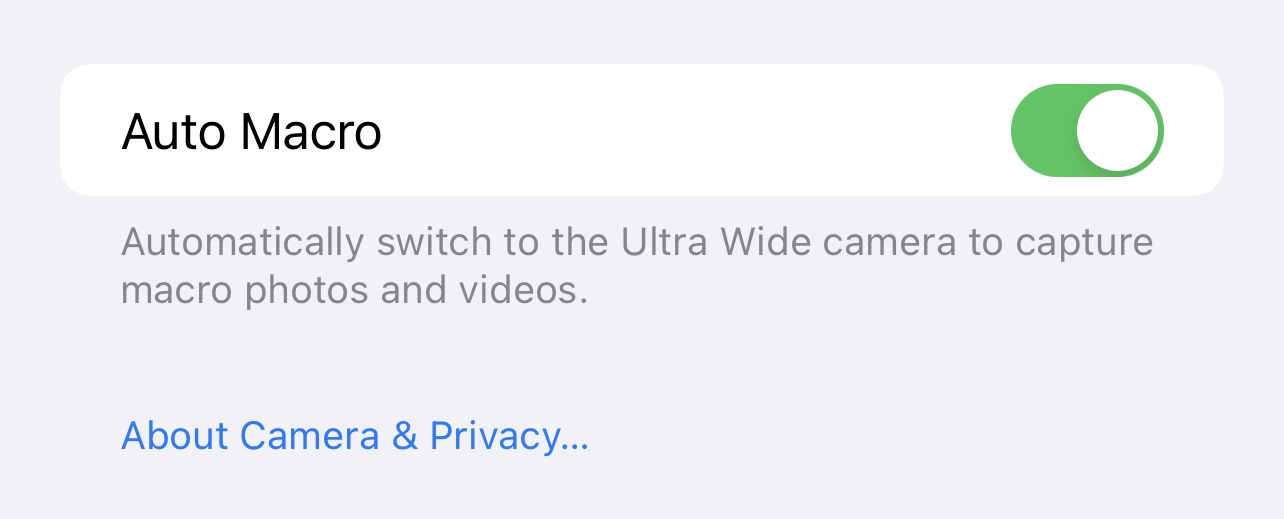
iOS 15.1 beta 3 adds a toggle to turn off Auto Macro, which will prevent the Camera app from automatically switching to the Ultra Wide camera for macro photos and videos.
The feature can be enabled in the Camera section of the Settings app by scrolling down and toggling off the "Auto Macro" option.
Other Features
Know of other new features not included in this article? Let us know in the comments below.
Article Link: Everything New in iOS 15.1 Beta 3: ProRes Video and Macro Mode Toggle for iPhone 13 Pro Users
Last edited:


