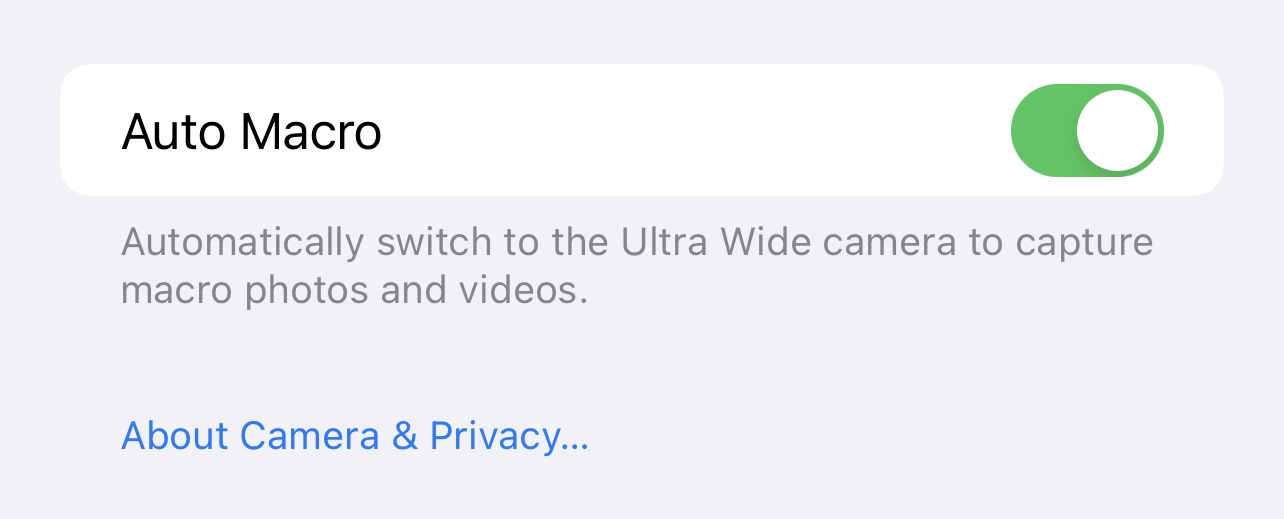I can’t wait to color grade my kid blowing out their birthday candles. /s
You think Apple will add color grading presets in the Photos app based on popular movies to make this at least somewhat useful for normies that like buying fancy phones (95% or more of us)? I’m not a videographer or cinematographer but know some stuff since I’m a photographer and have used these functions sometimes in my cameras. Does this shoot a flat profile or can you select what log format to use? Or does Apple have their own profile?
Kinda weird that you can do 4K30 but not 1080p60 or 120. Shouldn’t that be less data or the same for 120 since 4K is 4x1080p? Seems logical but might have some technical reason with the way the sensor outputs data? Like I still don’t understand how the slow motion video hasn’t gotten any faster over many years now. Shouldn’t we be able to record 1080p480 or 4K120 by now? I think that would be great. 480fps might be dark in some situations but it’s not crazy, especially with the new brighter lenses and larger sensors.
You think Apple will add color grading presets in the Photos app based on popular movies to make this at least somewhat useful for normies that like buying fancy phones (95% or more of us)? I’m not a videographer or cinematographer but know some stuff since I’m a photographer and have used these functions sometimes in my cameras. Does this shoot a flat profile or can you select what log format to use? Or does Apple have their own profile?
Kinda weird that you can do 4K30 but not 1080p60 or 120. Shouldn’t that be less data or the same for 120 since 4K is 4x1080p? Seems logical but might have some technical reason with the way the sensor outputs data? Like I still don’t understand how the slow motion video hasn’t gotten any faster over many years now. Shouldn’t we be able to record 1080p480 or 4K120 by now? I think that would be great. 480fps might be dark in some situations but it’s not crazy, especially with the new brighter lenses and larger sensors.