To me, editing messages is about editing typos, not ideas. If you change your mind about the content of your earlier message, you make a new message telling about it. I’m glad I can check what was edited.And here I say it again, how is iMessage this far behind when it’s this critical to their platform strategy. And then it allows stupid things - like viewing the original message after editing.
Exactly what value does that offer?
They are cementing in their demise.
Got a tip for us?
Let us know
Become a MacRumors Supporter for $50/year with no ads, ability to filter front page stories, and private forums.
Everything New in iOS 16 Beta 4 For Lock Screen, iMessage, CarPlay, and More
- Thread starter MacRumors
- Start date
- Sort by reaction score
You are using an out of date browser. It may not display this or other websites correctly.
You should upgrade or use an alternative browser.
You should upgrade or use an alternative browser.
You can use the unsend feature.So why still no option to delete a imessage?
It happens alot you send the wrong message to the wrong person!
Editing that message is not an option as they can still read the original.
This new CarPlay integration with more of the car systems intrigues me, I'm hoping the climate and radio integration is something that can be achieved through an update to my Sync 3.4 system, failing that perhaps it'll be a newer calibration update for the cars FCIM and ACM modules to achieve this!
But knowing the majority of manufacturers it'll be locked down to newer vehicles
But knowing the majority of manufacturers it'll be locked down to newer vehicles
I can't even install the beta. I select the IPSW in iTunes but then I get a message saying that I need to update iTunes to the latest version in order to install iOS 16 on my iPhone.
I Googled for solutions on what I can do about this message, but I only get a bunch of Apple support pages telling me I can no longer use Windows 7 or 8 since they are outdated... this is absolutely useless, since I am using Windows 11. What gives?
I Googled for solutions on what I can do about this message, but I only get a bunch of Apple support pages telling me I can no longer use Windows 7 or 8 since they are outdated... this is absolutely useless, since I am using Windows 11. What gives?
I have had this issue as well, submitted the bug to Apple. In Beta 3 just rebooting the phone fixed it for me. In Beta 4, I had to completely disable Siri, reboot the phone and re-enable Siri to get it to resolve. Thankfully, once it resolves it doesn't seem to recur, but it's definitely an issue!So I'll acknowledging by saying I know this is BETA however has anyone had issues with CarPlay Siri in beta 3 and still in beta 4 where voice commends of all kinds no longer work - I get a second voice rather than the Siri voice I've chosen in settings - always says there has been a problem - Won't voice dial contacts to call / directions however it will read out text message but I can't reply
I've not had any issues with Teams on iOS or iPadOS.Could someone please test Teams and see if its working on this new beta ? Much appreciated!!
Friendly reminder: best not to run beta software on your primary devices.
I think that's a bit of a stretch. Icons with bottom-aligned labels isn't exactly a unique pattern.I've seen this wallpaper customisation options somewhere.. Oh its my wallax app! Thanks for copying Apple.
Have you tried downloading the provisioning profile from the Apple beta website? It does it totally untethered.I can't even install the beta. I select the IPSW in iTunes but then I get a message saying that I need to update iTunes to the latest version in order to install iOS 16 on my iPhone.
I Googled for solutions on what I can do about this message, but I only get a bunch of Apple support pages telling me I can no longer use Windows 7 or 8 since they are outdated... this is absolutely useless, since I am using Windows 11. What gives?
Teams was working fine for me in previous betaCould someone please test Teams and see if its working on this new beta ? Much appreciated!!
1. It’s excitement1. Why are you YELLING?
2. This is BETA software & you know this. Why does it confuse you? Features will be added, removed, updated, downgraded, fixed..etc before release. You signed up to be a free Apple tester, so why are you complaining?
2. It’s not a complaint, I said I was confused
I’m confused. Haven’t you always been able to do that? I assume from the Lock Screen you mean within control center? I can do that right now on my Public Beta one device and on my partners iOS 15 device. Or do I just not understand what you mean?OH. MY. GOD.
ITS BACK.
EVERYONE, HOLD THEIR PANTS.
BETA 4 HAS FINALLY BROUGHT BACK THE FEATURE OF TOGGLING DND FROM THE LOCKSCREEN BY CLICKING THE DND ICON. WHY APPLE EVEN REMOVED THIS FROM THE FIRST PLACE COMPLETELY CONFUSES ME.
Thats what Im saying. It was such a simple thing that I was just surprised Apple fiddled with it.I’m confused. Haven’t you always been able to do that? I assume from the Lock Screen you mean within control center? I can do that right now on my Public Beta one device and on my partners iOS 15 device. Or do I just not understand what you mean?
On iOS 15, when you had a focus or DND enabled, you're able to toggle it on and off quickly by clicking on it on the lockscreen directly. On iOS 16, they changed it where you couldn't switch it on the fly anymore. It required you to turn on the screen, swipe down to get control center, and THEN enable or disable. In other words they had introduced an extra step.
😲 pitty.The fact that iPadOS doesn’t have the same lock screen customisation is somewhat backwards.
is the new print dialogue supported (already)?Yes, works perfectly well. In fact all the Office 365 apps do.
They took away the red ones for these boring gray ones with less quick-glanceability.Nice! Looking forward to the new Carplay wallpapers
Now my radio doesn’t complement the trim in my Trailhawk.
Oh right, they removed it on ios16 dev beta then reintroduced it you mean? Becuase I never saw it disappear. In which case as another poster mentioned, betas, particularly dev betas, are just that; and features are removed, introduced, reintroduced, broken and fixed all at will. It’s probably not worth worrying about things like that in an dev beta unless the feature is removed and never put back.Thats what Im saying. It was such a simple thing that I was just surprised Apple fiddled with it.
On iOS 15, when you had a focus or DND enabled, you're able to toggle it on and off quickly by clicking on it on the lockscreen directly. On iOS 16, they changed it where you couldn't switch it on the fly anymore. It required you to turn on the screen, swipe down to get control center, and THEN enable or disable. In other words they had introduced an extra step.
I am aware it’s an option but I strongly prefer to do updates and restores over USB. I’m not sure what apple expects us to do with the IPSW or how anyone else is using it if it doesn’t even workHave you tried downloading the provisioning profile from the Apple beta website? It does it totally untethered.
Apple today seeded the fourth beta of iOS 16 to developers for testing. The latest beta contains a handful of new features and changes involving the Messages app, Home app, Mail app, Lock Screen notifications, CarPlay, and more.
iOS 16 is currently in beta for developers and members of Apple's free public beta testing program, and the software update will be released for all users with an iPhone 8 or newer in September. A second public beta of iOS 16 that corresponds with today's fourth developer beta will likely be released next week.
We've outlined notable new features and changes in iOS 16 beta 4 below. Thanks to Steve Moser and @AppleSWUpdates for their contributions.
iMessage Edit/Undo Send Changes
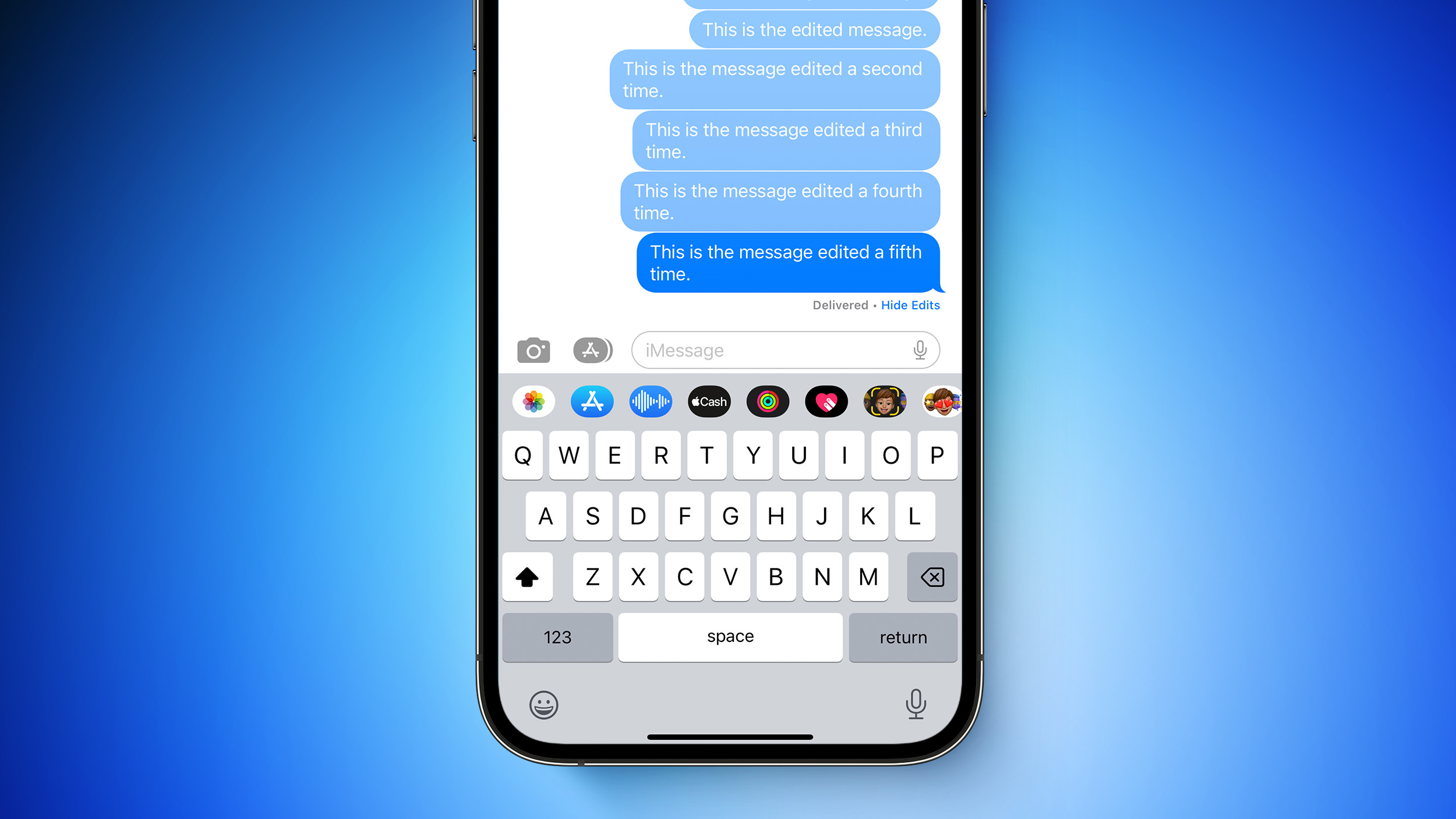
You can now tap on the small "Edited" label below an edited iMessage bubble to view the original version of the message and any other previous edits. In addition, iMessages can now only be edited a total of five times before the "Edit" option disappears.
While there's still a 15-minute window for editing an iMessage, Apple has reduced the time limit for unsending an iMessage to two minutes after it is delivered.
Live Activities API
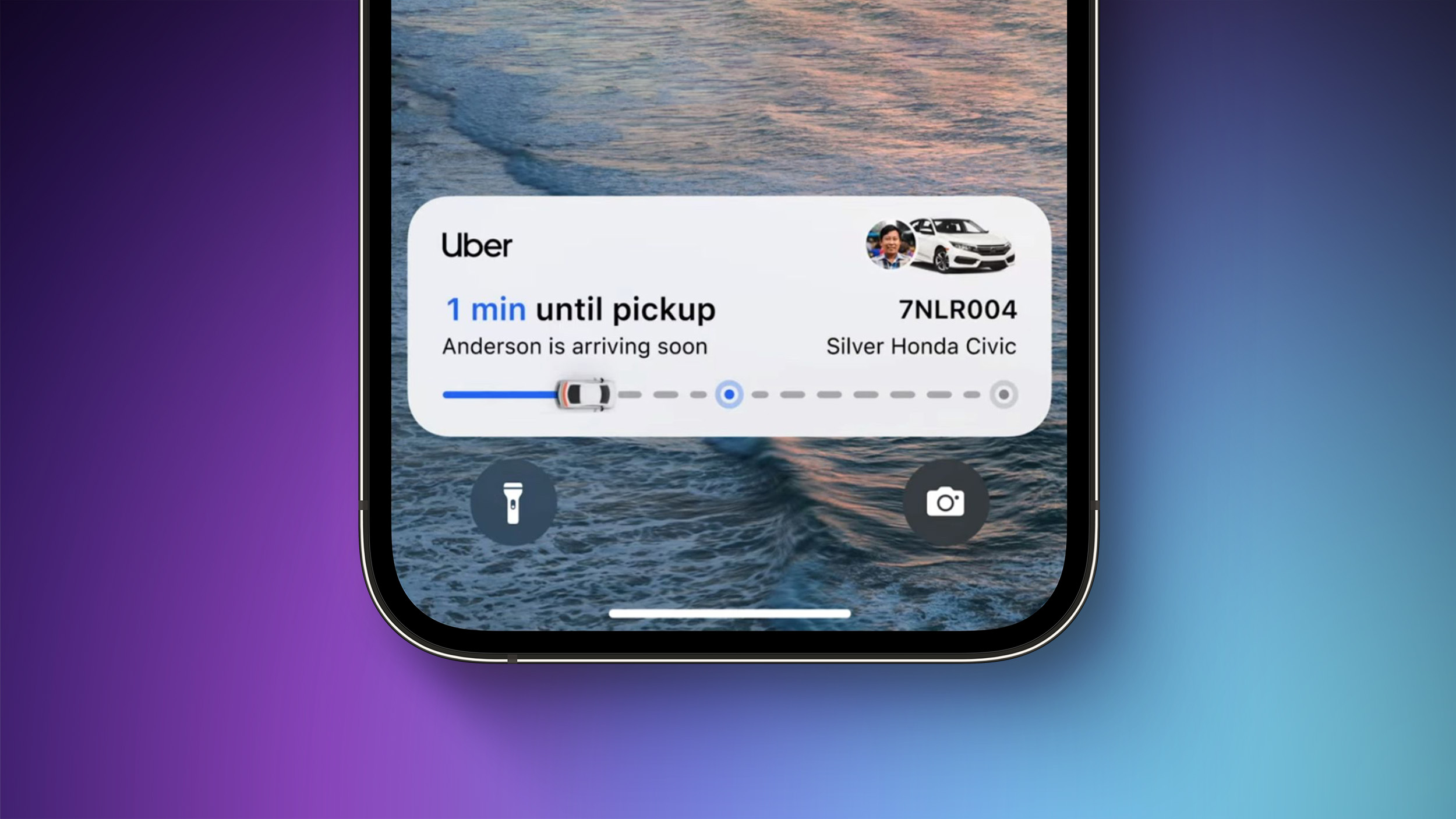
Apple has released ActivityKit in beta, allowing developers to begin testing the Live Activities feature on the Lock Screen in their apps on the iOS 16 beta. For now, apps that implement the feature will only be available via TestFlight.
Live Activities will provide real-time glanceable information on the Lock Screen. For example, a sports app might allow the user to start a Live Activity for a live sports game. In that scenario, the Live Activity would appear on the Lock Screen for the duration of the game and offer the latest updates about the game at a glance.
Apple says Live Activities will not be included in the initial publicly released version of iOS 16, with the feature to be enabled in an update later this year — perhaps iOS 16.1. At that time, apps offering Live Activities will become available in the App Store.
New Wallpapers in Home App
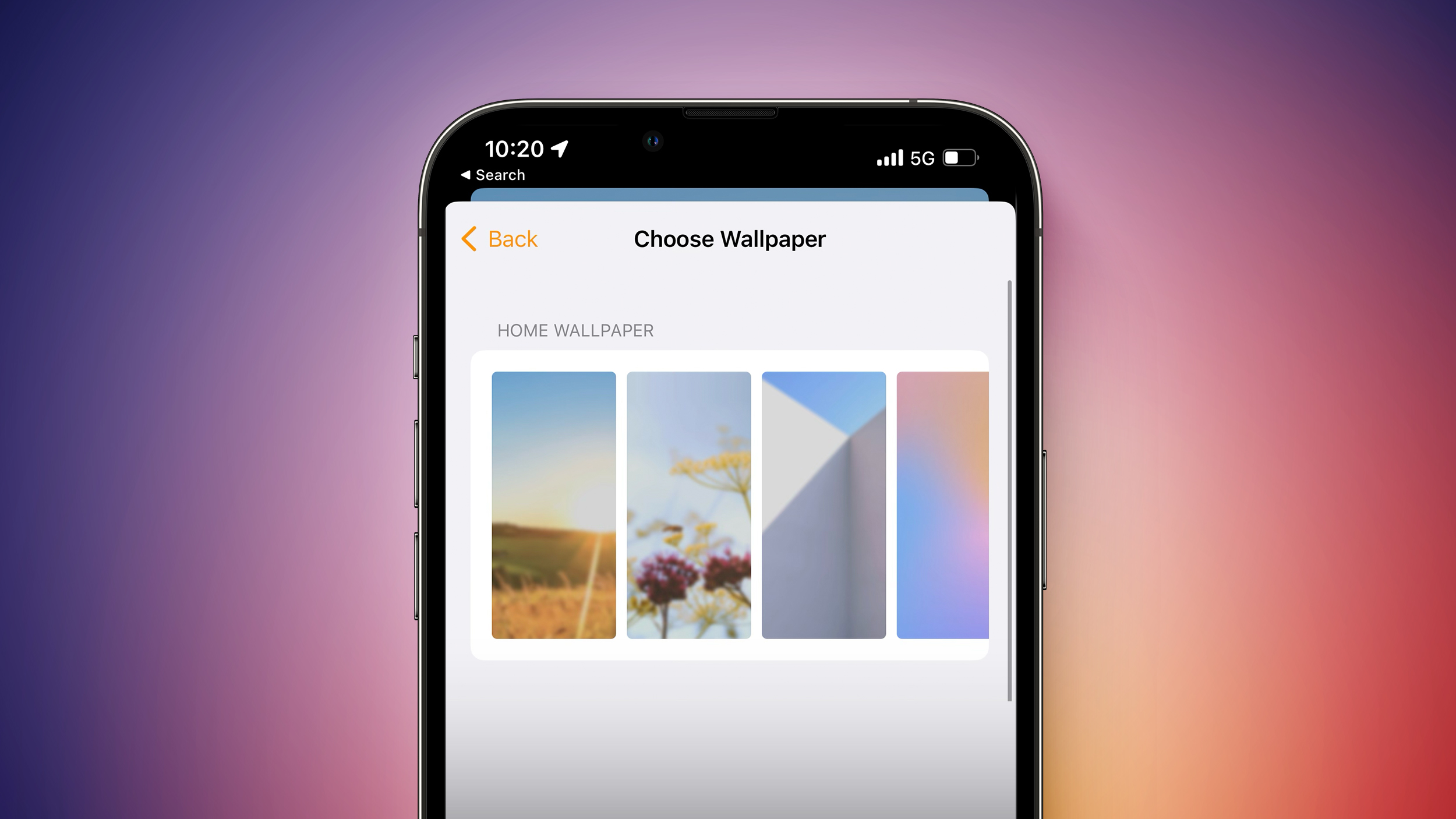
The fourth beta of iOS 16 adds new Wildflowers and Architectural wallpapers to choose from in the Home app, alongside existing wallpapers.
New Time Limits for Undo Send in Mail
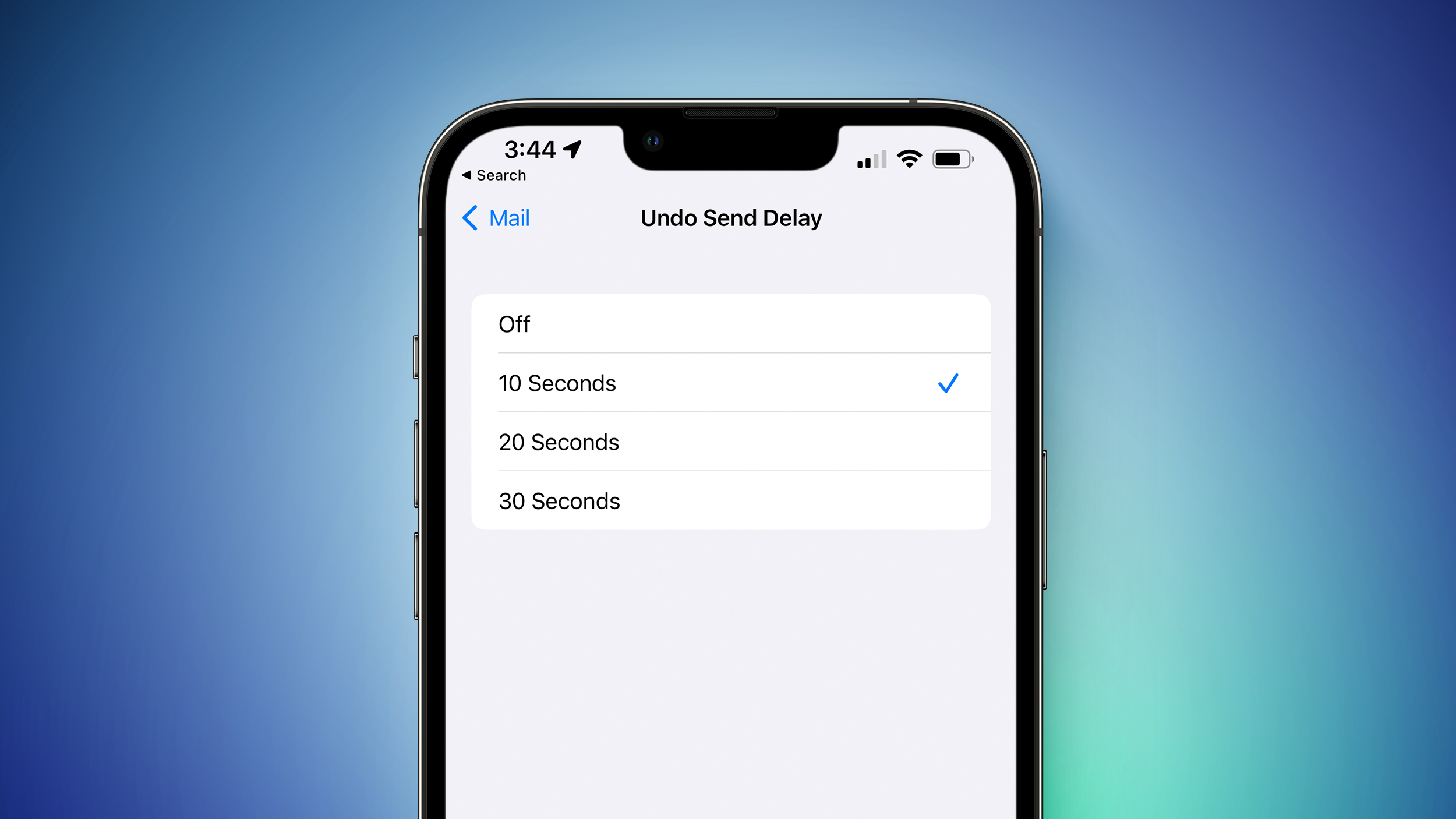
In the Mail app on iOS 16, it is briefly possible to unsend an email in the Mail app. In the first three betas, the time limit for unsending an email was 10 seconds, but the fourth beta provides users with options of 10, 20, or 30 seconds.
Lock Screen Notification Settings
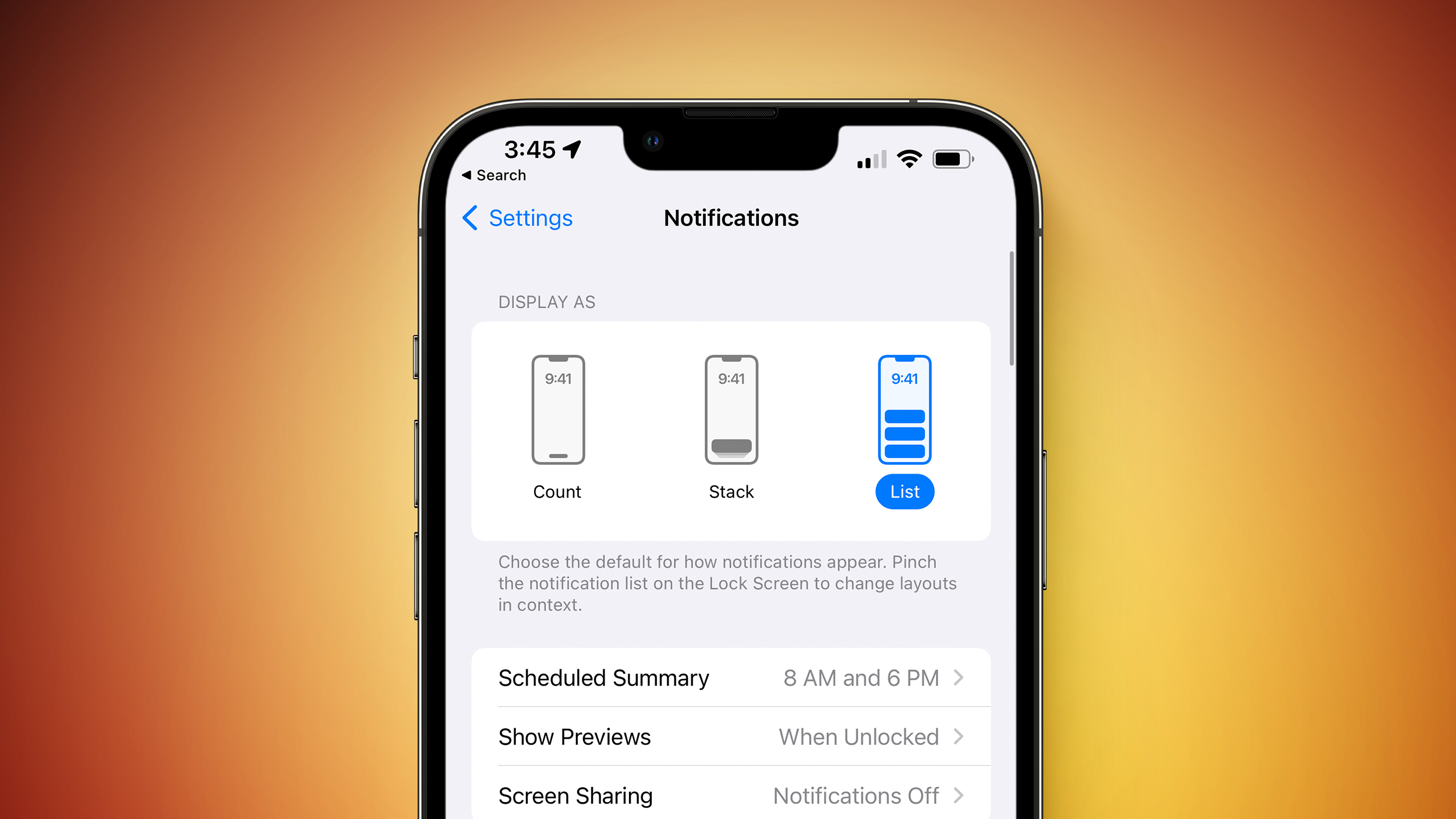
Apple has enhanced the look of Lock Screen notification options in the Settings app. In the fourth beta of iOS 16, Apple now includes images that visualize the Count, Sack, and List options for how Lock Screen notifications are displayed.
New Lock Screen Customization Interface
Apple has revamped the interface when customizing the Lock Screen, with options for colors, gradients, photos, and more at the bottom.

Bolder Music Player on Lock Screen
Apple has updated the music player on the Lock Screen with bolder elements.

New Wallpapers for CarPlay
A static version of the iOS 16 wallpaper for the iPhone is now available for CarPlay, with multi-colored, blue, and gray options to choose from.
Other Changes
If you spot any other changes, let us know in the comments section.
- Apple has made numerous bug fixes in iOS 16 beta 4, according to the release notes.
- There is a new "Add Widgets" prompt displayed when customizing the Lock Screen to indicate where the widgets are placed.
Article Link: Everything New in iOS 16 Beta 4 For Lock Screen, iMessage, CarPlay, and More
Not sure if you guys missed it or I missed it before but Apple Maps now shows elevation profile with changes in feet for walking directions in some cities where it didn’t before.
Friendly reminder: best not to run beta software on your primary devices.
Thanks Dad. 🙄🤦♂️
They (as usual) left that to "WOW" us next year.The fact that iPadOS doesn’t have the same lock screen customisation is somewhat backwards.
You're welcome, son. *ruffles hairThanks Dad. 🙄🤦♂️
I had a shocker when I did the update on my 27" Mac.
With Apple, you always have to check disk space, especially before and after these updates because if your drive runs out of space, then you can end up in a situation of not being able to boot up your Mac and I haven't found a way around it. Though I have a 2TB drive with 200GB free, that can eat up really quickly if there is something going on underneath or if I import video and didn't process them yet.
SO, for me, a quick tap at the Apple and boom, I can see the status of the drive very quickly and I love it. I use this feature every other week unless I am working heavily on my system moving or rendering video files.
Well, after the update the Apple no longer does what it supposed to do! They changed it! Click on the Apple and you are brought up an iPhone/iPad settings screen. I have to do a few more clicks to get to the "storage" to see how much free space I have. Yeah, I know.. I can also click on the drive and get the same info or just have it displayed. But yeah, I was not a happy camper! Especially since the Mac is a huge 27" screen and this new settings interface is no wider than an iPhone... yeah, they restricted the width! It's a tall skinny window!
Once I got over my fear/anger/surprise/shock/disbelief I actually started working with storage like I do with my iPhone and iPad and do what I am supposed to do... manage it. I saw 85gb of Podcasts downloaded so went to preferences and and ticket not to download and removed what was already downloaded. Space recaptured! I have 1.1TB of Parallels for Mac VM's and VM backups. I went through that and began deleting older snapshots that had no relevance at this point and made new snapshots. 100GB freed up! I'll move four of the unused VM's off the main drive another day.
All-in-all, I found the new interface better for managing the Mac and I am okay now, that it matches that of the Mac. What is missing is the user manuals for the computer link, which I found helpful when I was researching on updating the Mac from 32gb memory to 64gb.
The new OS breathes new life to the older Mac.
With Apple, you always have to check disk space, especially before and after these updates because if your drive runs out of space, then you can end up in a situation of not being able to boot up your Mac and I haven't found a way around it. Though I have a 2TB drive with 200GB free, that can eat up really quickly if there is something going on underneath or if I import video and didn't process them yet.
SO, for me, a quick tap at the Apple and boom, I can see the status of the drive very quickly and I love it. I use this feature every other week unless I am working heavily on my system moving or rendering video files.
Well, after the update the Apple no longer does what it supposed to do! They changed it! Click on the Apple and you are brought up an iPhone/iPad settings screen. I have to do a few more clicks to get to the "storage" to see how much free space I have. Yeah, I know.. I can also click on the drive and get the same info or just have it displayed. But yeah, I was not a happy camper! Especially since the Mac is a huge 27" screen and this new settings interface is no wider than an iPhone... yeah, they restricted the width! It's a tall skinny window!
Once I got over my fear/anger/surprise/shock/disbelief I actually started working with storage like I do with my iPhone and iPad and do what I am supposed to do... manage it. I saw 85gb of Podcasts downloaded so went to preferences and and ticket not to download and removed what was already downloaded. Space recaptured! I have 1.1TB of Parallels for Mac VM's and VM backups. I went through that and began deleting older snapshots that had no relevance at this point and made new snapshots. 100GB freed up! I'll move four of the unused VM's off the main drive another day.
All-in-all, I found the new interface better for managing the Mac and I am okay now, that it matches that of the Mac. What is missing is the user manuals for the computer link, which I found helpful when I was researching on updating the Mac from 32gb memory to 64gb.
The new OS breathes new life to the older Mac.
The older I get, or maybe just the less obsessed I get with new tech, the more I appreciate these short videos that sun up changes.
The edit send features on iMessage are a bit baffling to me. Maybe if I could understand the thought process behind them I'd have an easier time understanding why I'd want people to see my edits, or even be limited to a total of five. Seems like the way it was in the previous version was better? That said, I'd get over it immediately info could do iMessage on my PC, even if it requires my phone or watch to be a middle man between the two. Maybe someday.
I am loving the Lock Screen editing. That's going to be a great feature, not only to make the device feel more customized to the owner, but also to give more important and tailored info at a glance.
The edit send features on iMessage are a bit baffling to me. Maybe if I could understand the thought process behind them I'd have an easier time understanding why I'd want people to see my edits, or even be limited to a total of five. Seems like the way it was in the previous version was better? That said, I'd get over it immediately info could do iMessage on my PC, even if it requires my phone or watch to be a middle man between the two. Maybe someday.
I am loving the Lock Screen editing. That's going to be a great feature, not only to make the device feel more customized to the owner, but also to give more important and tailored info at a glance.
Register on MacRumors! This sidebar will go away, and you'll see fewer ads.


