Okay, that makes sense - not sure it would be real useful on a phone.iPadOS would be nice. I'd never use it on iOS.
Got a tip for us?
Let us know
Become a MacRumors Supporter for $50/year with no ads, ability to filter front page stories, and private forums.
Everything New in iOS 26 Beta 5
- Thread starter MacRumors
- Start date
- Sort by reaction score
You are using an out of date browser. It may not display this or other websites correctly.
You should upgrade or use an alternative browser.
You should upgrade or use an alternative browser.
I dont see anyone talking about how liquid glass took so long for apple to develop LOL...Okay, let me rephrase people "we are upset that these *new* features took this long to develop and they were not actually tested properly, because all they bring is a mess".
How about that? iOS becomes a gimmick full of unnecessary and unusable features instead of improving the actual issues that it has.
Other non-Siri options are:Yah, I haven't had Siri active for years.
1. Double tap the bottom of the screen and type or dictate it in the field.
2. Google how to create a shortcut which will do what you want; then add that shortcut to Control Center.
So much for « just works »… I’m not sure if you used an iPhone for a while, but many years ago it was possible to switch off wifi from the control centre directly. Until they disabled that and replaced with whatever it is now (just grayed out, but wifi still active). That’s the functionality I was referring to. It used to be there.Other non-Siri options are:
1. Double tap the bottom of the screen and type or dictate it in the field.
2. Google how to create a shortcut which will do what you want; then add that shortcut to Control Center.
"Fancy new feature" and it's just direction of scrolling in cameraRan to the comments to say the same thing. If you feel like you need to add an option to turn off your fancy new feature it begs the question whether that new feature was really a feature at all.
Using Siri to turn off wifi just works.So much for « just works »…
I have been using iPhones since the first one; things change. You have received several suggestions on how to do what you want.I’m not sure if you used an iPhone for a while, but many years ago it was possible to switch off wifi from the control centre directly. Until they disabled that and replaced with whatever it is now (just grayed out, but wifi still active). That’s the functionality I was referring to. It used to be there.
We have the option to turn a lot of ‘features’ off including Cellular Data. This statement is inherently flawed.Ran to the comments to say the same thing. If you feel like you need to add an option to turn off your fancy new feature it begs the question whether that new feature was really a feature at all.
A plug-in that auto corrects ‘should of’ with ‘should have’ would be amazing. We can only dream. Please Tim Apple make our dreams come true.Honestly I think they should of made more
Having read up a bit now i see. While i cant fix that particular issue here is a shortcut that turns wifi on /offThat's not switching it off. It stays greyed out only. What I mean is switching it off properly so the icon has a line through it.
Just add it to control centre then you get your functionality but as another button not the built in system wifi button.
Last edited:
Me explaining how beta software works to you equals me being emotionally hurt? I think you might be misinterpreting what I posted.You sound emotional hurt. I heard Meta is hiring
I have my background and Lock Screen as a picture of Tim Apple. This is all the fun and personality i with ever need from my phone, adding bounce on top of this would surely cause a few wet gussets to say the least.I like the bouncy control center icons, it gives the phone more personality and is fun!
so far so good...but i noticed when i adjust the brightness manually, the screen starts to flicker. Does somebody have this issue ? I'm on 13 mini.
I also notice this then auto-brightness it's on and it's starting to dim, the screen flickers.
I also notice this then auto-brightness it's on and it's starting to dim, the screen flickers.
Last edited:
On a phone operating system? Or do you mean iPadOS?
Both:
"Require FaceID" functionality works well in a pinch if its something that doesn't need to be installed in its own space. that being said, I do think apple should take things further *while still keeping the basic "require FaceID" functionality and add a separate, more comprehensive setup for folks who want the extra data separation.
To expand on the topic a bit, some phones already have a feature called "multiple users". on a phone, however, its sort of a misnomer because the feature is meant more for "multiple personal spaces" for a *single user* to be able to add and setup a few separate spaces for app/data separation for *only them*. and that's fine, but I think apple could innovate in this area and take what pixel does, but take it further, using their software prowess to screen time+apple intelligence to enhance wellbeing.
There's also private space which is essentially multiple users but inside of the default space. it works great, but I think again, apple could take that functionality and go further. one thing that could be improved is accessibility of getting to the private space itself. currently you have to scroll all the way down your app drawer to get to it, but apple could innovate a bit and give users the option to enable a launcher icon for quick access to private space, if desired.
Also, all of this doesn't have to *replace* the "Require FaceID", which still works well in instances where getting into a whole other "space" isn't required. But again, would be a solution for those of us who want a more comprehensive solution.
I'll try this out, thank you.Having read up a bit now i see. While i cant fix that particular issue here is a shortcut that turns wifi on /off
Just add it to control centre then you get your functionality but as another button not the built in system wifi button.
Exactly how I feel. Not sure why it’s being enjoyed by many…That bouncy effect in the control panel looks cheap and tacky.
Doesn’t match the aesthetics of liquid glass.
Am I crazy, or is the call history screen in the phone app a mess? I can't put my finger on it but the whole things fees half baked. Like, for instance, a recent iOS glitch reset all my my contacts contact info labels to generic (e.g. main, mobile, work, personal etc...). There no more "recent" identifier to shoe me which of their numbers was used to call me or text me. For my use case, this has been maddening.
Apple seeded the fifth developer beta of iOS 26 today, and while the number of significant changes has dropped, there are quite a few smaller tweaks. Apple is continuing to refine button placement, animations, and design in preparation for launching iOS 26 in September.

Camera
Apple added a toggle in the Camera app to allow users to toggle on Classic Mode, a setting that reverses the scroll direction when you swap from mode to mode.
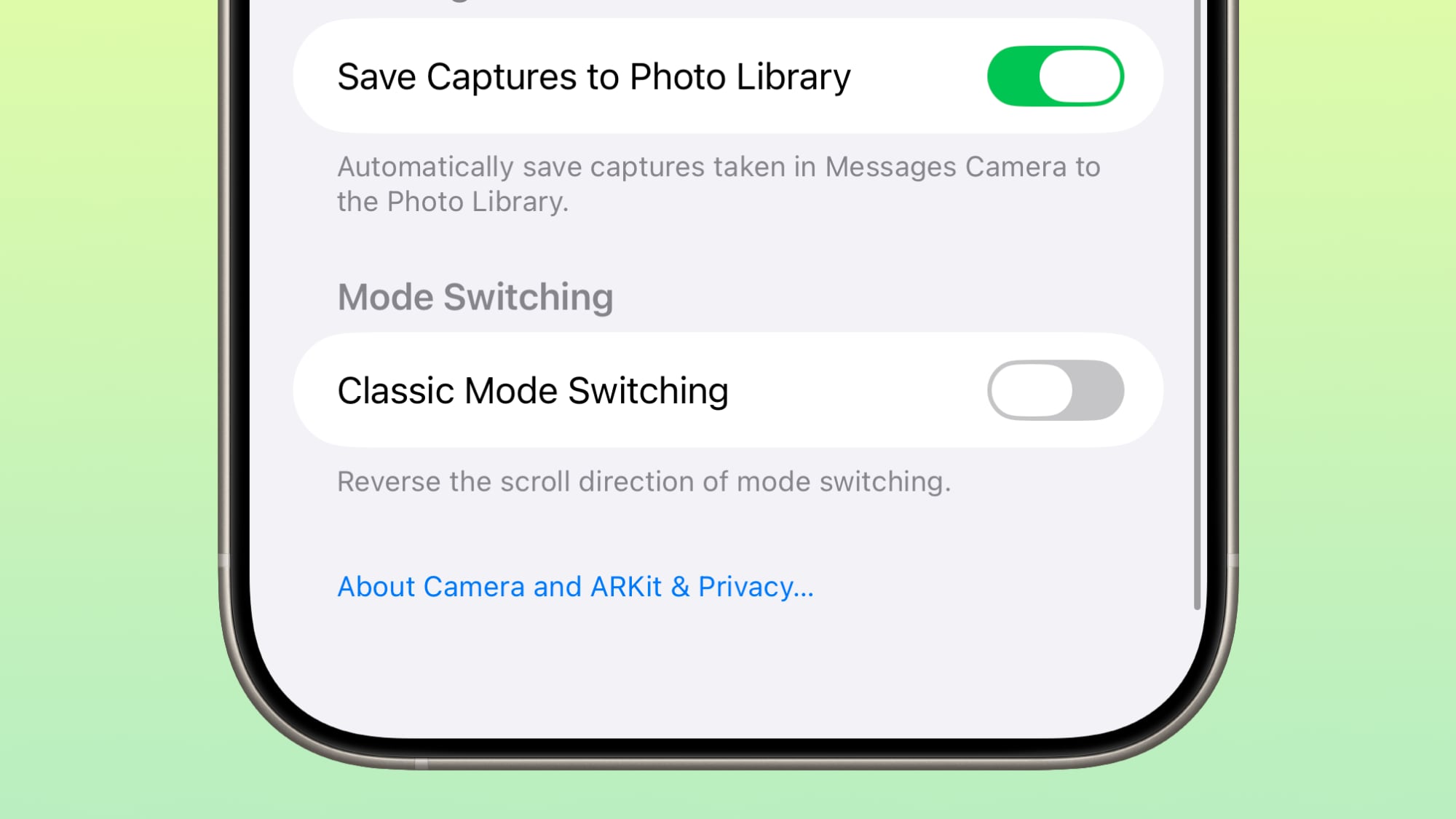
There is now a dedicated Select button in the Mail app, instead of the button being tucked away inside of the "..." menu.
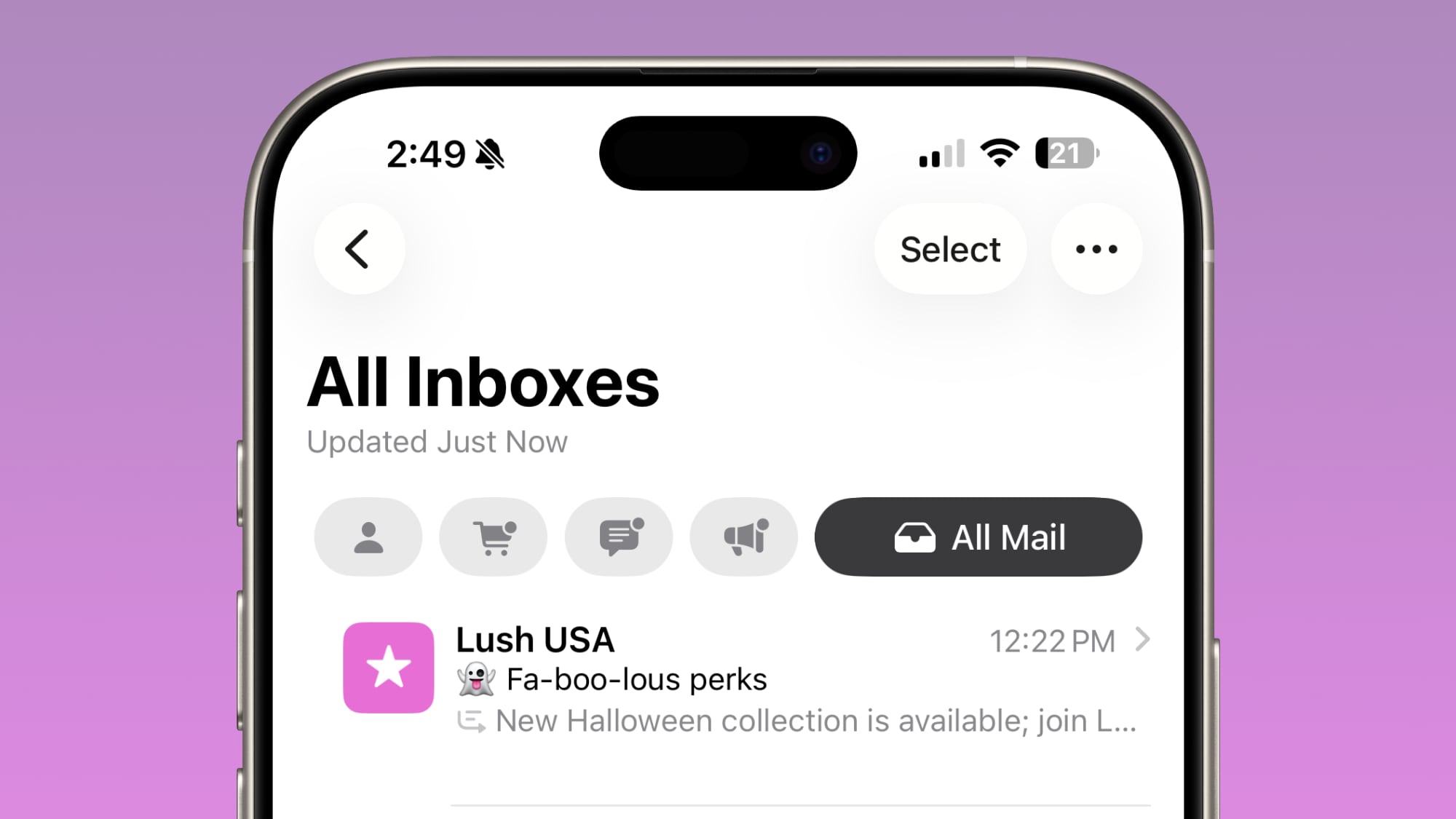
AirDrop Icon
There is a new AirDrop icon in the Share Sheet.
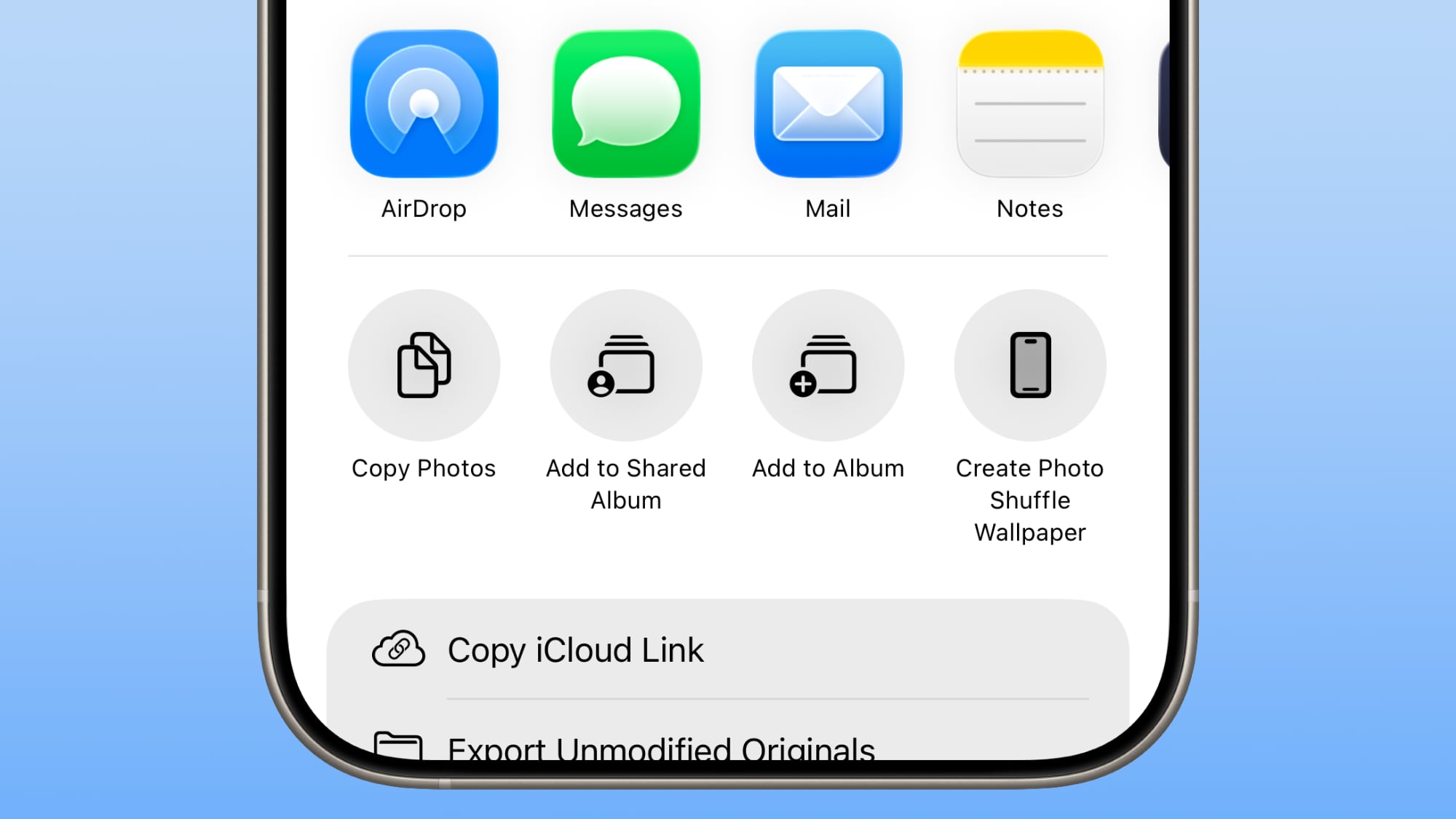
Lock Screen
There is an animation when entering your passcode on the Lock Screen, with the numbers jumping in to place. There's also a new animation when locking the iPhone when playing music.
Control Center
There's a new bouncy animation when swiping through Control Center pages.
Control Center Wi-Fi
The Wi-Fi button in Control Center now shows whether a Wi-Fi network is private or public when long pressing on the Wi-Fi icon. If a Wi-Fi network is password protected, it has a lock next to the Wi-Fi symbol.

Traveling Features
Apple is adding a predictive Siri feature that can determine when you are about to travel, showing suggestions for cellular connectivity while you are out of your home country.
Wallet
In the Wallet app, the "Payments" button for Apple Card is now labeled "Preauthorized Payments" to make it more clear what the button is for.
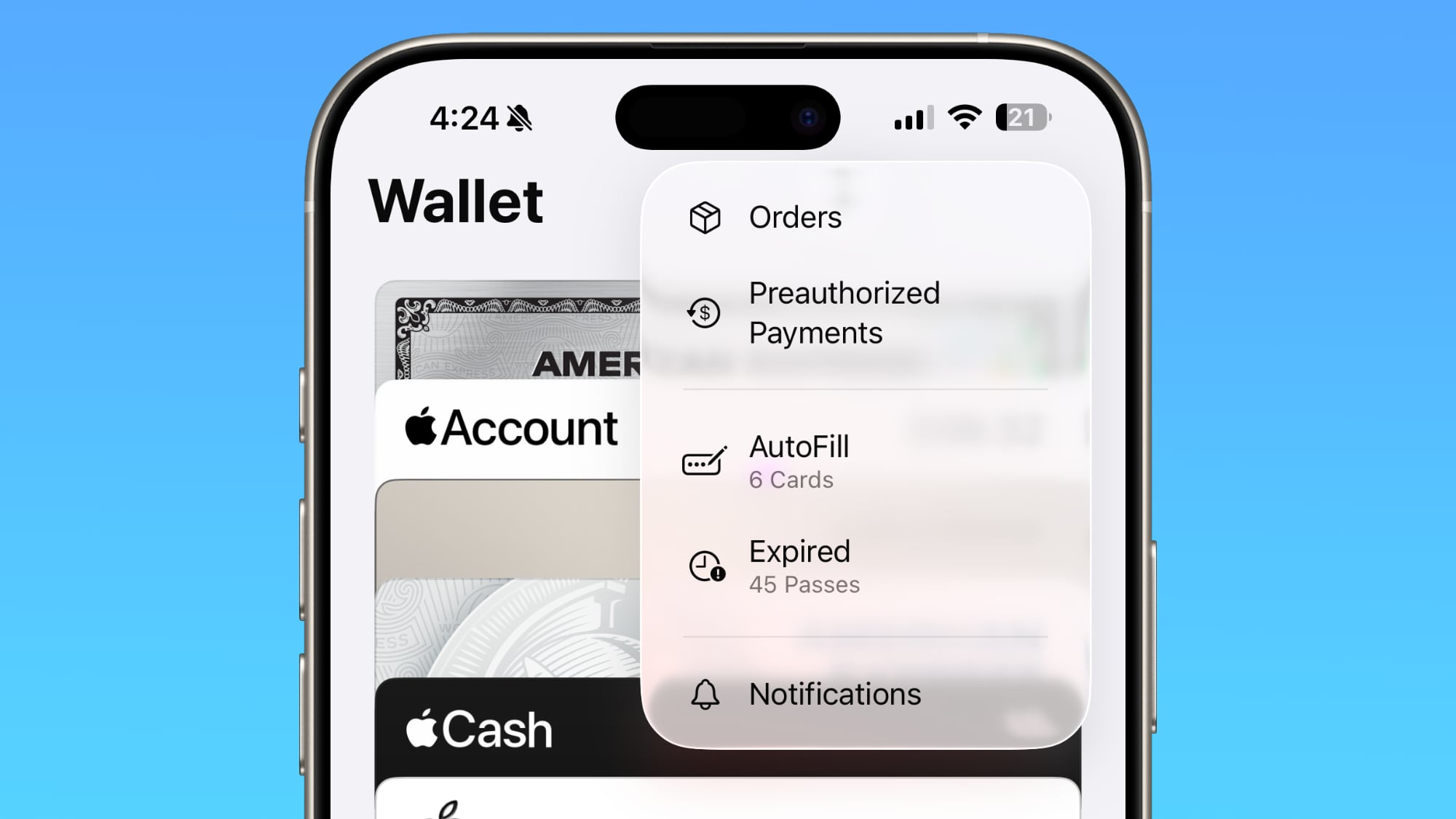
Splash Screens
There are iOS 26 Splash Screens for more apps, giving people a preview of what's new.
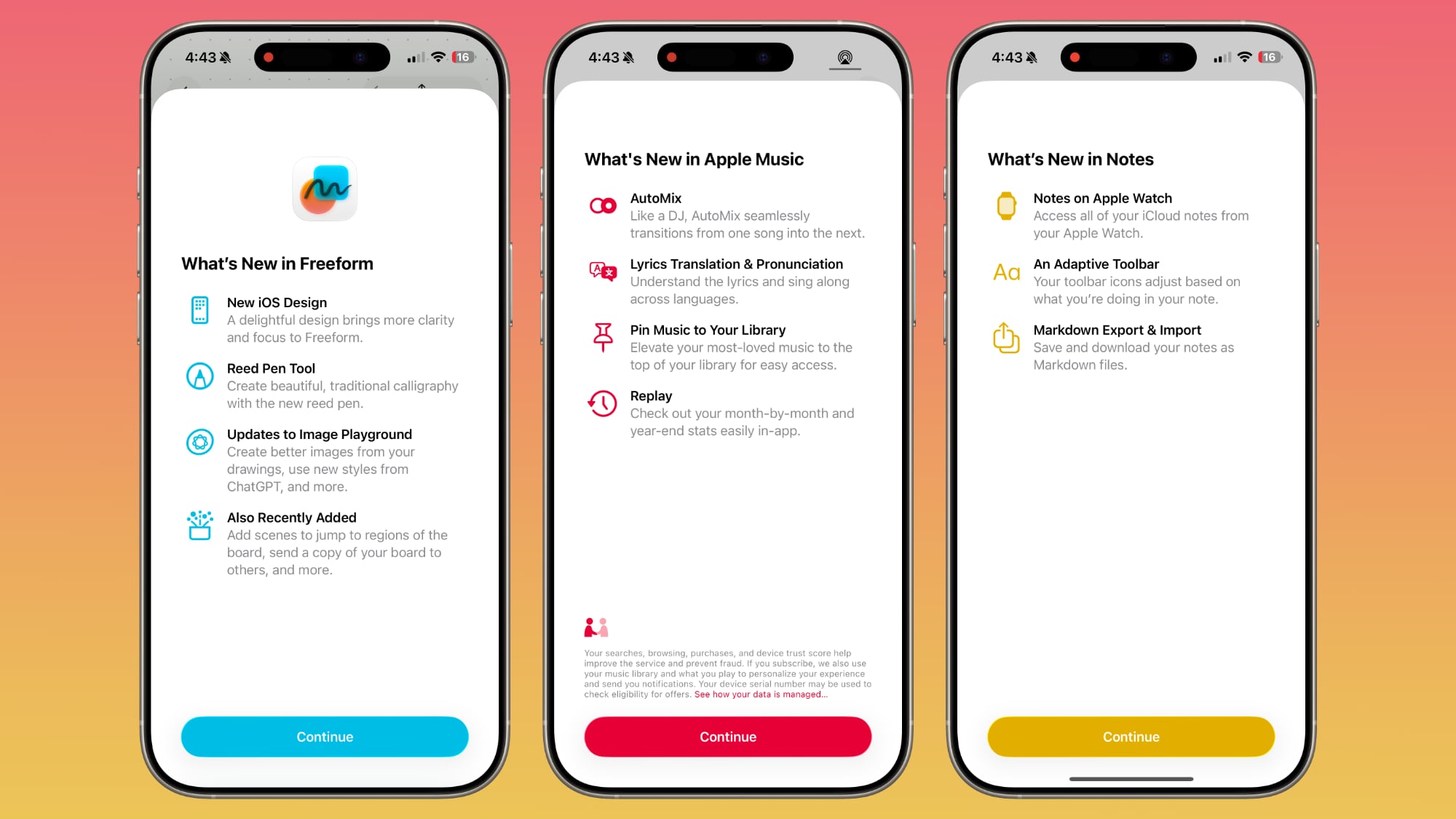
Battery
There is a Dynamic Island low battery warning when the battery hits 20 percent on an iPhone.

Dock
The Liquid Glass surrounding the Home Screen dock is wider

Fitness
There is a new icon for Fitness+ in the Fitness app.
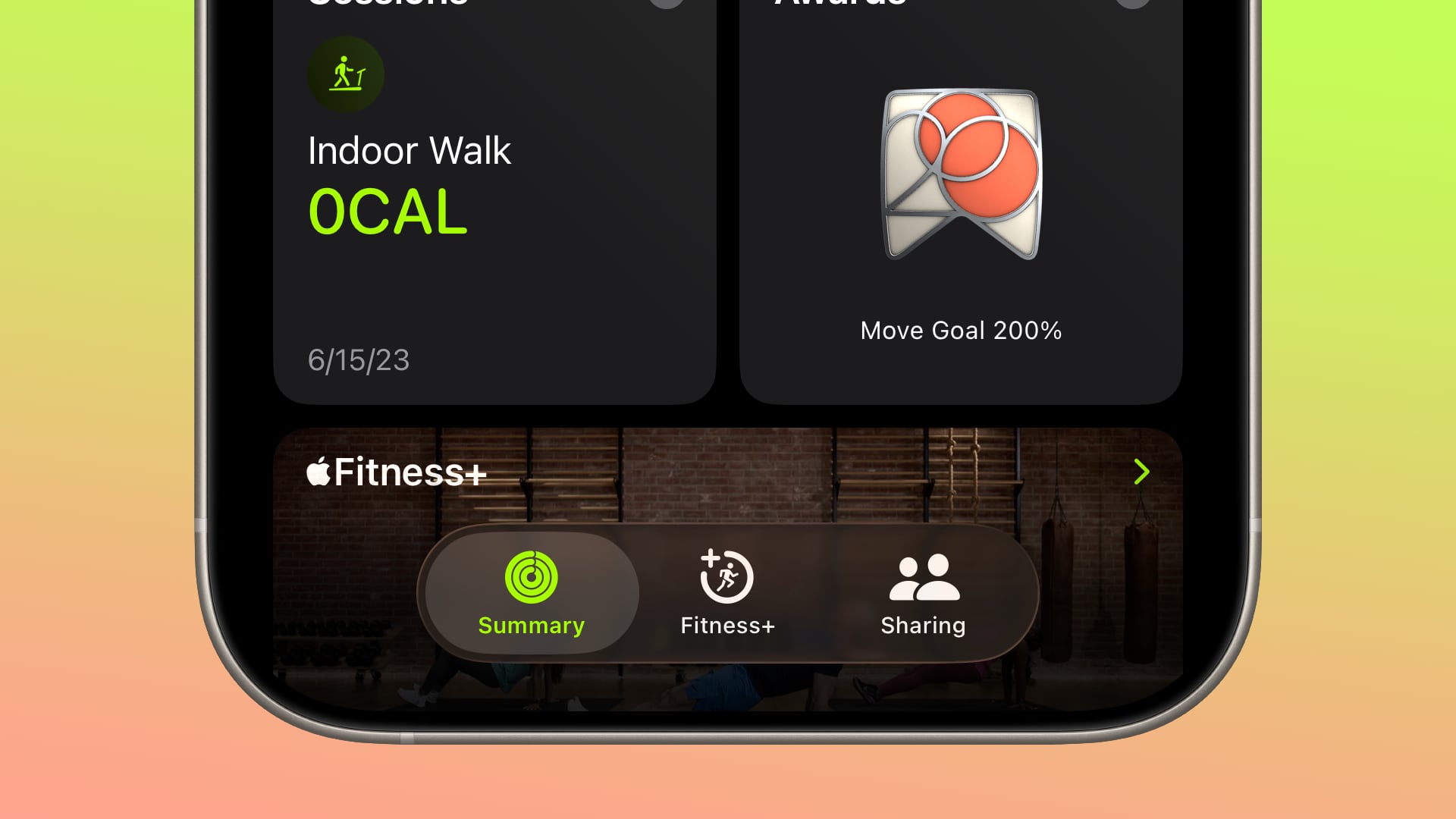
Read More
We have additional info on all of the new features in iOS 26 in our roundup.
Article Link: Everything New in iOS 26 Beta 5
agreedExactly how I feel. Not sure why it’s being enjoyed by many…
please tell me this was sarcasm?I like the bouncy control center icons, it gives the phone more personality and is fun!
Preach!You "ran" to the comments to say that? This is Beta software. There will be tweaks and refinements. If you can't handle how beta software evolves, maybe just stick to the main releases. So you don't have to run anywhere unnecessarily. All software goes through changes in Beta, doesn't show a lack of confidence, if anything it shows that they care about beta feedback and want to deliver the best main release they can. And their "need" to add an option to turn of UI appearance can be for accessibility and compromised vision users.
Thank you for citing this. I thought I was losing my mind. Hoping this is a bug.There no more "recent" identifier to shoe me which of their numbers was used to call me or text me.
Register on MacRumors! This sidebar will go away, and you'll see fewer ads.




