Like what exactly are people trying to ask that make it worth throwing in the garbage. 😫 it’s not giving all thatSame here. I have no problems with Siri.
Got a tip for us?
Let us know
Become a MacRumors Supporter for $50/year with no ads, ability to filter front page stories, and private forums.
Everything New With Siri and Dictation in iOS 16
- Thread starter MacRumors
- Start date
- Sort by reaction score
You are using an out of date browser. It may not display this or other websites correctly.
You should upgrade or use an alternative browser.
You should upgrade or use an alternative browser.
IOS 15.4 update made siri forget what curtains was. That was a fun few weeks.Like what exactly are people trying to ask that make it worth throwing in the garbage. 😫 it’s not giving all that
Nothing to do with the beta. When Siri gets in the mood she forgets stuff she knew before. Has been happening on my devices for years. Very frustrating.I hope they fix some of the stuff they broke in the Beta, I have a scene call "Movie is over" which turns on the theater path lights and turns off the projector and receiver. Now when I say "hey Siri, the movie is over" it just searches for movies called "over"
The good news: it usually resolves itself in a few weeks.
Like what exactly are people trying to ask that make it worth throwing in the garbage. 😫 it’s not giving all that
me: Set lights in bedroom to 50%.
siri: There is no mediaplayers in the bedroom.
“You’ll need to unlock your iPhone first”.
With every iteration of iOS, Apple makes improvements to the built-in Siri voice assistant, and iOS 16 is no exception. Offline support has been expanded, Siri can finally hang up calls, and there's improved guidance on when and where you can access Siri.

This guide outlines everything that's new with Siri, plus it includes details on the updates to Dictation.
Siri
Simpler Shortcuts
Shortcuts activated by Siri no longer require a setup process to use them. When you download and install an app, shortcuts can be activated by Siri right away.
Emoji in Texts
When you're sending a message using Siri, you can ask Siri to insert an emoji into your message. You'll need to be specific about the character that you're requesting, and it's also helpful to say "emoji" after each request so Siri doesn't get confused.

Hanging Up Calls
If you're having a hands-free conversation with someone and it ends, you can ask Siri to hang up the call.
Automatic Message Sending
In the Settings app, the Siri and Search section has a new option for automatically sending a message with Siri, which removes the confirmation step that you have to go through when sending text through Siri.
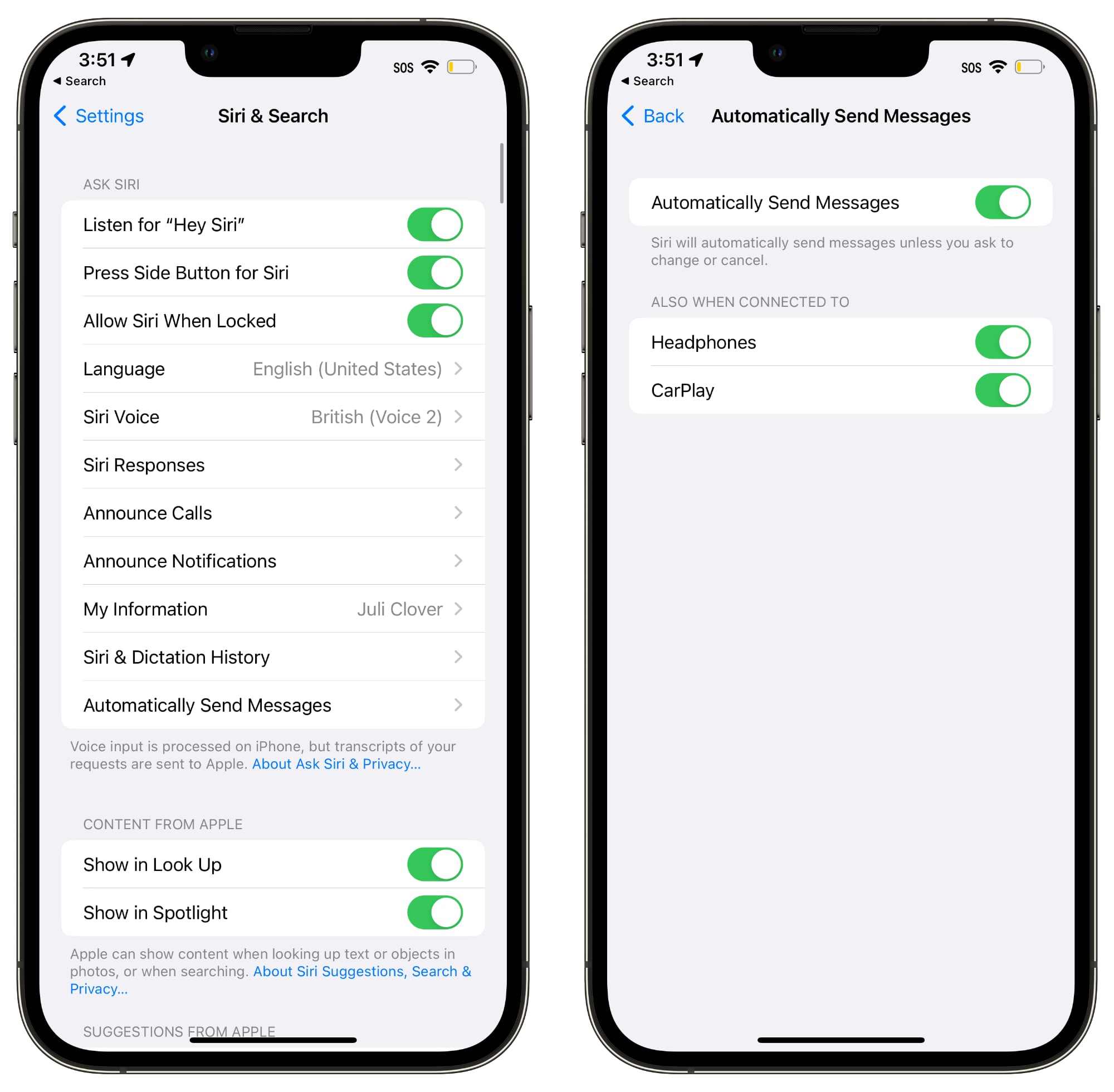
Having to approve each message can be a frustration if you're having a long conversation with someone and you don't have access to your phone to type, so this streamlines the process, plus it works with CarPlay.
It is an opt-in feature and it can be toggled off for the car and headphones if desired.
Siri Command Guidance
If you want to know more about how you can take advantage of Siri, just ask. When you're in an app or doing something on your iPhone, say "Hey Siri, what can I do here?" to get details on what Siri is capable of.

You can also ask Siri about a specific app with a command like "Hey Siri, what can I do with [insert app name]?"
More Offline Functionality
Siri is able to do more on device in iOS 16 without having to contact an Apple server, which means there are a wider array of functions that are available when you don't have an internet connection.
Siri can process HomeKit, Intercom, and Voicemail requests when you are offline.
Accessibility Features
In the Accessibility section of the Settings app under the "Siri" heading, there are new options to change Siri's pause time, which causes the voice assistant to wait for you to finish speaking for a longer period of time. Siri Pause Time can be set to Default, Longer, and Longest.

There's also an option to "Announce Notifications on Speaker" to have Siri speak notifications aloud, and a "Prefer Spoken Responses" option can be toggled on to cause Siri to speak aloud in situations such as the phone being silenced.
Dictation
Apple with iOS 16 entirely overhauled the dictation experience, making it easier to swap between voice and touch. When you're dictating text on the iPhone or iPad, you can tap into the text field and type with the keyboard to make edits and insert QuickType suggestions without having to stop the dictation process.
There's also a new cursor popover that's available when you're dictating text, and if you tap it, you can stop the dictation more quickly.
Automatic Punctuation
While you dictate text, your device will intelligently add punctuation, putting in commas, periods, and question marks where appropriate.
The iPhone or iPad will listen to what you're saying, wait for you to finish, and then add commas and periods based on the structure of your words. It's not always perfect, but it's better than having to speak punctation as is required in iOS 15 and earlier.
Emoji Support
As with Siri, the built-in dictation feature also supports inserting emoji by voice command.
Dictation in Messages
In the iOS 16 Messages app, the Dictation icon is right in the messages text box, making it much easier to get to. If Dictation is enabled, you'll see a tappable microphone icon that starts a dictation setting.
The Dictation icon replaces the voice message icon that was at the right side of the Messages text entry box in iOS 15. If Dictation is not enabled, there is no icon in the text box.
Guide Feedback
Have questions about Dictation and Siri in iOS 16 , know of a feature we left out, or want to offer feedback on this guide? Send us an email here.
Article Link: Everything New With Siri and Dictation in iOS 16
Also, I can’t wait for Siri to start deciding how to punctuate text. It can’t work out that he/she is being used because you need to be hands free and obviously can’t unlock your iPhone. Yes, very excited and optimistic…
Apple come on make siri bilingual, I keep saying even if i have siri set to english at least if another ios user writes a text to me in spanish while using their spanish keyboard on iphone/ipad at least figure that out via keyboard setting and read it out in spanish. Why is this so hard to do. Siri does so many languages already it shouldn’t be hard to swap language from text using the keyboard language setting
I wish Siri can understand and answer in two languages interchangeably for bilingual households like Google Assistant has been able to.
Siri is so bad. Functionality is fine, but compared to other assistants, it almost always misunderstands.
The biggest issues, as a brit are:
- "Hey Siri" - Nobody in Britain says "Hey". It's very american and feels totally unnatural. I'm sure this is why nobody uses it in public here.
- They changed the beep to a "uh huh". You need it to make a sound so you know Siri has activated (because it's so flakey in that regard) but it feels like you're being rudely interrupted.
The biggest issues, as a brit are:
- "Hey Siri" - Nobody in Britain says "Hey". It's very american and feels totally unnatural. I'm sure this is why nobody uses it in public here.
- They changed the beep to a "uh huh". You need it to make a sound so you know Siri has activated (because it's so flakey in that regard) but it feels like you're being rudely interrupted.
I read an article a couple of years ago from the original developers of Siri, that Apple then acquired, that Siri was never designed to do the things Apple has subsequently made it do, it was only ever designed to be a simple assistant to set reminders, alarms etc, and to make Siri an effective alternative to Google or Alexa they would actually need to start over from scratch, which is why Siri development has stagnated compared to the competition.
The founders of Siri have since moved on, formed a new company, and developed an new assistant called Viv, perhaps Apple needs to ditch Siri and license that (or just buy the company again).
The founders of Siri have since moved on, formed a new company, and developed an new assistant called Viv, perhaps Apple needs to ditch Siri and license that (or just buy the company again).
You are so right!Siri is so bad. Functionality is fine, but compared to other assistants, it almost always misunderstands.
The biggest issues, as a brit are:
- "Hey Siri" - Nobody in Britain says "Hey". It's very american and feels totally unnatural. I'm sure this is why nobody uses it in public here.
- They changed the beep to a "uh huh". You need it to make a sound so you know Siri has activated (because it's so flakey in that regard) but it feels like you're being rudely interrupted.
"Hey Siri" should be replaced with "Oi, mate"
"uh huh" should be replaced with "you what?"
I cannot help but think most ‘features’ introduced in this article are just basics that should have been there si ce the 2nd update of Siri. Which is many, many years ago. Fix the damn home smart features controlled hy Siri with the damn watch you wanna increase the price with to minimal $999.
This explains a lot, but one would think they could rewrite/modify the code to make it do what it wants to achieve. Fact is indeed it stagnated. I believe the whole Digital Assistant seems to have.I read an article a couple of years ago from the original developers of Siri, that Apple then acquired, that Siri was never designed to do the things Apple has subsequently made it do, it was only ever designed to be a simple assistant to set reminders, alarms etc, and to make Siri an effective alternative to Google or Alexa they would actually need to start over from scratch, which is why Siri development has stagnated compared to the competition.
The founders of Siri have since moved on, formed a new company, and developed an new assistant called Viv, perhaps Apple needs to ditch Siri and license that (or just buy the company again).
Ha! Strangely enough I would find that endearing and polite in comparison.You are so right!
"Hey Siri" should be replaced with "Oi, mate"
"uh huh" should be replaced with "you what?"
Partly the issue is that Siri activates and then waits a few seconds before interrupting you. The old way of just bleeping as soon as it activated was perfect.
This isn't an issue with Google and Alexa of course because they activate every time so you don't need to verify they've heard you. Siri is an idiot however.
For every step forward with siri it seems like there‘s at least one backwards. Over the last month, siri forgot to find my favourite radio station (one of the top 3 in my country). But it‘s still able to describe it in exaxtly the same words I asked for it.
Or it played the news on station 1 but then one day changed to (idiot‘s) station two (with a transitory phase where you sometimes got one, sometimes the other). Nearly every day on my way to work I went through 10 variations of „hey siri, play xxx“ before it reacted correctly. I now have a workaround with shortcuts using the radio station‘s podcast - but it feels just like a matter of time until this will break again.
“Hey siri, delete the alarm at 7:45 (which i just set verbally)“ - “You have two alarms at 7:45, „alarm at 7:45“ and „alarm at 7:45“. which one do you want to delete?“ „alarm at 7:45“ „sorry, i can“t do that“ (back to either „hey siri, delete all alarms“ or, when it’s an alarm with custom music on the homepod, searching for phone, unlocking phone, searching for home app, searching for the specific homepod in thr home app, log pressing the homepod‘s symbol, scrolling way down, turning it off manually without hitting the „set“ touch control).
or, sometimes after the alarm plays a song, but just sometimes. „hey siri, stop“ - „es wird nichts wiedergegeben („there is no playback“ - while the music plays muffled in the background)“ - “hey siri, you are completely useless. again“ - playback continues - „hey siri, set a timer for one minute“ - playback stops - „hey siri, delete the timer“
Or it played the news on station 1 but then one day changed to (idiot‘s) station two (with a transitory phase where you sometimes got one, sometimes the other). Nearly every day on my way to work I went through 10 variations of „hey siri, play xxx“ before it reacted correctly. I now have a workaround with shortcuts using the radio station‘s podcast - but it feels just like a matter of time until this will break again.
“Hey siri, delete the alarm at 7:45 (which i just set verbally)“ - “You have two alarms at 7:45, „alarm at 7:45“ and „alarm at 7:45“. which one do you want to delete?“ „alarm at 7:45“ „sorry, i can“t do that“ (back to either „hey siri, delete all alarms“ or, when it’s an alarm with custom music on the homepod, searching for phone, unlocking phone, searching for home app, searching for the specific homepod in thr home app, log pressing the homepod‘s symbol, scrolling way down, turning it off manually without hitting the „set“ touch control).
or, sometimes after the alarm plays a song, but just sometimes. „hey siri, stop“ - „es wird nichts wiedergegeben („there is no playback“ - while the music plays muffled in the background)“ - “hey siri, you are completely useless. again“ - playback continues - „hey siri, set a timer for one minute“ - playback stops - „hey siri, delete the timer“
Last edited:
"Hey Siri, how many miles did I run"
"OK, sending missiles to Iran"
"OK, sending missiles to Iran"
How to really show someone you're done talking with themimagine hearing someone on the other end of the call saying “hey siri hang up the call”
It’s ok baby you can talk to me. I’ll whisper sweet nothings in your ear. I can do a whole lot more than Siri could ever do.I was hoping my now to be able to carry on simple conversations with Siri but it's like talking with specific commands in some order to get finite results. Perhaps someday it will advance.
I suspect they would only hear the "hey Siri" bit.imagine hearing someone on the other end of the call saying “hey siri hang up the call”
File a feature request. Should be simple enough from their end.I just wish I could forever remove that dictation button so I’d never accidentally trigger the annoying request to enable again. If I don’t want to use it, why can’t I hide it…
My prediction - based on zero evidence, and is purely a guess - is that Apple is working on either Siri 2.0 or a completely newly branded voice assistant, and will release it with a big splash.
This would get much more hype than iterative updates and improvements, and would explain the lack of such improvements in recent years.
Just to double-down on my wild speculation, I would further guess that this release will coincide with a major hardware release - like VR/AR glasses, for instance. The functionality of such a device would be vastly improved with a reliable and versatile voice-activated virtual assistant used in concert with other input methods.
Apple knows Siri sucks. They know exactly what people's frustrations are. However, Siri does the trick for now - she's enough to keep them in the game (even if they're currently in last place).
I can't imagine Apple isn't throwing oodles of their money at destroying the competition in the voice assistant arena, but they're in no rush. As Apple tends to do, I believe they're waiting until:
1. they get it right, and
2. they time the release for maximum impact.
I'll bet you a beer I'm right. We'll find out in the next couple of years, I'd say...
This would get much more hype than iterative updates and improvements, and would explain the lack of such improvements in recent years.
Just to double-down on my wild speculation, I would further guess that this release will coincide with a major hardware release - like VR/AR glasses, for instance. The functionality of such a device would be vastly improved with a reliable and versatile voice-activated virtual assistant used in concert with other input methods.
Apple knows Siri sucks. They know exactly what people's frustrations are. However, Siri does the trick for now - she's enough to keep them in the game (even if they're currently in last place).
I can't imagine Apple isn't throwing oodles of their money at destroying the competition in the voice assistant arena, but they're in no rush. As Apple tends to do, I believe they're waiting until:
1. they get it right, and
2. they time the release for maximum impact.
I'll bet you a beer I'm right. We'll find out in the next couple of years, I'd say...
I try Siri every few iterations of iOS to see if it has improved. For practical purposes, it never does, so I don't use it and then wait another few years. Siri is essentially useless except for one thing (speaking to my HomePod): "Hey Siri, play [insert artist or genre]." That is literally the only thing I have found it useful for (benefits outweigh the considerable frustrations and mistakes. Compare this to Google. I am not a Google user, but I have friends that are, and the way they are able to interact with Google does make me think that, unless Apple totally ditches Siri and replaces it with something else from the ground up (something they should have done 5 years ago), this will (and should) eventually be the end of Apple. It is truly absurd that a company with the resources of Apple can't figure out how to evolve a useable talk interface.Honest question, who uses Siri daily for more than setting a timer, alarm, or asking the temperature?
More offline functionality is great. Automatic message sending can be useful.
Would be nice. I’ll buy a beer either way. HeheMy prediction - based on zero evidence, and is purely a guess - is that Apple is working on either Siri 2.0 or a completely newly branded voice assistant, and will release it with a big splash.
This would get much more hype than iterative updates and improvements, and would explain the lack of such improvements in recent years.
Just to double-down on my wild speculation, I would further guess that this release will coincide with a major hardware release - like VR/AR glasses, for instance. The functionality of such a device would be vastly improved with a reliable and versatile voice-activated virtual assistant used in concert with other input methods.
Apple knows Siri sucks. They know exactly what people's frustrations are. However, Siri does the trick for now - she's enough to keep them in the game (even if they're currently in last place).
I can't imagine Apple isn't throwing oodles of their money at destroying the competition in the voice assistant arena, but they're in no rush. As Apple tends to do, I believe they're waiting until:
1. they get it right, and
2. they time the release for maximum impact.
I'll bet you a beer I'm right. We'll find out in the next couple of years, I'd say...
Register on MacRumors! This sidebar will go away, and you'll see fewer ads.


