The only one I really care about is the cellular support. It's surprising that Apple doesn't include that -- especially since literally every other of their devices does. Hot spotting to a phone or iPad is a PITA when simply opening the lid and surfing is a better path to take.
Got a tip for us?
Let us know
Become a MacRumors Supporter for $50/year with no ads, ability to filter front page stories, and private forums.
Five Things You Still Can't Do With a MacBook Pro
- Thread starter MacRumors
- Start date
- Sort by reaction score
You are using an out of date browser. It may not display this or other websites correctly.
You should upgrade or use an alternative browser.
You should upgrade or use an alternative browser.
Anyone who travels extensively sees a lot of value in this. Airports are hit and miss with wifi, and conference venues charge an arm and a leg for the service (last one I saw was $75 a day). Stopping off the side of the road for a quick Webex or Teams call is another example. There are many others. Yes, one can pull out their phone and hotspot, but it's just another step to take and another device to dig out if you don't have hotspotting enabled. I would love to just whip open the screen of my MBP and begin to work.I don't understand why a MBP would need 5G Network connectivity directly? A iPhone yes, a tablet its optional, certainly not mm5G. Let be real, how much would you need that in all situations? In a home if available T Mobile, Verizon been marketing 5G Home does for connection to their 5G Cell networks.
Not sure what this part of the article is trying to say, but I use 4K 144Hz dual monitors at 144Hz with my MacBook Pro daily:
View attachment 2003872
To clear up some confusion, I think what the article was referring to was 4K 120Hz using wide color gamut at 4:4:4 chroma (10-bit). That requires HDMI 2.1 and the bandwidth associated with it.
As your screen shot shows, you’re using the sRGB color profile, which is a lot smaller than wide color gamuts (HDR).
If you want to utilize HDR with 4:4:4 chroma with HDMI 2.0, you’re limited to around 98Hz. Higher than that, and you have to drop the color chroma bit depth down to 8, or use dithering.
Cellular data on the Mac reminds me that I really want an Apple MVNO. Imagine they let you put up to 5 devices with no access fees, just pay for the data you use (or unlimited data). Use eSIM for everything (or pay $5 for a SIM to be mailed to you). And make signing up for service built into settings and a few clicks process (bill it to iTunes). Easy management too. AT&T's account management interface is horrific.
But if they don't make their own MVNO then I just can't imagine a Mac with cellular being much of a draw, I would just be aghast at paying the access fees for a Mac I don't have to even use because I have my iPhone.
But if they don't make their own MVNO then I just can't imagine a Mac with cellular being much of a draw, I would just be aghast at paying the access fees for a Mac I don't have to even use because I have my iPhone.
Honestly if you have an iPhone and a Mac Apple's made hotspotting stupid easy. But if you have an Android and a Mac then I can see cellular on the Mac being a bigger draw, same as the iPad with cellular.Anyone who travels extensively sees a lot of value in this. Airports are hit and miss with wifi, and conference venues charge an arm and a leg for the service (last one I saw was $75 a day). Stopping off the side of the road for a quick Webex or Teams call is another example. There are many others. Yes, one can pull out their phone and hotspot, but it's just another step to take and another device to dig out if you don't have hotspotting enabled. I would love to just whip open the screen of my MBP and begin to work.
Now that we have MagSafe.. how should the notebook handle the ethernet connection with sudden disconnects/reconnects, any concerns for data integrity?I would love a brick with an Ethernet port. surprised it's not an upgrade option.
That doesn't bode well for Apple. If it was all about just what we need vs what we like, there would be zero reason for anyone to buy a Macbook.It's not about what we "like" it's about what we need.
Now that we have MagSafe.. how should the notebook handle the ethernet connection with sudden disconnects/reconnects, any concerns for data integrity?
Good point. Prob. best for when one is at their main desk at home or office and there will be no movement the entire day.
I can thoroughly understand the lower speed SD card. WRITE speed for a Camera demands that high bandwidth but it's a secondary concern when ingesting video, some may disagree ofc, but the focus on that is going to be around the masses rather than the niche users so need (?) that read speed.
Assumption here is that the implementation is to support ingest from Camera and not using the SD card as a secondary storage for things like Time Machine.
Assumption here is that the implementation is to support ingest from Camera and not using the SD card as a secondary storage for things like Time Machine.
Glad my 2017 MBP is still going strong (would still be using my 2011 if not for AMD....). I can wait. Ethernet port though is how I do all my system upgrades. Hope the re-introduce it in future models.
It's been over 200 days since Apple debuted its redesigned MacBook Pro lineup. Offered in 14-inch and 16-inch display sizes, the new-look MacBooks wowed Apple fans and creative pros alike with their powerful custom Apple silicon, mini-LED screen, and multiple connectivity options. But there are still some things you can't do with a MacBook Pro. Here are five features some Mac users are still waiting for.

1. Support for 120Hz 4K Displays
Five years after it removed the HDMI port on the MacBook Pro, Apple in 2021 brought back the much-used multimedia interface to its top-of-the-line notebook. Unfortunately, the HDMI port that returned isn't so top-of-the-line – it's an HDMI 2.0 port instead of an HDMI 2.1 port.

HDMI 2.1 technology would have allowed the port to run a 4K display with a 120Hz refresh rate. As it stands, the HDMI 2.0 port on the current MacBook Pro supports only a 4K display with a refresh rate of up to 60Hz.
Apple's decision not to support 4K at 120Hz may well have been based on bandwidth limitations, but connecting Thunderbolt/USB-C displays results in a similar maximum refresh rate. According to Apple, the M1 Pro MacBook Pro models support up to two external displays with up to 6K resolution at 60Hz, while the M1 Max MacBook Pro models support up to three external displays with up to 6K resolution and one external display with up to 4K resolution at 60Hz.
2. Support for UHS-III SD Cards
In its bid to placate photographers and video producers, Apple reintroduced the SD card slot, not seen in a MacBook Pro model since 2015. What it didn't explicitly advertise is that the slot doesn't support UHS-III cards, which offer read and write speeds up to 624 MB/s. (That wasn't the only disappointment: The SD card slot on the new MacBook Pros supports UHS-II cards, but only up to 250MB/s of data transfer, not the 312MB/s speeds that the standard is theoretically capable of.)

There may not be many UHS-III cameras out there yet, but future-proofing the connectivity on a notebook that costs upwards of $2,000 is always going to be a welcome measure.
3. Ethernet Port
There's a simple enough reason why Apple didn't add Ethernet connectivity to its latest MacBook Pro: A standard Ethernet port is actually thicker than the notebook's chassis. So why should this even be considered a glaring omission?

In fact, Apple faced the same challenge with the thin design of the latest 24-inch iMac, which unlike the MacBook Pro has traditionally included an Ethernet port. Apple's solution was to place the Ethernet port in the power adapter. Apple says this "cool new innovation" allows users to keep their desks less cluttered, while still enjoying the benefits of Ethernet, which makes the lack of a similar port on the MacBook Pro power brick all the more surprising.
4. 5G Network Connectivity
Lenovo, Samsung, Acer, Dell, and HP all offer laptops with 5G connectivity, yet no Mac in Apple's notebook lineup currently supports the cellular standard. The same can't be said for Apple's iPad range, with LTE versions of both the iPad Pro and iPad mini readily available.

Should we expect the situation to change anytime soon? Perhaps so, if a report from January 2021 by well-connected Bloomberg journalist Mark Gurman is anything to go by. Apple has developed "underlying Mac support" for cellular connectivity, according to Gurman, and given that we know Apple is working on its own custom modem set to appear in iPhones as soon as 2023, here's hoping that it makes an appearance in next year's MacBook Pro.
5. Wi-Fi 6E Support
Some say Wi-Fi 6E is still too new for it to be worth Apple's support yet. The counterargument is that the Google Pixel 6 and Samsung Galaxy S21 Ultra already comply with the standard, and users typically upgrade their smartphone far more frequently than their notebook.
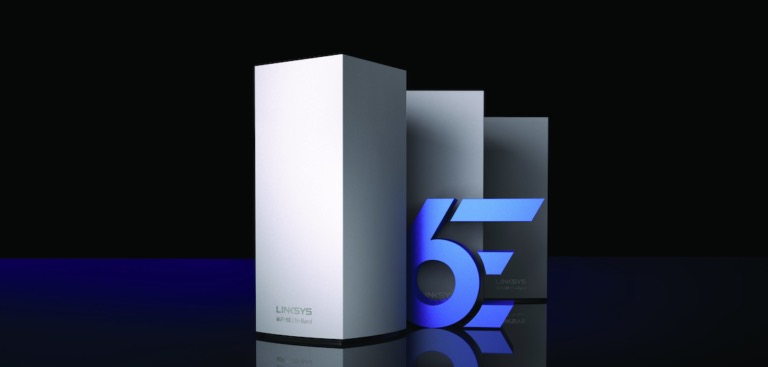
Wi-Fi 6E offers the features and capabilities of Wi-Fi 6, including higher performance, lower latency, and faster data rates, extended into the 6 GHz band. The additional spectrum provides more airspace beyond existing 2.4GHz and 5GHz Wi-Fi, resulting in increased bandwidth and less interference for devices that support Wi-Fi 6E.
Since early 2021 – months before the new MacBook Pro was launched – half a dozen routers and mesh systems have included the latest Wi-Fi 6E band. There will be more as time goes by. All of these reasons speak to why Apple is expected to support the standard in its first mixed reality headset, which is expected later this year or next. That it could feature in the next-generation of MacBook Pro is by no means outside the realms of possibility.
Article Link: Five Things You Still Can't Do With a MacBook Pro
I mean, 120hz on a 1440p display would be nice even. Don't really need 4k necessarily, but it certainly seems like 4k@120hz should be possible on these machines.
It's been over 200 days since Apple debuted its redesigned MacBook Pro lineup. Offered in 14-inch and 16-inch display sizes, the new-look MacBooks wowed Apple fans and creative pros alike with their powerful custom Apple silicon, mini-LED screen, and multiple connectivity options. But there are still some things you can't do with a MacBook Pro. Here are five features some Mac users are still waiting for.

1. Support for 120Hz 4K Displays
Five years after it removed the HDMI port on the MacBook Pro, Apple in 2021 brought back the much-used multimedia interface to its top-of-the-line notebook. Unfortunately, the HDMI port that returned isn't so top-of-the-line – it's an HDMI 2.0 port instead of an HDMI 2.1 port.

HDMI 2.1 technology would have allowed the port to run a 4K display with a 120Hz refresh rate. As it stands, the HDMI 2.0 port on the current MacBook Pro supports only a 4K display with a refresh rate of up to 60Hz.
Apple's decision not to support 4K at 120Hz may well have been based on bandwidth limitations, but connecting Thunderbolt/USB-C displays results in a similar maximum refresh rate. According to Apple, the M1 Pro MacBook Pro models support up to two external displays with up to 6K resolution at 60Hz, while the M1 Max MacBook Pro models support up to three external displays with up to 6K resolution and one external display with up to 4K resolution at 60Hz.
2. Support for UHS-III SD Cards
In its bid to placate photographers and video producers, Apple reintroduced the SD card slot, not seen in a MacBook Pro model since 2015. What it didn't explicitly advertise is that the slot doesn't support UHS-III cards, which offer read and write speeds up to 624 MB/s. (That wasn't the only disappointment: The SD card slot on the new MacBook Pros supports UHS-II cards, but only up to 250MB/s of data transfer, not the 312MB/s speeds that the standard is theoretically capable of.)

There may not be many UHS-III cameras out there yet, but future-proofing the connectivity on a notebook that costs upwards of $2,000 is always going to be a welcome measure.
3. Ethernet Port
There's a simple enough reason why Apple didn't add Ethernet connectivity to its latest MacBook Pro: A standard Ethernet port is actually thicker than the notebook's chassis. So why should this even be considered a glaring omission?

In fact, Apple faced the same challenge with the thin design of the latest 24-inch iMac, which unlike the MacBook Pro has traditionally included an Ethernet port. Apple's solution was to place the Ethernet port in the power adapter. Apple says this "cool new innovation" allows users to keep their desks less cluttered, while still enjoying the benefits of Ethernet, which makes the lack of a similar port on the MacBook Pro power brick all the more surprising.
4. 5G Network Connectivity
Lenovo, Samsung, Acer, Dell, and HP all offer laptops with 5G connectivity, yet no Mac in Apple's notebook lineup currently supports the cellular standard. The same can't be said for Apple's iPad range, with LTE versions of both the iPad Pro and iPad mini readily available.

Should we expect the situation to change anytime soon? Perhaps so, if a report from January 2021 by well-connected Bloomberg journalist Mark Gurman is anything to go by. Apple has developed "underlying Mac support" for cellular connectivity, according to Gurman, and given that we know Apple is working on its own custom modem set to appear in iPhones as soon as 2023, here's hoping that it makes an appearance in next year's MacBook Pro.
5. Wi-Fi 6E Support
Some say Wi-Fi 6E is still too new for it to be worth Apple's support yet. The counterargument is that the Google Pixel 6 and Samsung Galaxy S21 Ultra already comply with the standard, and users typically upgrade their smartphone far more frequently than their notebook.
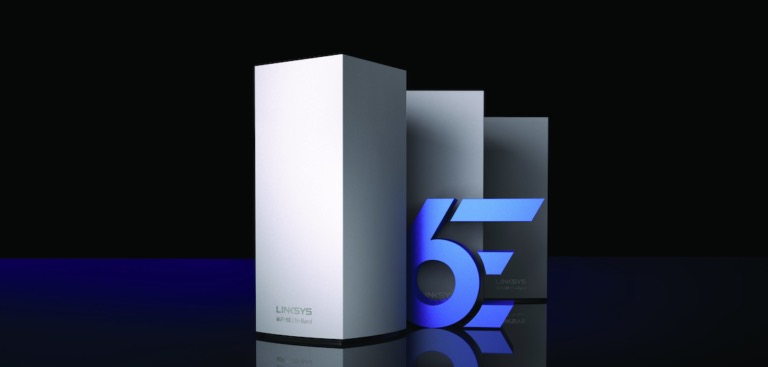
Wi-Fi 6E offers the features and capabilities of Wi-Fi 6, including higher performance, lower latency, and faster data rates, extended into the 6 GHz band. The additional spectrum provides more airspace beyond existing 2.4GHz and 5GHz Wi-Fi, resulting in increased bandwidth and less interference for devices that support Wi-Fi 6E.
Since early 2021 – months before the new MacBook Pro was launched – half a dozen routers and mesh systems have included the latest Wi-Fi 6E band. There will be more as time goes by. All of these reasons speak to why Apple is expected to support the standard in its first mixed reality headset, which is expected later this year or next. That it could feature in the next-generation of MacBook Pro is by no means outside the realms of possibility.
Article Link: Five Things You Still Can't Do With a MacBook Pro
Ha ha, I would totally deserve thatNow I really hope Apple adds bright colors and drops space grey from the MBPs, just to read reactions from super-serious computer users. You can get silver iMacs in addition to the color iMacs, but since the Studio comes in space grey I bet the MBPs still will.
My biggest issue with the new Macbooks is how ugly and thick they are. The 16in is just about as thick as old unibody machines from like 2009 vintage. That's a huge step backwards and total bs in my book. Especially after claiming how much cooler and more efficient Apple Silicon is compared to the old Intel CPUs. If they're so much better thermally why did Apple have to thicken the chassis so much?
Second pet peeve is the absolutely useless HDMI port. I've been using nothing but Display Port connections on my screens for years so I have no use for the HDMI port. Kick it out and put a normal USB-C/Thunderbolt there instead. Hardly shocking that Apple cheaped out on the HDMI port too. Typical Apple stuff - save a dollar per machine while selling it at a full premium price.
Second pet peeve is the absolutely useless HDMI port. I've been using nothing but Display Port connections on my screens for years so I have no use for the HDMI port. Kick it out and put a normal USB-C/Thunderbolt there instead. Hardly shocking that Apple cheaped out on the HDMI port too. Typical Apple stuff - save a dollar per machine while selling it at a full premium price.
What do you mean by "in the field" exactly? What kind of software are you referring to?I am talking about the software needed for doing business in the field. I don't care about the software needed in the office it is stationary.
We may have a disconnect on our experience of software systems and working environments. For me "in the field" means traveling to customer offices, and the software is identical in both cases. I don't know anyone who actually works in a field
Even then, such systems often sync back via remote cloud-based services. I worked on a application for customs inspectors who often hard to work offshore, or board ships without mobile network coverage. We had an "offline" mode, but as soon as they had network connectivity, the application reverted to online mode where the backend application was running remotely.
It's not just enterprise software - nearly everything on consumer machines depends on connecting to remote services these days. Try disconnecting your internet as see what still works with full functionality. Even office productivity software connects to remote servers to check for updates, sync to cloud storage etc.
Try installing "Little Snitch" on your Mac to inspect network traffic. You'll be astonished at how much communication there is to remote servers from software that you seems to have no need for any external connection.
When it comes to programmers and developers it is what you are programming for.
If you are programming for iOS or Mac OS you are not going to use PC running Windows.
And if you programming for Android you are not going to use Mac.
As a programmer I can tell you that is completely false.
Yes and power generation and control etc. Non of them uses software which can be installed in Unix. Windows only.Perhaps you mean specialist industrial software for manufacturing,
Not true. A lot of businesses of various types are using a mixture of Macs and PCs, either as issued laptops, or because they have a BYOD policy. When I joined one company they asked me if I wanted a Mac or a Windows PC. (The Mac was pretty disappointing though - a 2017 dual-core i5 MBP13 with 8GB - that was pretty unimpressive).Well Apple does not sell businesses computers. Out side of sound editing, video editing, music, photo editing and arts no one uses Mac. With exemption of some journalism and content creators.
All businesses uses PC running windows. So Apple never tried to pull in market shares there or businesses or gamers.
If Apple bring gaming console like XBox or playstation and cloud with Mac in future may be. But seems clear when comes to gaming or businesses Apple does not care.
In my area (IT development and consulting) I would estimate that 30-40% of computers I see in use by colleagues and customers are Macs.
When it comes to programmers and developers it is what you are programming for.
If you are programming for iOS or Mac OS you are not going to use PC running Windows.
And if you programming for Android you are not going to use Mac.
As a programmer I can tell you that is completely false.
For iOS and macOS development, I think you probably do need a Mac...at least to run Xcode , which may be a prerequisite for this development? Maybe this is no longer the case?
For Android, you can you anything that supports Android Studio.
My experience is that a lot of developers prefer Macs. I know I do. Linux on the servers wherever possible.
That's what I imagined. I would expect that this kind of industrial software - which might extend into specialist design, modelling, scientific and engineering software - would be more limited to particular platforms and would be unlikely to run as web application over the Internet.Yes and power generation and control etc. Non of them uses software which can be installed in Unix. Windows only.
The same applies to anything that requires either (a) access to local interfaces or peripherals, (b) needs fast local storage, (c) needs lots of local processor / GPU power. So this means a lot of media creation/editing apps, 2/3D design, local databases and so forth.
There is a middle-ground where usage is limited to a high-speed local network, where the applications are remote, but the network bandwidth will support fast NAS/SAN storage and graphics processing.
As to the actual percentage of fully-local or fully-remote application across the pool of all personal computer in use in the world, I can't say, but I would expect that a far greater number of people use the cloud-based services from Google, Microsoft, Apple and major software vendors, than use local-only "specialist" software.
Of course it is not "either / or" - most people will use some local-only and remote-only applications. A sample of my own use case:
Local:
Apple office apps - Pages, Numbers, Keynote
Preview / Adobe Reader
Photos
Final Cut
Davinci Resolve
Pixinsight (astro photo software)
Sky Safari (astro software)
VS Code
Local apps that have remote backends:
Slack
Zoom
Messenger
Spotify
Remote web-apps:
Google Docs
Gmail
Google Drive
OneDrive
Dropbox
Xero (timesheets)
Jira (task management)
Confluence (wiki)
GitHub (code repositories)
Amazon Web Services infrastructure management
Azure console
Google Calendar / Maps etc.
Citrix remote desktops
Windows remote desktops
You get the idea. Most of what I do for actual work is browser based though.
I expect the *majority* of professional computer usage has a similar mix of local/remote - I mean across every single personal computer in the world used for work purposes.
Last edited:
Totally agree on the superiority of dongles as chosen by the user. Apple probably laughed all the way to the bank on this one, thinking, "there you go critics, you have your SD port". That SD port is probably much cheaper than another Thunderbolt port and far less useful - good for a point and shooter, but likely to be unused by a pro or even a serious amateur. Edit: point and shooters are far more likely to be iPhone users, air dropping their shots onto their mac, so even they have no need for the SD port.USB-A is a waste of space, as is the SD card slot on a pro laptops; save such low-end connections for the low-end laptops. We need more Thunderbolt ports so we can use dongles as needed for (evolving) pro connectivity to pro laptops.
Simple example: SD is very slow compared to the modern CFExpress or XQD cards in the Nikons I have used since 2016. Dongles are inexpensive and easy to custom-choose to suit different pro workflows.
I have to disagree about the SD port. Yes, it is not the standard used in pro-level video/cinema cameras, but most high-end stills cameras include SD + CFExpress/XQD. There aren't many DSLR/Mirrorless cameras *without* an SD slot (exceptions are Nikon Z6, Z7, D6, Canon EOS-1D)Totally agree on the superiority of dongles as chosen by the user. Apple probably laughed all the way to the bank on this one, thinking, "there you go critics, you have your SD port". That SD port is probably much cheaper than another Thunderbolt port and far less useful - good for a point and shooter, but likely to be unused by a pro or even a serious amateur. Edit: point and shooters are far more likely to be iPhone users, air dropping their shots onto their mac, so even they have no need for the SD port.
[Update: here's a useful list from a card manufacturer who makes SD & CFExpress:
The majority of the cameras listed *only* use SD.
Here's the same list from 1.5-2 years ago. You can see from the difference that CFExpress is now more widespread, but it's not *dominant*
https://www.bhphotovideo.com/lit_files/586710.pdf
]
I understand that many professionals will be using better media standards, but the majority of *all photographers* (at all experience levels and equipment, including video) are still using SD cards because they are still fit for purpose. You can record 10-bit 4K 4:2:2 iframe video at 60fps on UHS-II. I have a Black Magic cinema camera and it still records most of quality levels of RAW 4K video to the SD card. I also use CFast 2.0 and SSDs for recording, and these are arguably more cost effective, but good luck finding specialised SSDs or exotic camera storage media if you're travelling the globe. You'll find SD cards more easily.
Look at all the YouTube reviews of the MBP from videographers - these people are definitely professionals, in that they earn money from it, and most of them appear to be using SD cards - at least for their YouTube videos.
Think of it this way: if Apple had put in a CFExpress Type-B slot into the MBP, what percentage of all users would find this useful? I'll bet it is a lot less than the number who have some kind of camera, drone, audio recorder or other device that uses SD cards.
The SD is just an "everyman" interface, similar to the HDMI 2.0 slot. They are widely used and provide a baseline functionality that a lot of people already use, or as a backup for the "Pros" who have to fall back to "inferior" standards.
In time it will change, but like USB-A, rumours of its demise are greatly exaggerated.
Last edited:
Yep. If you don't need it, nobody should. We got it.So let's see...
120hz 4k display, that'd be nice if I owned one
SD Card? Nope, waste of a port to begin with
Ethernet? use a dongle.
5G? why would I want that built in, use a hotspot
6e? Nice if it was there, but unless you're in a congested area, doesn't have much impact
Register on MacRumors! This sidebar will go away, and you'll see fewer ads.


