So LTE iPads aren’t needed as well? The markets thinks different.agree these are all oversights that shouldn't exist. Ethernet would be a bonus, but not a huge deal. The only one I don't get is the LTE/Data...ever macbook owner has a cell phone...they all have hotspots, and the apple ones auto connect when no recognized wifi is available.
Got a tip for us?
Let us know
Become a MacRumors Supporter for $50/year with no ads, ability to filter front page stories, and private forums.
Five Things You Still Can't Do With a MacBook Pro
- Thread starter MacRumors
- Start date
- Sort by reaction score
You are using an out of date browser. It may not display this or other websites correctly.
You should upgrade or use an alternative browser.
You should upgrade or use an alternative browser.
I wouldn't be so sure. Yes, a lot of business have MS Office or the something similar, but most enterprise software (ERP, CRM, payroll, timesheets, inventory etc.) are using web-based applications such as Salesforce, Oracle Financials, SAP and running their infrastructure on AWS, Azure, GCP - all of which are remote and accessed (largely) by web-browsers.I don't think many businesses are using remote apps. Probably less than 5%.
But maybe this is just my world view because my business is providing cloud computing consulting.
You just need to look at the percentage growth of cloud infrastructure for a business to get a feel for how much they are using remote apps. I've no idea whether this is accurate, but from https://webtribunal.net/blog/cloud-adoption-statistics/#gref
- The public cloud service market is expected to reach $623.3 billion by 2023 worldwide.
- 83% of enterprise workloads will be in the cloud by 2020.
- 94% of enterprises already use a cloud service.
- 30% of all IT budgets are allocated to cloud computing.
- 66% of enterprises already have a central cloud team or a cloud center of excellence.
- Organizations leverage almost 5 different cloud platforms on average.
- 50% of enterprises spend more than $1.2 million on cloud services annually.
- In 2021, the public cloud infrastructure will grow by 35%!
- By 2025, the data stored in cloud data centers will exceed 100 Zettabytes.
What I can say is that I have lots of work on helping business with their cloud adoption - either migrating apps, or developing and managing "cloud native" applications. I don't see this trend diminishing at all. With the exception of office productivity suites, and common communication software (e.g. Zoom, Slack, Skype etc.) I would say that the vast majority of enterprise software that I see at customers' offices is web-based (> 90%).
Last edited:
I think of "future proofing" as having sort of three options: Something new that's pretty much certain to become common (USB3 or gig ethernet in the past, Wifi 6e and 7 for the future); something new that might become common (UHS-III today); something your company is adopting one way or the other (USB1 on early iMacs, various flavors of Thunderbolt more recently, the 30-pin dock connector or Lightning on iPods then iPhones).That kind of gets to the whole idea of future proofing, that you wouldn't need to upgrade in 2-3 years, your current stuff would work with the new standard. But using SDx is a worse experience for equipment today (UHS-II).
There's little down side to the first and last sort, but the middle option is where the cost-benefit gets more complicated because you're flirting with "future-proofing" for the sake of it if the thing you're doing is going to be completely useless.
Like you say, SD Express would mean a significantly worse experience (~1/3 the speed) for high-end users today to future proof against something 1-3 years out if it succeeds at all, and while UHS-III has no disadvantage today it'll get you zilch if SD skips straight to Express (which seems very likely) or just stays at UHS-II because CF Express eats the high end and SD Express dies on the vine too.
All that said, what I'd love to see Apple do, if they're absolutely not going to add an M.2 slot for storage upgrades, is put a CF Express type B slot that will allow the card to sit flush, as sort of an end-run SSD upgrade with a not-awful balance of speed and capacity that also doubles as a pro camera card slot.
#6 can’t make toast with it.
All of these are none issues. There are currently few UHS-III cameras and they cards themselves are stupid expensive. To say not having a UHS-III slot is lacking for video professionals - video professionals don’t care, they’ll buy a reader for whatever format their camera records to.
Should it also have a built in CF Card and Red Mag slot to be classed as usable for video professionals ? Without an SVHS slot on the side how can you archive older professional video content? Stupid Apple.
All of these are none issues. There are currently few UHS-III cameras and they cards themselves are stupid expensive. To say not having a UHS-III slot is lacking for video professionals - video professionals don’t care, they’ll buy a reader for whatever format their camera records to.
Should it also have a built in CF Card and Red Mag slot to be classed as usable for video professionals ? Without an SVHS slot on the side how can you archive older professional video content? Stupid Apple.
Still no Face-ID on the Macbook Pro so that would be number 6 on the list of things you still cannot do with a MBP.
Another whine thread.
1) You have thunderbolt 4 is superior anyway
2) True! Anyway still fast for SD actual speed
3) All who needs ethernet (like me) have USB-C / Thunderbolt hubs at home / work, quite handy. Ethernet is big and opening port like on many modern PC notebooks are terrible, indeed in my offices we use USB-C adapters on PCs even if they have ethernet.
4) True! But hotspot is super handy, very few users really needs 5G directly on computer. Apple could offer a CTO/BTO option.
5) Really not that critical, 99% still use Wi-Fi 5, Wi-Fi 6 is great addiction but very few users could enjoy Wi-Fi6e
Thin mentality makes users always unhappy, enjoy what we have not only in tech world but in everything, just see what we were 50 years ago in quality of life, technology, information.
1) You have thunderbolt 4 is superior anyway
2) True! Anyway still fast for SD actual speed
3) All who needs ethernet (like me) have USB-C / Thunderbolt hubs at home / work, quite handy. Ethernet is big and opening port like on many modern PC notebooks are terrible, indeed in my offices we use USB-C adapters on PCs even if they have ethernet.
4) True! But hotspot is super handy, very few users really needs 5G directly on computer. Apple could offer a CTO/BTO option.
5) Really not that critical, 99% still use Wi-Fi 5, Wi-Fi 6 is great addiction but very few users could enjoy Wi-Fi6e
Thin mentality makes users always unhappy, enjoy what we have not only in tech world but in everything, just see what we were 50 years ago in quality of life, technology, information.
You are correct. 120Hz is supported over thunderbolt 44K 120Hz on the new MacBook Pro is supported through the Thunderbolt 4 port though, isn't it? (Sorry if I misunderstand something in the article here, no native speaker - sounds to me as if it claims that this also isn't possible)
MFi hearing aid assistance. Present in iOS, but weirdly too difficult to implement on a macbook pro....
I don't mean to be harsh but you do know it's a super selfish way of solving those problems right ahahSo let's see...
120hz 4k display, that'd be nice if I owned one
SD Card? Nope, waste of a port to begin with
Ethernet? use a dongle.
5G? why would I want that built in, use a hotspot
6e? Nice if it was there, but unless you're in a congested area, doesn't have much impact
Yes, as I noted, the minority.You're talking about a very very very small group of people that have to use that software and also choose to use a Mac. Not even a deal breaker for 0.00001% of buyers. Apple isn't going to hold back and stay on Intel just so a couple people can still run Windows software on their Mac.
And remember, this is Microsoft refusing to license ARM Windows that's causing the issue. A simple solution to the problem exists, and it's simply them allowing people to buy. It exists, they're just choosing not to sell it for use on machines other than those they choose.
However, when we made the switch, and for ten years after, the ability to run Windows with Boot Camp, etc. was certainly a strong selling point. To be clear, the inability to use emulation won't stop us form buying Macs . . .
Us once again becoming a dual OS operation was due completely to the build / quality issues of the late 2016 MacBook Pros. The numerous keyboard replacements, screens, etc. convinced us to allow Windows machines to the point we are now about 60/40 in favour of Mac. Now gently experimenting with the new MBP's . . .
I can't overstate how annoying the high refresh rate support issues are. Even with Displayport it's very hit or miss if full refresh rates are supported, seems to vary by display model and M1 vs Intel might perform differently.
At the moment there is NO way to use HDMI 2.1 on MacOS. You can't even use USB-C to HDMI 2.1 adapter/cable to achieve this. The same dongles that work without issue on PC will simply refuse to work on MacOS, limiting you to 4K 60 Hz. I use an LG OLED TV as my monitor but 4K 60 Hz is the max I can get with my 2019 Intel MBP that technically should have the hardware to support 4K 120 Hz on its discrete GPU if I use a USB-C to HDMI 2.1 adapter.
External display handling has always been pretty awful on MacOS considering you can't choose bit depth, chroma subsampling etc and until the latest version even refresh rate was hidden. Meanwhile HDR working is totally hit or miss.
When I connected my OLED TV to my MBP it defaulted to the absolute worst possible setting: 4K 60 Hz 4:2:0 10-bit color, with HDR support not working. I had to do an EDID override to remove 10-bit support so MacOS detects it as 4K 60 Hz 4:4:4 8-bit so that it is usable for the desktop.
I will add another thing that MacOS does not do: be able to discern between "using the microphone" and "allowing apps to use the sound system". I use Sonarworks Reference ID for room/headphones frequency correction so it has to be always running but it does not use the microphone for anything. But it requires the permission because MacOS does not offer separate permissions for "use the microphone" vs "use the sound system". So I have a permanent little dot in the corner of my screen that cannot be removed in latest MacOS. There is no function to say "hey, I am ok with this app, just ignore it" for this functionality and having the dot permanently visible totally defeats the security aspect.
At the moment there is NO way to use HDMI 2.1 on MacOS. You can't even use USB-C to HDMI 2.1 adapter/cable to achieve this. The same dongles that work without issue on PC will simply refuse to work on MacOS, limiting you to 4K 60 Hz. I use an LG OLED TV as my monitor but 4K 60 Hz is the max I can get with my 2019 Intel MBP that technically should have the hardware to support 4K 120 Hz on its discrete GPU if I use a USB-C to HDMI 2.1 adapter.
External display handling has always been pretty awful on MacOS considering you can't choose bit depth, chroma subsampling etc and until the latest version even refresh rate was hidden. Meanwhile HDR working is totally hit or miss.
When I connected my OLED TV to my MBP it defaulted to the absolute worst possible setting: 4K 60 Hz 4:2:0 10-bit color, with HDR support not working. I had to do an EDID override to remove 10-bit support so MacOS detects it as 4K 60 Hz 4:4:4 8-bit so that it is usable for the desktop.
I will add another thing that MacOS does not do: be able to discern between "using the microphone" and "allowing apps to use the sound system". I use Sonarworks Reference ID for room/headphones frequency correction so it has to be always running but it does not use the microphone for anything. But it requires the permission because MacOS does not offer separate permissions for "use the microphone" vs "use the sound system". So I have a permanent little dot in the corner of my screen that cannot be removed in latest MacOS. There is no function to say "hey, I am ok with this app, just ignore it" for this functionality and having the dot permanently visible totally defeats the security aspect.
Please check your actual refresh rate.Not sure what this part of the article is trying to say, but I use 4K 144Hz dual monitors at 144Hz with my MacBook Pro daily:
View attachment 2003872

My monitor also tells me in the settings that the 144 hertz are applied, but in fact it is only 72 hertz.
I am talking about the software needed for doing business in the field. I don't care about the software needed in the office it is stationary.I wouldn't be so sure. Yes, a lot of business have MS Office or the something similar, but most enterprise software (ERP, CRM, payroll, timesheets, inventory etc.) are using web-based applications such as Salesforce, Oracle Financials, SAP and running their infrastructure on AWS, Azure, GCP - all of which are remote and accessed (largely) by web-browsers.
But maybe this is just my world view because my business is providing cloud computing consulting.
You just need to look at the percentage growth of cloud infrastructure for a business to get a feel for how much they are using remote apps. I've no idea whether this is accurate, but from https://webtribunal.net/blog/cloud-adoption-statistics/#gref
This was written about 2-3 years ago, and I haven't cross-referenced to see whether the predictions were correct, but whatever the truth is, it looks like a lot more than 5% remote application usage.
- The public cloud service market is expected to reach $623.3 billion by 2023 worldwide.
- 83% of enterprise workloads will be in the cloud by 2020.
- 94% of enterprises already use a cloud service.
- 30% of all IT budgets are allocated to cloud computing.
- 66% of enterprises already have a central cloud team or a cloud center of excellence.
- Organizations leverage almost 5 different cloud platforms on average.
- 50% of enterprises spend more than $1.2 million on cloud services annually.
- In 2021, the public cloud infrastructure will grow by 35%!
- By 2025, the data stored in cloud data centers will exceed 100 Zettabytes.
What I can say is that I have lots of work on helping business with their cloud adoption - either migrating apps, or developing and managing "cloud native" applications. I don't see this trend diminishing at all. With the exception of office productivity suites, and common communication software (e.g. Zoom, Slack, Skype etc.) I would say that the vast majority of enterprise software that I see at customers' offices is web-based (> 90%).
Different type of device with different use case. iPads are a much more on the go product and makes more sense.So LTE iPads aren’t needed as well? The markets thinks different
As you said, the market thinks different. If Apple saw a need for mobile data on macs it be there.
My 13” M1 MBP does upwards of 120fps with a USB-C to DisplayPort cable on my Samsung Odyssey G7. I don’t see what the big deal is, DP is superior to HDMI.
Built in Cellular would be awesome, though.
Built in Cellular would be awesome, though.
Because I think the royalties manufacturers would pay to Qualcomm and others are very steep. I believe the licensing fee is based on a percentage of the MSRP. Don’t quote me as being completely accurate but I don’t think the market for cellular radios from their producers is price competitive for laptop usage.Is there a technical reason why notebooks don't have onboard cellular data? That would be great.
The implication is that with Ethernet in the Brick, MagSafe would also transfer data.Would it really it benefit from an Ethernet port in the power brick, since the connector going to the macbookpro 14&16 is MagSafe and not usb c.
New name for this informative piece : “5 reasons this opinion piece didn’t need to be published “
It's been over 200 days since Apple debuted its redesigned MacBook Pro lineup. Offered in 14-inch and 16-inch display sizes, the new-look MacBooks wowed Apple fans and creative pros alike with their powerful custom Apple silicon, mini-LED screen, and multiple connectivity options. But there are still some things you can't do with a MacBook Pro. Here are five features some Mac users are still waiting for.

1. Support for 120Hz 4K Displays
Five years after it removed the HDMI port on the MacBook Pro, Apple in 2021 brought back the much-used multimedia interface to its top-of-the-line notebook. Unfortunately, the HDMI port that returned isn't so top-of-the-line – it's an HDMI 2.0 port instead of an HDMI 2.1 port.

HDMI 2.1 technology would have allowed the port to run a 4K display with a 120Hz refresh rate. As it stands, the HDMI 2.0 port on the current MacBook Pro supports only a 4K display with a refresh rate of up to 60Hz.
Apple's decision not to support 4K at 120Hz may well have been based on bandwidth limitations, but connecting Thunderbolt/USB-C displays results in a similar maximum refresh rate. According to Apple, the M1 Pro MacBook Pro models support up to two external displays with up to 6K resolution at 60Hz, while the M1 Max MacBook Pro models support up to three external displays with up to 6K resolution and one external display with up to 4K resolution at 60Hz.
2. Support for UHS-III SD Cards
In its bid to placate photographers and video producers, Apple reintroduced the SD card slot, not seen in a MacBook Pro model since 2015. What it didn't explicitly advertise is that the slot doesn't support UHS-III cards, which offer read and write speeds up to 624 MB/s. (That wasn't the only disappointment: The SD card slot on the new MacBook Pros supports UHS-II cards, but only up to 250MB/s of data transfer, not the 312MB/s speeds that the standard is theoretically capable of.)

There may not be many UHS-III cameras out there yet, but future-proofing the connectivity on a notebook that costs upwards of $2,000 is always going to be a welcome measure.
3. Ethernet Port
There's a simple enough reason why Apple didn't add Ethernet connectivity to its latest MacBook Pro: A standard Ethernet port is actually thicker than the notebook's chassis. So why should this even be considered a glaring omission?

In fact, Apple faced the same challenge with the thin design of the latest 24-inch iMac, which unlike the MacBook Pro has traditionally included an Ethernet port. Apple's solution was to place the Ethernet port in the power adapter. Apple says this "cool new innovation" allows users to keep their desks less cluttered, while still enjoying the benefits of Ethernet, which makes the lack of a similar port on the MacBook Pro power brick all the more surprising.
4. 5G Network Connectivity
Lenovo, Samsung, Acer, Dell, and HP all offer laptops with 5G connectivity, yet no Mac in Apple's notebook lineup currently supports the cellular standard. The same can't be said for Apple's iPad range, with LTE versions of both the iPad Pro and iPad mini readily available.

Should we expect the situation to change anytime soon? Perhaps so, if a report from January 2021 by well-connected Bloomberg journalist Mark Gurman is anything to go by. Apple has developed "underlying Mac support" for cellular connectivity, according to Gurman, and given that we know Apple is working on its own custom modem set to appear in iPhones as soon as 2023, here's hoping that it makes an appearance in next year's MacBook Pro.
5. Wi-Fi 6E Support
Some say Wi-Fi 6E is still too new for it to be worth Apple's support yet. The counterargument is that the Google Pixel 6 and Samsung Galaxy S21 Ultra already comply with the standard, and users typically upgrade their smartphone far more frequently than their notebook.
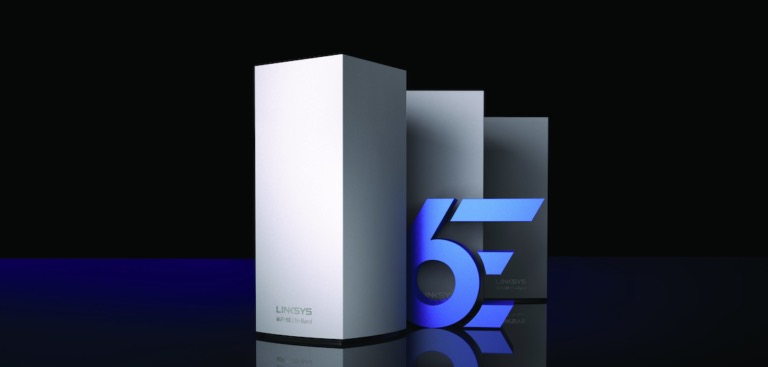
Wi-Fi 6E offers the features and capabilities of Wi-Fi 6, including higher performance, lower latency, and faster data rates, extended into the 6 GHz band. The additional spectrum provides more airspace beyond existing 2.4GHz and 5GHz Wi-Fi, resulting in increased bandwidth and less interference for devices that support Wi-Fi 6E.
Since early 2021 – months before the new MacBook Pro was launched – half a dozen routers and mesh systems have included the latest Wi-Fi 6E band. There will be more as time goes by. All of these reasons speak to why Apple is expected to support the standard in its first mixed reality headset, which is expected later this year or next. That it could feature in the next-generation of MacBook Pro is by no means outside the realms of possibility.
Article Link: Five Things You Still Can't Do With a MacBook Pro
Yes! Would love to see colours on Pro Macbooks and iPads#7. Backlit Apple Logo, please.
Apple: It would be nice if you can introduce new colors in the MacBook Pro line up.
Hint: Current iMac line up colors.
View attachment 2003870
Yawn. Does it really make sense to add capabilities that a tiny fraction use while there are ways to accomplish the the functional goal? if you were to design a laptop would you design it for the .01% if it meant increasing product price by hundreds of dollars? This goes to knowing your customers. Every person I know at a major tech company don’t have these complaints.
It's been over 200 days since Apple debuted its redesigned MacBook Pro lineup. Offered in 14-inch and 16-inch display sizes, the new-look MacBooks wowed Apple fans and creative pros alike with their powerful custom Apple silicon, mini-LED screen, and multiple connectivity options. But there are still some things you can't do with a MacBook Pro. Here are five features some Mac users are still waiting for.

1. Support for 120Hz 4K Displays
Five years after it removed the HDMI port on the MacBook Pro, Apple in 2021 brought back the much-used multimedia interface to its top-of-the-line notebook. Unfortunately, the HDMI port that returned isn't so top-of-the-line – it's an HDMI 2.0 port instead of an HDMI 2.1 port.

HDMI 2.1 technology would have allowed the port to run a 4K display with a 120Hz refresh rate. As it stands, the HDMI 2.0 port on the current MacBook Pro supports only a 4K display with a refresh rate of up to 60Hz.
Apple's decision not to support 4K at 120Hz may well have been based on bandwidth limitations, but connecting Thunderbolt/USB-C displays results in a similar maximum refresh rate. According to Apple, the M1 Pro MacBook Pro models support up to two external displays with up to 6K resolution at 60Hz, while the M1 Max MacBook Pro models support up to three external displays with up to 6K resolution and one external display with up to 4K resolution at 60Hz.
2. Support for UHS-III SD Cards
In its bid to placate photographers and video producers, Apple reintroduced the SD card slot, not seen in a MacBook Pro model since 2015. What it didn't explicitly advertise is that the slot doesn't support UHS-III cards, which offer read and write speeds up to 624 MB/s. (That wasn't the only disappointment: The SD card slot on the new MacBook Pros supports UHS-II cards, but only up to 250MB/s of data transfer, not the 312MB/s speeds that the standard is theoretically capable of.)

There may not be many UHS-III cameras out there yet, but future-proofing the connectivity on a notebook that costs upwards of $2,000 is always going to be a welcome measure.
3. Ethernet Port
There's a simple enough reason why Apple didn't add Ethernet connectivity to its latest MacBook Pro: A standard Ethernet port is actually thicker than the notebook's chassis. So why should this even be considered a glaring omission?

In fact, Apple faced the same challenge with the thin design of the latest 24-inch iMac, which unlike the MacBook Pro has traditionally included an Ethernet port. Apple's solution was to place the Ethernet port in the power adapter. Apple says this "cool new innovation" allows users to keep their desks less cluttered, while still enjoying the benefits of Ethernet, which makes the lack of a similar port on the MacBook Pro power brick all the more surprising.
4. 5G Network Connectivity
Lenovo, Samsung, Acer, Dell, and HP all offer laptops with 5G connectivity, yet no Mac in Apple's notebook lineup currently supports the cellular standard. The same can't be said for Apple's iPad range, with LTE versions of both the iPad Pro and iPad mini readily available.

Should we expect the situation to change anytime soon? Perhaps so, if a report from January 2021 by well-connected Bloomberg journalist Mark Gurman is anything to go by. Apple has developed "underlying Mac support" for cellular connectivity, according to Gurman, and given that we know Apple is working on its own custom modem set to appear in iPhones as soon as 2023, here's hoping that it makes an appearance in next year's MacBook Pro.
5. Wi-Fi 6E Support
Some say Wi-Fi 6E is still too new for it to be worth Apple's support yet. The counterargument is that the Google Pixel 6 and Samsung Galaxy S21 Ultra already comply with the standard, and users typically upgrade their smartphone far more frequently than their notebook.
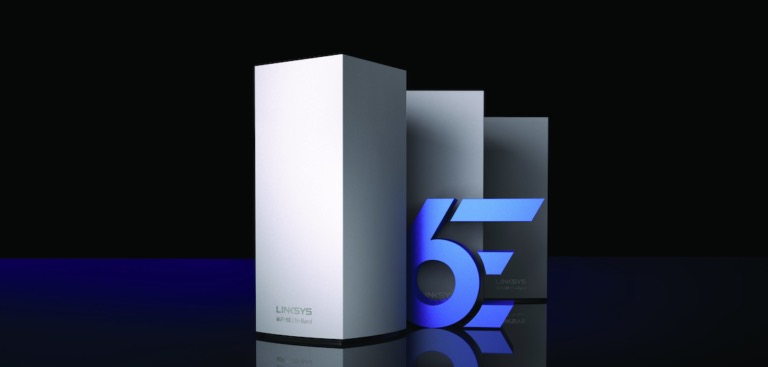
Wi-Fi 6E offers the features and capabilities of Wi-Fi 6, including higher performance, lower latency, and faster data rates, extended into the 6 GHz band. The additional spectrum provides more airspace beyond existing 2.4GHz and 5GHz Wi-Fi, resulting in increased bandwidth and less interference for devices that support Wi-Fi 6E.
Since early 2021 – months before the new MacBook Pro was launched – half a dozen routers and mesh systems have included the latest Wi-Fi 6E band. There will be more as time goes by. All of these reasons speak to why Apple is expected to support the standard in its first mixed reality headset, which is expected later this year or next. That it could feature in the next-generation of MacBook Pro is by no means outside the realms of possibility.
Article Link: Five Things You Still Can't Do With a MacBook Pro
Register on MacRumors! This sidebar will go away, and you'll see fewer ads.



