
In a blog post shared on Reddit, software engineer Philipp Defner has brought renewed attention to a years-old issue that results in Apple's Mail app randomly popping open as the frontmost application on the Mac.
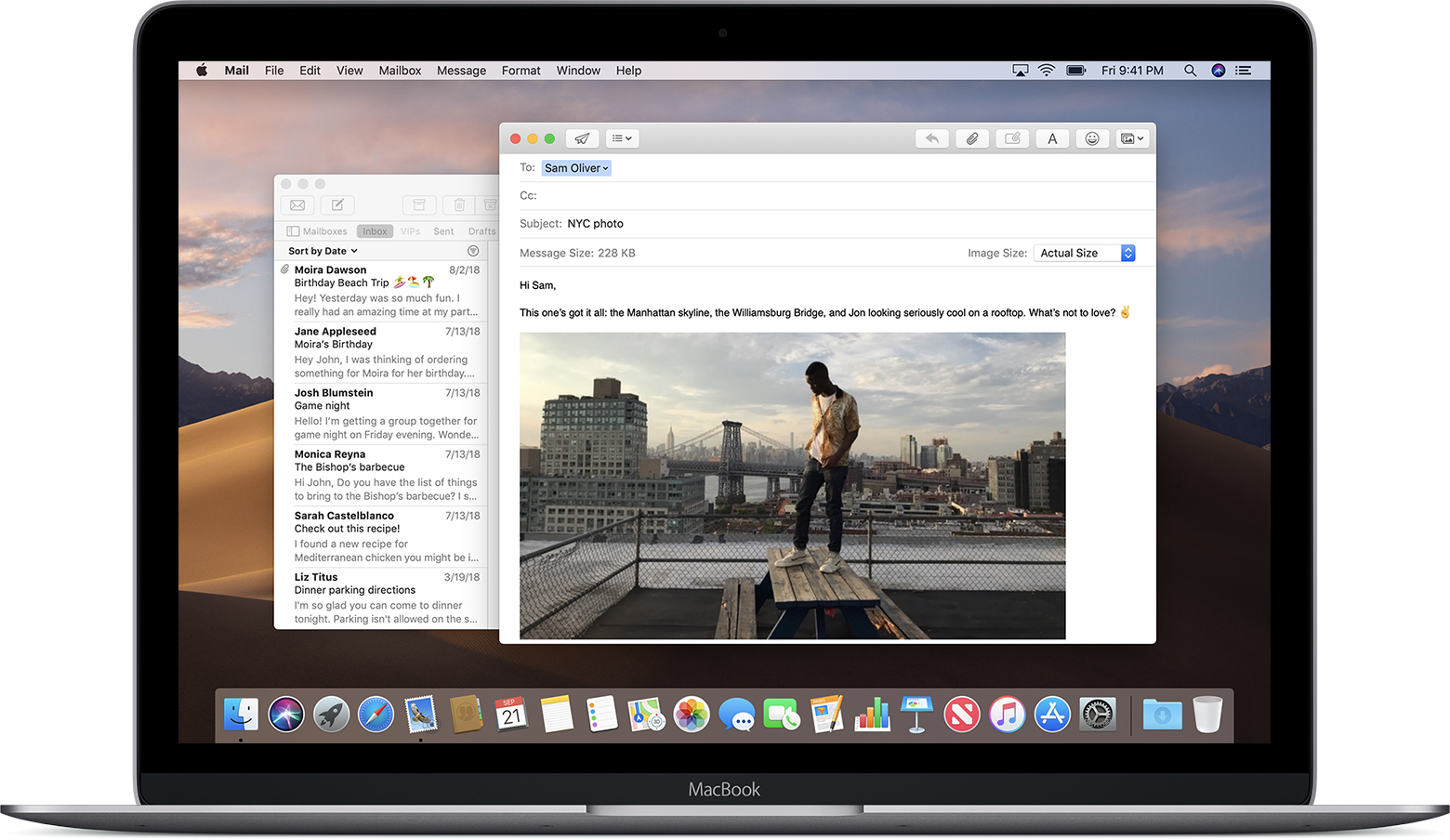
"If you are in full screen mode -- like when you are giving a talk or watching a movie -- it opens itself up in split view mode where it takes up half the screen while your other main window is being resized," wrote Defner, in line with similar comments shared across the MacRumors Forums, Apple Support Communities, and elsewhere.
The issue appears to be related to a potential connectivity or syncing issue with certain Gmail accounts, with some users noting that creating an app-specific password for your Gmail account is an effective workaround. Other users simply keep the Mail app minimized in the Dock instead of closed entirely to avoid it from popping open sporadically.
Defner notes that the issue has been occurring since at least macOS Sierra and continues in macOS Catalina. Affected users are hopeful that Apple can implement a fix, although it is unclear if there is anything it can do on its end.
Article Link: Gmail Users Bring Renewed Attention to Issue With Apple's Mail App Popping Open Sporadically on Mac

