Why is it always the apps I don't use are the ones that take advantage of new features?
Got a tip for us?
Let us know
Become a MacRumors Supporter for $50/year with no ads, ability to filter front page stories, and private forums.
Here Are All the Apps That Have Added Live Activities and Dynamic Island Support for iOS 16.1
- Thread starter MacRumors
- Start date
- Sort by reaction score
You are using an out of date browser. It may not display this or other websites correctly.
You should upgrade or use an alternative browser.
You should upgrade or use an alternative browser.
Sports Alerts app supports itSo, uh, Bleacher Report, or the ESPN app, doesn't yet support DI?
How would I track the NFL and NBA scores, then?
Yeah it is a limitation by Apple in the API sadly.Looks like it has to be done on a match by match basis.
What is Pi-Hole Remote?Pi-Hole Remote also uses Dynamic Island now as of today's update
I know what PiHole is, I have one on my network
What is Pi-Hole Remote?
I know what PiHole is, I have one on my network

Pi-hole Remote App - App Store
Download Pi-hole Remote by RocketScience IT on the App Store. See screenshots, ratings and reviews, user tips, and more games like Pi-hole Remote.
I can't get them for FotMob. I followed today's EPL game, (West Ham v Bournemouth) but no sign of them. I have allowed notifications for FotMob in my current focus.FotMob is working perfectly. Live activities will be the game changer.
Other than follow a specific game, i there something obvious I need to do?
Sports AlertsSo, uh, Bleacher Report, or the ESPN app, doesn't yet support DI?
How would I track the NFL and NBA scores, then?
The apps will gather with torches and vote one off every week 🤭What will happen when too many apps are competing for that Island space? Who will colonize the island if it already has someone else occupying it? I see app conflicts coming soon
You mean underrated?The best feature of iOS 16.1. Overrated, hands down!
Uber Eats and Deliveroo need to implement this ASAP. This will genuinely make my life so much better, so tired of unlocking my phone 20 times whilst waiting for munch
All of these apps seem to merely put their active elements in a big black box hung from the 'Krazy Cutout'. Innovation? I think not.
The feature is not “free” if it requires a in-app purchase.
IJS
IJS
Considering how Apple is looking to get into the sports realm (Friday night baseball, NFL Sunday ticket, etc) I am surprised they don’t have a Live Activity for My Sports built into the news app. Seems like a missed opportunity.
The iOS 16.1 update that was released today introduces support for Live Activities, a new type of lingering Lock Screen notification that lets you track information in real time. Live Activities are visible primarily on the Lock Screen, but if you have an iPhone 14 Pro or Pro Max, they also show up in the Dynamic Island.
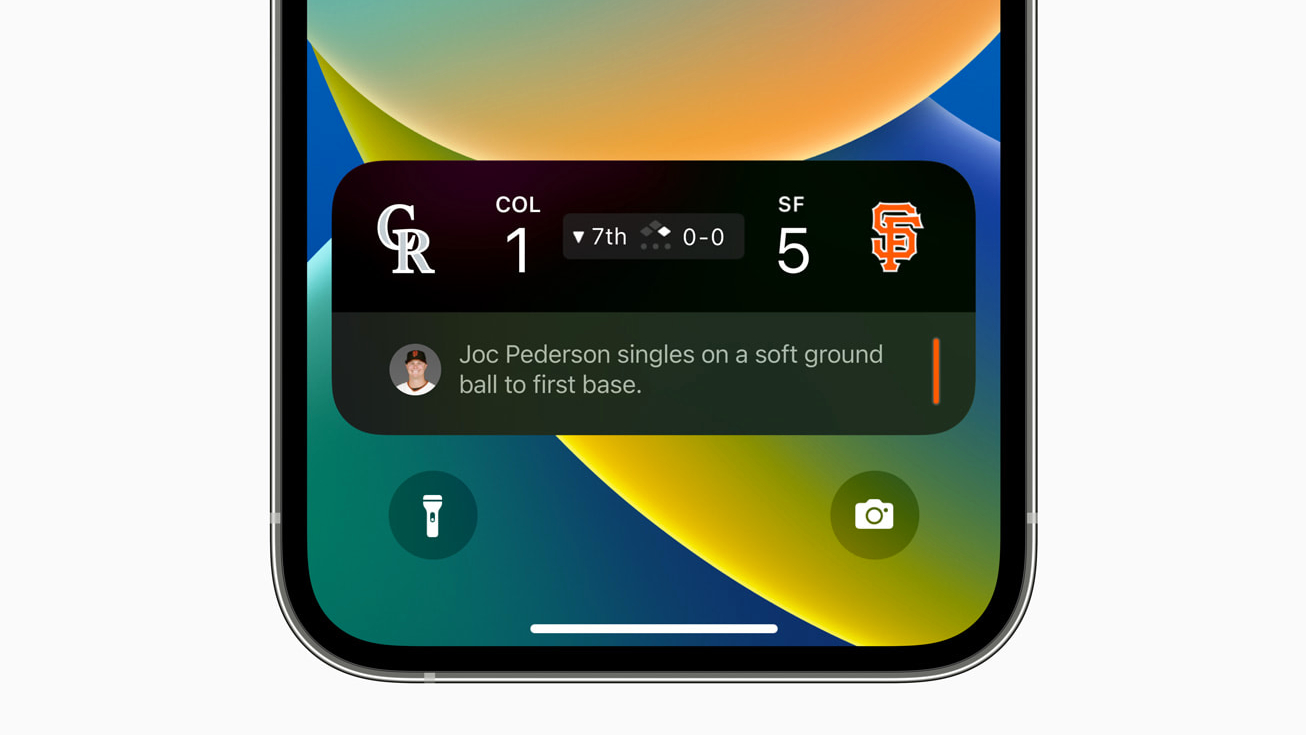
Developers are beginning to implement support for Live Activities, and we've rounded up apps that are using the new feature.
Slopes (Free with In-App Purchases)
Skiing and snowboarding app Slopes is using Live Activities to let users track two customizable stats, along with information about who else is riding at the resort. It also provides a daily timeline of performance. Users can choose stats that include vertical distance, speed, number of runs, time spent on the slope, and more.

Dynamic Island support is included for iPhone 14 Pro users, offering quick access to tools like pause and resume when taking a break.
Flighty (Free with Premium Option)
Flight tracking app Flighty offers Live Activities for keeping an eye on upcoming and in progress flights. The Live Activity implementation shows on the Lock Screen three hours before a flight, offering up necessary information like time until departure, gate, flight status, booking code, seat number, and more.
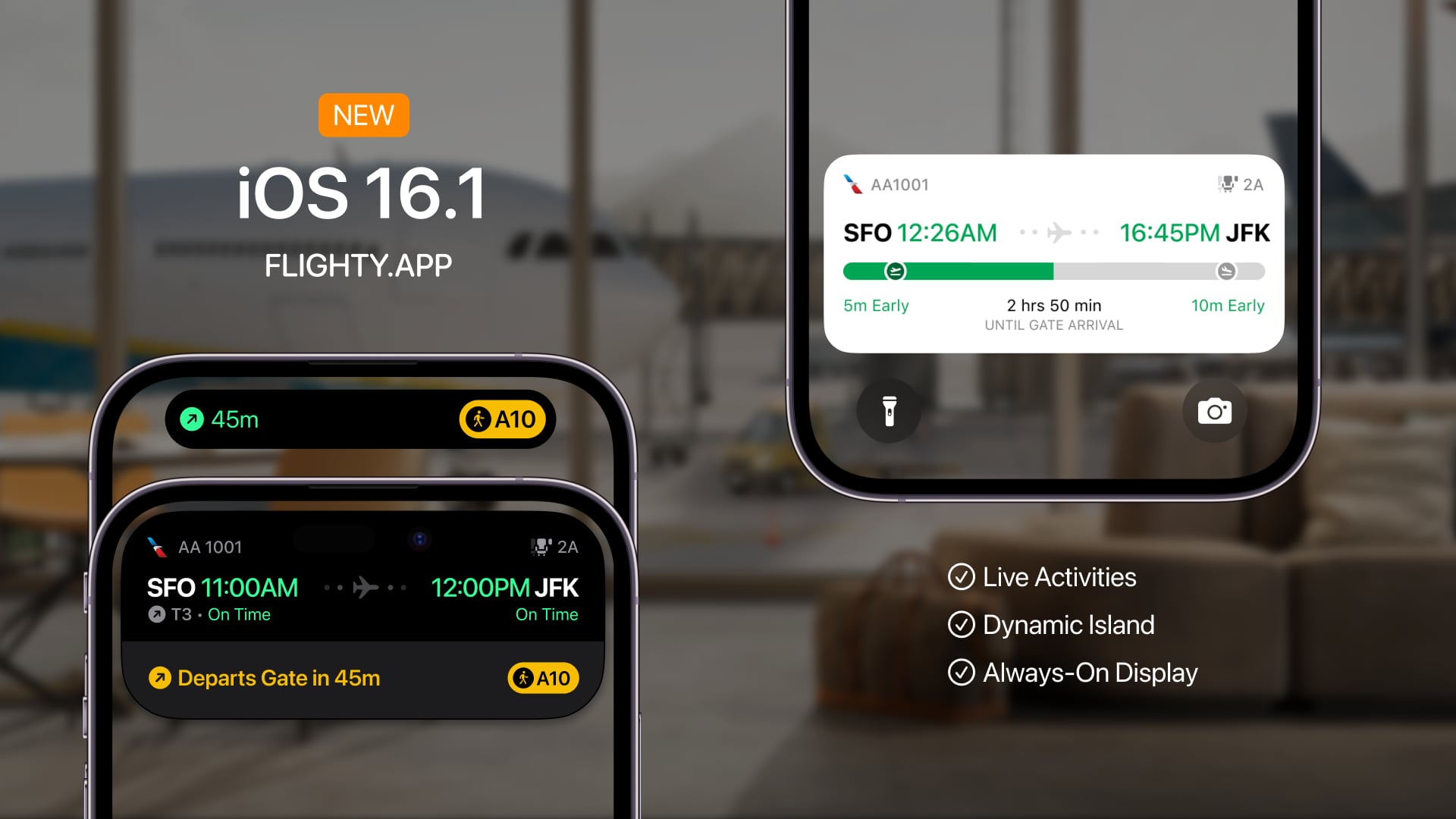
After takeoff, the app includes an offline progress bar that lets you know how much time is left on a flight. On iPhone 14 Pro models, Dynamic Island integration provides flight information at the top of the iPhone whenever there is a critical update like a delay. The Dynamic Island Live Activity also displays departure countdown and gate number while other apps are in use.
The Live Activity can be used for free on the first flight, but after that, Pro is required. Flighty Pro is priced at $5.99 per month or $49.99 per year.
Landscape (Free with In-App Purchases)
Mountaineering app Landscape is using Live Activities on the Lock Screen and Dynamic Island to provide real time stats, with a rolling elevation graph so you can keep an eye on your climb. The app shows elevation, total distance, and more.
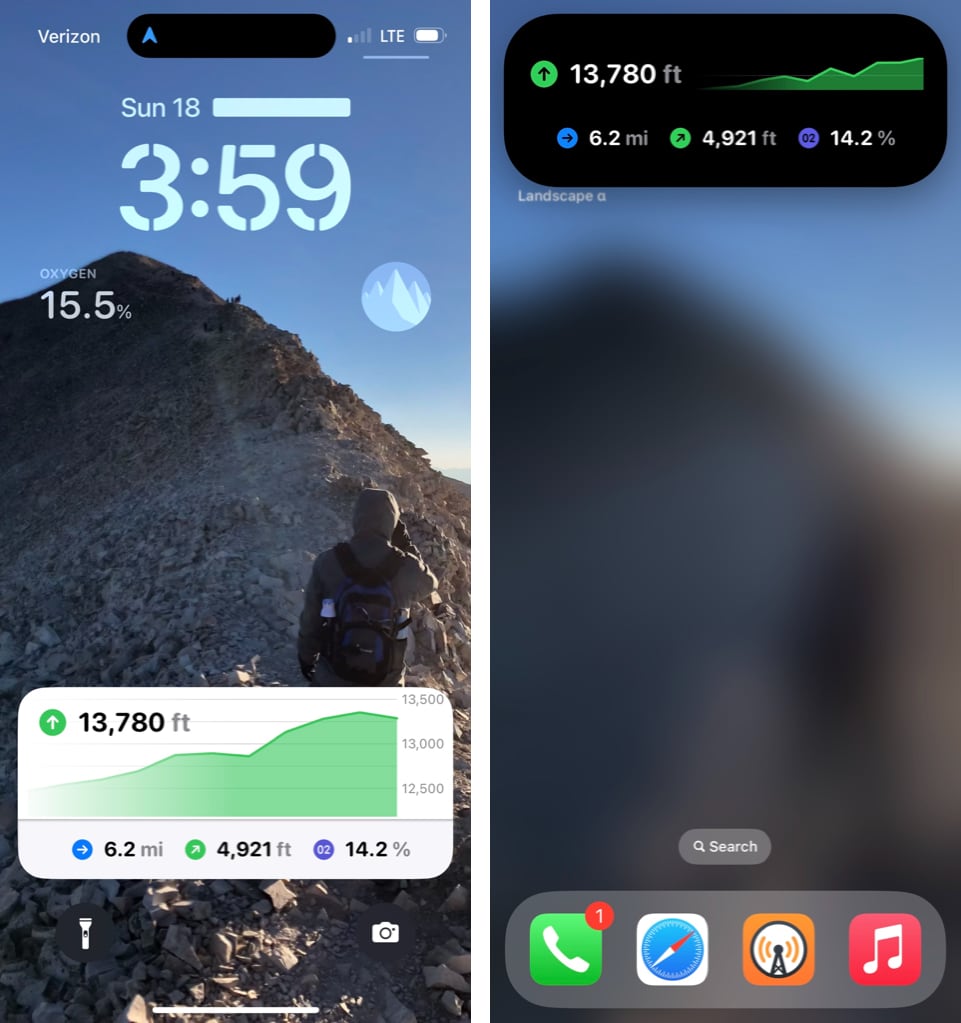
Forest ($3.99)
Time management and focus app Forest shows countdown times on the Lock Screen and in the Dynamic Island so you can see how long you have left on the project that you're working on. Forest is an app where you grow a tree by focusing on a singular task such as studying without otherwise using your device.

Using the Live Activity option requires deep focus mode to be disabled, which is the mode that requires the Forest app to stay open, preventing the use of other apps.
CARROT Weather (Free with In-App Purchases)
CARROT Weather will show an approaching storm when rain is expected within the next hour. Storm progress can be tracked on the Lock Screen or the Dynamic Island. You will be able to see upcoming precipitation levels over the next 60 minutes.
Lumy ($6.99)
Designed for photographers and those who like to track the sun, Lumy is an app that lets you know the position of the sun in any location around the world. It offers up information on sunrise, sunset, first light, last light, golden hour, blue hour, moonrise, moonset and more.

With Live Activities and Dynamic Island integration, Lumy users can keep track of any sun event.
Crouton (Free with In-App Purchases)
Meal planning and recipe app Crouton uses Live Activities and the Dynamic Island to display recipe timers and steps for each recipe so users can follow along with each step without having to open up the app.
Pestle (Free with In-App Purchases)
Pestle's Live Activity lets you keep an eye on timers when using other apps, plus it shows current recipe steps. It also supports two timers at one time for different dishes being cooked simultaneously.

Liftin' (Free with In-App Purchases)
The Liftin' Live Activity allows users to keep track of a workout from the Lock Screen or Dynamic Island, with rep counts, rest timers, and more.
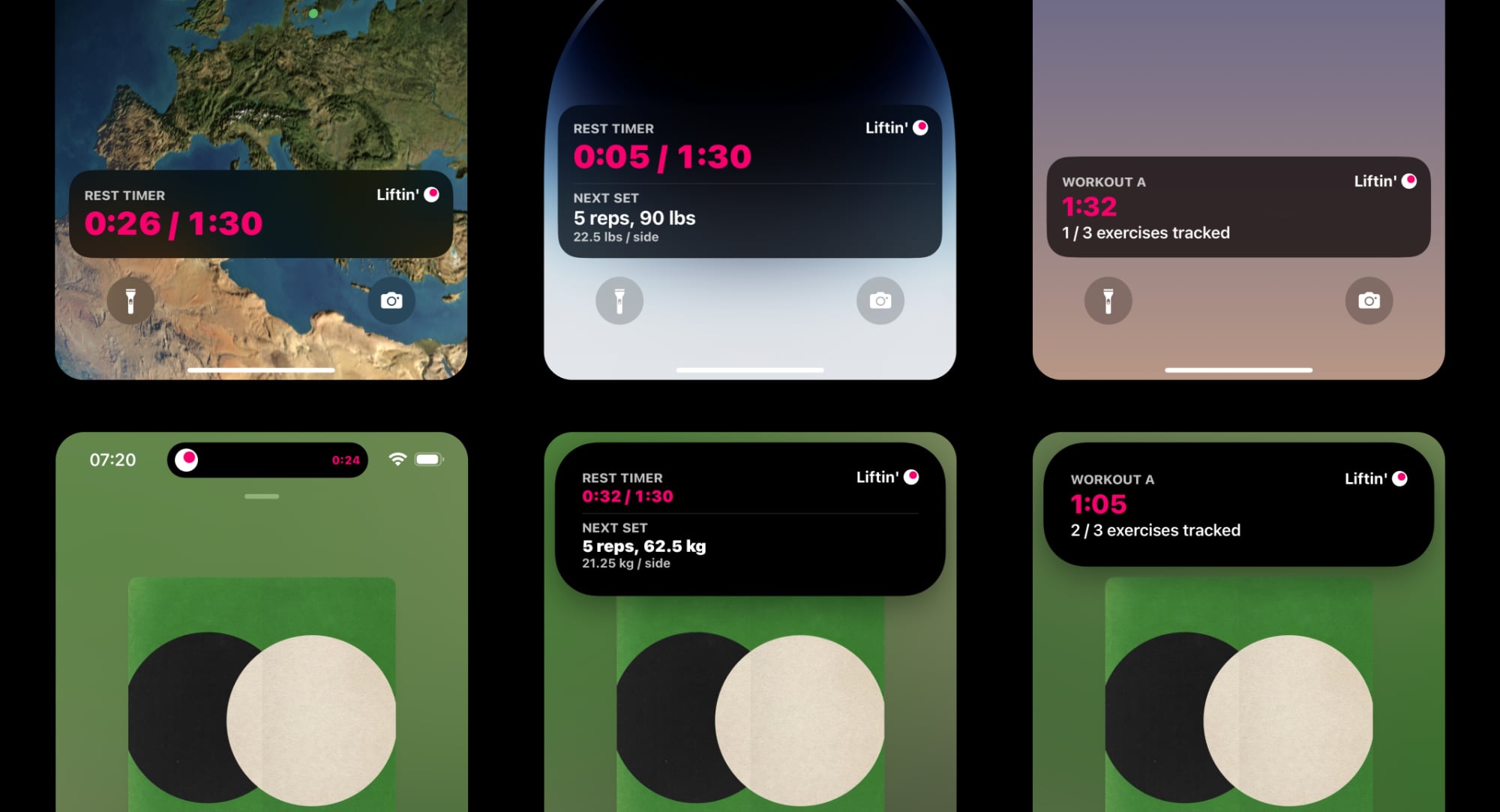
Other Apps With Live Activities and Dynamic Island Support
Live Activity Requirements
- FotMob - Live soccer scores
- CardPointers - Credit card reward tracking
- Just Press Record - Audio recording tracking
- Tide Guide - Tracking for current tide height and solar or lunar altitudes.
- Structured - Daily Planner - Countdown for focus timer so you know how much time you have left.
- PosturePal - Keeps track of a posture session on the Lock Screen, letting you know if you tilt your neck in a way that will impact back, neck, and shoulder health.
- MoneyCoach - Tracks how much you've spent on a specific budget category.
- Calzy - Keeps track of a calculation on the Lock Screen and in the Dynamic Island.
- SmartGym - Allows users to track the progress of a workout from the Lock Screen or Dynamic Island.
- Sticky Timers - Sticky Timers is designed to let you keep track of multiple timers at the same time using the Dynamic Island.
- TV Remote - Allows users to access up to four TV remote buttons from the Lock Screen or Dynamic Island.
To use Live Activities, an iPhone running iOS 16.1 is required. The Dynamic Island component requires an iPhone 14 Pro or iPhone 14 Pro Max.
Article Link: Here Are All the Apps That Have Added Live Activities and Dynamic Island Support for iOS 16.1
Whichever developer bids the highest amount to Apple over their standard 30% take gets to run the Island. It has been written.What will happen when too many apps are competing for that Island space? Who will colonize the island if it already has someone else occupying it? I see app conflicts coming soon
Is there an app that can track my life spiraling out of control live?
I don’t even have any of these apps, let alone use them. Though I wasn’t familiar with some that do appear to be useful until I saw them on this list, like Just Press Record - may have to purchase.
Anyway, despite upgrading to a 14 Pro Max the dynamic island has mostly been a non-feature for me as of this point. Probably very nice for people who regularly use apps that take advantage of it though.
Anyway, despite upgrading to a 14 Pro Max the dynamic island has mostly been a non-feature for me as of this point. Probably very nice for people who regularly use apps that take advantage of it though.
Just had a rain warning from Carrot as a Live Activity and in Dynamic Island - implementation works well.
You have to tap the Star icon for it to show up as a live activity.I can't get them for FotMob. I followed today's EPL game, (West Ham v Bournemouth) but no sign of them. I have allowed notifications for FotMob in my current focus.
Other than follow a specific game, i there something obvious I need to do?
Never heard of any of these. Where‘s Uber? American Airlines?
Ask them. Apple can't exactly develop their apps for them. Well I guess they could but why would theyNever heard of any of these. Where‘s Uber? American Airlines?
Register on MacRumors! This sidebar will go away, and you'll see fewer ads.



