Got a tip for us?
Let us know
Become a MacRumors Supporter for $50/year with no ads, ability to filter front page stories, and private forums.
Here's How Interactive Widgets Work in macOS Sonoma
- Thread starter MacRumors
- Start date
- Sort by reaction score
You are using an out of date browser. It may not display this or other websites correctly.
You should upgrade or use an alternative browser.
You should upgrade or use an alternative browser.
Lol, even a calculator widget while the current iPad still doesn't have a calculator app.
I personally like a clean desk to, so these widgets don't do anything for me, however for people that find them useful, go fill you boots 😊
In macOS Sonoma, Apple has changed the widgets landscape. No longer do widgets have to be hidden offscreen and largely forgotten in the Notifications Center panel. Now they live right on your desktop – and they're interactive, too.

It's worth noting from the off that widgets can still be parked in Notification Center, but now they can also be dragged out onto the desktop. The first widget can be placed anywhere, then Apple provides placement guidance for subsequent widgets by displaying a widget-shaped outline, indicating where they can be snapped into position in relation to the others.

Alternatively, if you right-click on an empty space on the desktop, the menu that appears includes a new "Edit Widgets..." option. Selecting this brings up a widget gallery, which – thanks to a new Continuity feature between Apple devices – also includes widgets from your iPhone in all available sizes. So even if you don't have the corresponding Mac app, you can still use the iOS widget right on your desktop. Simply drag it from the gallery into an available space.
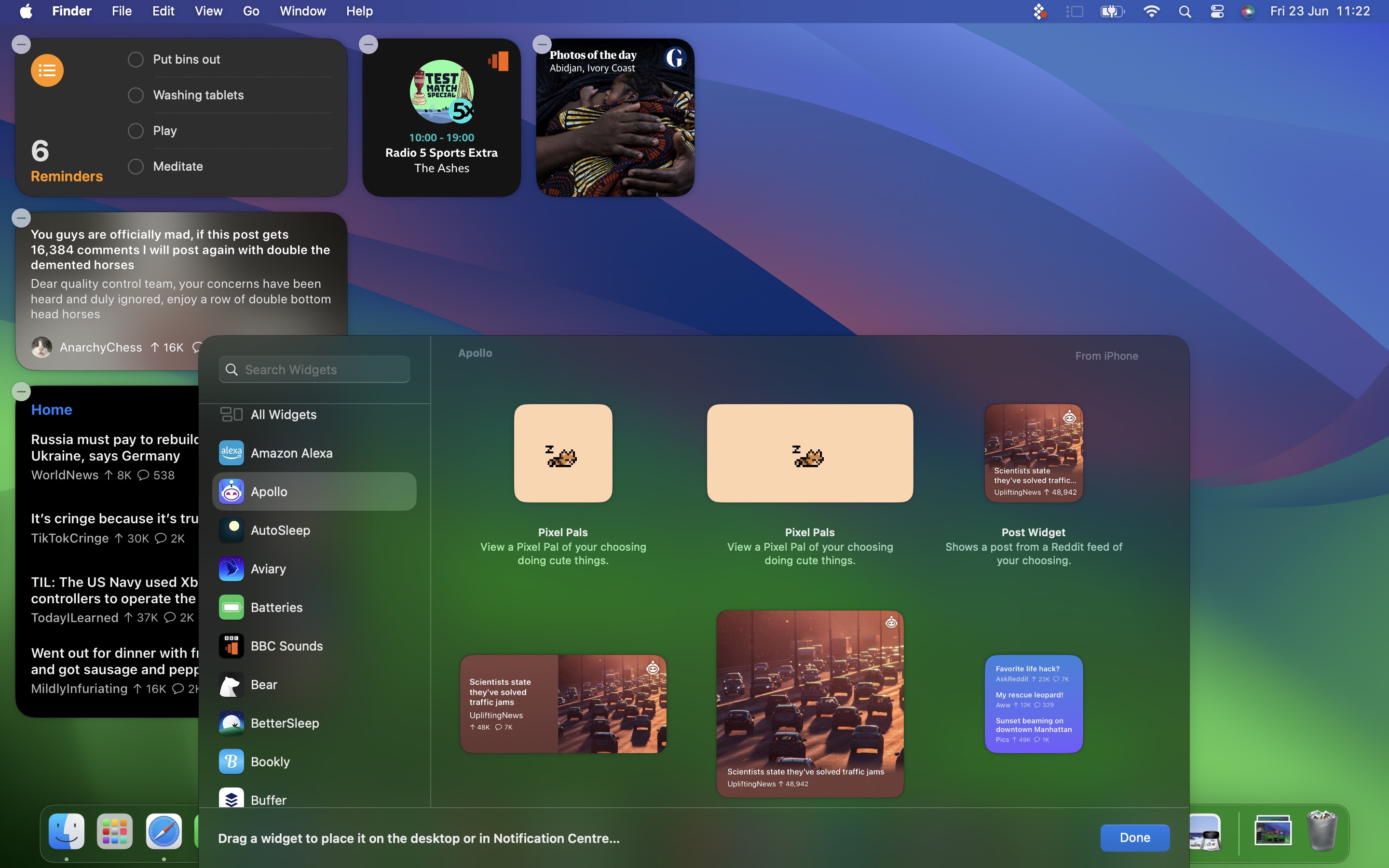
If you're running the macOS Sonoma beta, trying out iPhone widgets is a good way to get used to their interactivity until third-party developers have a chance to bake this into their Mac widgets. As it stands, only Apple's own widgets offer (sometimes buggy) interactions.
In the Home app widget, for example, you can control specific accessories by clicking the individual buttons to turn them on and off.
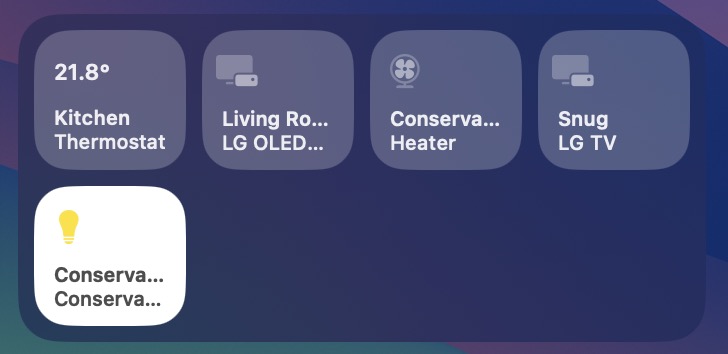
If you right-click a widget, any available customization options appear in the contextual menu. Widgets are available in Small, Medium, and Large sizes, and all include an option to "Remove Widget" if you want to get rid of it.
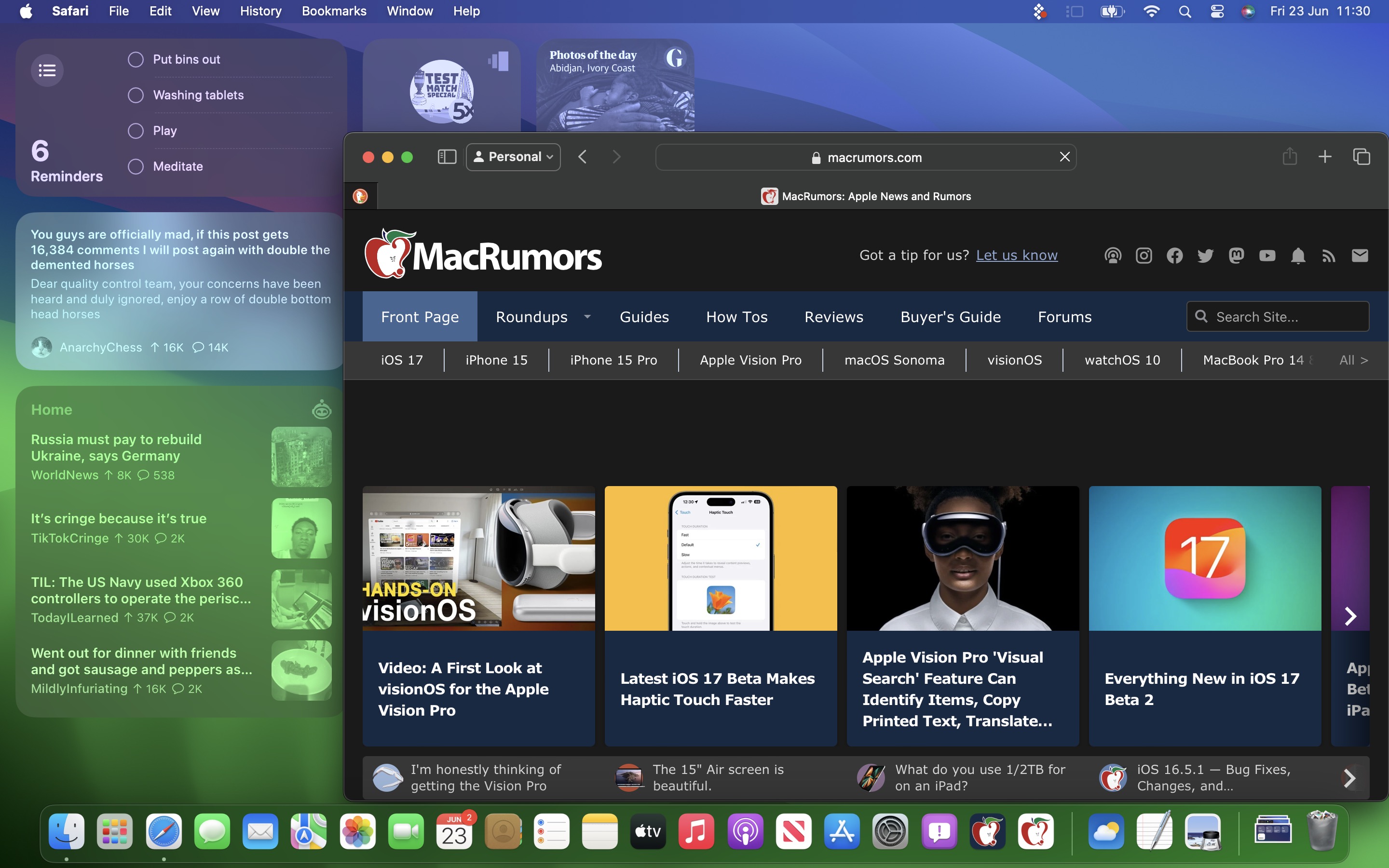
When not in use, widgets fade into the background by taking on the color of your wallpaper, so you can concentrate on the active app or window. There's also an option in System Settings to change the widget style to from full color to Monochrome, for a more uniform look.
Widgets have evolved in macOS Sonoma. By bringing them in from the dark and out into the open workspace of your desktop, users are actively encouraged to work alongside them. What are your thoughts on Apple's new take on Mac widgets? Are you more likely to use them in their new guise? Let us know in the comments.
Article Link: Here's How Interactive Widgets Work in macOS Sonoma
They actually first introduced it in Mac OS X Tiger as Dashboard Widgets. They didn't remove it until Catalina. So its actually a restored feature with better implementation. You could say it was always there since Big Sur through the Notification Center.I'm surprised it has taken Apple this long to implement widget functionality on the Mac desktop.
So...it's kinda like an updated version, huh?Not really. Much better. If you don’t use apps full screen, you can still see the widget content (in duotone, matching whatever is behind it on the wallpaper).
Definitely don’t miss that ugly UIDashboard widgets, those were the good old times ...

Stop cluttering my desktop.
Active Desktop went nowhere, I highly doubt this will go anywhere either.
That’s where I was leaning as an initial thought, but I could imagine numerous widgets that would save me from opening a full client or looking at my phone…
Also feels like a soft intro to a future virtual world of widgets 😀
Not really. Much better. If you don’t use apps full screen, you can still see the widget content (in duotone, matching whatever is behind it on the wallpaper).
I’d like to see the ability to change the widget size from the widget itself function added to the iOS (or at least the iPadOS) widgets.
I've been one of those who've REALLY been missing Dashoard as I'd been using it heavily. And I was really excited at first when they announced this. But I don't like that they stay on the desktop at all times, even if faded. I can already see how this can be really distracting. I had Dashboard as an active corner that was able to pull up the overlay from every virtual desktop (I'm using lots of those), but also was fully hidden when not needed (which is 99% the time; widgets are for brief interactions/checks of something/ etc.; I don't typically spend minutes at a time using widgets). I kinda agree with some of the comments saying this is cluttering the desktop.
Dashboard was great. Now that multiple desktops can be created, maybe make one specifically for widgets to switch to?
This had already been an option when Dashboard still existed... you could choose whether you want Dashboard as an overlay or a separate dedicated Space
My main thought when looking at this screenshot is “damn I wish I had bought a ton of Apple stock at $36.19”
But yes back on topic even though it looks very dated this would actually be useful on a modern big screen desktop. Especially if you kept them all in one space. Kind of like a Dashboard…
Now if we could only have a place to put all these widgets... Some dedicated space we could put them so they don't clutter up the desktop........ Oh wait.
It’s the ciiiiiircllleee…the circle of software development.
Notification center has never been a great idea on the Mac. Honestly I kind of hate it on every OS.
Well, there’s an app for that. No one is forcing you to install it, but I do prefer to have a bigger clock in my desktop because the menu bar one is too small for me to read it at a glance.As opposed to clocks that don’t show the time in real time, lol. And am I missing something? There is a clock in the menu bar; also showing time in real time. Why not just look at that?
I repeat, no one is forcing you to install an app or use the widget. The same way that others have different preferences than yours. The more options the better for everyone.
TheYayAreaLiving 🎗️
Suspended
Agreed! Or Windows 7 desktop vibes 🤨I’m getting massive Windows 8 Start Screen vibes out of that.
Widgets lived in the Notification Center after it was removed from dashboard. The functionality was never removed.I'm surprised it has taken Apple this long to bring back widget functionality on the Mac desktop.
I always had those 3 widgets on my Pentium 4 @ 3GHz!
The CPU/RAM clocks always amazed me.
The problem I see with the new widgets, is that putting them on the right side would interfere with the desktop folders, which I have automatically arranged on the right side.
Don’t be dramatic, no one is forcing you to put widgets on your desktop.Stop cluttering my desktop.
Active Desktop went nowhere, I highly doubt this will go anywhere either.
Wish we could have the original dashboard back! I like the idea of seeing all my widgets at once, when I need them… And then having them hidden away when I don’t.Sounds a lot like an updated version of Dashboard.
But in a full screen view like the original dashboard. Not just a column on the right side of the screen.
It was the best combination of having a lot of widgets visible… But not cluttering up your desktop either
Yes!! They should just admit that they never should have removed it, and bring back exactly THAT.Dashboard widgets, those were the good old times ...

Just a guess, but probably. I'm running iOS 17 on my phone.I'm not seeing any of the iPhone widgets available in my Sonoma Beta. Does the iPhone need to be running IOS17 beta as well for this?
We know it, they know it, and the American people know it. JUST put Dashboard back already! 🙄 I'll trade my F3 key! Make it trigger Dashboard instead of Launchpad - something that I've used like 4 times. (Then apologize to Konfabulator for whatchya did!)Yes!! They should just admit that they never should have removed it, and bring back exactly THAT.
Register on MacRumors! This sidebar will go away, and you'll see fewer ads.


