“Computer, locate chucker23n1.”Anyone else get Star Trek vibes? Cause this is basically “take off the combadge to confuse the bridge crew on where I’m currently at” but in real life.
“Chucker23n1 is not on the MacRumors forums.”
“Computer, locate chucker23n1.”Anyone else get Star Trek vibes? Cause this is basically “take off the combadge to confuse the bridge crew on where I’m currently at” but in real life.
I don’t have kids, but I imagine this would be very useful for parents.
Also, I’m meeting a friend in NYC for a concert next week. Being able to temporarily share your location comes in handy for things like that.
It‘s not like the article mentioned exactly that.. oh wait!Doesnt work on M1 MBP. No such Option to use my Mac as Location
I’ll even defend 24/7 sharing with your minor child. Parents can make their own decisions, but I’m just thinking of how many kidnapping cases this could help.Sure temporarily share during s trip makes sense.
But that is temporary. Not 24/7 sharing. Yuck!
I’ll even defend 24/7 sharing with your minor child. Parents can make their own decisions, but I’m just thinking of how many kidnapping cases this could help.Sure temporarily share during s trip makes sense.
But that is temporary. Not 24/7 sharing. Yuck!
Did you accidentally type “j/k”?😆Strip club, here I come!!!!!
j/k
I’ll even defend 24/7 sharing with your minor child. Parents can make their own decisions, but I’m just thinking of how many kidnapping cases this could help.
I don’t know? At the very least, it’ll show the last location the phone was left, which can be useful. It’s just an insurance policy. Why have safeguards for anything at all if you can find a way to foil them?You think a kidnapper won’t discard the phone? That seems unlikely to me.
It says it in the article: Mac's won't work for this trick.Doesnt work on M1 MBP. No such Option to use my Mac as Location
I can't believe people let other people constantly track their location on their phone. I've never used this feature and never will, nor will I ever expect anyone else to have me constantly tracking them.
If you're planning a surprise party in your pants, that is.« If you're secretly shopping for a holiday gift or planning a surprise party » well sure…😏🤥
Completely agree. Those that think this is only for stalking a spouse in an untrustworthy marriage/relationship and can’t see any other value in it is probably the untrustworthy one.It’s useful for spouses so you know when they leave work or arrived at the airport or wherever so you can get dinner started or pick them up or what have you. Then you don’t need to remember to message or anything. It’s super handy.
My wife also likes me knowing where she is, makes her feel more safe. My grandma is the same way and likes being tracked by me, especially when her and my grandpa are traveling. I also plan to track my kids once they have phones and are out and about, and once they turn 18 it’s up to them. I have an older friend whose son is in college, and at first he had his dad turn it off, and then later he had him turn it back on because it made him feel better. Depends on the user I guess, but to many it helps reduce anxiety.
Guys,
Ever need a moment of privacy without raising suspicion? If you're secretly shopping for a holiday gift or planning a surprise party, you might want to temporarily obscure your actual location in Apple's Find My app on your iPhone without completely turning off location sharing.

Here's a clever trick that lets you keep sharing enabled while displaying a different location – all by using another Apple device you own.
To hide your actual location, you'll need to own an iPhone and an iPad, or two iPhones or two iPads (i.e. not a Mac) signed in to your Apple Account with Find My enabled. This method works by telling Find My to use a stationary device's location instead of your iPhone's.
Start by leaving the device you want to use as your displayed location (like an iPad) in a convincing spot – perhaps your home or office. Then, take your iPhone and follow these steps:
Remember that this trick only works as long as your decoy device stays put and powered on. Lastly, we trust that you'll use this tip responsibly – like keeping that upcoming surprise party under wraps!
- Open the Find My app and tap the Me tab at the bottom of the screen.
- Scroll down to find "Use This iPhone as My Location" and make sure it's toggled off.

Grab your other Apple device and open Find My.
- Tap the Me tab, then select "Use this [device] as My Location."
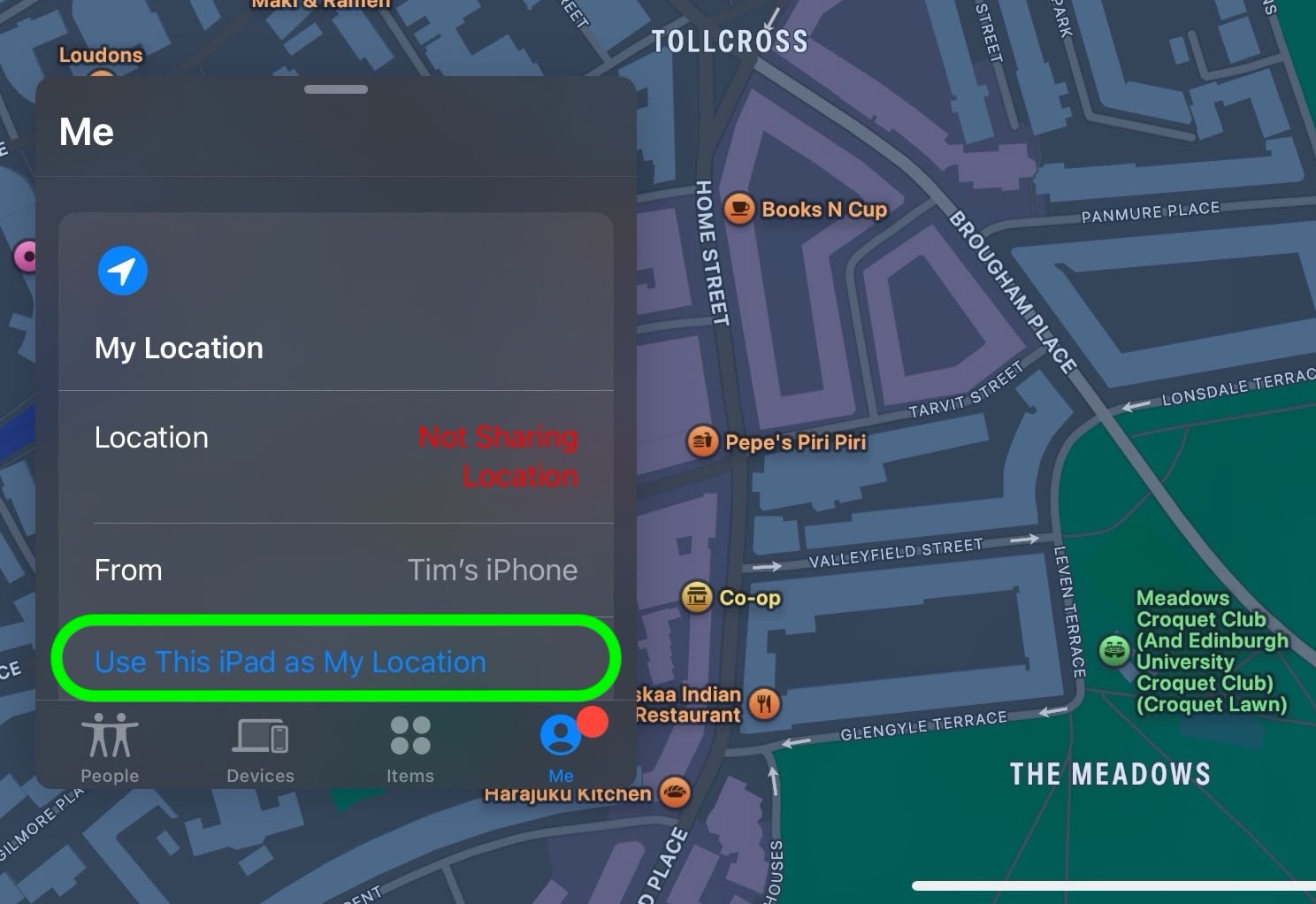
Toggle on the switch next to Share My Location. Your shared location will now show where this device is stationed, not where you actually are with your iPhone.
- When you're ready to resume normal location sharing, simply return to your iPhone's Find My app and toggle "Use This iPhone as My Location" back on.
Article Link: Hide iPhone Find My Location Without Raising Suspicion

