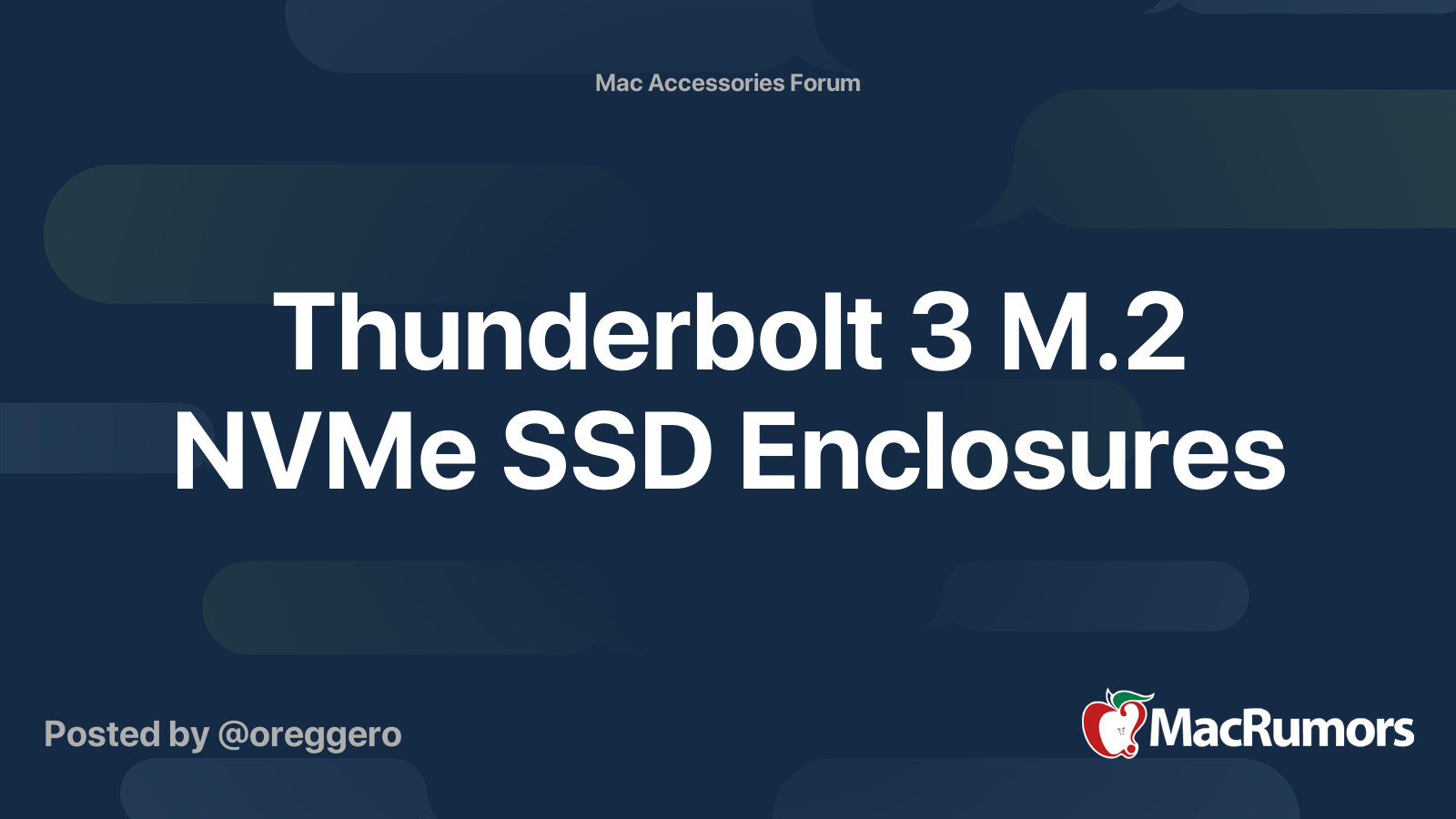...Will 10gbe be fast enough for editing movies (just home videos)? or should I just plan on external?
Any other tips to keep this small storage working for me? I was too cheap to upgrae the storage.
Essentially take anything measured in Gigabits and divide by 10 to get Gigabytes.
So, 10Gigabit (per second) speed (in your case over ethernet) would be 1Gigabyte speed (per second). Now, do you truly have 10Gigabit ethernet cables in 100% of your ethernet setup?...and a 10Gigabit Switch? If not, you instantly slow down to the slowest link in the chain. Then factor in that you are not going to get 100% speed on any medium. Finally, whatever NAS drive you have connected to your 10Gigabit ethernet will need to operate at 10Gigabit speed (such as being NVMe). Then you have to figure in if you are working on large video file sizes as well as the resolution of the movies (4k vs 1080 vs 720 etc) which will all have input on how much speed you need for real-time video editing vs. choppy video editing while the software drags trying to read/write to the drive.
Now, factor in all above pieces to the puzzle as well as price tag(s) and actual setup and ask yourself if it's just easier, more reliable, and simpler to have an external hard drive such as the Sandisk 2TB Extreme Portable SSD for $150 that operates at 1Gigabyte (10Gigabit) speed via USB-C. There's a 4TB option, too, for $279. Both on Amazon.
Remember that your network (and therefore NAS drive performance) will be affected by any other traffic on the network.
Do the math and maybe it's just easier (and better) for you to return the Mini and buy a new one with much higher storage. I believe the storage internal to the Mini will be at least 2x faster than the very, very fast Sandisk I mentioned above since the 2022 Mini M2 operated at 27Gigabits per second (2.7Gigabytes per second which is more than 2x faster than the fastest external Sandisk USB). There was some wishy washy moves by Apple on the Mini M2's various configurations and people were getting much different drive performance...if I recall correctly the Mini M2 base's 256GB drive speed was crippled compared to the 1TB and 2TB.
There are some good suggestions on this thread about building your own external drive but I don't think you are looking for top-of-the-line drive performance (as well as building it yourself) otherwise you would have just plunked down the same amount of money when you bought from Apple and just got the larger drive.
My general answer: Return it and get the larger drive which will likely only be about $200 more than a USB-C setup, far faster than the USB-C, no external devices hanging around, and also leaves your USB-C ports open for future drives that will surely come down in price if/when you need them.