It’s not victim blaming, you treat your pin as your car keys or house keys. If you can’t keep your pin safe, then may be the phone shouldn’t have confidential information. It’s basic responsibility, and if Apple introduces something, the thieves will figure out another way to fish for pin/passwords with folks who are careless. There is already Face ID, AW to avoid using pin in public. If folks are carefree, and give the access to phone, good luck.Yeah, if you don't go into a spy-proof vault to use your PIN, you deserve to have your bank account drained, your iCloud password locked, and photos of your children used to intimidate you into paying ransom. It's your own fault!!!
Seriously, though -- there should be more safeguards than this. At the VERY least, the code that lets you into your Apple ID settings and banking apps should be different from the one you use to unlock the phone. Low hanging fruit, right there.
And victim-blaming isn't a great look, by the way.
Got a tip for us?
Let us know
Become a MacRumors Supporter for $50/year with no ads, ability to filter front page stories, and private forums.
How to Lock Specific iPhone Apps Behind Face ID or Your Passcode
- Thread starter MacRumors
- Start date
- Sort by reaction score
You are using an out of date browser. It may not display this or other websites correctly.
You should upgrade or use an alternative browser.
You should upgrade or use an alternative browser.
So, by "carefree" you mean using the phone according to the way it's designed to work? These "carefree" victims unlocked their phones in a public place using their PIN because FaceID failed, not realizing someone was stalking them. You talk like they're leaving their phones unlocked and walking away from them.If folks are carefree, and give the access to phone, good luck.
Sure, maybe we all are a little more on guard now, but it's exhausting and unnecessary to have to act like James goddamn Bond when you're just trying to send a text or whatever -- especially when there should be better security safeguards built into the ****-ing phone in the first place.
In the interests of enhanced privacy, some third-party iOS apps include an option to require passcode or Face ID authentication before they can be opened, even though the iPhone is already unlocked. This puts the app's contents behind an additional layer of security, but not all apps offer the same facility.

Until recently, Apple did not offer a way to individually lock sensitive apps like Photos, and iPhone users had to resort to Screen Time's App Limits as a workaround. Fortunately however that's no longer the case, because you can now create an additional security barrier for any app on your iPhone using a shortcut action new to iOS 16.4.
Apple has added several new actions to the Shortcuts app, and the one that interests us here is Lock Screen. The Lock Screen action essentially allows you to set up a personal automation that automatically locks your iPhone when a specified app is opened.
Of course, this action should pose no access issues for you as the iPhone owner, but it does mean that anyone else trying to open the app first needs to pass facial authentication or enter your passcode even though your iPhone was unlocked when they tapped the app icon.
The following steps guide you through the process of setting up a personal automation that will instantly lock your iPhone when the app of your choosing is opened.
Your personal automation is now complete and should automatically spring into action the next time you open the chosen app. For an extra security step, you may consider setting up the same Lock Screen action for the Shortcuts app as well.
- Launch the Shortcuts app on your iPhone.
- Tap the Automation tab at the bottom of the screen.
- Tap the + button in the top-right corner, then tap Create Personal Automation.
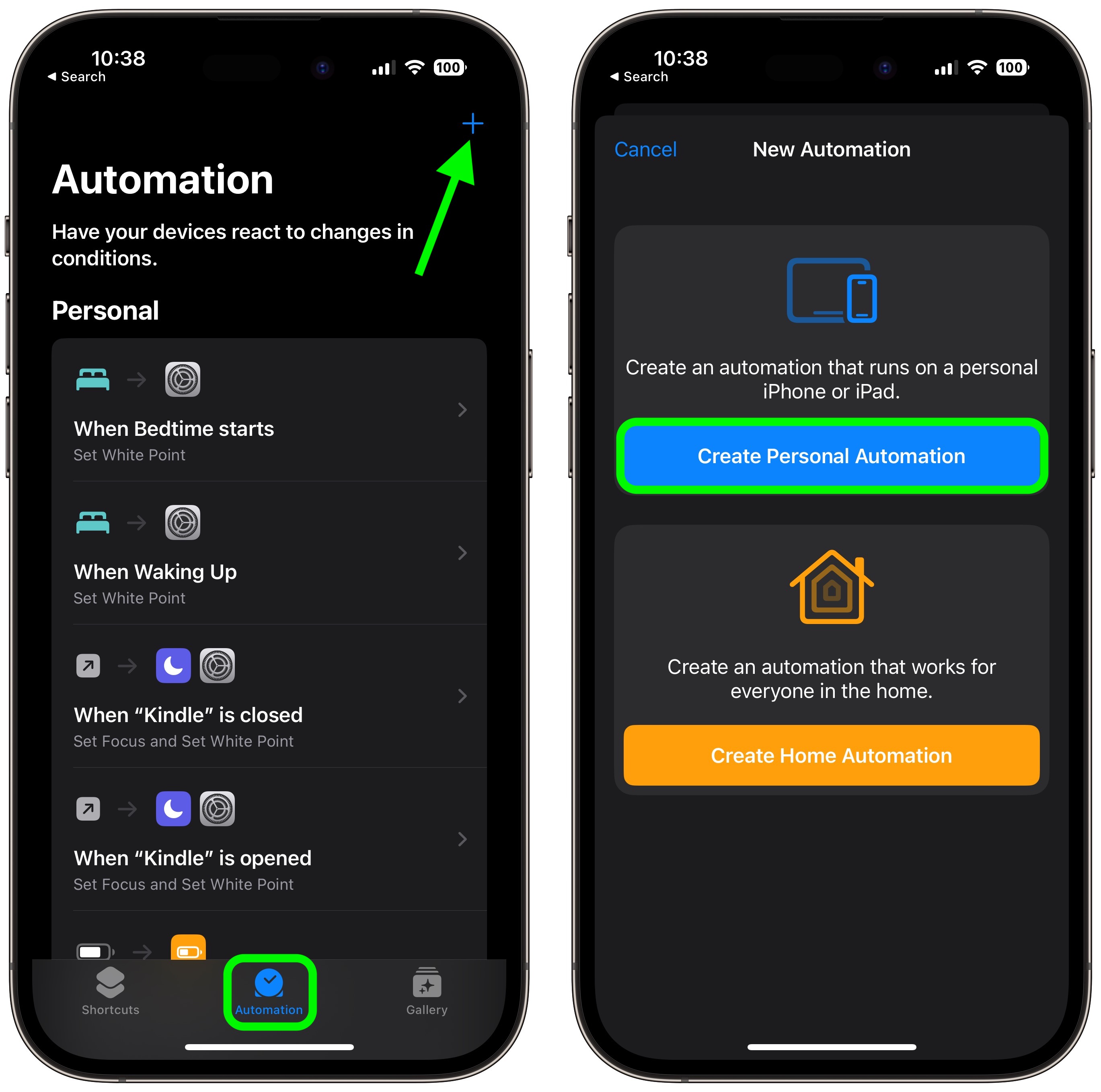
Scroll down and tap App.- Make sure Is Opened is ticked on the next screen, then tap Choose.
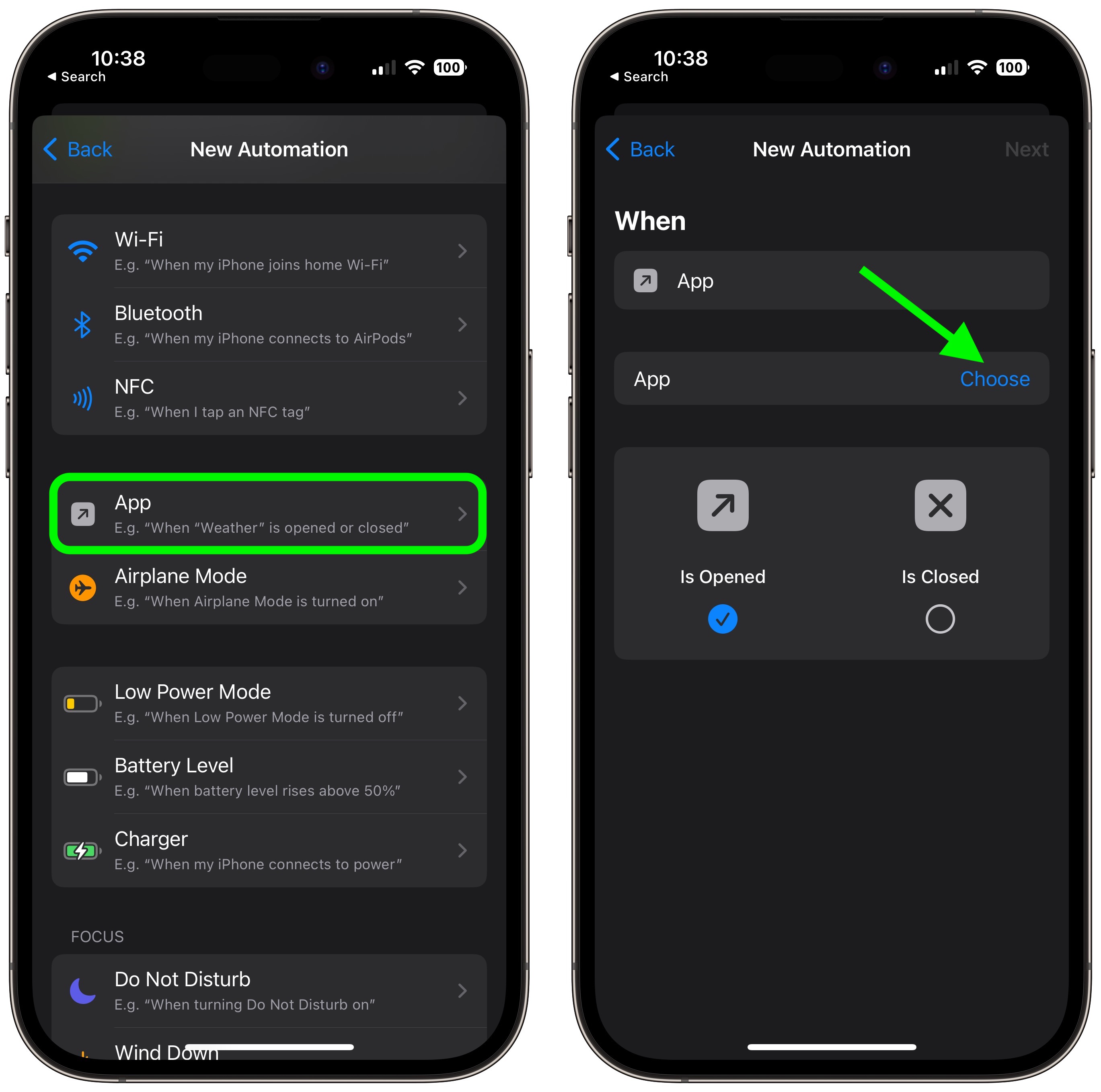
Select an app from the list, then tap Done.- Tap Next, then tap the blue Add Action button on the next screen.
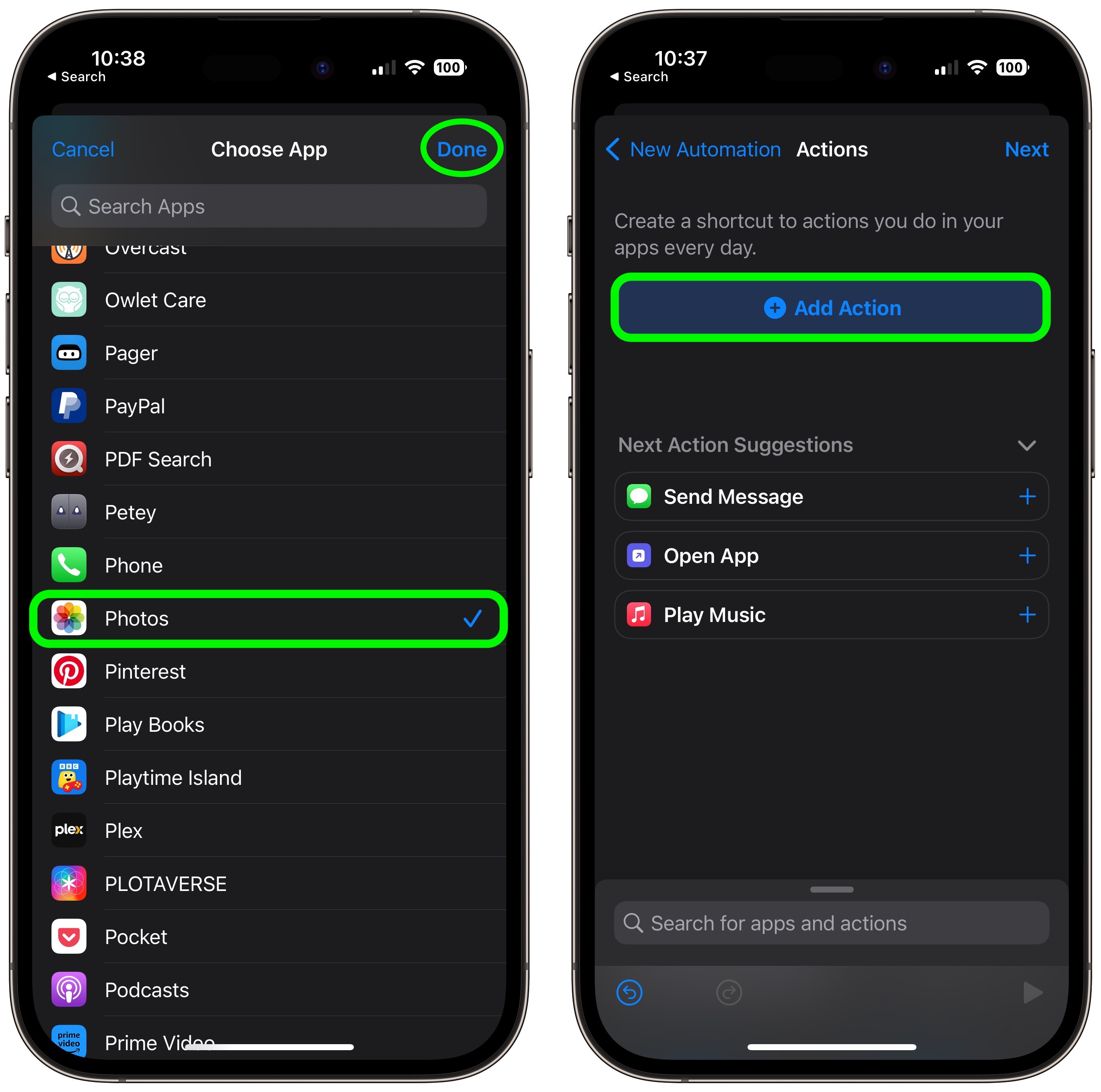
Start typing "Lock Screen" into the text field and select Lock Screen when it appears in the results below, then tap Next.- Toggle off the switch next to Ask Before Running.
Tap Don't Ask in the pop-up prompt, then tap Done.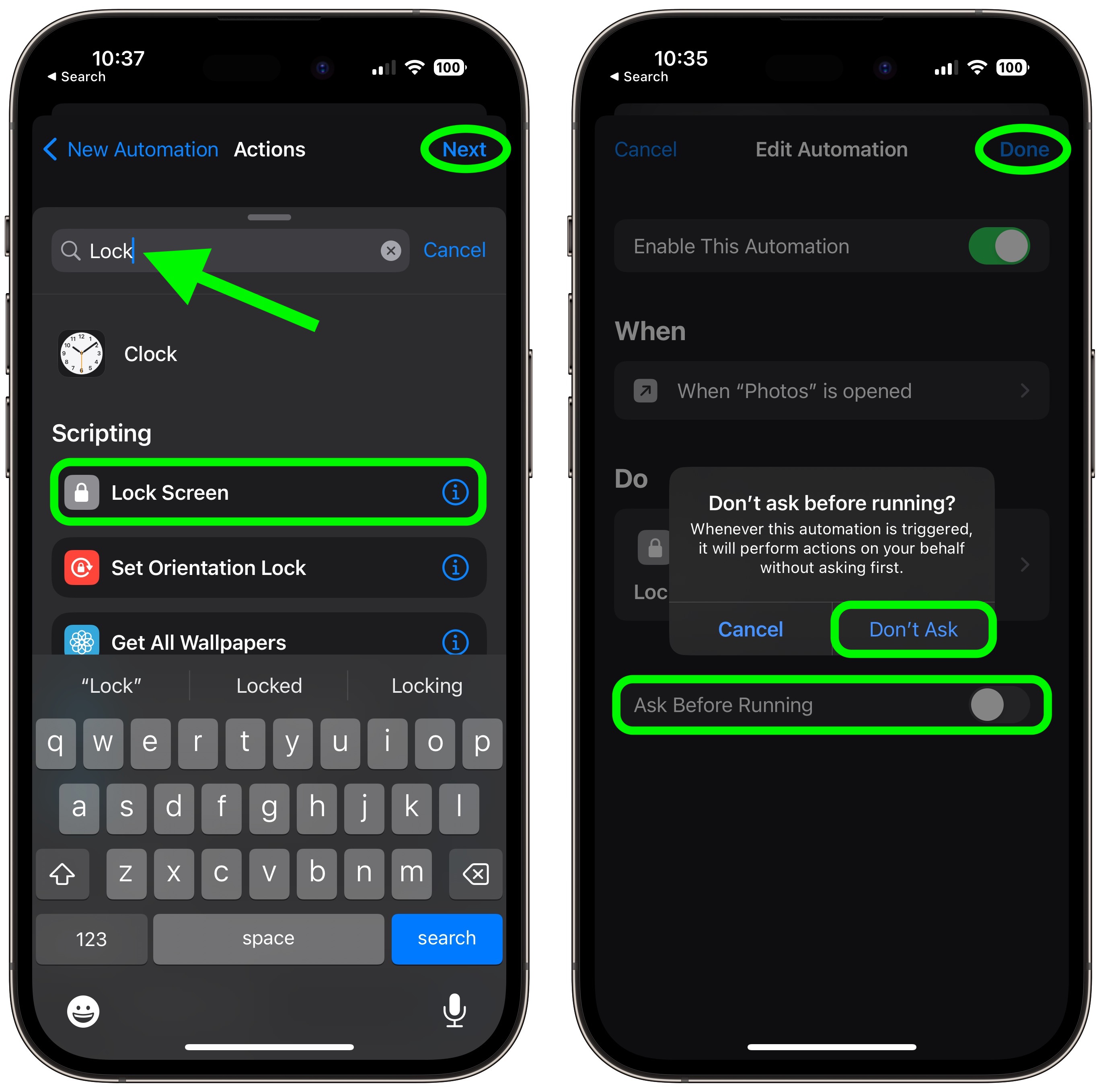
Note that the same Lock Screen action can also be found in macOS 13.3, but bear in mind that there may be other ways to access the contents of a Mac app without launching it.
Article Link: How to Lock Specific iPhone Apps Behind Face ID or Your Passcode
This would be useful if you could use a passcode that is DIFFERENT from the one for your phone.
I keep imagining what iOs 7 would have been like had Forstall still been in charge. He always seemed like the closest thing to Steve on the exec team at that time to me. Or the combo of him and Ive keeping each other in check.Agree.
Just something as simple as automating certain settings to get enabled/disabled at certain times of the day or when leaving or arriving at a location is something that should be accessible from Settings directly.
Duh that’s why they should have mandatory biometrics
Screw that.
Why people go along with "that which is not banned shall be mandatory" is beyond my comprehension.
Why is Faceid failing? If there is some one around, put both hands around the phone. If you think Apple isn’t the safest, buy Android. Irrespective of Apple or android, if you expose the pin, it’s open season for anyone or rather any device.So, by "carefree" you mean using the phone according to the way it's designed to work? These "carefree" victims unlocked their phones in a public place using their PIN because FaceID failed, not realizing someone was stalking them. You talk like they're leaving their phones unlocked and walking away from them.
Sure, maybe we all are a little more on guard now, but it's exhausting and unnecessary to have to act like James goddamn Bond when you're just trying to send a text or whatever -- especially when there should be better security safeguards built into the ****-ing phone in the first place.
Real security is in your actual icloud password. and, lets be real what’s more likely, your face or fuBecause if someone punches your face or burns your finger, you could be locked out forever without a passcode.
Many people don’t realize that Touch ID / Face ID is mostly just for convenience, and the real security remains primarily bound to the passcode.
whats wrong with making it an option?Screw that.
Why people go along with "that which is not banned shall be mandatory" is beyond my comprehension.
iCloud password is just an icing on the cake. A theif with passcode can use Apple Pay, reset passwords or banks which don’t need security validation for resting password through email and text. And the the crooks can put the phone in airplane mode, disable Wi-Fi and go through pics and emails.Real security is in your actual icloud password. and, lets be real what’s more likely, your face or fu
whats wrong with making it an option?
Apple fixing ICloud password reset isn’t going to solve the problem. The solution would be assigning different pins to open Apps. And keep your Pin safe in first place.
Real security is in your actual icloud password. and, lets be real what’s more likely, your face or fu
whats wrong with making it an option?
Absolutely nothing is wrong with making it an option. I responded to a comment suggesting it should be mandatory.
Ideal solution:
Put an odor detector on the iPhone. Then add an odor-based biometric lock that requires the specific odor of your crotch region. To unlock the phone, you shove it down the front of your pants and wait for the beep.
Nobody witnessing that a few times is going to want your phone.
Put an odor detector on the iPhone. Then add an odor-based biometric lock that requires the specific odor of your crotch region. To unlock the phone, you shove it down the front of your pants and wait for the beep.
Nobody witnessing that a few times is going to want your phone.
I just did this for the Settings app. Mostly to keep the kids from messing things up when they borrow my phone.
I suppose I should also set this up for the Automation app!
I suppose I should also set this up for the Automation app!
And there it is. You wrote out the exact problem yourself. Why must this above be true? Why is iOS designed such that the unlock code gives you total authority to change iCloud settings or open saved passwords, and a host of other things?if you expose the pin, it’s open season for anyone or rather any device.
Is it remotely possible that these things should require more than just the lock code? Fact is, it could be designed differently, so users aren't forced to hunch over their phones like paranoid little gremlins.
And there it is. You wrote out the exact problem yourself. Why must this above be true? Why is iOS designed such that the unlock code gives you total authority to change iCloud settings or open saved passwords?
Is it remotely possible that it could be designed differently, so users aren't forced to hunch over their phones like paranoid little gremlins?
It does violate a fundamental tenet of security. Separate things should be separate. Security 101.
Your iCloud account, fundamentally, has nothing to do with access TO your device. Access to your device should not grant access to your iCloud account.
Yep. It's as if you have a big strong safe in your house full of important stuff and money, but it uses the same key as your front door.It does violate a fundamental tenet of security. Separate things should be separate. Security 101.
What device doesn’t? You give password to your mac, pass code to an android phone, a highly secure server. The fact is you lose credentials and physical access to device, there is no protection when you let some one in with key.And there it is. You wrote out the exact problem yourself. Why must this above be true? Why is iOS designed such that the unlock code gives you total authority to change iCloud settings or open saved passwords, and a host of other things?
Is it remotely possible that these things should require more than just the lock code? Fact is, it could be designed differently, so users aren't forced to hunch over their phones like paranoid little gremlins.
I wasn’t arguing about ability to change iCloud password with passcode. They should implement validation of password change from another trusted device, or force using password in absence of another device. Apple can fix the iCloud loophole but the device is still exposed for other stuff.
Doesn’t have to use the same key. The thieves can just blow up the safe or crack it open.Yep. It's as if you have a big strong safe in your house full of important stuff and money, but it uses the same key as your front door.
So, you do get it.I wasn’t arguing about ability to change iCloud password with passcode. They should implement validation of password change from another trusted device, or force using password in absence of another device.
That’s not what happened to the stolen iPhone case, they emptied cards with purchases using Apple Pay. They got the pictures and emails, blackmailing.Exactly. If iOS implemented a better, tiered system of privileges then we wouldn't be having this conversation in the first place. Honestly if someone gets your phone and your PIN, they shouldn't be able to do much more than send a few obnoxious texts or whatever, because all the important **** would be locked down with further protections.
Lot of folks are going to be in shock with an assumption iCloud fix is going to solve the problem. The thieves can leave iCloud account alone, change bank passwords, look at pics, blackmail. Only saving grace is if the victim notices the theft and acts with in 5-10 mins. It doesn’t take too much time for a thief to charge the cards, turn on airplane mode to comb through phone at leisure.
I have guided access ready to fire in control center. When someone/kids need my phone for legitimate reason, I turn that on.Giving your unlocked phone to someone is a No No. if your kids want to play video games, give them their own device for that purpose. I someone needs to make a call, dial the number for them and put the phone on speaker for them.
Calls are tricky. Even if you disable the nav bar in guided access, they can access contacts when dialing.
This actually solves a problem that nobody has mentioned. It works for the camera app from the Lock Screen. The issue is, my wife and son are always picking up the phone and taking a million silly photos, and it drives me nuts. This immediately locks the screen when you either tap the camera icon, or swipe left from the Lock Screen. PIN or biometrics are needed to successfully open the app. My son has tried to PIN-Jack me, but it’s 12 digits, and I type fast. I always shoulder-check for people and security cameras when in public, and try to hunch over just in case. Not perfect, but until there’s a better option it’s what I do.
Good to have this but should have been much simpler. Seems complicated method to lock an app.
Agree! Leaving it up to this method (unofficial) or individual app creators seems odd.Good to have this but should have been much simpler. Seems complicated method to lock an app.
The passcode problem is Apple's biggest security hole right now. Using a single password for multiple things (ulocking screen, accessing keychain, changing biometrics, sending money, etc etc) is just a 20th century dumb choice on Apple's part. They really need to separate these functions behind different authentications.
Exactly. Haven't we already learned that using the same password for more than one things just leads to big trouble very quickly?This would be useful if you could use a passcode that is DIFFERENT from the one for your phone.
That's the problem. The unlock pin for the screen should NOT be the same as the code to change biometrics.Faceid can be disabled by a thief, who knows the pin to unlock the phone. Thats how thieves are getting around folks who are careless with their PIN in public.
Register on MacRumors! This sidebar will go away, and you'll see fewer ads.


