So did I! I have an orphaned .me/.mac email address. It's still a valid Apple ID, though, which is weird.
That's because you don't own .mac, Apple does. You can only use domains you yourself own.
So did I! I have an orphaned .me/.mac email address. It's still a valid Apple ID, though, which is weird.
I'd consider it if it wasn't so heavily tied into the Apple ID system - you can't add anyone to your domain email outside of your iCloud "family".
I created this account just to ask this question, so don't have enough posts to do DMs. What part of my setup on Namecheap would you need to see?No, worked fine for me.
If you want to PM me your domain name I'm happy to have a look at them for you.
I’ll probably try this out later but, in the meantime, once the domain is set up within iCloud+ is it possible to add a catch-all address at all? In such a way that anything@mydomain.com is delivered to a single mailbox?
This is what I would need as I currently have about 8 aliases at Fastmail for this sort of thing.
Similar. I have a single catch-all. Every site I sign up for, I use sitename@mydomain.com.
If I start receiving spam or other unsolicited mail to a particular address, I know which website leaked my details and can nix the address without having to update my email details at any other websites.
Never used a wildcard before, but just set it up and removed a few aliases because of it. Thanks for the tip!
Wow, thanks Saturnine! So, Dreamhost customer support helped SLIGHTLY, I guess the string Apple gives us and how they want it entered are very different. I think they got 2/3 of the files entered correctly but not the txt.Your domain currently has no MX or TXT records set up.
I'd hazard a guess that whatever you added on the Dreamhost portal was incorrect. Either that or the changes you're making on the portal aren't added to their DNS servers instantly. If you post a screenshot of your DNS configuration I'll be able to better advise.
Edit: MX records just appeared and look fine. No sign of the two required TXT records though.
That's pretty much what I do with the exception of using "+." There are a good number of sites I've come across that don't support using the plus symbol in an e-mail address - lazy developers.Instead of using wildcard or catch-all on a domain, I usually recommend folks use a nonsensical (not easy to guess) alias "address" and sub-address aliasing. So, like com+apple@domain.com, where "com" is the address alias, and addresses are kind of in "reverse Java notation", only with "+" instead of ".". This makes it much easier to clamp down on all the garbage you get using wildcard/catch-all, while keeping all the benefits of filtering. Can use b2c+ or whatever. Then block delivery to messages sent only to the alias address.
HOWEVER… although iCloud allows "+" sub-address aliasing, apparently this Custom Domain feature does NOT, according to a poster over at 9to5Mac who tested it for me. Which is lamentable. A missed opportunity, IMHO.
Outlook-dot-com allows aliases and "+" sub-address aliasing; Gmail only supports "+" sub-address aliasing. (Providers using qmail will use "-" instead of "+; which I prefer, since "-" had been in use for quite a while, so truncating addresses on the "-" generally gets you a failed delivery, whereas dropping the "+" and "tag" gets you a legit Gmail address.) Really need to support both for things to work best. So Apple is supporting aliasing… but not sub-address aliasing… yet, I hope.
Others are also reporting that Custom Domain doesn't allow single-letter addresses. Which I use. Grrrr. Not sure why that would matter.
I think I've already posted this here, but the convention of using email addresses as a username causes all sorts of weird problems. It doesn't even solve the "well, at least then the company knows how to contact you" issue--with Sign in with Apple, for instance, services can email you, but lots of people don't ever check their iCloud email so never see the message. It mainly solves the "people fighting over usernames" problem. This is also why most messaging apps that have zero to do with the phone system use phone numbers as usernames. (At least with iMessage, since the same app does SMS and iMessages it kind of makes sense.)View attachment 1823154
Apparently you can't use your own domain email if it's associated with another AppleID.
I don't see the logic in this? Apple could host my email (via one iCloud account) while I used that very same email for another iCloud account. Thoughts??
Or even better Apple could just give us a way to merge AppleIDs already!
Screenshot 2 looks good.Wow, thanks Saturnine! So, Dreamhost customer support helped SLIGHTLY, I guess the string Apple gives us and how they want it entered are very different. I think they got 2/3 of the files entered correctly but not the txt.
This is where they've left me, attachment 1, and then they showed me attachment 2 but for whatever reason they didn't save it. Does it seem right?
Assuming this works, how then do I use an email, or do I use my current Apple username@me.com aka @icloud.com into username@mywebsite.com instead?
Yea I think they did it all wrong but I figured out how to change it. I think I fixed everything, although it doesn't seem DreamHost will allow me to change any priorities or TTLs. Now my only question is, so, what's my email address? lol.Screenshot 2 looks good but I'm not sure if the DKIM CNAME record is supposed to be modified to reflect your domain name or not. Apple's instructions say that they should be entered exactly so I'm guessing it should be sig1.dkim.mydomain.com.at.icloudmailadmin.com.
Screenshot 1 is a mess. The 'host' portion should either be blank or, sometimes, just an @ symbol. Whatever character your portal uses to mean "no subdomain."
You're also missing a second TXT record. The one that starts with apple-domain. Again, the host portion should be blank or an @ symbol.
Has anyone been able to set it up wit their GoDaddy domain? I received the instructions from iCloud how to change the domain DNS settings, but there are way more fields to fill in at GoDaddy's end compared to what Apple's instructions say?
Starting with iOS 15, iPadOS 15, and macOS Monterey, users with a paid iCloud+ storage plan can personalize their iCloud email address with a custom domain name, such as johnny@appleseed.com, and the feature is now available in beta.

iCloud+ subscribers interested in setting up a custom email domain can visit the beta.icloud.com website, select "Account Settings" under their name, and select "Manage" under "Custom Email Domain." Users can send and receive email with up to five custom domains, while family members can each have up to three email addresses per domain.
After entering a custom domain on the iCloud website, users can add email addresses that they currently use with the domain. Users can also create new email addresses after they have finished setting up the domain with iCloud, according to Apple. Note that any custom email addresses must not be in use with another Apple ID.
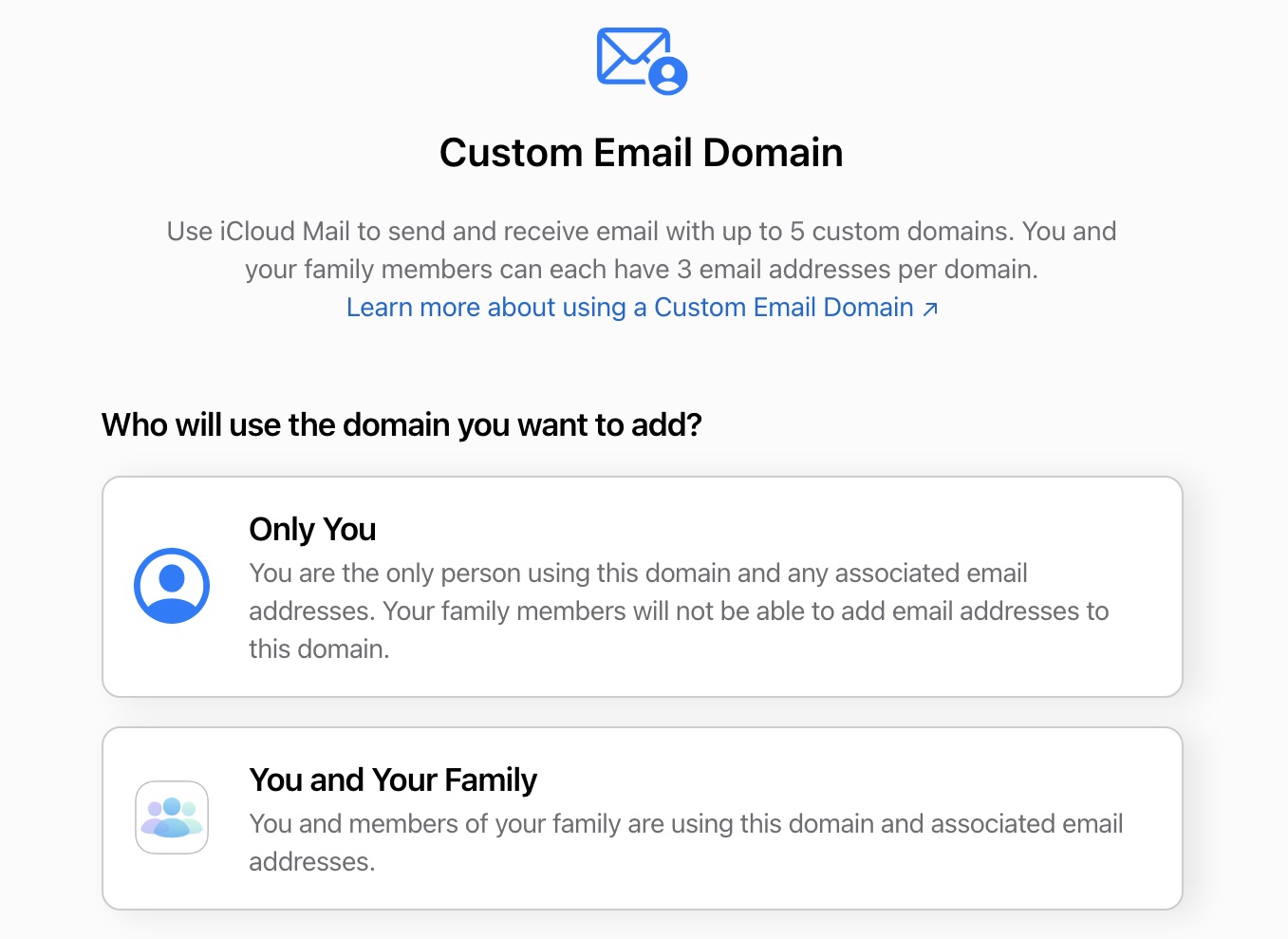
For those who missed the announcement back at WWDC in June, iCloud+ is Apple's new branding for paid iCloud storage combined with new features like iCloud Private Relay and Hide My Email. iCloud+ features are included with iCloud storage plans at no additional cost, with prices remaining set at $0.99 per month for 50GB of storage, $2.99 per month for 200GB of storage, or $9.99 per month for 2TB of storage in the United States.
The ability to use a custom email address for iCloud is not to be confused with Hide My Email, a separate iCloud+ feature that allows users to create unique, random email addresses that forward to their personal inbox so they can send and receive email without having to share their real email address.
(Thanks, Tommaso Armstrong!)
Article Link: iCloud+'s New Custom Email Domain Feature Now Available in Beta
In theory, yes, adding the whole domain with a period at the end should work. Tbh it depends how their portal system integrates with their actual DNS server but it's a perfectly valid configuration.Yea I think they did it all wrong but I figured out how to change it. I think I fixed everything, although it doesn't seem DreamHost will allow me to change any priorities or TTLs. Now my only question is, so, what's my email address? lol.
Edit: Oh and for host name, I just re-entered my website URL, without a period at the end, because Dreamhost wasn't liking that.
Yep, that is what is keeping me from moving over right now. Hopefully this restriction will be removed.Just a heads up for anyone using a short email address such as me@myfullname.com the add email addresses step doesn’t allow short usernames. This will likely bite a few people and prevent bringing your addresses over as is.
HOWEVER… although iCloud allows "+" sub-address aliasing, apparently this Custom Domain feature does NOT, according to a poster over at 9to5Mac who tested it for me. Which is lamentable. A missed opportunity, IMHO.
People here just helped me with mine, I am not perfectly set up yet but I am on my way. I have a DOMAIN through GoDaddy, but a HOST company of Dreamhost/Dreampress. I had to do mine through the HOST, as I don't pay GoDaddy for emails or to host my site.Has anyone been able to set it up wit their GoDaddy domain? I received the instructions from iCloud how to change the domain DNS settings, but there are way more fields to fill in at GoDaddy's end compared to what Apple's instructions say?
I thinkkkkkkk I just got it working, hooray! Do I need to delete my screenshots to prevent my site from being hacked? LOL. Thank you for being such a gem. Now I just need to figure out how to make an actual custom email address. But I got the Apple setup to complete and say it was happy.In theory, yes, adding the whole domain with a period at the end should work. Tbh it depends how their portal system integrates with their actual DNS server but it's a perfectly valid configuration.
Still not seeing your TXT records and I am querying your authoritative name servers.
No worries.I thinkkkkkkk I just got it working, hooray! Do I need to delete my screenshots to prevent my site from being hacked? LOL. Thank you for being such a gem. Now I just need to figure out how to make an actual custom email address. But I got the Apple setup to complete and say it was happy.
I just figured it out this very moment. Thanks! There was a link in the email I received which took me to a web site with more detailed instructions. Now, another question: I currently have no email addresses set up at my domain. Am I supposed to add them from the domain's end, or from the iCloud end?People here just helped me with mine, I am not perfectly set up yet but I am on my way. I have a DOMAIN through GoDaddy, but a HOST company of Dreamhost/Dreampress. I had to do mine through the HOST, as I don't pay GoDaddy for emails or to host my site.
That said, the Apple instructions in your EMAIL, not the ones linked on a web browser, are actually pretty spot on. I am guessing GoDaddy looks similar to my interface. Once you find where you can add/change MX, TXT and the CNAME files, do so. The Apple instructions are confusing. Do you have two columns for each of these options, especially for each TXT and CNAME? On the left, for host, for TXT files, leave it BLANK. On the right, is where you copy paste the info Apple gave you for each record. For CNAME on the left you put in what Apple gave you, either Host=sig1._domainkey or perhaps you drop off the words HOST= part. Same for the second column either VALUE= and the rest, or drop off the phrase VALUE=. Hope this gets you mostly the right direction...
The cheapest version of iCloud+ is $12/year not $36.If you just use email/calendar, why not use 365 Pesronal? 70/yr for 1TB OneDrive, Office apps, and if you have a domain just port it to GoDaddy then you can use it with Outlook.com. The cheapest version of iCloud+ will cost you $36 and still have a lot less storage and no office apps. Either way you have to use your own domain.

