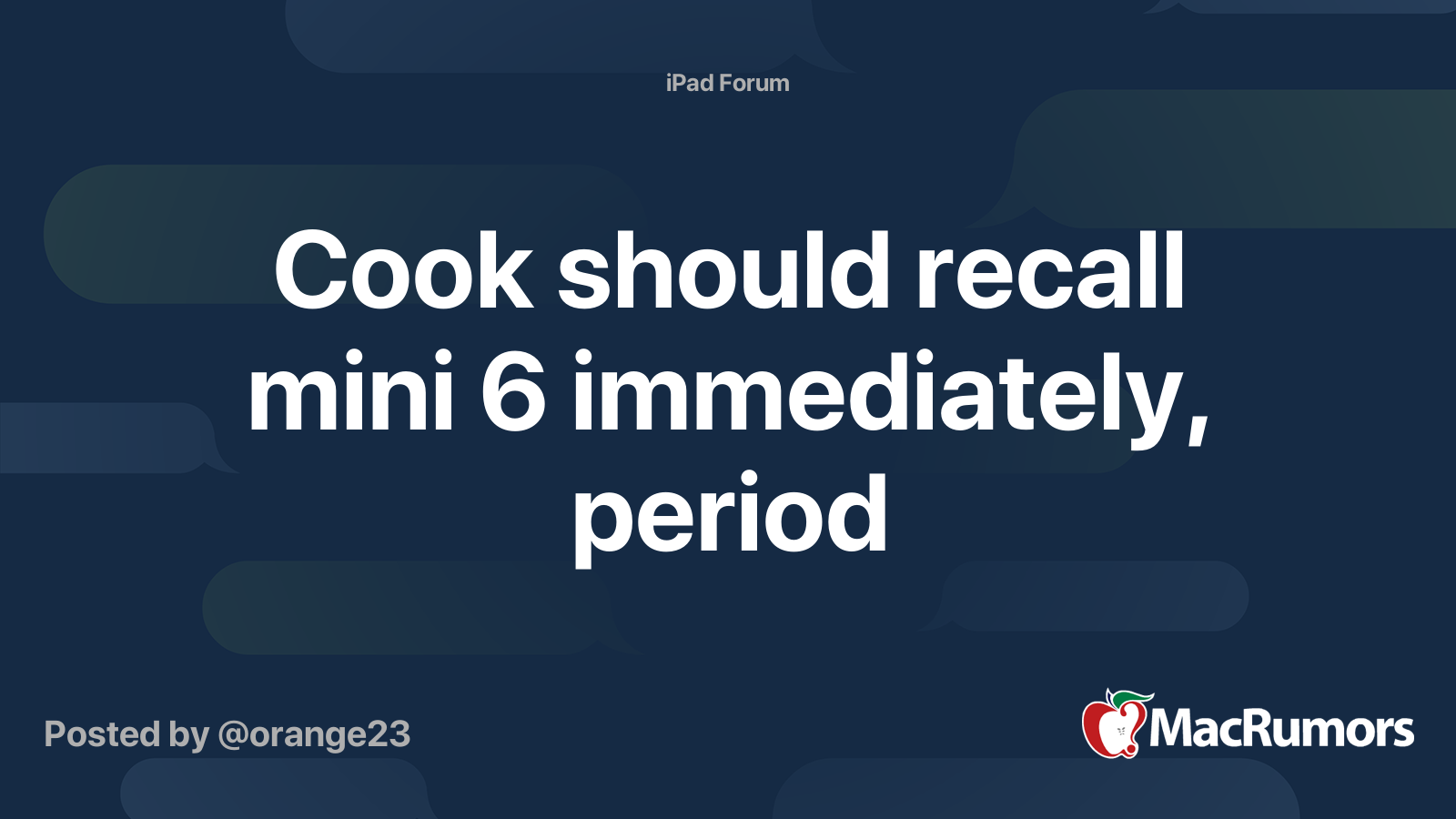This is the best description / explanation of why this is such an issue on the new Mini.I would say it all depends on how you are reading, if you are following the text with your eyes it will be more noticable than if you leave your gaze fixed. If you are moving faster while reading it will also be more noticable. I would say it is hard for me to read at the same speed with my gaze fixed so I follow the text with my eyes, that means the text I am reading will be slanted at all times and the tilt will change up and down with scroll speed.
When you then have the side bezels in view at all times it makes it a weird perspective shift. I liken it to how it is when starting to wear glasses while out and about, having the stationary point of reference while moving disorients you until you stop seeing the frames. The problem here is that the bezels aren’t close enough to your eyes to “stop seeing them” so you will always have that stationary point of reference which will make the text slanted while reading it.
For me that was disorienting and taxing to use it for any web browsing, reddit app, real estate apps or anything with text or pictures where you scroll while in portrait mode. And since you see a lot more vertically on web pages while in portrait it is also the only orientation where reading while scrolling really works well. Like you I don’t have a problem with any previous device I’ve had, even though I can see it does exist on other devices while looking for it.
I am baffled why Apple moved the display orientation to favour landscape on the new Mini. I bought the Mini primarily to use in portrait. The question for me now is whether I can get used to using it in landscape.