wake me when I can add a tag to my meme collection for the ability to search through them
Got a tip for us?
Let us know
Become a MacRumors Supporter for $50/year with no ads, ability to filter front page stories, and private forums.
iOS 15 Photos Guide: Features, Text Recognition, Changes
- Thread starter MacRumors
- Start date
- Sort by reaction score
You are using an out of date browser. It may not display this or other websites correctly.
You should upgrade or use an alternative browser.
You should upgrade or use an alternative browser.
Not sure if this is what you're looking for but you can add captions on photos as of iOS 14.6 and these captions are searchable.wake me when I can add a tag to my meme collection for the ability to search through them
Which you can. Nothing has changed in that regard. 🤓Seems like so much bloat just for a photos app.
I am most likely speaking alone, but lots of that stuff I will never ever use. I just want the app to view the photos I took, that’s about it for me.
Besides the already mentioned captions where you can put tags or whatever as of 14.6 - If the meme contains text you can just search for that thanks to the new live text function in iOS/iPadOS 15wake me when I can add a tag to my meme collection for the ability to search through them
You are in the minority.I think we're getting to the point on these updates where I go, nope, don't need that, nope, won't use that, nope, I'll never figure that one out, etc.
Maybe I'm in the minority, but I still just use my phone to call, text (with no emojis other than thumbs up and laughing face), surf the web while waiting for my wife to get out of Sephora, and plug into my car for Google Maps and some tunes. Anything else I use my iPad or MacBook.
I won't use this feature as much as I use it on the Mac. Heck I rarely use it there anymore either. Too busy living life than I am reviewing it or telling others about mine. Saving that for when I get old and everyone around me is dead.I think we're getting to the point on these updates where I go, nope, don't need that, nope, won't use that, nope, I'll never figure that one out, etc.
Maybe I'm in the minority, but I still just use my phone to call, text (with no emojis other than thumbs up and laughing face), surf the web while waiting for my wife to get out of Sephora, and plug into my car for Google Maps and some tunes. Anything else I use my iPad or MacBook.
Good old Aperture. How we miss the and the tools you brought to the platform...But we still can’t copy and paste adjustments between photos?
Do Apple engineers not adjust their photos? Because I can’t tell you how much time I waste trying to replicate the same adjustments between multiple photos. I can do this in Pixelmator Photo but this very basic functionality needs to finally be built-in like it has been in Mac versions going back to early versions of iPhoto. Heck I think you could even do that when we had iPhoto on iOS.
Which you can. Nothing has changed in that regard. 🤓
Not exactly true. Yes in theory you can open the app, and view the photos.
BUT, not without a lot of extra bloat that now goes along with it.
But I did just that. Not in theory. In reality. Library view, Albums… it’s the same. 🤷♂️Not exactly true. Yes in theory you can open the app, and view the photos.
Being able to let the Photos app display EXif data or file type etc. is more like full filling a minimal requirement... which you have to choose actively to have it displayed (Hint: Do not tap on the Info- or Edit-Button 🤓)BUT, not without a lot of extra bloat that now goes along with it.
Displaying a picture/the pictures from/in the library or album view isn’t suddenly slower…
Still no keywords for some stupid reason.
Apple made some major improvements to the Photos app in iOS 15, adding some long-awaited and requested features along with unique capabilities that enable you to do more with your images than ever.

There's a new Memories feature that lets you relive your favorite moments, metadata info can be viewed and edited, Visual Lookup lets you identify plants, landmarks, and more, and with Live Text, you can copy and paste the text from any image on your iPhone. This guide highlights all of the new features that are available in the Photos app.
Memories
The Memories section of the Photos app has been overhauled in iOS 15, making it easier than ever to resurface your favorite memories.

The Memories feature has a new look that includes animated cards with adaptive titles, new animation and transition styles, and multiple image collages for a more cinematic feel. There are new memory looks that are added to Memories based on each photo and video, with Apple using machine learning to apply the right contrast and color adjustment for a consistent look. Apple says that this feature is designed to mimic what colorists at film studios do.
When playing a Memory, there's an interactive interface that lets you tap to pause, replay the last photo, skip to the next photo, or jump ahead, with the music designed to keep playing. Changing a song, removing or adding photos, or adjusting a Memory look is done in realtime with no need to recompile. To make it easier to make adjustments to Memories, there's a new Browse view so you can see all of the photos and videos in a bird's eye view.
- iOS 15: How to Enhance Photos App Memories With 'Memory Looks'
- iOS 15: How to Select the Images That Appear in a Photos Memory
Apple Music Integration
When creating and viewing Memories, the Photos app has always supported integrated music, but now Apple Music subscribers can choose to add any Apple Music song to a Memory.

The Memories feature makes personalized Apple Music song suggestions based on your music tastes and the content of your photos and videos. Song suggestions can include songs that were popular at the time and location of the memory, songs that you listened to while you were traveling, or a song from an artist if the memory includes a concert.
You can customize a Memory by swiping through various Memory mixes, which lets you experiment with different songs, pacing, and Memory looks.
New Memory Types
There are new kinds of Memories that are built from your Photos library, with Apple adding new international holidays, child-focused memories, and trends over time. Pet Memories have been improved and iOS devices can recognize individual dogs and cats.
Watch Next
After you've finished a Memory, Memories will suggest related content so that you can keep going through your photo content.

Suggest Less Often
If there's someone popping up in your Memories or in Featured Photos, you can use a new quick access "Feature Less" button to see less of that specific person.

This "Feature Less" option also works for dates, places, and holidays.
Live Text
Any text that's in a photograph or an image on your iPhone is now recognized by the iPhone through the new Live Text feature.
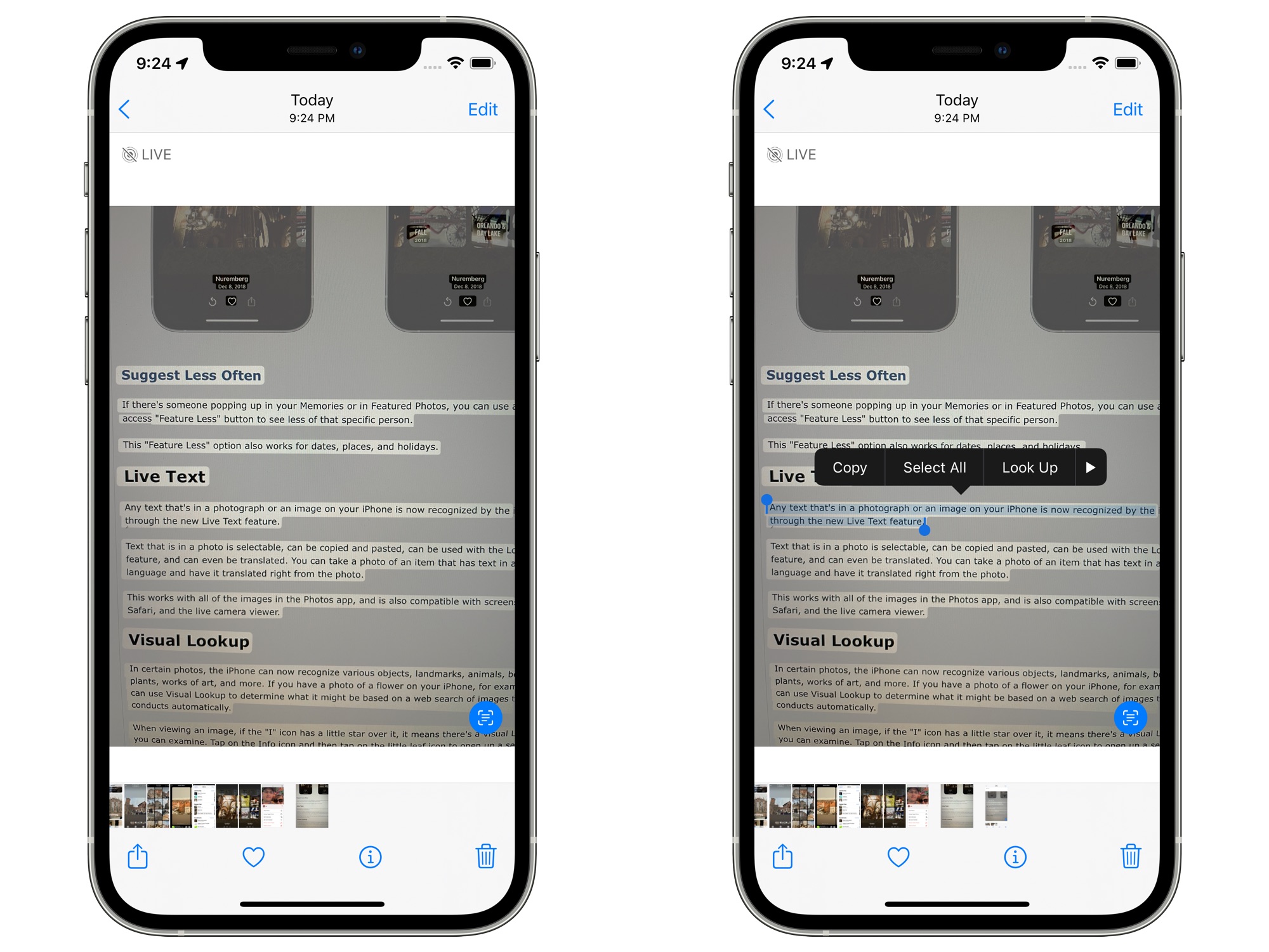
Text that is in a photo is selectable, can be copied and pasted, can be used with the Lookup feature, and can even be translated. You can take a photo of an item that has text in a foreign language and have it translated right from the photo.
This works with all of the images in the Photos app, and is also compatible with screenshots, Safari, and the live camera viewer.
Visual Lookup
In certain photos, the iPhone can now recognize various objects, landmarks, animals, books, plants, works of art, and more. If you have a photo of a flower on your iPhone, for example, you can use Visual Lookup to determine what it might be based on a web search of images that Apple conducts automatically.

When viewing an image, if the "I" icon has a little star over it, it means there's a Visual Lookup you can examine. Tap on the Info icon and then tap on the little leaf icon to open up a search.
Metadata Viewing and Editing
In iOS 15, if you tap on the new "Info" icon below a photo, you can view the camera that was used to take it, the lens, shutter speed, megapixels, size, aperture, and more, which is all of the EXIF info you can get from the desktop Photos app.
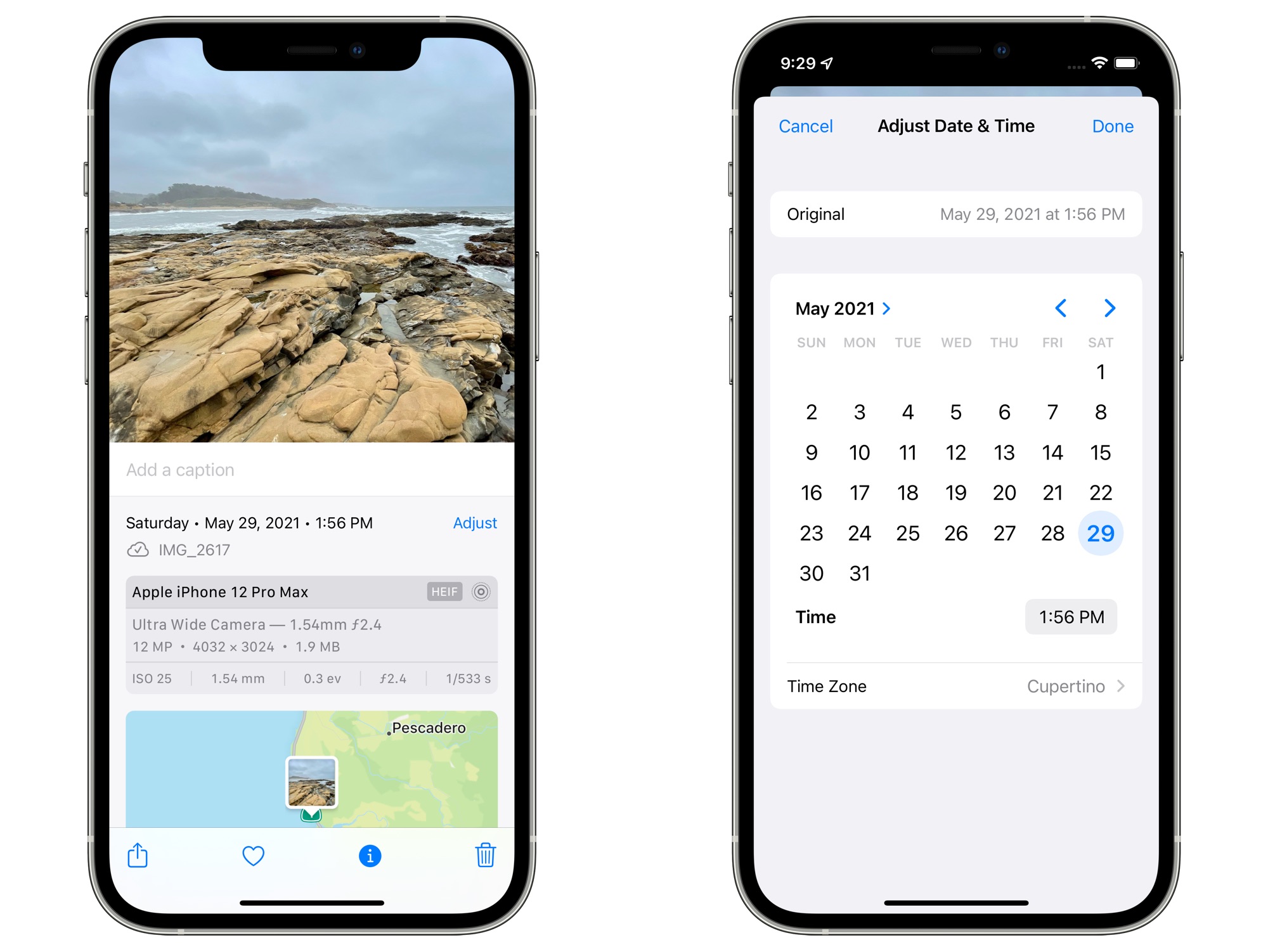
In this interface, you can add captions and adjust the date and time of a photo through an added "Adjust" button. Prior to iOS 15, none of this information was available on iOS devices.
Faster iCloud Photos Library Syncing
- iOS 15: How to View EXIF Metadata in the Photos App
- iOS 15: How to Adjust the Date and Time of Photos
Apple says that when you upgrade to a new device, iCloud Photos syncs more quickly than before, making it faster than ever for you to get access to your photo library.
People Identification and Naming Improvements
The "People" album on the iPhone has improved recognition for the various individuals that are in your photos.
Apple has also added a full workflow for correcting naming mistakes. When selecting a person, if you tap on the "..." icon and then choose "Manage Tagged Photos," you can untag any photos that might not be that person. This is also the interface used to tag additional photos if iOS finds untagged images.
Selection Order for Photos Picker
The Photos image picker that's available across iOS lets you select photos in a certain order for sharing purposes, so if you have a photo sequence, you can be sure they're shared in the order that you intend.
Shared With You
If someone shares a photo or video with you in the Messages app, it will show up in a new "Shared With You" section in the Photos app.

If it's a photo that was taken when you were present, it will appear in the All Photos view and in the Days, Months, and Years view, as well as in Featured Photos and Memories.
Photos in the Shared With You section can easily be saved to the Photos Library, and you can respond to a message with a tap right from the Photos app.
Spotlight Photos Search
In iOS 15, you can search through your entire Photos library using Spotlight. You can search by locations, people, scenes, or things in the photos like plants or pets thanks to Visual Lookup.

Guide Feedback
Have questions about Photos in iOS 15, know of a feature we left out, or want to offer feedback on this guide? Send us an email here.
Article Link: Everything New in the iOS 15 Photos App: Metadata Editing, Memories Improvements, Live Text, Visual Lookup and More
I’m pretty sure Apples engineers only use Photos for taking iPhone pictures and viewing as is. They certainly don’t use any DAM features.But we still can’t copy and paste adjustments between photos?
Do Apple engineers not adjust their photos? Because I can’t tell you how much time I waste trying to replicate the same adjustments between multiple photos. I can do this in Pixelmator Photo but this very basic functionality needs to finally be built-in like it has been in Mac versions going back to early versions of iPhoto. Heck I think you could even do that when we had iPhoto on iOS.
Until you can turn off all the useless Machine Learning cr*p, Photos.app isn't something to ever bother using. I'm sure it's a selling point for Apple, but there is zero reason for any of that to be taking place on the phone.
Whyinh*ll would anyone with a clue ever allow the phone to be authoritative in any case?
Whyinh*ll would anyone with a clue ever allow the phone to be authoritative in any case?
It doesn’t, though. It feels beta, which I know this is a beta but the underlying code that runs that feature should be fully fleshed out functionally, and it isn’t. I spent a good half hour comparing it to Google and it either got things right half as often as Google, or didn’t correctly recognize there was text in the first place whereas Google did so consistently.Hmmm....well you could also just watch tons of YouTube videos showing this feature and it seems pretty great. Google is ahead but the apple version seems mature.
Im sure Apple will work the bugs out, but they’re late to the game and they’ve got a long way to go before they even match the competition, let alone beat it, so let’s keep our praise honest here.
I mean when no face has been detected in a picture you can’t just add a face. Very annoying when people are sideways or their face is not (entirely) visible but you still want the pic show up in their album.Yes you can. Just slide up on the photo and a small thumbnail of the face is available. Tap it and save the name.
I just don't understand why it's so hard to have a rename feature in Photos?
I can add a title in the Mac version, but not on the iPhone. Putting a name to a picture, or even tags, makes it so much easier to search for something.
Maybe this Metadata editing will be able to accomplish this?
I can add a title in the Mac version, but not on the iPhone. Putting a name to a picture, or even tags, makes it so much easier to search for something.
Maybe this Metadata editing will be able to accomplish this?
Sharing is grayed out when using a song from Apple Music which makes sense. How do you modify it to use a song that allows sharing of the video? Or is that just in beta they’re not allowing sharing?
You are aware of the caption feature available since iOS/iPadOS 14?I just don't understand why it's so hard to have a rename feature in Photos?
I can add a title in the Mac version, but not on the iPhone. Putting a name to a picture, or even tags, makes it so much easier to search for something.
Maybe this Metadata editing will be able to accomplish this?
I think we're getting to the point on these updates where I go, nope, don't need that, nope, won't use that, nope, I'll never figure that one out, etc.
Maybe I'm in the minority, but I still just use my phone to call, text (with no emojis other than thumbs up and laughing face), surf the web while waiting for my wife to get out of Sephora, and plug into my car for Google Maps and some tunes. Anything else I use my iPad or MacBook.
I admit that I do use my phone for quite a few apps, but one thing I never really understood is this recent fascination with creating the "memories" type photo collections? I mean, Facebook does this now with collections of photos you posted there, etc. And now all this work is going into improving it on the iPhone too?
Who are the people who have so much free time, they can sit around curating custom photo collections to display on their phone along with their selections of music? I did this a few times in the last 10-15 years on my Mac for specific events where it would be shown on a projector. But it's not anything I wanted to do just to show people on my phone!
Honestly, I really dislike these features when they decide to randomly pick photos out of my collection -- because I've got so many photos that aren't relevant to anyone but me. (EG. Took close-up photos of model/serial number tags on a few appliances so I could easily reference them to buy repair parts. Don't really want those cycled in with my vacation photos just because they were taken during the same week....)
I like the feature as I see it as a great use of technology to modernize the art of scrapbooking. I am far too busy to go building scrapbooks "memories" out of the photos I take, but it is really cool to see some old photos and memories get surfaced on the iPhone from 15 years ago. I wouldn't normally be scrolling that far back in my photo collection so they get forgotten...I admit that I do use my phone for quite a few apps, but one thing I never really understood is this recent fascination with creating the "memories" type photo collections? I mean, Facebook does this now with collections of photos you posted there, etc. And now all this work is going into improving it on the iPhone too?
Who are the people who have so much free time, they can sit around curating custom photo collections to display on their phone along with their selections of music? I did this a few times in the last 10-15 years on my Mac for specific events where it would be shown on a projector. But it's not anything I wanted to do just to show people on my phone!
Honestly, I really dislike these features when they decide to randomly pick photos out of my collection -- because I've got so many photos that aren't relevant to anyone but me. (EG. Took close-up photos of model/serial number tags on a few appliances so I could easily reference them to buy repair parts. Don't really want those cycled in with my vacation photos just because they were taken during the same week....)
In terms of the "why are they doing this?"... It might come as a surprise to some, but the iPhone is a general computing device. That means it will have features and functions that are used by some people more than other people. I am sure there are people who never once open the Camera app on their iPhone and others who never use the lightening port for anything more than charging. Meanwhile you can also find professionals who are shooting professional photos and recording movies on their iPhones and hooking up all sorts of specialized microphones and other gadgets to their lightening ports. The iPhone will have features you or I don't use and that's perfectly fine. Keep using your features and carry on
Wow since all they way back then? 😉You are aware of the caption feature available since iOS/iPadOS 14?
Actually I had no idea you could do that. Thanks!
Can you finally add missing faces? It’s annoying when iOS does not recognise when a face is in a picture, as you can’t add one and then specify which person it is.
Sadly, no. There also isn't a way to have it just cycle through all of the Faces that are unidentified, nor can you tell it to ignore a certain face for times when a stranger's face happens to be in the background and gets identified.
But I'm sure it continues to add as People faces from random non-photographs saved to your Camera Roll. Utterly useless feature that needs a disable switch.Sadly, no. There also isn't a way to have it just cycle through all of the Faces that are unidentified, nor can you tell it to ignore a certain face for times when a stranger's face happens to be in the background and gets identified.
Except that the larding of "stuff" into Photos negatively affects those who just want to take pictures with the device.The iPhone will have features you or I don't use and that's perfectly fine. Keep using your features and carry on
I take pictures of pullboxes in the ground. Sometimes IN pullboxes in the ground. ^_^ I take pictures of equipment racks. I take pictures of serial number tags. But I have to fight with the camera due to idiotic features *that you can't turn off* like Deep Fusion and Night Mode. Gods, *especially* Night Mode.
I have to go in regularly and delete "Memories" that are umpteen different versions of "I took a collection of pictures around the campus for a job, and the phone decides to 'make a memory'". Like I'd *ever* let the phone be authoritative for something like that.
Register on MacRumors! This sidebar will go away, and you'll see fewer ads.


