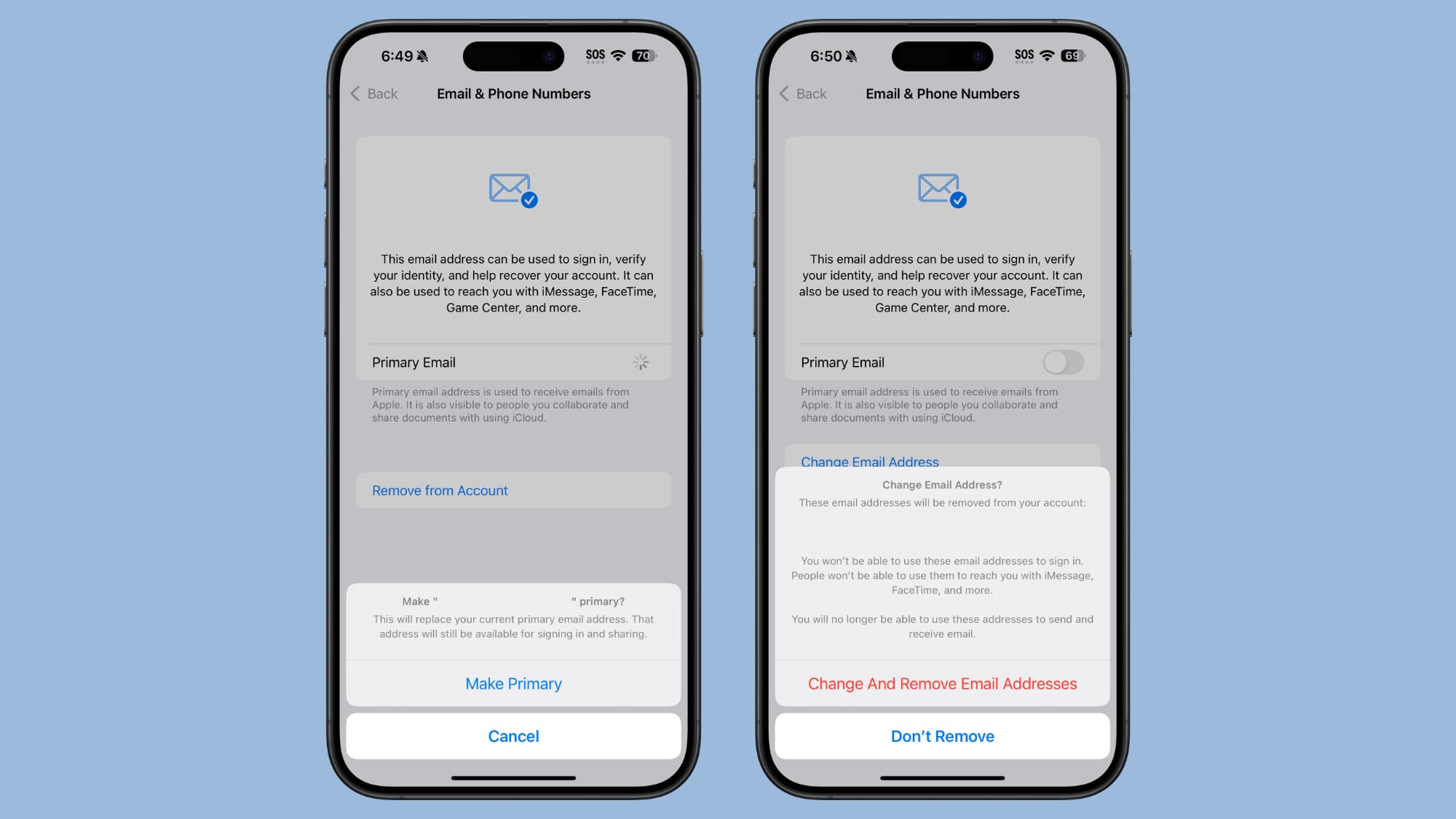![]()
In iOS 18.1, there is a new option to set a "Primary" email address in the Settings app, which means it is easier to change the main email address associated with your Apple Account. The Primary email address is the one that is visible to other people when collaborating on and sharing documents, sending calendar invites, and more.
Apple did not previously make it easy to change an Apple Account (or Apple ID) email address, despite the fact that it is sometimes visible to other people. To change an Apple Account email before, you had to delete the email you were using, choose another, and go through a verification process.
You can now change the email address and continue to use the prior email for login purposes right alongside the new primary. This setting also comes with an option to change an iCloud.com or me.com email address, so if you have an address you're not fond of, it can finally be swapped to something else.
Prior to iOS 18.1, Apple did not allow users to delete, change, or turn off a primary iCloud Mail address. You could set an alias and use that instead, but the primary email would still sometimes be visible to others. For those who have an embarrassing iCloud email address, there's now an option to change it entirely rather than relying on an alias.
(Thanks, Converseallstar95!)
Article Link:
iOS 18.1 Includes Option to Set 'Primary' Email Address and Change iCloud Email