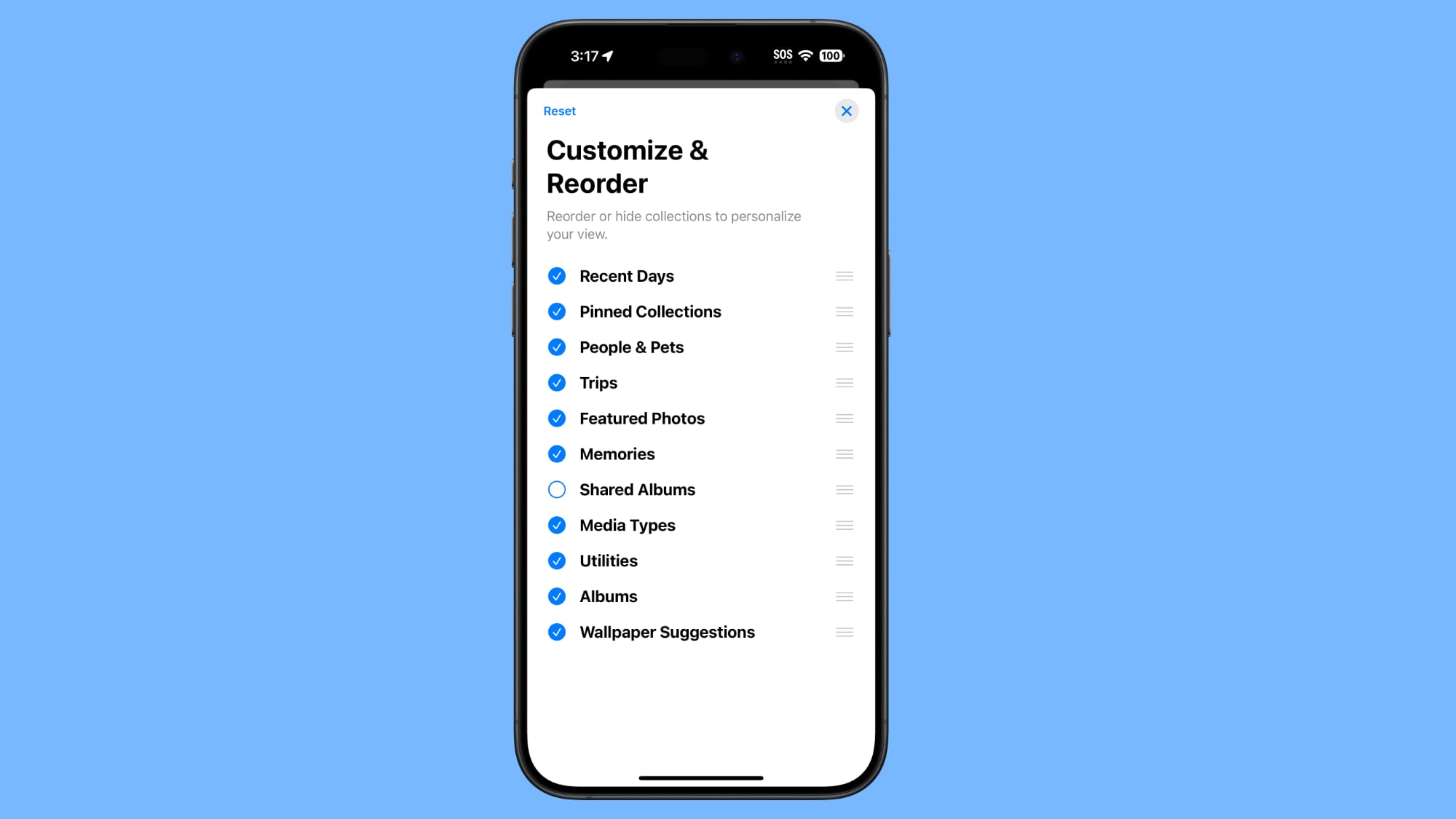Hey, can I make a general comment about iOS 18?
I mean, the photos app is fine as long as they keep it simple. All this albums, presentations, “this day last year” and that stuff, I don’t care about it and if I could disable it, I would. I want a place to just check the pictures I take, maybe retouch them a bit (trimming, color filters, smart eraser…), and an easy and quick search powered by ML. That’s it.
Okay, now that you cannot flag my comment as off-topic: About iOS 18. I feel like it’s a great update, with lots of new features and enhancements. Maybe the biggest release since iOS 13 or 16, and that’s without taking into the equation Apple Intelligence, because that’s coming with 18.1 and only for the iPhone 15 Pro and newer.
Being such a big release, makes me wonder… what does Apple have in store for iOS 19? And even better AI integration or AI features? Or maybe they will focus on small details and greatly improving the efficiency and performance and bug-fixes, just like iOS 12 did?
Another good approach would be focusing on iPadOS 19 instead, making the needed changes to the operating system to take advantage of more complex workflows, improve Files to make it even closer to Finder, etc.