
With the second beta of iPadOS 26.1, Apple tweaked multitasking on the iPad to reintroduce the Slide Over feature. Slide Over was removed in iPadOS 26 because Apple replaced it with a new windowed multitasking system, but some iPad users missed the feature.

The updated version of Slide Over works with all of the new iPadOS 26 multitasking features. You can have multiple app windows open, and then use Slide Over to quickly get to an app that overlays your windowed apps.
To use Slide Over in iPadOS 26.1, you'll need to tap on the green icon of an app's window to open up the window sizing controls. From there, you can tap on the "Enter Slide Over" button.
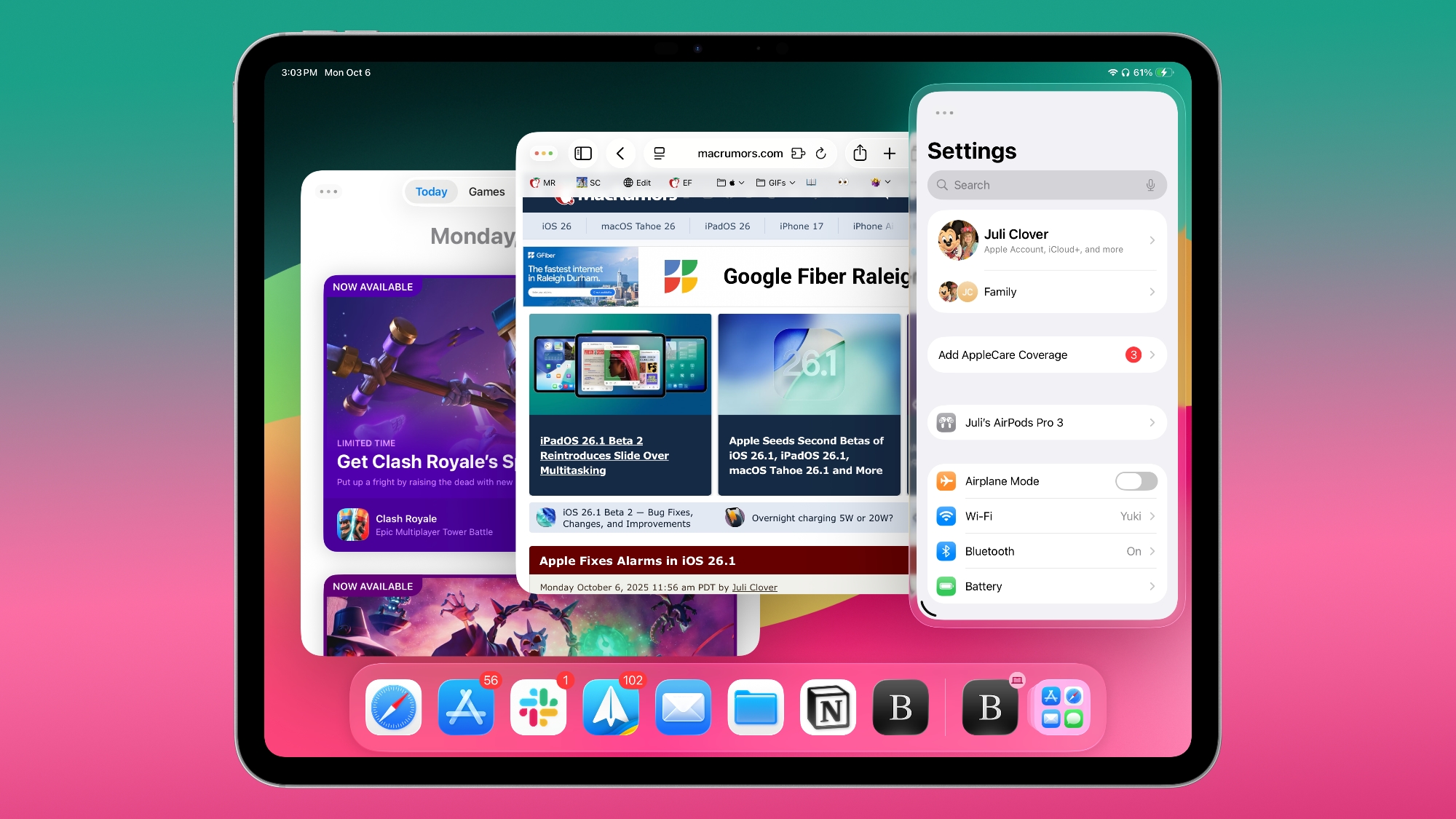
When an app has been put into Slide Over mode, it transitions into a Slide Over window that stays over your other open apps. You can swipe to hide the Slide Over app from view, and then swipe to bring it back again. The Slide Over window can be resized as needed, which is new in iPadOS 26.1.
Slide Over in iPadOS 26.1 beta 2 supports a single app, so it's not quite the same as the older version of Slide Over, but it should be a welcome addition to those who were missing the option.
Article Link: iPadOS 26.1 Beta 2 Reintroduces Slide Over Multitasking
Last edited:

