
Logitech today announced a new mouse and keyboard built for Macs, called the Logitech MX Master 3 and Logitech MX Keys for Mac. These new accessories are updates that have been optimized specifically for Apple's MacBook and iMac computers.

The Logitech MX Keys for Mac ($99.99) supports a tactile keyboard with smart backlighting that automatically adjusts to ambient lighting conditions. It comes equipped with USB-C to USB-C charging, lasts 10 days on one charge (up to five months with backlighting turned off) and allows users to move from a MacBook to an iPhone or iPad with ease.
Similarly, the Logitech MX Master 3 Wireless Mouse ($99.99) includes MagSpeed scrolling and a handcrafted comfortable shape. The mouse has a Darkfield 4000dpi sensor to track virtually any surface, including on glass, and includes a rechargeable battery lasting up to 70 days.
Lastly, Logitech is also launching a new multi-device Bluetooth keyboard called the Logitech K380 ($39.99), aimed at iOS, iPadOS, and macOS devices. This keyboard is lightweight and includes a space-saving design for typing while on-the-go, and comes in Rose and Off-White color options.
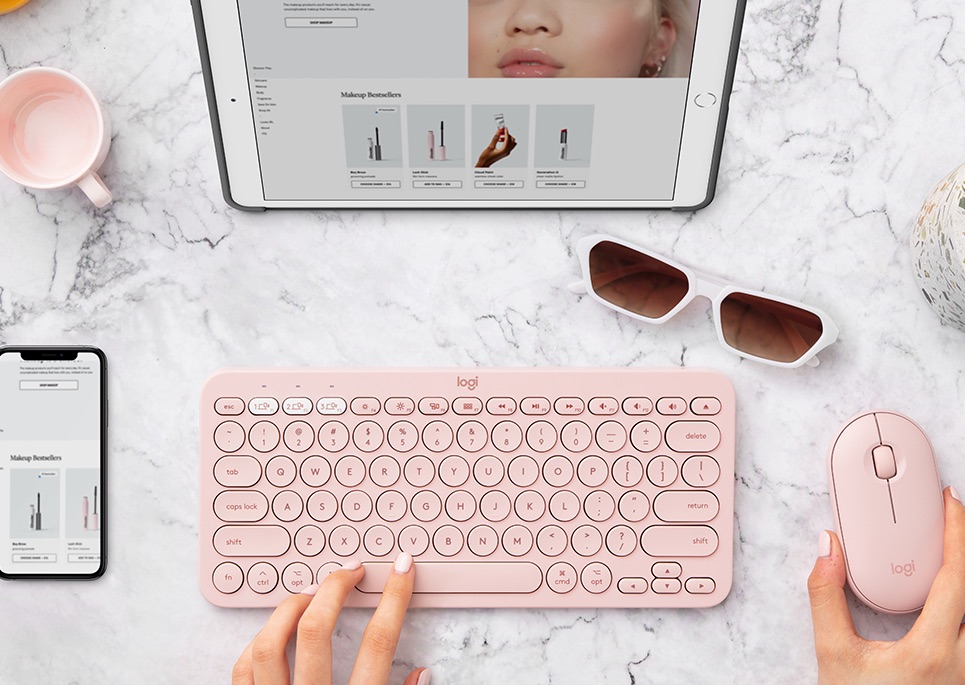
All of these accessories are now available in the United States on Logitech's website, as well as on Best Buy and Amazon. A global launch is set for August.
Note: MacRumors is an affiliate partner with Logitech. When you click a link and make a purchase, we may receive a small payment, which helps us keep the site running.
Article Link: Logitech Launches New Keyboard and Mouse Accessories for Macs
Last edited:



