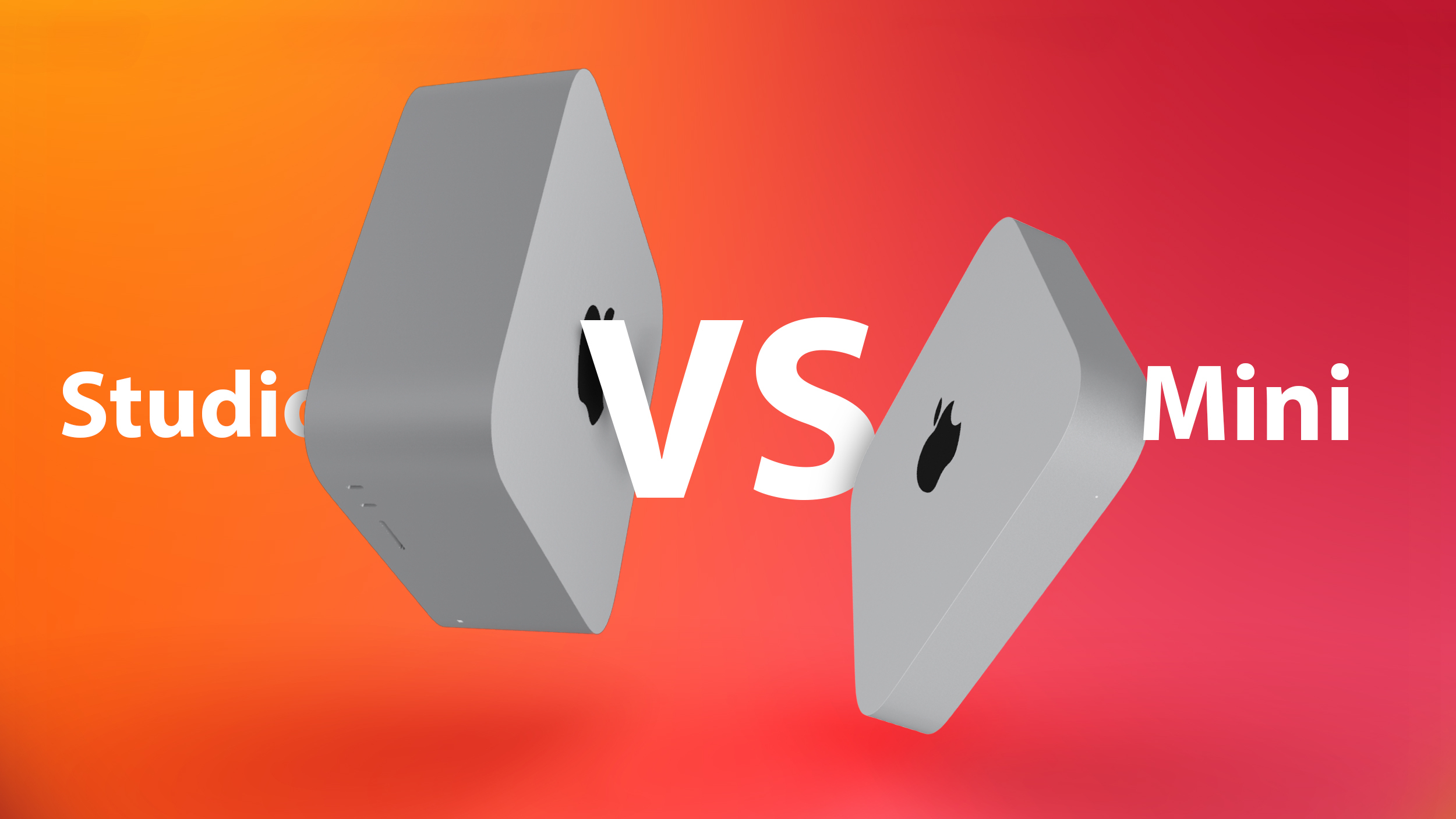![]()
The Mac Studio debuted in 2022 as Apple's most powerful custom silicon standalone desktop computer. Now, with the launch of the latest Mac mini models, the Mac Studio faces a formidable competitor that offers "Pro" capabilities at a substantially lower price point.
The Mac Studio starts at $1,999, dwarfing the $599 starting price of the M2 Mac mini and even the $1,299 starting price of the M2 Pro Mac mini, so do you need the highest-end Apple silicon Mac, or is the humble Mac mini sufficient for your needs? Our guide helps to answer the question of how to decide which of these two desktop Macs is best for you.
Comparing the Mac Mini and the Mac Studio
The Mac mini and the Mac Studio share some fundamental features, including a familiar, boxy silver aluminum design, Apple silicon chipsets, and two USB-A ports. That being said, the two machines have much more in contrast than they do in common, including different chip options, memory capacities, ports, and external display support capabilities.
Key Differences
Mac mini
- Height of 1.41 inches (3.58 cm)
- M2 chip or M2 Pro chip
- Up to 12-core CPU
- Up to 19-core GPU
- Media engine with video decode engine, video encode engines, and ProRes encode and decode engine
- Up to 200GB/s memory bandwidth
- Up to 32GB unified memory
- Support for up to two displays (M2) or three displays (M2 Pro)
- HDMI 2.1 port
- Up to four Thunderbolt/USB 4 ports
- Gigabit Ethernet or 10Gb Ethernet port
- Wi-Fi 6E (802.11ax)
- Bluetooth 5.3
- Starts at $699 for M2 model or $1,299 for M2 Pro model
Mac Studio
- Height of 3.7 inches (9.5 cm)
- M1 Max chip or M1 Ultra chip
- Up to 20-core CPU
- Up to 64-core GPU
- Media engine with two video decode engines, up to four video encode engines, and up to four ProRes encode and decode engines
- Up to 800GB/s memory bandwidth
- Up to 128GB unified memory
- Support for up to four Pro Display XDRs and one 4K display
- HDMI 2.0 port
- Six Thunderbolt/USB 4 ports
- SDXC card slot (UHS-II)
- 10Gb Ethernet port
- Wi-Fi 6 (802.11ax)
Bluetooth 5.0
- Starts at $1,999 for M1 Max model or $3,999 for M1 Ultra model
Desktop Apple Silicon Chips Compared
In single-core tasks, the M2 and M2 Pro Mac mini models perform distinctly better than either of the Mac Studio configurations. In multi-core, the picture is less clear-cut. The M2 Mac mini is less powerful than either of the Mac Studio models, but the M2 Pro Mac mini is more powerful than the M1 Max Mac Studio. The M1 Ultra Mac Studio remains the most powerful in multi-core tasks. In GPU tasks, the chips scale as one would expect, with progressively better performance through the M2, M2 Pro, M1 Max, and M1 Ultra. As such, users who need maximum GPU power should still buy the Mac Studio over the Mac mini.
See the approximate Geekbench 5 scores for each Mac mini and Mac Studio below, including the scores for the now-discontinued M1 Mac mini for reference:
Single-Core Scores
- M1: ~1,700
- M2: ~2,000
- M2 Pro: ~2,000
- M1 Max: ~1,750
- M1 Ultra: ~1,750
Metal GPU Scores
- M1: ~22,500
- M2: ~30,500
- M2 Pro: ~52,700
- M1 Max: ~64,700
- M1 Ultra: ~94,500
Multi-Core Scores
- M1: ~7,500
- M2: ~9,000
- M2 Pro: ~15,000
- M1 Max: ~12,350
- M1 Ultra: ~23,350
Unless you plan on buying the M1 Ultra Mac Studio with a focus on multi-core and GPU performance, the M2 Pro Mac mini should be the best all-round choice in terms of performance for most users.
Memory
If you need more than 32GB of memory, the Mac Studio can provide greater quantities up to 128GB. Likewise, the Mac mini's memory bandwidth maxes out at 200GB/s memory bandwidth. The Mac Studio, on the other hand, offers up to 400GB/s or 800GB/s memory bandwidth. As such, if you need extreme quantities of memory and a large amount of memory bandwidth for professional tasks, only the Mac Studio can meet these requirements. It is still worth noting that the M2 Pro Mac mini's 32GB memory option, along with 200GB/s memory bandwidth, should be more than enough for most users.
Ports and External Display Support
The Mac Studio offers a more versatile selection of ports, with two extra Thunderbolt/USB 4 ports and a SDXC card slot compared to the M2 Pro Mac mini, which could be an important consideration for users with a lot of peripherals.
The Mac mini has an HDMI 2.1 port, meaning that it will be better for a small number of users who work with 8K and high refresh-rate external displays, but otherwise the Mac Studio offers better external display support.
Final Thoughts
To some extent, purchasing decisions should be driven by budget, but it is worth bearing in mind that any savings on the desktop computer itself can be put toward a good external display such as Apple's Studio Display, which starts from $1,599. For example, an M2 Pro Mac mini paired with a Studio Display comes to $2,898, which is just $899 more than a lone base model Mac Studio and $1,101 less than the M1 Ultra Mac Studio with no display.
Buy Mac Mini if...
- You need a high-level of performance and versatility at a comparatively low price
- You need maximum single-core CPU performance
- You need maximum multi-core CPU performance and cannot afford the M1 Ultra Mac Studio
- You need HDMI 2.1 and support for 8K external displays
- You need Wi-Fi 6E (802.11ax) or Bluetooth 5.3
Buy Mac Studio if...
- You need maximum multi-core CPU performance and can afford the M1 Ultra model
- You need maximum GPU performance
- You need amounts of memory over 32GB and high memory bandwidth
- You need more than four Thunderbolt/USB 4 ports
- You need support for more than three external displays
- You need a built-in SDXC card slot (UHS-II)
You should only consider the Mac Studio if you have a professional workflow that can leverage the extreme power of M1 Ultra, as well as its additional ports and memory options. If you need the Mac Studio, you will likely know that you are looking for a highly powerful machine that is capable of supporting specific intense workflows. Most customers should choose the M2 Pro Mac mini over the M1 Max Mac Studio, saving $700 when looking at the base models. There will likely still be substantial savings when it comes to custom configurations.
Article Link:
Mac Mini vs. Mac Studio Buyer's Guide