How is that done?I am not really sure what the deal is with the latest models in terms of user replacements. I have replaced the battery in a 2014 MBP, which is also glued in. But it sounds like it's even more difficult with the later ones.
Got a tip for us?
Let us know
Become a MacRumors Supporter for $50/year with no ads, ability to filter front page stories, and private forums.
MacBook Pro 2018 swelling
- Thread starter mcmara
- Start date
- Sort by reaction score
You are using an out of date browser. It may not display this or other websites correctly.
You should upgrade or use an alternative browser.
You should upgrade or use an alternative browser.
Look on YouTube for a tutorial, but basically you can use dental floss or something similar to "saw" through the adhesive on the back of the battery cells. Once you get the adhesive off, it's pretty easy to change out the battery. iFixit for some reason wants you to literally remove most of the internal components and then use adhesive dissolver to remove the batteries, but this doesn't make much sense to me.How is that done?
I thought I'd share my story here as I've experienced this twice now.
I have a MBP 15" 2018 i9, purchased around July 2018. Using Apple charger that came with the laptop.
July 2019 - The first occurrence of swollen battery. This happened very rapidly, literally overnight. Below are two indicative pix. The lid would not close and the screw holes were stressed because the lower frame was stretched / bulging. I had taken it the Apple store where the first 'Genius' I dealt with said they will only replace the battery and then the frame will automatically 'unbend' itself - you couldn't make this stuff up. I had to explain to him that stretch marks and folds in aluminium don't automagically go back to normal after the stress has been removed, and I had to insist. Then they agreed to replace 'Bottom Case', 'Top Case' which is essentially the bottom part of the laptop - these are the terms they used. I asked about the now bent motherboard or chances that the charging electronics on the motherboard is what caused the issue, to which the response was, it will be fine and the motherboard is fine (without inspecting it).


28 Feb 2020 - Fast forward a few months and I've noticed that there is swelling again. Now it is not as bad as the previous instance but the base is again bulging so that it wobbles when placed on a flat surface. It's hard to get a good pic, but think of it as one of the 4 feet raised in the air. I had taken it back to the Apple store and after back and forth, they inspected, found it is a swollen battery and suggested a repair - again. To which I said that if this has happened twice in about 7-8 months, what if it is the charging hardware, so I can't keep coming back until apple care runs out and then I have to pay. They were very nice and agreed with management a full refund. Only problem was when they attempted to refund, there was an error on their system that prevented them from doing so. So now I'm dealing with apple care directly (which have a totally separate process and are going to do again what the store did - diagnostics, inspection etc, even though there is a note on the repair that a refund was agreed and second time swollen battery is the issue). It is a slow process. I'll drop in an update as soon as I get more information or it comes to some conclusion.
Bottom line is that I suspect there is a fundamental flaw in either the battery (and replacement batteries) or the charging electronics within the laptop that is causing this to happen. And if it happened once, it may happen again, as demonstrated here - so your laptop is now a fire hazard in your home.
 . Please keep it in a lower risk area of your home when unattended - Crazy that we have to do this!
. Please keep it in a lower risk area of your home when unattended - Crazy that we have to do this!
Please, if anyone has had second (or subsequent) swollen battery issue after the initial repair, please let me know.
Just to add further context, I'm based in the UK and there are consumer protection laws here that may differ from other countries which forces the hand of manufacturers to protect consumers against fundamental flaws like manufacturing defects etc, hence the offer of the refund. I'm not sure Apple will do so in other countries. I'm not an expert on the topic, just relaying my understanding.
Update...
4 Mar 2020 - Apple has offered a full refund. Resolved.
I have a MBP 15" 2018 i9, purchased around July 2018. Using Apple charger that came with the laptop.
July 2019 - The first occurrence of swollen battery. This happened very rapidly, literally overnight. Below are two indicative pix. The lid would not close and the screw holes were stressed because the lower frame was stretched / bulging. I had taken it the Apple store where the first 'Genius' I dealt with said they will only replace the battery and then the frame will automatically 'unbend' itself - you couldn't make this stuff up. I had to explain to him that stretch marks and folds in aluminium don't automagically go back to normal after the stress has been removed, and I had to insist. Then they agreed to replace 'Bottom Case', 'Top Case' which is essentially the bottom part of the laptop - these are the terms they used. I asked about the now bent motherboard or chances that the charging electronics on the motherboard is what caused the issue, to which the response was, it will be fine and the motherboard is fine (without inspecting it).
28 Feb 2020 - Fast forward a few months and I've noticed that there is swelling again. Now it is not as bad as the previous instance but the base is again bulging so that it wobbles when placed on a flat surface. It's hard to get a good pic, but think of it as one of the 4 feet raised in the air. I had taken it back to the Apple store and after back and forth, they inspected, found it is a swollen battery and suggested a repair - again. To which I said that if this has happened twice in about 7-8 months, what if it is the charging hardware, so I can't keep coming back until apple care runs out and then I have to pay. They were very nice and agreed with management a full refund. Only problem was when they attempted to refund, there was an error on their system that prevented them from doing so. So now I'm dealing with apple care directly (which have a totally separate process and are going to do again what the store did - diagnostics, inspection etc, even though there is a note on the repair that a refund was agreed and second time swollen battery is the issue). It is a slow process. I'll drop in an update as soon as I get more information or it comes to some conclusion.
Bottom line is that I suspect there is a fundamental flaw in either the battery (and replacement batteries) or the charging electronics within the laptop that is causing this to happen. And if it happened once, it may happen again, as demonstrated here - so your laptop is now a fire hazard in your home.
Please, if anyone has had second (or subsequent) swollen battery issue after the initial repair, please let me know.
Just to add further context, I'm based in the UK and there are consumer protection laws here that may differ from other countries which forces the hand of manufacturers to protect consumers against fundamental flaws like manufacturing defects etc, hence the offer of the refund. I'm not sure Apple will do so in other countries. I'm not an expert on the topic, just relaying my understanding.
Update...
4 Mar 2020 - Apple has offered a full refund. Resolved.
Last edited:
digging up this old post - but these MBPs are covered by a replacement program from apple? Weren't those just the 2015 ones?Just brought my MacBookPro 2018-15 to let replace the battery as well. It is covered by a replacement program from apple - puh.
The keyboard was swollen to an extend that the display could not even close properly anymore!
View attachment 881683
My 2018 MBP had:
May 2019 Logic Board fail
Nov 2019 Mad battery swelling popping case off and screen replaced
Dec 29th 2019 Logic Board Fail
Jan 4th 2020 Logic Board Fail
Yesterday picked up a replacement 16”
May 2019 Logic Board fail
Nov 2019 Mad battery swelling popping case off and screen replaced
Dec 29th 2019 Logic Board Fail
Jan 4th 2020 Logic Board Fail
Yesterday picked up a replacement 16”
The replaceable batteries on my first MBP back in 2008 were notorious for swelling. I had 2 backups and you could spin them on a table like a top.
It also restricted the battery cover door from closing properly and exerted pressure on the trackpad so the trackpad would be in a constant state of "pressed". That was before force touch and the trackpad had to physically move to be used. PITA!
What really sucks is Apple back then wouldn't warranty my batteries out even though the computer was under warranty. Bought 3 new ones. They've come a long way in taking care of defective components.
It also restricted the battery cover door from closing properly and exerted pressure on the trackpad so the trackpad would be in a constant state of "pressed". That was before force touch and the trackpad had to physically move to be used. PITA!
What really sucks is Apple back then wouldn't warranty my batteries out even though the computer was under warranty. Bought 3 new ones. They've come a long way in taking care of defective components.
Same thing happened with my 2018 MBP 15" last week. I contacted Apple multiple times, they refused to replace the battery (out of warranty), so I told them my space bar sometimes misses (this is true but it was not a big deal for me) and they agreed to fix it under the keyboard replacement program....
My MacBook Pro was purchased in August of 2018 and the battery had only 43 cycles.
After the repair was initiated, I was really impressed with the speed, they overnighted a box on Wednesday, I shipped it out to them next day and now it's back to me fully fixed So the entire repair process took under 48 hours including shipping time🤗
So the entire repair process took under 48 hours including shipping time🤗
Anyway, when they replace the entire top case, they also replace the battery so killed two birds with one stone..
I was concerned about the entire process since my MBP was in flawless condition, absolutely perfect, luckily the repair process went well and everything is still perfect.
With all that said, I think it's only a matter of time until this happens again.
Keyboard Service Program for MacBook, MacBook Air, and MacBook Pro - Apple Support
Keyboard Service Program for MacBook, MacBook Air, and MacBook Pro
support.apple.com
My MacBook Pro was purchased in August of 2018 and the battery had only 43 cycles.
After the repair was initiated, I was really impressed with the speed, they overnighted a box on Wednesday, I shipped it out to them next day and now it's back to me fully fixed
Anyway, when they replace the entire top case, they also replace the battery so killed two birds with one stone..
I was concerned about the entire process since my MBP was in flawless condition, absolutely perfect, luckily the repair process went well and everything is still perfect.
With all that said, I think it's only a matter of time until this happens again.
Last edited:
well seems I am not the only one ...
here is my work supplied MacBook Pro w/ Touchbar 15.4" - Mid 2018
Health Information:
Cycle Count: 56
Condition: Normal

here is my personal MacBook Pro w/ Touchbar 15.4" - Mid 2017
Health Information:
Cycle Count: 29
Condition: Normal
its so bad the bottom cover has blown out - thats how I actually noticed it *bang*

both are obviously used mostly stationary with external keyboards etc - unfortunately no apple store access due to the corvid-19 situation, AASPs are reluctant to state if this would be dealt with under warranty or not and Apple cant authorise this in advance either ... so I have to gamble and send them to an AASP and see what they make of it - obviously also at my expense - shipping a MacBook insured costs me ~£150 + whatever the AASP charges vs taking it for free into the local apple store ... not sure what I am going to do at the moment as the shipping surely wont be refunded and work does cover the postage for the corporate device ...
here is my work supplied MacBook Pro w/ Touchbar 15.4" - Mid 2018
Health Information:
Cycle Count: 56
Condition: Normal
here is my personal MacBook Pro w/ Touchbar 15.4" - Mid 2017
Health Information:
Cycle Count: 29
Condition: Normal
its so bad the bottom cover has blown out - thats how I actually noticed it *bang*
both are obviously used mostly stationary with external keyboards etc - unfortunately no apple store access due to the corvid-19 situation, AASPs are reluctant to state if this would be dealt with under warranty or not and Apple cant authorise this in advance either ... so I have to gamble and send them to an AASP and see what they make of it - obviously also at my expense - shipping a MacBook insured costs me ~£150 + whatever the AASP charges vs taking it for free into the local apple store ... not sure what I am going to do at the moment as the shipping surely wont be refunded and work does cover the postage for the corporate device ...
So Apple can't arrange a repair by phone where you are, even with photos like you have? That's unfortunate. Very unfortunate to have both machines affected.well seems I am not the only one ...
here is my work supplied MacBook Pro w/ Touchbar 15.4" - Mid 2018
Health Information:
Cycle Count: 56
Condition: Normal
View attachment 905912
here is my personal MacBook Pro w/ Touchbar 15.4" - Mid 2017
Health Information:
Cycle Count: 29
Condition: Normal
its so bad the bottom cover has blown out - thats how I actually noticed it *bang*
View attachment 905913
both are obviously used mostly stationary with external keyboards etc - unfortunately no apple store access due to the corvid-19 situation, AASPs are reluctant to state if this would be dealt with under warranty or not and Apple cant authorise this in advance either ... so I have to gamble and send them to an AASP and see what they make of it - obviously also at my expense - shipping a MacBook insured costs me ~£150 + whatever the AASP charges vs taking it for free into the local apple store ... not sure what I am going to do at the moment as the shipping surely wont be refunded and work does cover the postage for the corporate device ...
they probably could but they WONT - I specifically asked if based on the pictures they could pre-authorise an under warranty - though out of warranty - replacement for the batteries and potentially top/bottom cases but they would't. instead they didn't even want to give me any indication if this potentially would be free of charge to remediate or if the AASP would charge me full on it once they have received the MBPs which I find very concerning.So Apple can't arrange a repair by phone where you are, even with photos like you have? That's unfortunate. Very unfortunate to have both machines affected.
Granted, my work didn't bother to extend the warranty to 3 years my other MBP is covered for 4 years via another store which due to corvid-19 is currently closed so I am not too worried about it unless the battery on my personal one actually completely blows and potentially even catches fire ...
however, with this sort of cycle count I know for sure, if I'd walk into the local apple store here no doubt they would fix my MBPs for free from past experiences I had with other MBPs showing the same behaviour which goes back as far as the 2011 MBPs ... I can barely count the amount of batteries and top cases apple had swapped out for me throughout the years which surely raises the design being fit for purpose question
they probably could but they WONT - I specifically asked if based on the pictures they could pre-authorise an under warranty - though out of warranty - replacement for the batteries and potentially top/bottom cases but they would't. instead they didn't even want to give me any indication if this potentially would be free of charge to remediate or if the AASP would charge me full on it once they have received the MBPs which I find very concerning.
Granted, my work didn't bother to extend the warranty to 3 years my other MBP is covered for 4 years via another store which due to corvid-19 is currently closed so I am not too worried about it unless the battery on my personal one actually completely blows and potentially even catches fire ...
however, with this sort of cycle count I know for sure, if I'd walk into the local apple store here no doubt they would fix my MBPs for free from past experiences I had with other MBPs showing the same behaviour which goes back as far as the 2011 MBPs ... I can barely count the amount of batteries and top cases apple had swapped out for me throughout the years which surely raises the design being fit for purpose question
What does you work want to do with the laptop they own? If I could I would send that one in first and see what happens. Then if the results are OK send in your personal system.
BTW, just curious how come so many have had swelled batteries. I have never experienced one and have had 5 or so MBPs during the last decade. Do people leave their system always on and plugged it?
What does you work want to do with the laptop they own? If I could I would send that one in first and see what happens. Then if the results are OK send in your personal system.
BTW, just curious how come so many have had swelled batteries. I have never experienced one and have had 5 or so MBPs during the last decade. Do people leave their system always on and plugged it?
work approved expensing the repair at cost or not so that is fine and not really my problem and they are shipping out a temporary device today so I am covered there but thats the 2018 one ...
my machines pretty much run all the time, connected to power so no cpu limiting occurs - I typically add different rendering jobs to a queue to render over night ... my uptime is usually broken by installing updates only ...
jerryk wrote:
"BTW, just curious how come so many have had swelled batteries. I have never experienced one and have had 5 or so MBPs during the last decade. Do people leave their system always on and plugged in?"
I have no proof, but I suspect that doing what you mentioned has a lot to do with the problem. That is, leaving it plugged in all the time, and powered on much or all of the time, is resulting in -something- getting out-of-control with the battery charging process.
I ALWAYS turn off my MacBook Pros (first a 2010, now a 2015) when done with them for the night, and turn them back on the next day when I need to use them. No "swelling". Same for my sister, who is still using a 2010 white MacBook which still runs fine.
"BTW, just curious how come so many have had swelled batteries. I have never experienced one and have had 5 or so MBPs during the last decade. Do people leave their system always on and plugged in?"
I have no proof, but I suspect that doing what you mentioned has a lot to do with the problem. That is, leaving it plugged in all the time, and powered on much or all of the time, is resulting in -something- getting out-of-control with the battery charging process.
I ALWAYS turn off my MacBook Pros (first a 2010, now a 2015) when done with them for the night, and turn them back on the next day when I need to use them. No "swelling". Same for my sister, who is still using a 2010 white MacBook which still runs fine.
well, I could accept that if the experience with other batteries would be the same, I and colleagues also have Alienware laptops that are connected all the time and I guess have a CPU average of 85-50% which run like this for longer than I got the MacBook and its batteries are perfectly fine - I seem to remember that initially this was an issue with the chargers still charging when not necessary which they changed over time but I think the first switch to Intel books and a few after still had this and for my Powerbooks they even recommended to flatten the battery from time to time to keep it afloat ...jerryk wrote:
"BTW, just curious how come so many have had swelled batteries. I have never experienced one and have had 5 or so MBPs during the last decade. Do people leave their system always on and plugged in?"
I have no proof, but I suspect that doing what you mentioned has a lot to do with the problem. That is, leaving it plugged in all the time, and powered on much or all of the time, is resulting in -something- getting out-of-control with the battery charging process.
I ALWAYS turn off my MacBook Pros (first a 2010, now a 2015) when done with them for the night, and turn them back on the next day when I need to use them. No "swelling". Same for my sister, who is still using a 2010 white MacBook which still runs fine.
these days this should not happen OR give me the option to pull the battery out if you know that 100% connected will cause issues but Apple's decision is obviously its not necessary we got it covered by how we charge the battery ...
New (still in beta) update to MacOS has a “battery health” feature coming.
Interestingly it says that when plugged in it will stop the battery charging to 100%, which to me indicates that it probably isn’t good for the battery. So this will be a good update as I use mine plugged in mostly.

 www.macrumors.com
www.macrumors.com
Interestingly it says that when plugged in it will stop the battery charging to 100%, which to me indicates that it probably isn’t good for the battery. So this will be a good update as I use mine plugged in mostly.

macOS Catalina 10.15.5 Beta Includes Battery Health Management Feature for Macs
With macOS Catalina 10.15.5, Apple is bringing Battery Health Management features to the Mac for the first time, introducing the functionality on Macs that have Thunderbolt 3 ports. Apple has shared details on Battery Health Management with sites like Six Colors, TechCrunch, and The Verge...
interesting I thought they had implemented this in hardware/chargers already?!New (still in beta) update to MacOS has a “battery health” feature coming.
Interestingly it says that when plugged in it will stop the battery charging to 100%, which to me indicates that it probably isn’t good for the battery. So this will be a good update as I use mine plugged in mostly.

macOS Catalina 10.15.5 Beta Includes Battery Health Management Feature for Macs
With macOS Catalina 10.15.5, Apple is bringing Battery Health Management features to the Mac for the first time, introducing the functionality on Macs that have Thunderbolt 3 ports. Apple has shared details on Battery Health Management with sites like Six Colors, TechCrunch, and The Verge...www.macrumors.com
good news though - new in - I reached out to the store a few minutes ago where I purchased my mbp who are back at work - fully covered and they will arrange collection - for the work mbp , £150shipping cost to expense and the cost for the potential repair ... its getting there finally .. will have to "work" on a 2011mpb and my macbook air while the devices are on tour for repairs or just put my feet up - to be decided ...
See this article posted on the MacRumors front page today:
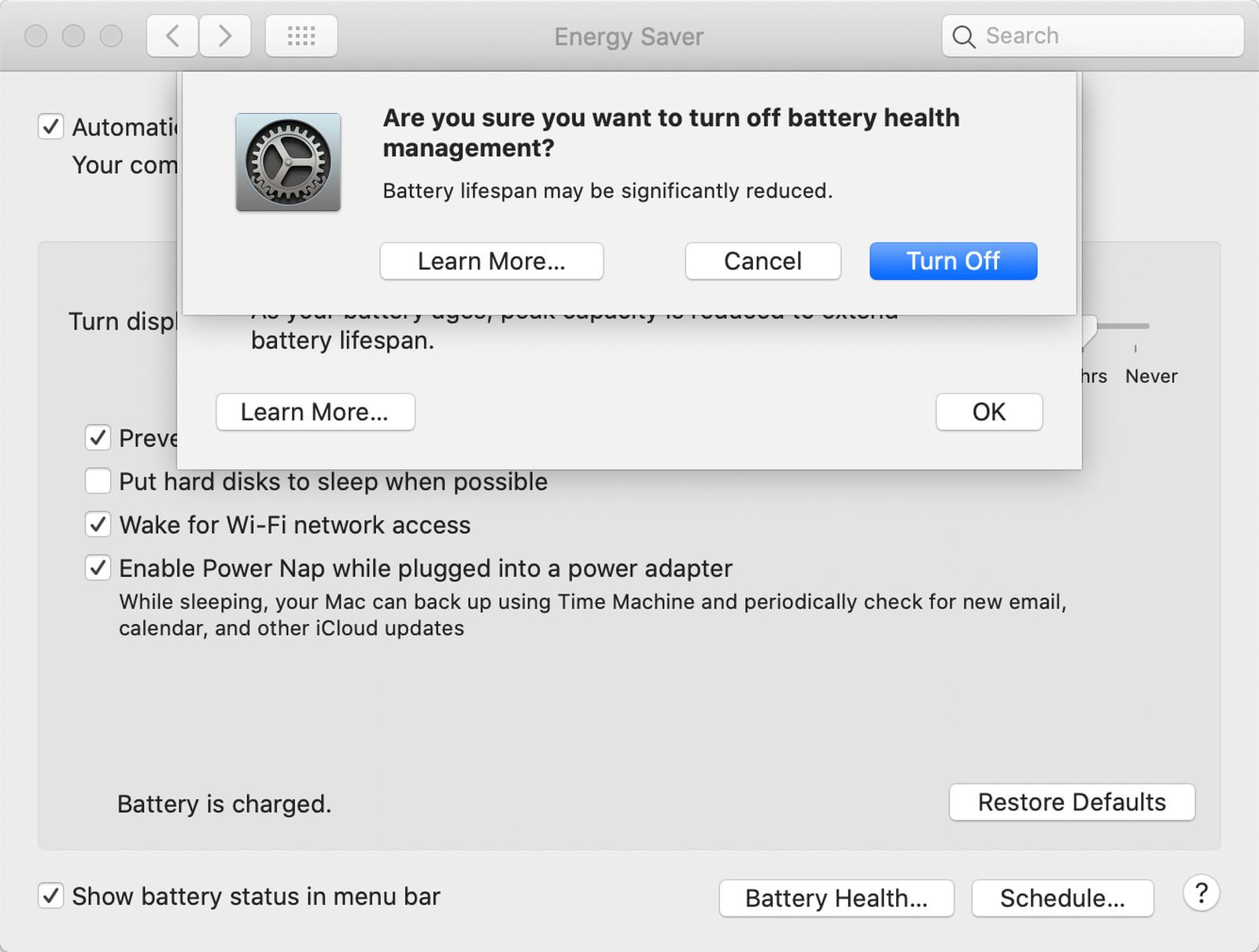
 www.macrumors.com
www.macrumors.com
Pertinent quote:
"Charging a MacBook to 100 percent and then letting it sit plugged in without draining the battery through use can lead to reduced battery life, which is what Apple is aiming to avoid. Macs that are often used plugged in and with the battery full may have the Battery Management feature kick in to stop charging short of a full charge."
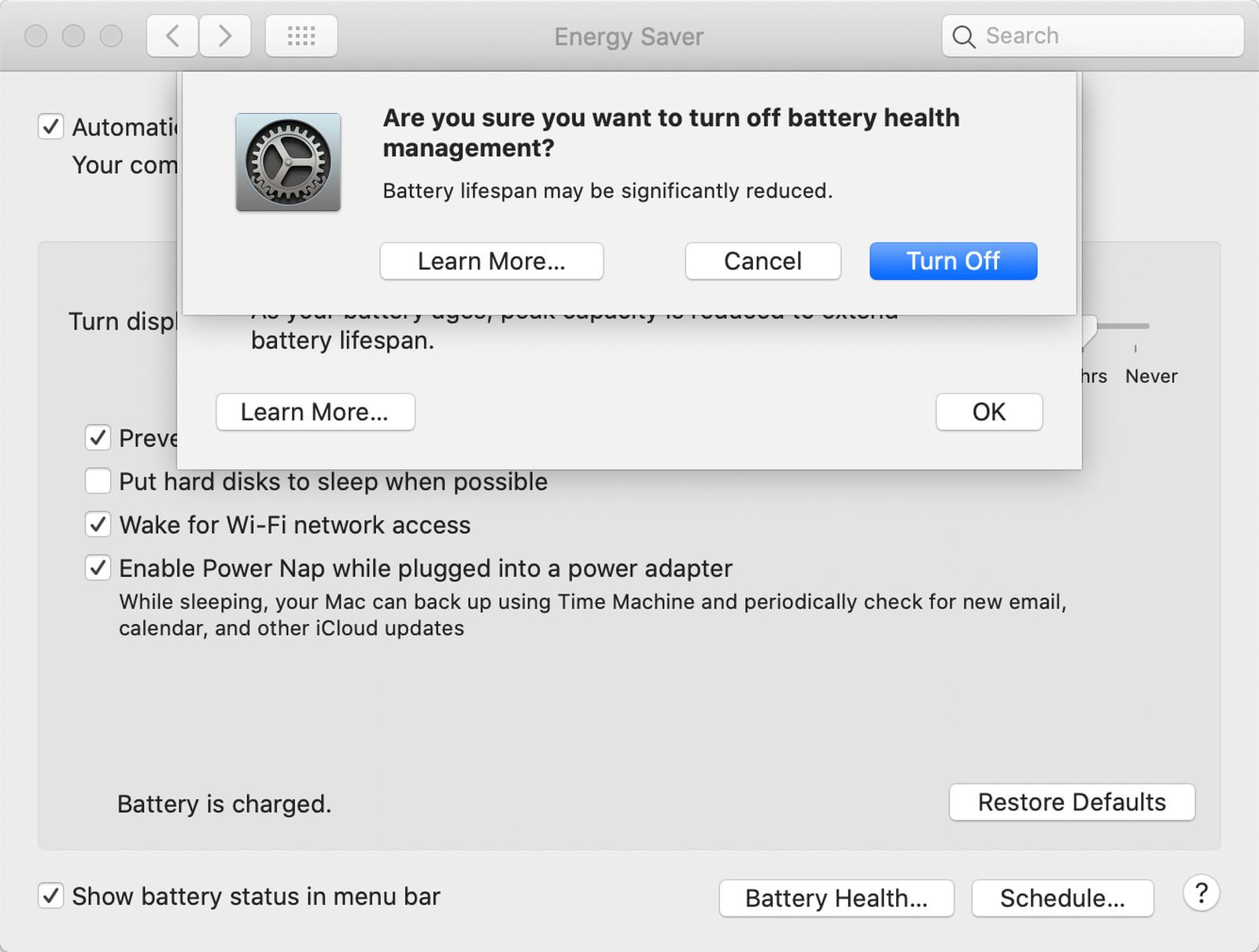
How to Turn Off Battery Health Management in macOS Catalina 10.15.5
Apple in the second macOS Catalina 10.15.5 beta added a new Battery Health Management feature for Macs, which is designed to prolong the battery life...
Pertinent quote:
"Charging a MacBook to 100 percent and then letting it sit plugged in without draining the battery through use can lead to reduced battery life, which is what Apple is aiming to avoid. Macs that are often used plugged in and with the battery full may have the Battery Management feature kick in to stop charging short of a full charge."
Count me in on this.. decided it was a good time to do some spring cleaning and blow the dust out off my MBP 15 2018 when the bottom case almost jumped into my face. Now thanks to the COVID situation and all apple stores being closed im toying with just dropping it off at an AASP tomorrow.. Super annoying, 2nd MBP with swollen battery (first one was a 2013 retina) but admittedly mostly used in stationary. Here's to the new Catalina feature mitigating this in the long run..
[automerge]1587289095[/automerge]
[automerge]1587289095[/automerge]
Just another MBP 15 i9 (top) 2018 story. Purchased summer 2018, 3rd time in service. I will try to be short as it is getting repetitive anyway. Obviously apple just don't want to admit and fix it in a proper way.
So I purchased it around July 2018. Around March 2019 it was dead, completely. Swollen battery + almost everything else (cpu, memory, keyboard, touchpad, ssd e.t.c.) were replaced under warranty, took ~2 weeks. In 3 months - dust inside screen (looks like ~12-15 dead pixels, but they said it is dust), replaced remaining original part - screen, still under warranty (another 2 weeks). March 2020 - I noticed it is slightly swollen again, took it to service, they confirmed and took it for repairs and it is still there, 1 month and counting, because of lockdown due to covid (I blame apple because, what the hell, 3rd service in 1.5 years). So even if you got it fixed do not expect it to last long, it will overheat itself to death eventually.
This was my 4th macbook pro in about 20 years (plus iMac, Mac Mini, normal macbook and some iPads/iPhones), but last one for sure. Leaving aside money question - I don't really need hardware which is THAT unreliable, it is basically waste of not just my money but also time.
I'm at the point that I'm open to try windows again and see how they improved over last 20 years . Gj apple.
. Gj apple.
So I purchased it around July 2018. Around March 2019 it was dead, completely. Swollen battery + almost everything else (cpu, memory, keyboard, touchpad, ssd e.t.c.) were replaced under warranty, took ~2 weeks. In 3 months - dust inside screen (looks like ~12-15 dead pixels, but they said it is dust), replaced remaining original part - screen, still under warranty (another 2 weeks). March 2020 - I noticed it is slightly swollen again, took it to service, they confirmed and took it for repairs and it is still there, 1 month and counting, because of lockdown due to covid (I blame apple because, what the hell, 3rd service in 1.5 years). So even if you got it fixed do not expect it to last long, it will overheat itself to death eventually.
This was my 4th macbook pro in about 20 years (plus iMac, Mac Mini, normal macbook and some iPads/iPhones), but last one for sure. Leaving aside money question - I don't really need hardware which is THAT unreliable, it is basically waste of not just my money but also time.
I'm at the point that I'm open to try windows again and see how they improved over last 20 years
Same problem with my MacBook Pro 2018.
I started noticing defects on my laptop at some point at the end of 2019 after one year of buying it.

- It has always over heated when connected to monitor.
- I started to worry when I noticed hard to click touchpad, I could not used the LookUp feature anymore.
- After some weeks closing the Macbook felt wrong and it did not fit perfectly.
- At some point I noticed the right side opening is uneven.
- On April 4, 2020, The right side opening popup like a popcorn over my lap.
- Keyboard and Touchpad seems bumped I cannot close the MacBook at all.
It still works, but I cannot repair because of Covid-19 quarantine.
Updates:

- On April 24, 2020: after 20 days the right side opening seems bigger.
I started noticing defects on my laptop at some point at the end of 2019 after one year of buying it.
- It has always over heated when connected to monitor.
- I started to worry when I noticed hard to click touchpad, I could not used the LookUp feature anymore.
- After some weeks closing the Macbook felt wrong and it did not fit perfectly.
- At some point I noticed the right side opening is uneven.
- On April 4, 2020, The right side opening popup like a popcorn over my lap.
- Keyboard and Touchpad seems bumped I cannot close the MacBook at all.
It still works, but I cannot repair because of Covid-19 quarantine.
Updates:
- On April 24, 2020: after 20 days the right side opening seems bigger.
Last edited:
Same problem with my MacBook Pro 2018.
I started noticing defects on my laptop at some point at the end of 2019 after one year of buying it.
View attachment 908652
- It has always over heated when connected to monitor.
- I started to worry when I noticed hard to click touchpad, I could not used the LookUp feature anymore.
- After some weeks closing the Macbook felt wrong and it did not fit perfectly.
- At some point I noticed the right side opening is uneven.
- On April 2020, The right side opening popup like a popcorn over my lap.
- Keyboard and Touchpad seems bumped I cannot close the MacBook at all.
It still works, but I cannot repair because of Covid-19 quarantine.
I'd recommend contacting Apple Support via the chat feature on their site, they can arrange a repair and send you a box to ship it to them.
I have the exact same model (MacBook Pro 15,3 maxed-out) and I noticed a bump on the bottom yesterday. I am using a hard-case that is why I haven't noticed the bump before until yesterday when I took it off to clean the dust. My battery cycle is 29, health is 95% and it runs for 3 hours tops with full charge.
Since I bought it from USA and using it in Turkey, where I live, it had a limited warranty which ended 4 months ago. I am going to ship the device to customer services to be checked. I wonder if they will replace the battery and any other damaged parts free of charge since it is not my fault that the battery is swollen.
I think 2018 Pro batteries have a defect and Apple should start a program because owners are having this problem all over the world as far as I can see.
Since I bought it from USA and using it in Turkey, where I live, it had a limited warranty which ended 4 months ago. I am going to ship the device to customer services to be checked. I wonder if they will replace the battery and any other damaged parts free of charge since it is not my fault that the battery is swollen.
I think 2018 Pro batteries have a defect and Apple should start a program because owners are having this problem all over the world as far as I can see.
Register on MacRumors! This sidebar will go away, and you'll see fewer ads.

