
In the third developer beta of macOS Monterey, which came out this morning, Apple has overhauled the design of Safari, making the tab bar more similar to the current tab bar in macOS Big Sur.
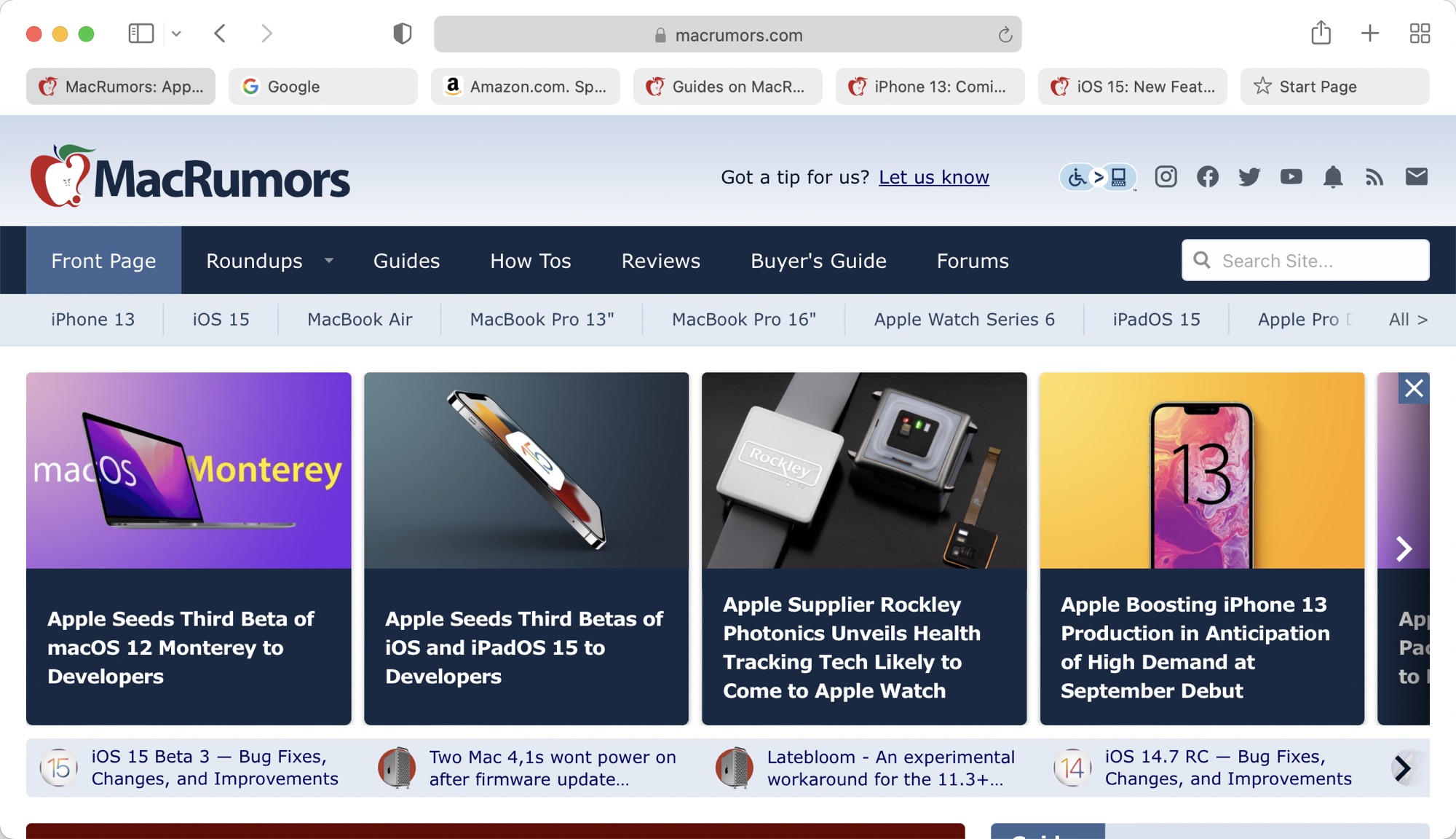
The prior Safari design did away with the dedicated URL and search interface, instead allowing any individual tab to be used for navigation input. Tabs were also all arranged at the top of the display to minimize the space taken up at the top of a Safari window.
In macOS Monterey, Apple has walked this back. There's a dedicated URL/search bar at the top of the Safari window, with the tabs arranged below it. Clicking on a tab makes it the active window and it's easier to drag tabs for rearranging or opening in a new window.
It's still quite far off from the current Safari design in macOS Big Sur, but it's certainly an improvement over the initial macOS Monterey design.
The new and separate tab bar is enabled by default when upgrading to macOS Monterey beta three, but Apple has included an option to revert to the original Monterey design. If you to go View and toggle off "Show Separate Tab Bar," you can use the original design.
macOS Monterey beta 3 also appears to lay the groundwork for Universal Control. Under System Preferences -> Displays -> Add Display -> Advanced, there are now preferences that can be selected for the Universal Control feature.
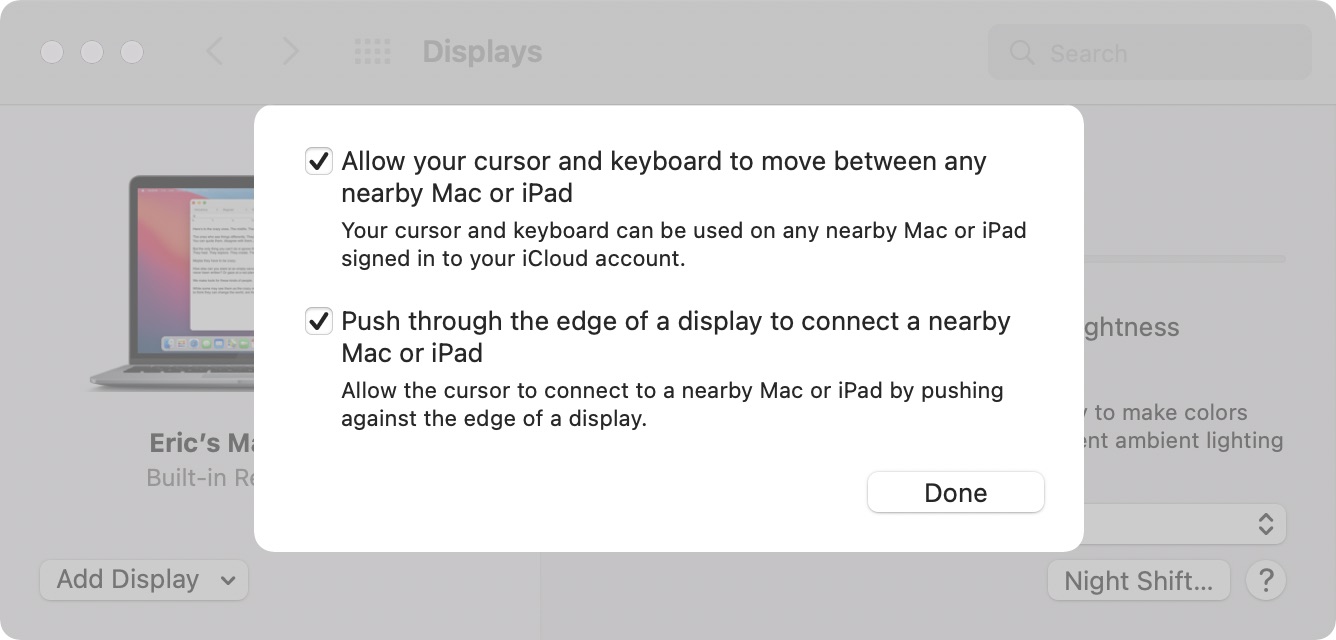
Unfortunately, Universal Control is not functional and we'll have to wait for a later beta to experience a working version.
Article Link: macOS Monterey Beta 3: Apple Redesigns Safari Tab Interface Following Complaints
Last edited:

