My current gripe is that when I try to use screen splitting with reminders but it insists on expounding to take 69% of the screen and cannot be shrunk. Any ideas how to fix?
Got a tip for us?
Let us know
Become a MacRumors Supporter for $50/year with no ads, ability to filter front page stories, and private forums.
macOS Sonoma: 50 New Features and Changes Worth Checking Out
- Thread starter MacRumors
- Start date
- Sort by reaction score
You are using an out of date browser. It may not display this or other websites correctly.
You should upgrade or use an alternative browser.
You should upgrade or use an alternative browser.
People & Pets - this is neat and all.
But for some reason, my Mac does not show my pets sorted into albums while my iPhone does.
And my iPhone doesn't show all the people that appear on my Mac.
Does anyone know why that could be?
But for some reason, my Mac does not show my pets sorted into albums while my iPhone does.
And my iPhone doesn't show all the people that appear on my Mac.
Does anyone know why that could be?
Intel Macs are going to quickly be cut off. My 2017 iMac Pro can run Sonoma, but I don't think it'll be able to run the next version.So iMac 2018 is not supported? Yep. So in just 5 years your iMac is no longer supported. That’s terrible.
Just bought a backup 2018 MBP to run homebrew CLI and native Windows stuff and thought the same thing. I was pretty surpised Sonoma was even brought to the 2018 MBP.Intel Macs are going to quickly be cut off. My 2017 iMac Pro can run Sonoma, but I don't think it'll be able to run the next version.
Coming from Windows the first time I used a mouse on a Mac was a terrible experience for me because of the acceleration.Quite a few small nice features here and there.
This was a but surprising, but welcome:
27. Disable Pointer Acceleration
Seems Apple is doing yet another thing to make macOS appeal more to gamers. Will be interesting to see how it unfolds the coming years.
Windows has it too, but it seems like the default values are either a lot lower or it’s off by default.
I installed LinearMouse to get control over it.
So iMac 2018 is not supported? Yep. So in just 5 years your iMac is no longer supported. That’s terrible.
If it was an iMac of 2018 and it wouldn't be supported, it would be strange, as my 2018 MBA will upgrade to Sonoma. Not that I have done it yet, I'll usually wait until .1 or so.There is no iMac 2018. The iMac was updated in 2017 and then 2019. And, just because the latest version is no longer compatible doesn’t mean it’s out of support. Ventura will still get security updates and Safari updates for years to come.
It's usually time to buy something new when it no longer upgrades, or at least start to consider it.
Even if Apple are very generous in supporting old devices a long time. My iPad Air 2013 (that I only use as a watch these days) still gets updates. 😉
I have already considered a new MBA as the old is just getting old, but I'm waiting for M3.
I get it, the iMac that are not supported for Sonoma are still supported till they are Obsolete by Apple pre-determines product cycle. What irks me is that in 5 years, these iMac that are not Obsolete or even Vintage MAY not be able to use Sonoma. Just 5 years seems rather short.There is no iMac 2018. The iMac was updated in 2017 and then 2019. And, just because the latest version is no longer compatible doesn’t mean it’s out of support. Ventura will still get security updates and Safari updates for years to come.
Just reinforced for me that there is no Apple Music team for macOS. That app and its surrounding macOS ecosystem need some serious TLC.Why is there no Music widget? This baffles me. The MiniPlayer is nice for showing album artwork, but it doesn't provide the name of the track that's playing. The information and format for the widget is literally right there, but you have to click on the music control in the Menubar to get it. Click somewhere else and it goes away. w-t-f?
Yeah, I also think it’s a bit weird. I’ve been using SteerMouse of years.Coming from Windows the first time I used a mouse on a Mac was a terrible experience for me because of the acceleration.
Windows has it too, but it seems like the default values are either a lot lower or it’s off by default.
I installed LinearMouse to get control over it.
It's not really 5 years. You can still use Monterey and Ventura (with security update).My feelings exactly. Five years to software incompatibility is shameful.
This was clearly a lot of work, and I learned some new things. Well done, Macrumors.
40. Auto-Hide Menu Bar Options
In System Settings -> Control Center, there are new options to control when the menu bar automatically hides
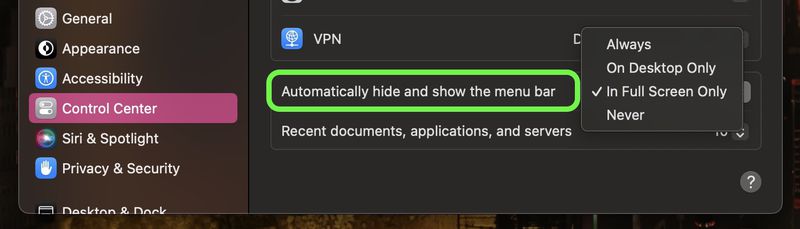
Scroll down to the "Menu Bar Only" section and click the dropdown next to Automatically hide and show the menu bar, and you'll be able to choose from Always, On Desktop Only, On Full Screen Only, and Never.
LMAO! Apple doing everything it can to avoid the proper way of maximizing windows; Green button makes the window as large as possible without hiding the menu bar or dock. Simple... just like maximizing in MS Windows.
Another example of 'this isnt a bug, it's a feature' or 'one step forward, two steps backwards' or Apple's tradition of having it's head far up it's own ass. Just absolutely STUPID.
Please can someone tell me how to disable the “Caps lock is on” indicator ? This is by far the most irritating feature. Apple makes the assumption that people don’t use a Mac for work? Some businesses use cases have caps permanently and there is now a constant indicator over my work screen.
It's not really 5 years. You can still use Monterey and Ventura (with security update).
My iMac is now literally incompatible with the latest OS.
I’ve used Macs since 1994. Apple had a strong record of supporting legacy hardware that they built up over some 20+ years. My original MacPlus runs system 7, for example.
So yeah. Five years is disgraceful. There’s no reason Apple should stop supporting valid computers.
You described your iMac as a 2018 model, it's not, it's either a mid 2017 27" model, or a Dec 2017 iMac Pro. The Mac will continue to see Safari updates, Ventura/Security updates infrequently for the next two years.My iMac is now literally incompatible with the latest OS.
I’ve used Macs since 1994. Apple had a strong record of supporting legacy hardware that they built up over some 20+ years. My original MacPlus runs system 7, for example.
So yeah. Five years is disgraceful. There’s no reason Apple should stop supporting valid computers.
Mac Release Dates 2017 - Macs By Year Introduced: EveryMac.com
Tech specs for all Apple Mac models released in 2017. Dates sold, processor type, memory info, storage details, configuration options, model numbers, and more.
You described your iMac as a 2018 model, it's not, it's either a mid 2017 27" model, or a Dec 2017 iMac Pro. The Mac will continue to see Safari updates, Ventura/Security updates infrequently for the next two years.
That wasn’t me, actually. I agreed with another member. My iMac (purchased new in 2018) is a 2017 model. It was the current model in 2018. The distinction you’re making is immaterial to my point.
That the OS would render this hardware obsolete within five or six years of purchase is shameful.
As an Apple fan since 1984, I find it silly Apple Defenders saying you are still good because you can get Safari and Ventura updates. Thats a silly excuse. Reality is your 5 year old iMac is no longer supported. Obsolete in Operating System terms. 5 years. Thats not good at all.That wasn’t me, actually. I agreed with another member. My iMac (purchased new in 2018) is a 2017 model. It was the current model in 2018. The distinction you’re making is immaterial to my point.
That the OS would render this hardware obsolete within five or six years of purchase is shameful.
As an Apple fan since 1984, I find it silly Apple Defenders saying you are still good because you can get Safari and Ventura updates. Thats a silly excuse. Reality is your 5 year old iMac is no longer supported. Obsolete in Operating System terms. 5 years. Thats not good at all.
As I’m sure you remember, the applications would have moved on long before the OS was dropped from support. Now it’s the opposite. The OS moves on and the apps are left either stranded or unchanged. It’s a clearly calculated move to force people to upgrade their desktops more often. Apple no longer wants people using their hardware for 8, 10, 12 years. A fantastic irony given their haughty talk about carbon neutrality.
I know how you feel. My MacBook (early 2008) dropped the support after 4 years. When I complained about it on forums people told me to buy a new Mac.So iMac 2018 is not supported? Yep. So in just 5 years your iMac is no longer supported. That’s terrible.
Love this list. Great work. But I just can't believe nobody is as excited as I am about the puzzle addition in the News app!? Sometimes the smallest additions make the biggest difference, and my downtime has greatly improved with the crossword addition.
Yes! Download and install this little menu extra. It toggles the setting to display and hide widgets.Is it possible to turn off/on all widgets with a click (I'd accept 2 clicks)
Releases · sieren/WidgetToggler
macOS Sonoma Widget Toggler for the Tray Bar - Easily Show and Hide Widgets - sieren/WidgetToggler
It is a sad moment to realize your 2017 giant all-in-one computer can't run the new updates. Barely has fingerprints on it!As an Apple fan since 1984, I find it silly Apple Defenders saying you are still good because you can get Safari and Ventura updates. Thats a silly excuse. Reality is your 5 year old iMac is no longer supported. Obsolete in Operating System terms. 5 years. Thats not good at all.
It is a sad moment to realize your 2017 giant all-in-one computer can't run the new updates. Barely has fingerprints on it!
It is, and it’s an unnecessary one too. Chips aren’t advancing so quickly that the OS needs to scramble to catch up. There’s no reason why the 2017 iMacs couldn’t be supported… outside of Apple’s need to sell you a brand new one every three or four years.
Register on MacRumors! This sidebar will go away, and you'll see fewer ads.

