Not on my main space, for sure. The dock and notifications are already distracting enough.
Got a tip for us?
Let us know
Become a MacRumors Supporter for $50/year with no ads, ability to filter front page stories, and private forums.
macOS Sonoma Features You Should Check Out First
- Thread starter MacRumors
- Start date
- Sort by reaction score
You are using an out of date browser. It may not display this or other websites correctly.
You should upgrade or use an alternative browser.
You should upgrade or use an alternative browser.
So far it seems faster than Ventura
Safari is much more responsive
Safari is much more responsive
And yes bring back widgets from Snow Leopard when Apple can't think of anything else. And Stage Manager -- guess that's being quietly binned.I will likely update at some point, but not for any of these features.
1. I don't use screensavers
2. I don't like desktop widgets (don't use on iPad or iPhone)
3. Don't do screen sharing
4. Tried doing third party web apps in dock and did not like the clutter effect on dock, so ditched it
5. Safari profiles might be useful, although I currently accomplish the equivilant of this through the use of different browsers.
Dear Steve Jobs,
Thanks for releasing this update on Patch Tuesday.
Sincerely,
Bill Gates
Thanks for releasing this update on Patch Tuesday.
Sincerely,
Bill Gates
Does Dan ever change his faux enthusiasm as he reviews this sheeeeet?
After three months of beta testing, macOS Sonoma is finally available to everyone. macOS updates often don't get as much attention as iOS updates during the beta testing process, but there are plenty of notable reasons install the new software.
Subscribe to the MacRumors YouTube channel for more videos.
Aerial Screensavers
If you're a fan of the aerial screensavers on the Apple TV, you're in luck because Apple brought them to the Mac in macOS Sonoma.
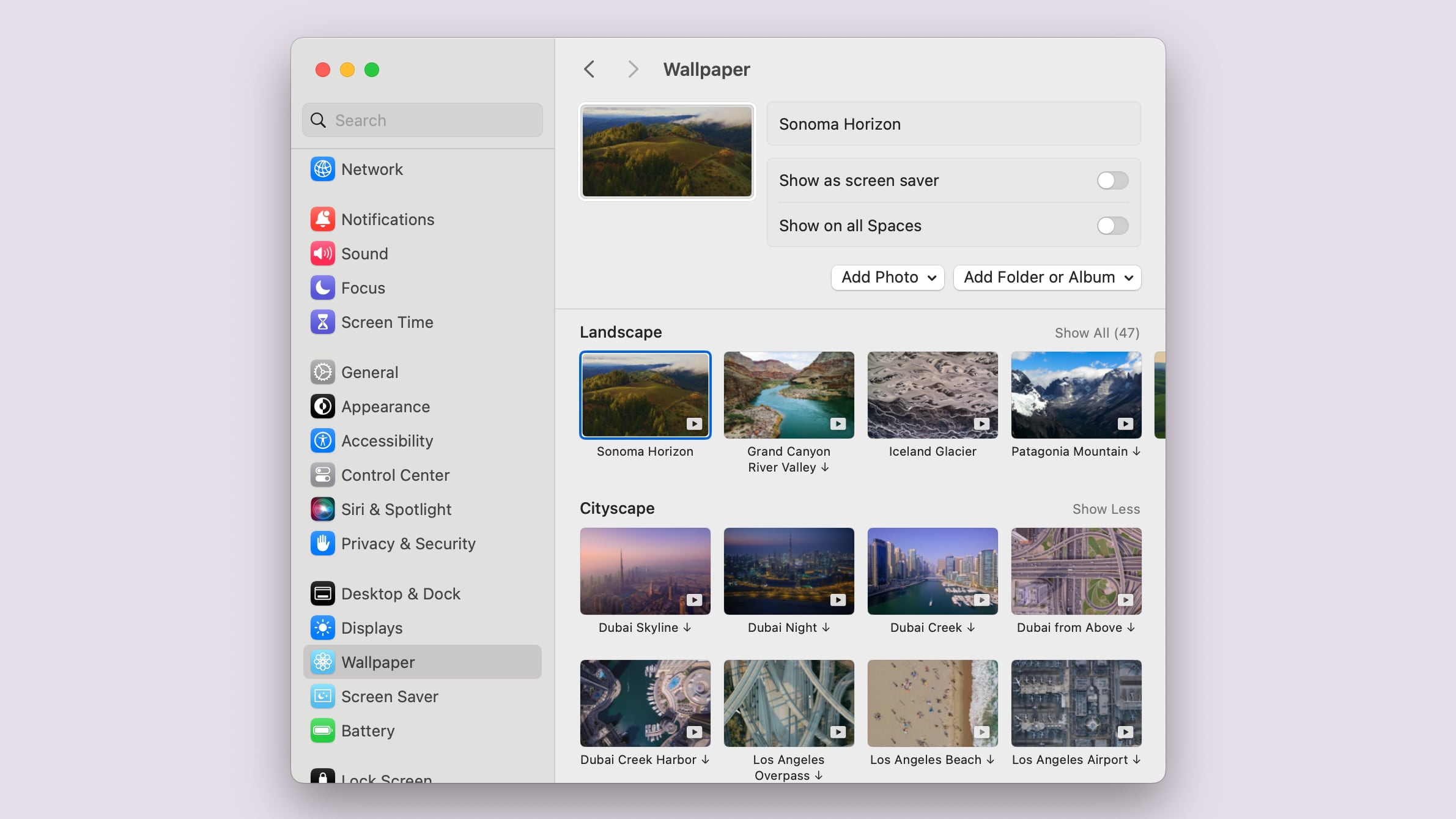
There are more than 100 videos to choose from across categories that include Landscape, Cityscape, Underwater, and Earth. Most of these are from the Apple TV, but there are some from the Sonoma region of California that are new this year. The aerial screensavers accompany matching wallpapers that animate when you wake your display for a seamless transition from screensaver to wallpaper.
Interactive Desktop Widgets
Widgets aren't constrained to the Today Center in macOS Sonoma, and the focus on widgets is perhaps the most notable change in the update. Widgets can be added directly to the desktop, and they are interactive, just like widgets on iPhone.

You can check off Reminders, control smart home products, and interact with third-party apps from your Mac's desktop without the need to open up the full app. Widgets blend in to the background when not in use, and through Continuity, there's also an option to see and use your iPhone widgets on your desktop without having to install the corresponding Mac app.
Videoconferencing
Apple added a Presenter Overlay that is designed to let you share your screen in FaceTime or third-party video apps like Zoom without blocking your face. The feature basically shows you over your background, so you can present and remain on-screen.
For fun, there are also new 3D reactions that pop up with hand gestures during FaceTime calls and calls in apps like Zoom. Reactions include Love (hearts), Like (thumbs up), Dislike (thumbs down), Balloons, Confetti, Lasers, Fireworks, and Thunderstorm. The gestures that trigger the effect are listed below.
You will need an Apple silicon Mac to see the reactions, and they can pop up in any app that uses the camera.
- Heart - Heart emoji
- Thumbs up - Thumbs up emoji
- Two thumbs up - Fireworks
- Single thumbs down - Thumbs down emoji
- Two thumbs down - Storm
- Peace sign with one hand - Balloons
- Peace sign with two hands - Confetti
- "Rock on" sign with two hands - Lasers
Safari Profiles
Safari supports separate profiles, so you can divide work browsing from personal browsing. Profiles have distinct browser history, extensions, Tab Groups, cookies, and favorites.

You can create different browsing profiles for any purpose, so it serves as an extension of the Tab Groups feature that came out with macOS Ventura. You can do Work and Personal, separate out hobbies, plan trips with a separate profile, and more.
Web Apps
A website like MacRumors.com can now be added to the macOS dock as a web app, so you can get to your favorite websites right from the dock. Web apps saved to the dock feature a simplified toolbar and support notifications.

Game Mode
If you have an Apple silicon Mac you game on, you can turn on Game Mode, which prioritizes CPU and GPU performance for gaming purposes. Game Mode cuts down on audio latency for AirPods and input latency for select game controllers, speeding up your response times.
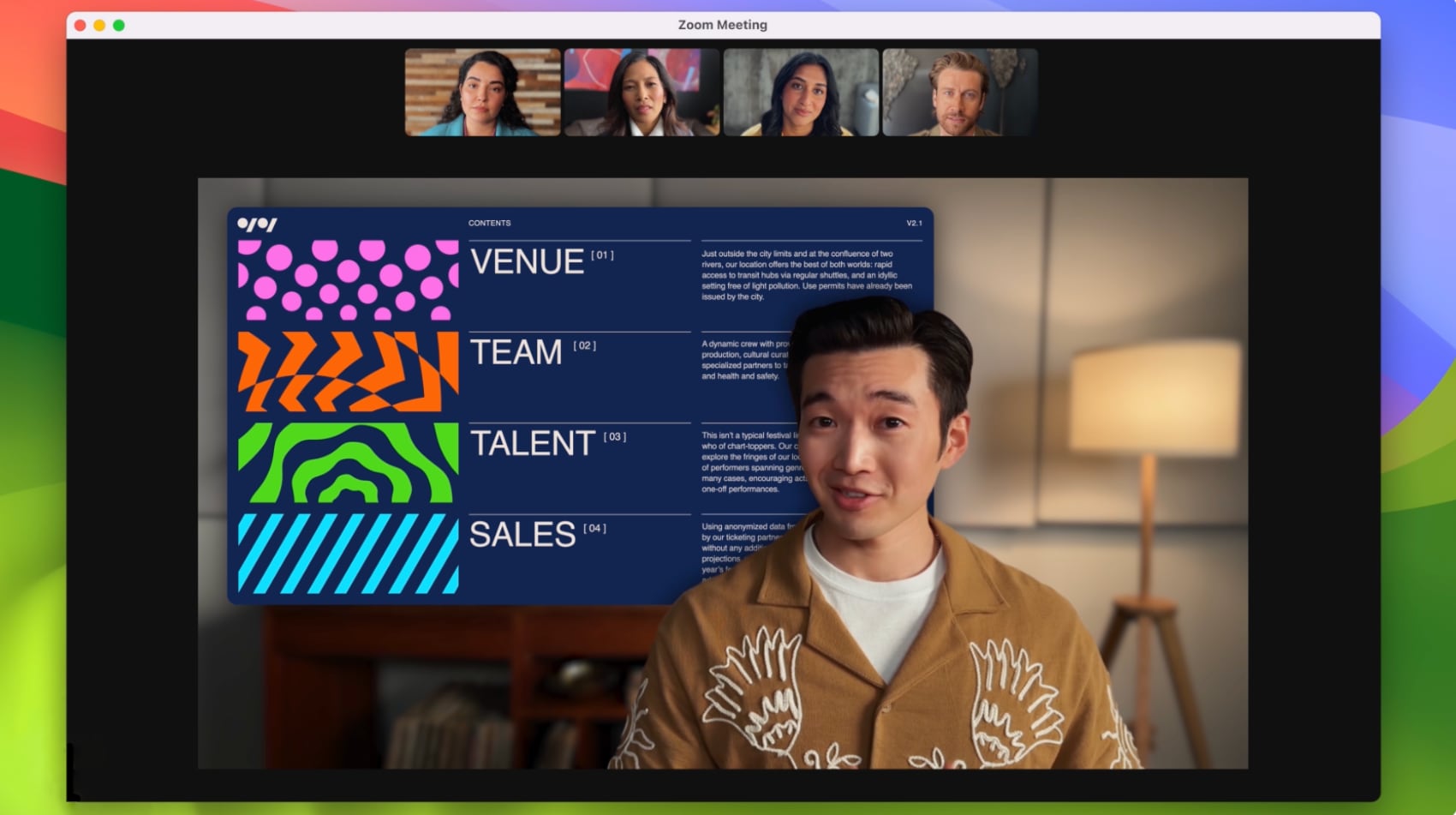
Compatibility
Compared to macOS Ventura, macOS Sonoma drops support for the 2017 MacBook Pro, the 2017 iMac, and the 2017 12-inch MacBook. It can run on the Macs below:
Read More
- iMac - 2019 and later
- iMac Pro - 2017 and later
- Mac mini - 2018 and later
- MacBook Air - 2018 and later
- MacBook Pro - 2018 and later
- Mac Pro - 2019 and later
- Mac Studio - 2022 and later
More on the new features that are available in macOS Sonoma can be found in our macOS Sonoma roundup.
Article Link: macOS Sonoma Features You Should Check Out First
I use an external display as my main space — so this sits off to the side.Not on my main space, for sure. The dock and notifications are already distracting enough.
Not to be a jerk, but I find desktop widgets to be a waste. I have virtual desktops and most have a full screen of apps. I can’t see any of the widgets so a bit of a waste.
It’s an ok update, but not really seeing much. Couldn’t care less about screensavers. How about improving Mail, Calendar, and some of the other built in stuff?
I am laughing how this is a feature they added. Didn't we try this with Windows Vista? I'm guessing was a bit more resource intensive then, but that wasn't the issue from my memory...
Sonoma feels like the "S" release of the OS where the features are very skippable.
I don't understand the hardware cutoff, seems arbitrary.
I don't understand the hardware cutoff, seems arbitrary.
Much is being said here about the widgets, but I'm interested in the new text predictive features in Sonoma.
I've been trying them out this morning a bit, and so far they don't seem to work as well as those in iPadOS. Suggestions don't come up as frequently as I would like. The predictive suggestions are supposed to show up in gray just to the right of what you're typing, but so far I only see the predictive text suggestions in the Touch Bar (I'm on a MacBook Pro 16-inch 2019) and occasionally the previous drop-down suggestions (auto-correct? auto-suggest?) that were available before.
As a multilingual user, I do like how they've added the little indicator by the cursor when you switch between input languages. Nice touch there.
I've been trying them out this morning a bit, and so far they don't seem to work as well as those in iPadOS. Suggestions don't come up as frequently as I would like. The predictive suggestions are supposed to show up in gray just to the right of what you're typing, but so far I only see the predictive text suggestions in the Touch Bar (I'm on a MacBook Pro 16-inch 2019) and occasionally the previous drop-down suggestions (auto-correct? auto-suggest?) that were available before.
As a multilingual user, I do like how they've added the little indicator by the cursor when you switch between input languages. Nice touch there.
Well, I guess this is another year I will remember with fond thankfulness how excited I used to be about OS X updates!
HobeSoundDarryl
macrumors G5
Not to be a jerk, but I find desktop widgets to be a waste. I have virtual desktops and most have a full screen of apps. I can’t see any of the widgets so a bit of a waste.
It’s an ok update, but not really seeing much. Couldn’t care less about screensavers. How about improving Mail, Calendar, and some of the other built in stuff?
Gimmicky visual stuff sells & excites new buyers. Optimizations and refinements only please those who already own.
While I too strongly, STRONGLY covet a Snow Leopard-type year or two, I suspect it will be more eye candy gimmicks for macOS Redwood or macOS Sasquatch or whatever the next one will be called. It appears "another quarter of record <new> revenue & profit" has won out over "just works" refinements & optimizations for those who have already purchased. 💰💰💰
Last edited:
All of this is just - Meh. Wake me up in 6 months to a year. Sticking with a mature Ventura. Also the Safari update doesn't require Sonoma. You can update Safari by itself and use the features that were described in this video on Ventura. lol.
swingerofbirch
macrumors 68040
There's no way to get rid of the new icon that show when your screen is being recorded or video is being recorded. The icon is identical to the screen sharing one. They're redundant. All three functions could go under one icon, and that icon could go under Control Center. It's annoying how they add more un-removable menu bar icons as the computer's design with the notch has made less room for them—plus the whole point of Control Center was be able to stuff icons away, but these won't budge.
And for some reason since the update Google Chrome is now going across the notch (window and help are to the right of it) whereas before it all fit to the left. I don't know what changed.
The aerial screen saver it loaded with was nice but it made the menu bar completely white which is jarring for dark mode. I'll have to play around with the others.
And for some reason since the update Google Chrome is now going across the notch (window and help are to the right of it) whereas before it all fit to the left. I don't know what changed.
The aerial screen saver it loaded with was nice but it made the menu bar completely white which is jarring for dark mode. I'll have to play around with the others.
For anyone not updating to Sonoma, I highly recommend Aerial. It downloads the Apple screensavers you see on Apple TV devices (which I think are the same ones in Sonoma?) And it allows you to access others. Gives you very granular control over which ones you download, resolution, text overlays.Call me a simpleton, the aerial screensavers are my favorite feature of Sonoma.
The last few macOS releases were very limited in background/screensaver options.
Also it's free!
Well. We'll have to get used to the new wallpaper widgets and screen savers because this'll be the last Intel version of MacOS. 
what the hell happened to the calculator widget? It was the one interactive widget I actually found useful and was looking forward to putting on my desktop
Agreed. I have a 2017 iMac at work, which has been obsoleted for no good reason. Especially annoying as it was purchased early 2019 as the latest model.Sonoma feels like the "S" release of the OS where the features are very skippable.
I don't understand the hardware cutoff, seems arbitrary.
I used to be someone, long ago, who would update day 1 with any updates or new OS released by Apple, but I don’t dare do it anymore. Sadly, as of recent times, there’s ALWAYS some problem that arises and
They just can’t ever seem to get it right. I’ll be passing on this one for now. Apple has dropped the ball on their golden status of reliable updates and new releases of operating systems.
They just can’t ever seem to get it right. I’ll be passing on this one for now. Apple has dropped the ball on their golden status of reliable updates and new releases of operating systems.
anyone else having trouble getting the new wallpapers to load? I thought at first it was my wifi at work, but I'm at home where I have excellent wifi and it's the same story. I tried restarting but that doesn't seem to do anything either. (I'm on an M2 MBP)

Very cool. Only drawback? Those are 4K images. I'm using a Pro Display XDR and Apple Studio Display, so the native 6K/5K content directly from Apple looks amazing.For anyone not updating to Sonoma, I highly recommend Aerial. It downloads the Apple screensavers you see on Apple TV devices (which I think are the same ones in Sonoma?) And it allows you to access others. Gives you very granular control over which ones you download, resolution, text overlays.
Also it's free!
Working for me. A bit slow on my MBA. I see the suggestion popup as I'm typing the next character and the suggestion goes away. But is more useful than before. Sometimes suggests the next two or three words.Much is being said here about the widgets, but I'm interested in the new text predictive features in Sonoma.
I've been trying them out this morning a bit, and so far they don't seem to work as well as those in iPadOS. Suggestions don't come up as frequently as I would like. The predictive suggestions are supposed to show up in gray just to the right of what you're typing, but so far I only see the predictive text suggestions in the Touch Bar (I'm on a MacBook Pro 16-inch 2019) and occasionally the previous drop-down suggestions (auto-correct? auto-suggest?) that were available before.
As a multilingual user, I do like how they've added the little indicator by the cursor when you switch between input languages. Nice touch there.
Ugh.
1. Widget pane won't scroll to see all widgets available with M1 MBAir trackPAD. I had to use an older Apple bluetooth mouse to get to see more than top two rows of widgets.
2. Maybe I'll find it online but removing. widget I stuck on screen is unclear. I mean I will search and get it but no little X or - symbol appears. Dumb.
UPDATE OK OK I read the instruction - CONT-Click widget to pop up then choose delete.
1. Widget pane won't scroll to see all widgets available with M1 MBAir trackPAD. I had to use an older Apple bluetooth mouse to get to see more than top two rows of widgets.
2. Maybe I'll find it online but removing. widget I stuck on screen is unclear. I mean I will search and get it but no little X or - symbol appears. Dumb.
UPDATE OK OK I read the instruction - CONT-Click widget to pop up then choose delete.
Jumping on this wagon: the #1 app I use on Mac, aside from Safari, is Messages - I love being able to reply directly from my laptop, instead of picking up my phone with its frustrating keyboard. But Messages is broken, and its design is ancient. I really don't give af about all the fancy new features in the last few releases - none of them improve my workflow in any meaningful way. In the meantime, I remain pissed off by the maddeningly frustrating limitations of both Messages and Safari.Not to be a jerk, but I find desktop widgets to be a waste. I have virtual desktops and most have a full screen of apps. I can’t see any of the widgets so a bit of a waste.
It’s an ok update, but not really seeing much. Couldn’t care less about screensavers. How about improving Mail, Calendar, and some of the other built in stuff?
Right now, Messages doesn't consistently sync my conversations, and many don't arrive on my Mac at all. It doesn't know many of my contacts, and its interface is simplistic to say the least.
Safari is riddled with bugs and bad design (like auto closing tabs to save memory that isn't being used anyway and failing to load many websites at all), and Safari tab groups have never worked reliably, frequently dumping new tabs and reverting to a previous state - completely shredding my workflow and making the feature useless. If I can't trust an app or feature to not lose my data, I'm better off not having it - and this shouldn't be a problem with Mac's premiere/foundation apps.
While these two problems persist, I will resent Apple for focusing us on silly crap like fancy widgets and presenter view. Fix the stuff we actually use - stop trying to dazzle us with stuff we won't.
Last edited:
Love having interactive Home widgets, being able to click one button on desktop to turn on/off lights is nice!
The wallpapers are beautiful.
I really like how optimised and fast the OS now feels. So there seems to be a lot of work under the hood.
Not a huge update when it comes to features but still good.
The wallpapers are beautiful.
I really like how optimised and fast the OS now feels. So there seems to be a lot of work under the hood.
Not a huge update when it comes to features but still good.
Register on MacRumors! This sidebar will go away, and you'll see fewer ads.


