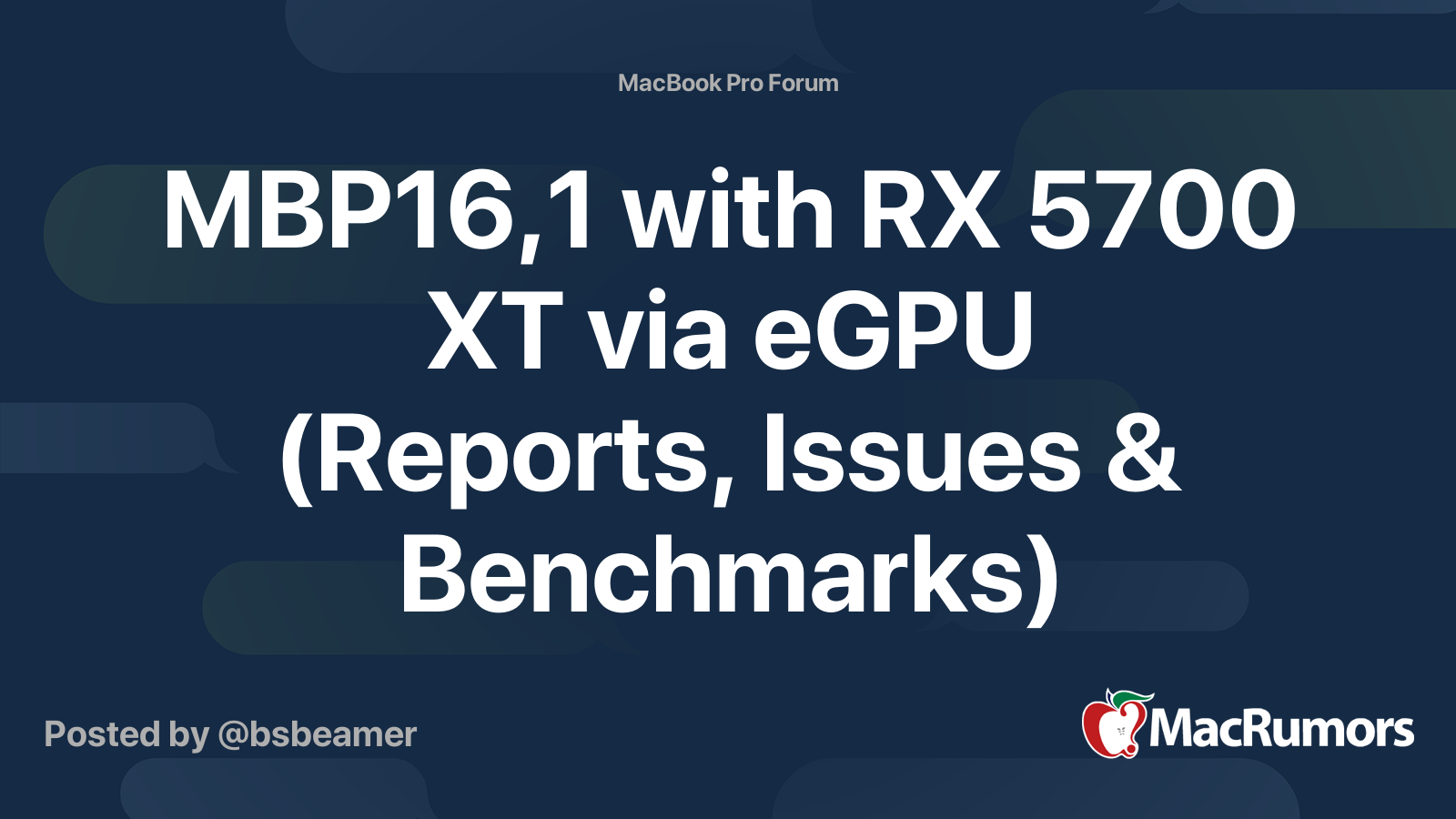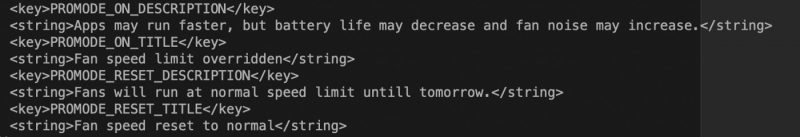![]()
Apple's Macs could soon have the option for a "Pro Mode" that boosts performance according to data found in the
macOS Catalina 10.15.3 beta.
Released in December, the beta contains code discovered by
9to5Mac that references an optional Pro Mode that appears to override fan speed limits and energy saving restrictions to improve performance. Code in the beta says "Apps may run faster, but battery life may decrease and fan noise may increase" when Pro Mode is turned on.
As with Do Not Disturb, Pro Mode is a temporary option that is set to turn off the next day after being enabled, likely to make sure Macs are running in optimal conditions.
The code found in the beta seems to suggest Pro Mode is coming to the 16-inch MacBook Pro, but
MacRumors has also received an anonymous tip suggesting the Mac Pro will also get a Pro Mode option that will override maximum fan speed software limits for improved thermal performance.
More information on Pro Mode should be available when macOS Catalina 10.15.3 sees a release, provided this is the update where it will be introduced.
Article Link:
Macs May Be Getting 'Pro Mode' Option to Boost Performance, According to macOS Catalina Beta