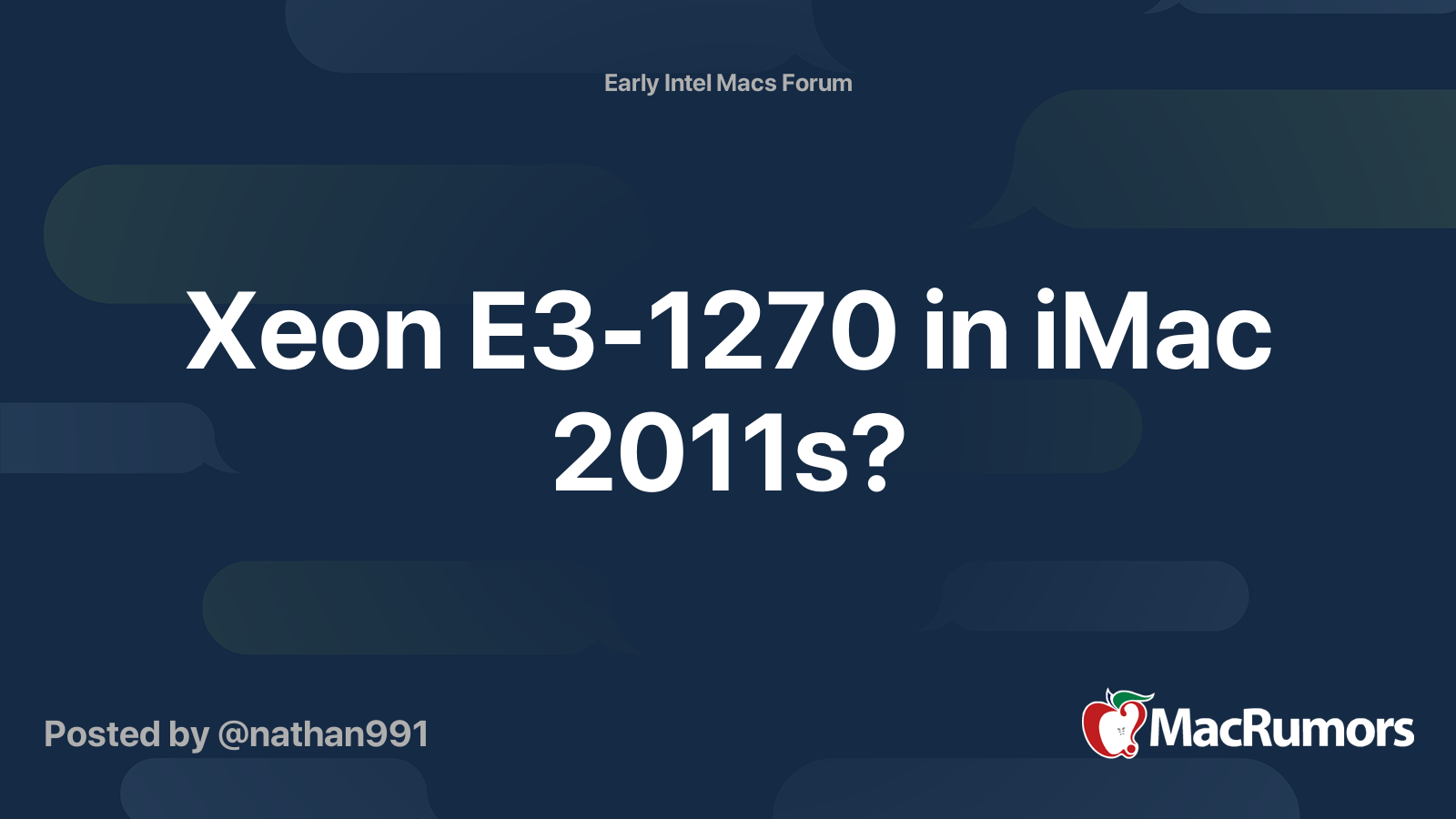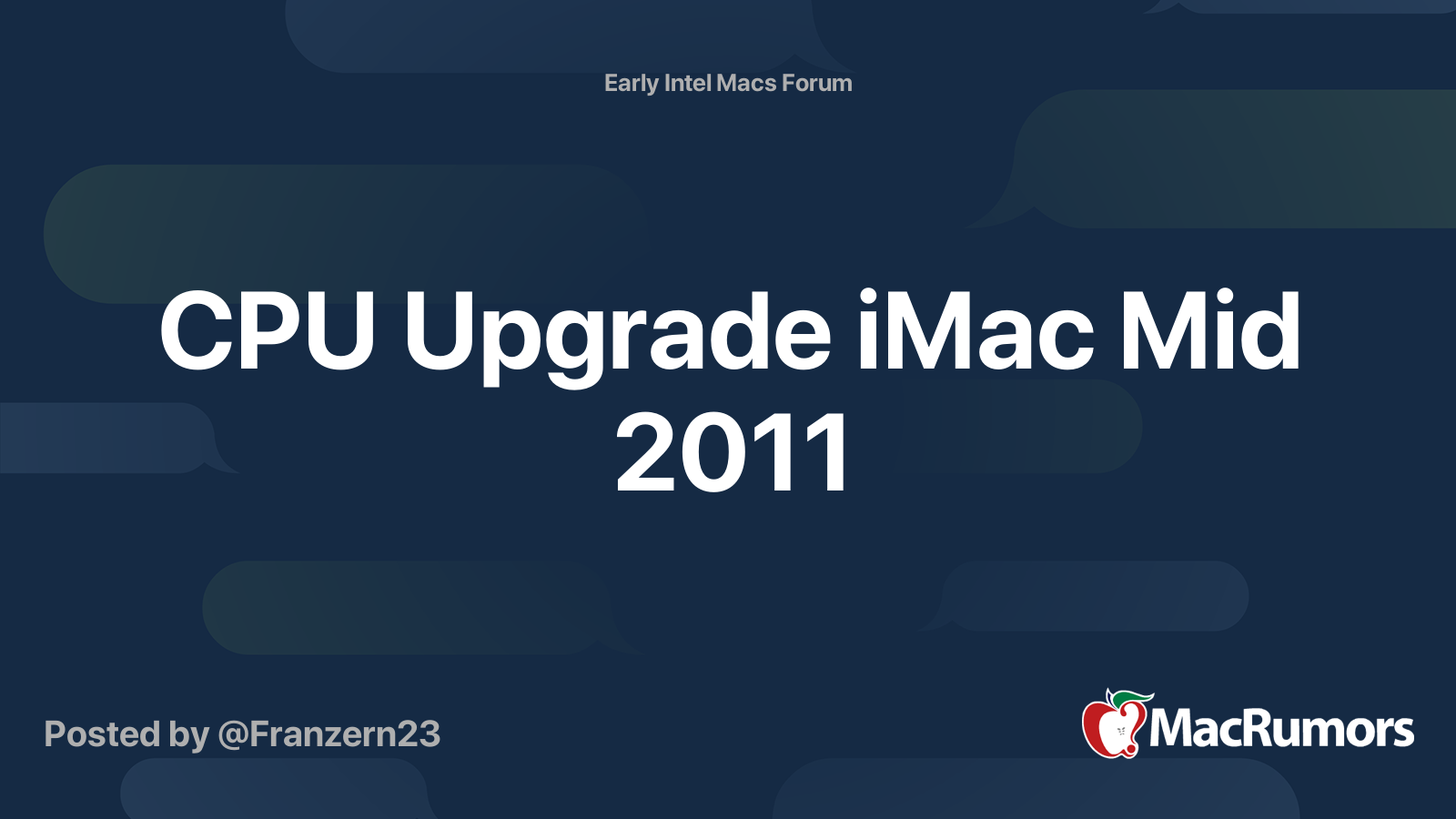So I picked up a used Mid 2011 iMac to tinker with and I wanted to put some upgrades to the test.
I was thinking of:
1. Doing an SSD upgrade - this is super easy with the OWC thermal sensor SATA cable.
2. CPU upgrade - was thinking of going with the XEON E3-1275 with integrated graphics to avoid the sleep/kernel panic issue.
3. K2100M graphics card upgrade.
Can the folks here chime in on the XEON processor upgrade? It seems like its plug and play with some noticeable improvements but the caveat is that it isn't officially supported and for processors that don't have integrated graphics that when the computer wakes from sleep that a kernel panic occurs. XEON processors seem to be cheaper than the i7-2600 equivalents. Is there a clear way to identify the proper E3-1275 chip to buy? Looking at images on ebay it would appear that the proper one to buy is the e3-1275v1 or simply e3-1275. Other versions seems to be clearly marked on the cpu as 1275v2, 1275v3, etc.
Also, is there a clear definitive write up on how to get that K2100M bios and open core installed properly? I see snippets here and there but not a true write up that covers a complete end to end install and config using the latest patches/fixes/etc. I'm VERY competent at taking apart the 2010/2011 iMacs so that isn't the problem FYI the K2100M I bought came out of a Dell laptop which I believe is the ideal card to get. From all the info I've read, I believe I need to:
1. Make sure I'm running at least high sierra and have applied all patches to system before proceeding.
2. Create a boot loader USB drive
3. Swap card out to the K2100M and leave the internal drives disconnected so it boots from the USB boot loader.
4. Plug in an ethernet cable, boot computer and wait for at least 1 minute.
5. Acquire "Mac under mod" IP
6. SSH into the "mac under mod" and then...????
Your input would be immensely appreciated. I'm receiving my GPU this Friday and hoping to buy the CPU and have it ready for install by next weekend.
Thanks!
I was thinking of:
1. Doing an SSD upgrade - this is super easy with the OWC thermal sensor SATA cable.
2. CPU upgrade - was thinking of going with the XEON E3-1275 with integrated graphics to avoid the sleep/kernel panic issue.
3. K2100M graphics card upgrade.
Can the folks here chime in on the XEON processor upgrade? It seems like its plug and play with some noticeable improvements but the caveat is that it isn't officially supported and for processors that don't have integrated graphics that when the computer wakes from sleep that a kernel panic occurs. XEON processors seem to be cheaper than the i7-2600 equivalents. Is there a clear way to identify the proper E3-1275 chip to buy? Looking at images on ebay it would appear that the proper one to buy is the e3-1275v1 or simply e3-1275. Other versions seems to be clearly marked on the cpu as 1275v2, 1275v3, etc.
Also, is there a clear definitive write up on how to get that K2100M bios and open core installed properly? I see snippets here and there but not a true write up that covers a complete end to end install and config using the latest patches/fixes/etc. I'm VERY competent at taking apart the 2010/2011 iMacs so that isn't the problem FYI the K2100M I bought came out of a Dell laptop which I believe is the ideal card to get. From all the info I've read, I believe I need to:
1. Make sure I'm running at least high sierra and have applied all patches to system before proceeding.
2. Create a boot loader USB drive
3. Swap card out to the K2100M and leave the internal drives disconnected so it boots from the USB boot loader.
4. Plug in an ethernet cable, boot computer and wait for at least 1 minute.
5. Acquire "Mac under mod" IP
6. SSH into the "mac under mod" and then...????
Your input would be immensely appreciated. I'm receiving my GPU this Friday and hoping to buy the CPU and have it ready for install by next weekend.
Thanks!