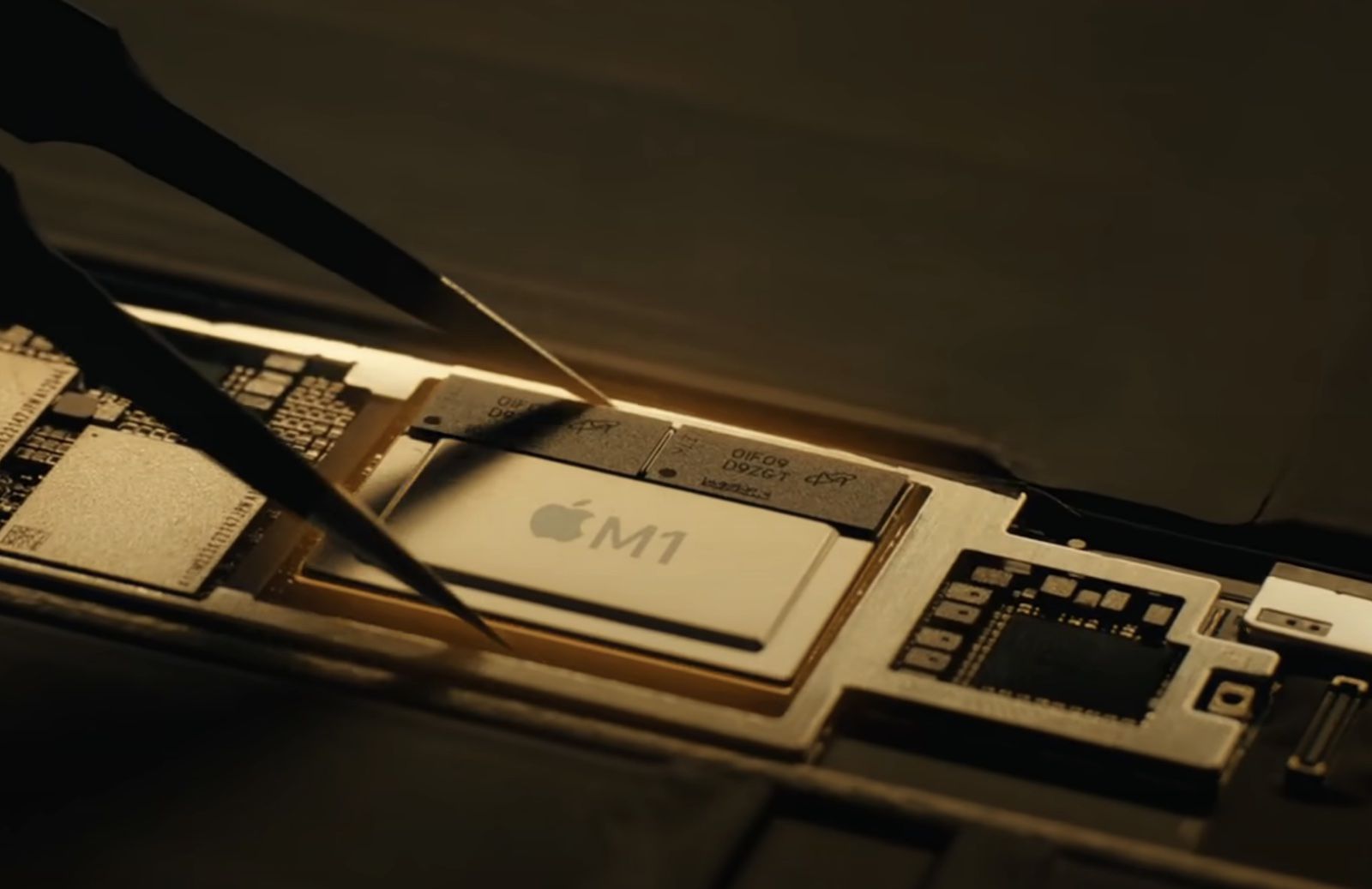Spoiler: this might be the most "first world problem" you read about today.
I currently use an iPad pro 12.9 4th gen and I have pre-ordered the new 5th gen with estimated delivery in early June.
I don't consider myself a "power user" but even for simple task on my devices, I feel like it's never fast enough for me. I see people here complaining that the M1 is useless since iPad OS is not made for true productivity or intensive tasks. For me, using the iPad for reading and annotating a somewhat large PDF file in notability is just not fast enough for the processor and the RAM. When I zoom in, I have to wait for the PDF to load and when I zoom out to later come back to a previously loaded section of the PDF, it restarts the loading of that section. I have made a screen recording of this issue I have been having since 2012. It has become significantly faster... but it is still not fast enough for me.
By the way, the file is a 2MB PDF exported from AutoCAD.
https://www.dropbox.com/s/elaez03d6bpbs38/RPReplay_Final1620750854.MP4?dl=0
Anyone else have the same feeling? I really hope that the M1 chip with 16GB of RAM can solve this simple loading issue.
A second issue I have is when making a FaceTime call, I open the app, I see the first name at the top which is the person I want to call, I bring my thumb to that name but then the screen refreshes and the name at the top is now change to the last call from the day before and I end up calling someone I didn't mean to call. That happens to me more often than not. Why can't the facetime list be updated after the end of the previous call instead of right before the next call?
I currently use an iPad pro 12.9 4th gen and I have pre-ordered the new 5th gen with estimated delivery in early June.
I don't consider myself a "power user" but even for simple task on my devices, I feel like it's never fast enough for me. I see people here complaining that the M1 is useless since iPad OS is not made for true productivity or intensive tasks. For me, using the iPad for reading and annotating a somewhat large PDF file in notability is just not fast enough for the processor and the RAM. When I zoom in, I have to wait for the PDF to load and when I zoom out to later come back to a previously loaded section of the PDF, it restarts the loading of that section. I have made a screen recording of this issue I have been having since 2012. It has become significantly faster... but it is still not fast enough for me.
By the way, the file is a 2MB PDF exported from AutoCAD.
https://www.dropbox.com/s/elaez03d6bpbs38/RPReplay_Final1620750854.MP4?dl=0
Anyone else have the same feeling? I really hope that the M1 chip with 16GB of RAM can solve this simple loading issue.
A second issue I have is when making a FaceTime call, I open the app, I see the first name at the top which is the person I want to call, I bring my thumb to that name but then the screen refreshes and the name at the top is now change to the last call from the day before and I end up calling someone I didn't mean to call. That happens to me more often than not. Why can't the facetime list be updated after the end of the previous call instead of right before the next call?