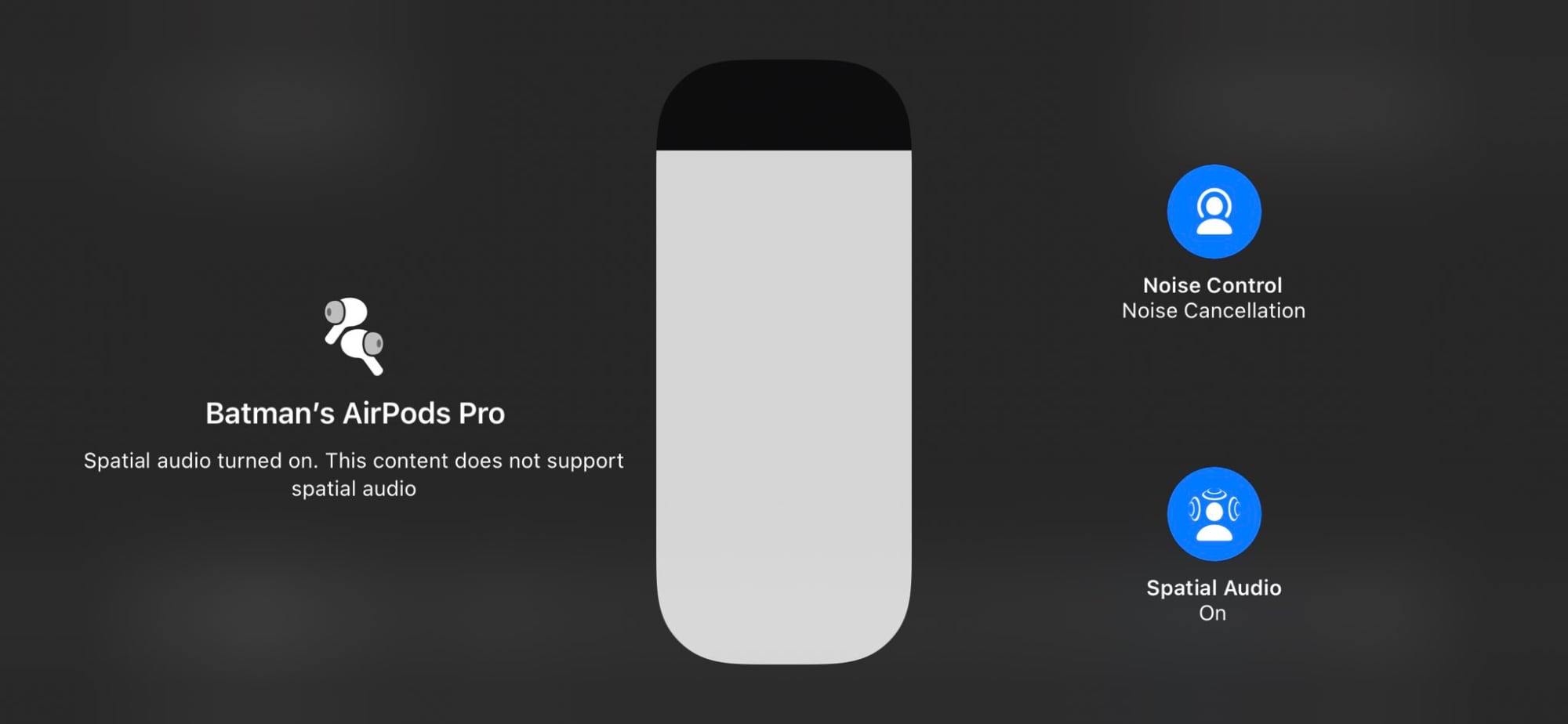This is pretty exciting news. Does anyone know how their Airpods 2 react with the auto switching if they also have them paired to a non Apple device?
Does that kill the auto switch or does still work with the apple devices even after connecting to the non apple device? My guess is you have to manually connect again to an apple device and then it should auto switch among apple devices and then you'd manually have to connect to the non apple device again if you want to use it on that device? And repeat this as you use the non apple device?
Does that kill the auto switch or does still work with the apple devices even after connecting to the non apple device? My guess is you have to manually connect again to an apple device and then it should auto switch among apple devices and then you'd manually have to connect to the non apple device again if you want to use it on that device? And repeat this as you use the non apple device?