I appreciate the comparison, and it is certainly useful alongside the narrow focus of PCMag's, but it warrants a reminder that the monitor on the right is SEVEN TIMES THE PRICE of the monitor on the left. Surely there are cases when a Mercedes, rather than a Ferrari, will suffice?Exactly. I was at least expecting it to be used as Apple TV+ or Netflix Mastering quality.
Here is another one. ( Images not mine )
View attachment 892476
Got a tip for us?
Let us know
Become a MacRumors Supporter for $50/year with no ads, ability to filter front page stories, and private forums.
PCMag Tests Apple's Pro Display XDR Color Accuracy and Brightness, Says It 'Does Exactly What It Sets Out To'
- Thread starter MacRumors
- Start date
- Sort by reaction score
You are using an out of date browser. It may not display this or other websites correctly.
You should upgrade or use an alternative browser.
You should upgrade or use an alternative browser.
Ew.For its price, the non-uniform of backlight to me is a defect. That is suppose to be a grey background.
View attachment 892473
Apple themselves compared the XDR to these 35-40K displays when they announced it. Because of this, comparisons between the XDR and these super-expensive displays is warranted.I appreciate the comparison, and it is certainly useful alongside the narrow focus of PCMag's, but it warrants a reminder that the monitor on the right is SEVEN TIMES THE PRICE of the monitor on the left. Surely there are cases when a Mercedes, rather than a Ferrari, will suffice?
Hence beginning my comment with "I appreciate the comparison, and it is certainly useful"... Or did you miss that part?Apple themselves compared the XDR to these 35-40K displays when they announced it. Because of this, comparisons between the XDR and these super-expensive displays is warranted.
While I maintain that $6000 is very reasonable for a monitor of this quality, it tickles me how the starting price of the display now has a disclaimer at the end stating that it comes without the stand. 😆
The Apple Pro Display XDR's LED-backlit display utilizes a feature known as "full-array local dimming," or FALD for short. FALD is a method used to backlight displays that differs significantly from other monitors. In traditional LED-backlit displays, the whole panel is brightened and dimmed through "global dimming," in which every LED at the back of the panel is controlled by a single setting. This means that as scenes brighten or darken, the whole panel brightens or darkens with them.
Conversely, in FALD displays, each part of the scene can be dimmed or brightened independently, allowing for much greater contrast and visual quality. Right now, FALD technology is the closest that (relatively) less-expensive displays can get to matching the contrast ratios of two other key emerging display technologies: OLED and microLED.
The latter is especially one to watch; microLED is a new screen technology that is just getting off the ground in the first half of 2020, spearheaded by TV manufacturers like Samsung and LG. In microLED displays, every pixel is its own individual LED, which can lead to some of the best-looking images seen on displays yet. But for now, the cost of manufacturing these panels is almost prohibitively expensive, to the point that a 6K monitor like the Pro Display XDR couldn't realistically use the tech (yet).
Apple doesn't classify the Pro Display XDR as microLED, OLED, or another emerging type, mini LED, but the panel does have 576 full-array local dimming zones, which means it has much in common with mini LED. Displays with this kind of discrete-LED array are notorious for running much hotter than standard LED-based displays. The metal grating of the Pro Display XDR both passively cools the display while allowing for airflow to move from the panel to the outside world and back through the rear of the unit. That means no noisy fans are needed to direct the air where it needs to go.
Conversely, in FALD displays, each part of the scene can be dimmed or brightened independently, allowing for much greater contrast and visual quality. Right now, FALD technology is the closest that (relatively) less-expensive displays can get to matching the contrast ratios of two other key emerging display technologies: OLED and microLED.
The latter is especially one to watch; microLED is a new screen technology that is just getting off the ground in the first half of 2020, spearheaded by TV manufacturers like Samsung and LG. In microLED displays, every pixel is its own individual LED, which can lead to some of the best-looking images seen on displays yet. But for now, the cost of manufacturing these panels is almost prohibitively expensive, to the point that a 6K monitor like the Pro Display XDR couldn't realistically use the tech (yet).
Apple doesn't classify the Pro Display XDR as microLED, OLED, or another emerging type, mini LED, but the panel does have 576 full-array local dimming zones, which means it has much in common with mini LED. Displays with this kind of discrete-LED array are notorious for running much hotter than standard LED-based displays. The metal grating of the Pro Display XDR both passively cools the display while allowing for airflow to move from the panel to the outside world and back through the rear of the unit. That means no noisy fans are needed to direct the air where it needs to go.
but ultimately felt that it was a bit over-engineered and overpriced,...
Okay, did these guys literally just discover Apple products? Are the editors saying to themselves, "Hey, have you ever heard of this "apple" company?"
I should get in the product review business. I could write stuff like this without ever seeing the product!
But be careful...they mean it could cost less if Apple had done less engineering....which means they would be happy with a cheaper and lower quality stand...not that the stand shouldn't cost what it costs...
Curious. What point are you making? It's like you've cut and pasted a wiki on display tech and I can't figure out why. As many articles as MR has had on OLED, Micro-, and Mini-LED, we're all pretty familiar with the terminology and the underlying tech. But thanks I guess.{snipped for brevity}
Apple classifies the Pro Display XDR as an IPS LCD.Apple doesn't classify the Pro Display XDR as microLED, OLED, or another emerging type, mini LED...
Funny tidbit: on the XDR page on Apple's website they have the equivalent of "ATM Machine" in their copy.
32-inch (diagonal) IPS LCD display with oxide TFT technology
You think that's bad? I want a Lamborghini...$200kI want one with stand and Nano tech but damn...$7k
Apple themselves compared the XDR to these 35-40K displays when they announced it. Because of this, comparisons between the XDR and these super-expensive displays is warranted.
Can you link to these Apple comparisons?
Funny tidbit: on the XDR page on Apple's website they have the equivalent of "ATM Machine" in their copy.
32-inch (diagonal) IPS LCD display with oxide TFT technology
How about Liquid Crystal Device? LCD display. Sort of like PDF which was originally Portable Document File and then became Portable Document Format.
In Adobe RGB color gamut testing, relevant for content creation tasks, the Pro Display XDR had what PCMag says is an "excellent" result of 96.7 percent coverage. Comparatively, the Pro Display XDR beat out the Acer Predator X35, the ASUS Rog Strix XG438Q, the Dell U3219Q 4K, and the Razer Raptor 27, which are other displays PCMag has tested, but that's not a surprising result as these comparison displays are more affordable gaming-focused monitors.
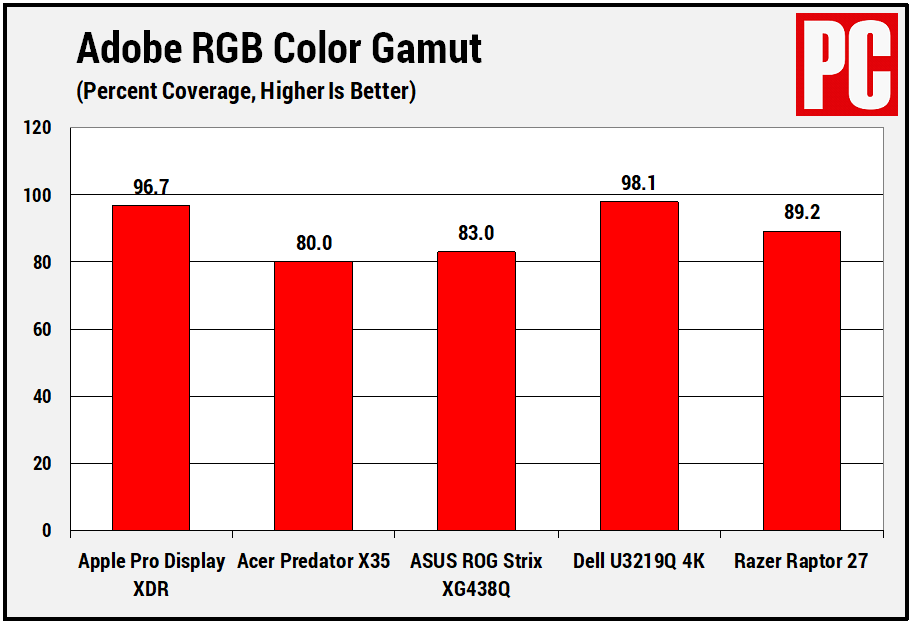
Contrary to the text, the graphic shows the Dell display beating the Apple Pro Display XDR.
I know its a good deal for what it offers. I just wished we had a 5K display/stand/nano at $3k max.You think that's bad? I want a Lamborghini...$200k
Whatever comes before a "but" doesn't count...Hence beginning my comment with "I appreciate the comparison, and it is certainly useful"... Or did you miss that part?
Can you link to these Apple comparisons?
Just watch the apple presentation of the monitor at WDDC. They showed a picture of a Sony BVM and they had a room for the press to see, with monitors side by side.
“The rest of us” these days are using iPads by a pretty wide margin. Not only are they not tied down to a desk where the display sits, they also aren’t pining for a cheaper version of the thing they don’t want.If Apple can’t bring itself to make displays for “the rest of us,”
This makes no sense because what apple is comparing it to this level of monitors. Although they cost less than those, they are not as even good for the ones on its same price. It's kind of the same league as the ones costing half US$ 3.5k, but with some gimmicky features, like very high sustained peaks and high resolution. So for mastering and color correction on SDR 2K it's simply NO, buy a cheaper one. If one needs to grade for HDR, buy a way more expensive one.Hence beginning my comment with "I appreciate the comparison, and it is certainly useful"... Or did you miss that part?
Funny tidbit: on the XDR page on Apple's website they have the equivalent of "ATM Machine" in their copy.
32-inch (diagonal) IPS LCD display with oxide TFT technology
That makes this the perfect display to watch "Police Cops" on.
tldr: Overpriced LCD monitor. Matter of fact, many "highend" LCD monitors are severely overcharged to scam gamers and professionals.
Something that John Siracusa pointed out in talking about his Pro XDR (on Accidental Tech Podcast) was that in the crazily expensive reference monitors (like the $50k ones), they'll have an additional LCD layer between the backlight array and the "color" LCD, that's entirely in charge of just letting light from the LED backlights through or not, so you can compartmentalize the light from the hundreds of "locally dimmable" LED backlights down into substantially smaller areas. The images you show suggest something like that at work.Not too sure how PC Mag explain that as "Does Exactly What It Sets Out To"
Not Really the "Reference" Monitor most people or video professionals refers to. Honestly I dont think anyone even expect it to be, but many expect it to be close, and it is not. But still a damn good Monitor.
I'm unlikely to ever spend $6k on a monitor. But I'm never ever going to spend $50k on a monitor. But it's still interesting to see what they can do.
[automerge]1580865211[/automerge]
They do make (really great) displays "for the rest of us", they're just inconveniently (depending on your needs) attached to all-in-one computers, and called iMacs. Yeah, I'm not particularly thrilled with the situation either.If Apple can’t bring itself to make displays for “the rest of us,” how about at least coming up with an Apple-recommended list of third-party displays that work well with Macs.
Full-array local dimming is actually pretty common these days in TVs ... the upper half (or thereabouts) of LED-backlit LCD TVs. Basically a cheaper alternative to OLED. It's my understanding that some of the much more expensive reference monitors use FALD with an additional LCD layer between the backlight LEDs and the normal color LCD layer, used as a mask to give much finer, more precise control of the backlight, so if, say, you have a few stars displayed, they can let the backlight through only where those stars are, rather than for the entire backlight square (1/576th of the screen).The Apple Pro Display XDR's LED-backlit display utilizes a feature known as "full-array local dimming," or FALD for short. FALD is a method used to backlight displays that differs significantly from other monitors. In traditional LED-backlit displays, the whole panel is brightened and dimmed through "global dimming," in which every LED at the back of the panel is controlled by a single setting. This means that as scenes brighten or darken, the whole panel brightens or darkens with them.
Conversely, in FALD displays, each part of the scene can be dimmed or brightened independently, allowing for much greater contrast and visual quality. Right now, FALD technology is the closest that (relatively) less-expensive displays can get to matching the contrast ratios of two other key emerging display technologies: OLED and microLED.
[automerge]1580867971[/automerge]
I wonder if part of the problem is that the other companies involved weren't interested in loaning $30k+ monitors to PC Mag just to get compared against an Apple monitor. It's not exactly the kind of thing you happen to have around the office.Weird review. It compares the xdr to cheap monitors. They even mention the kind of monitors this is aimed at to replace but of course we won’t see those compared.
Last edited:
Ffs... another useless article. Compare this to gaming monitors. Compare this to reference monitors. And let's pretend that there is nothing in between other than this. Kids these days...
Register on MacRumors! This sidebar will go away, and you'll see fewer ads.

