Got a tip for us?
Let us know
Become a MacRumors Supporter for $50/year with no ads, ability to filter front page stories, and private forums.
PSA: iOS 18.3.2 Re-Enables Apple Intelligence If You Turned It Off
- Thread starter MacRumors
- Start date
- Sort by reaction score
You are using an out of date browser. It may not display this or other websites correctly.
You should upgrade or use an alternative browser.
You should upgrade or use an alternative browser.
I just installed the new update on my Mac and immediately turned-off Apple Intelligence. Apple is getting a bit heavy-handed about this stuff (forcing Apple-approved things upon you), and I for one am bothered by it. I fear they are a bit inspired by the facist turn this country has taken, and I think Timmy (who spent $1 million of his own money---reportedly---to go to the inaugration to bend the knee---and gentleman's knee is a painful and well-known ailment among gay men---is totally on-board with this crap. You will like it!) No thank you. I still use an SE 2 which does everything I need it to do, and when it doesn't I'll explore other non-Apple options. After 15 years in the ecosystem my opinion of Apple is at an all-time low. Time to leave, I think.
With new iOS software updates, Apple has been automatically turning Apple Intelligence on again even for users who have disabled it, a decision that has become increasingly frustrating for those that don't want to use Apple Intelligence.
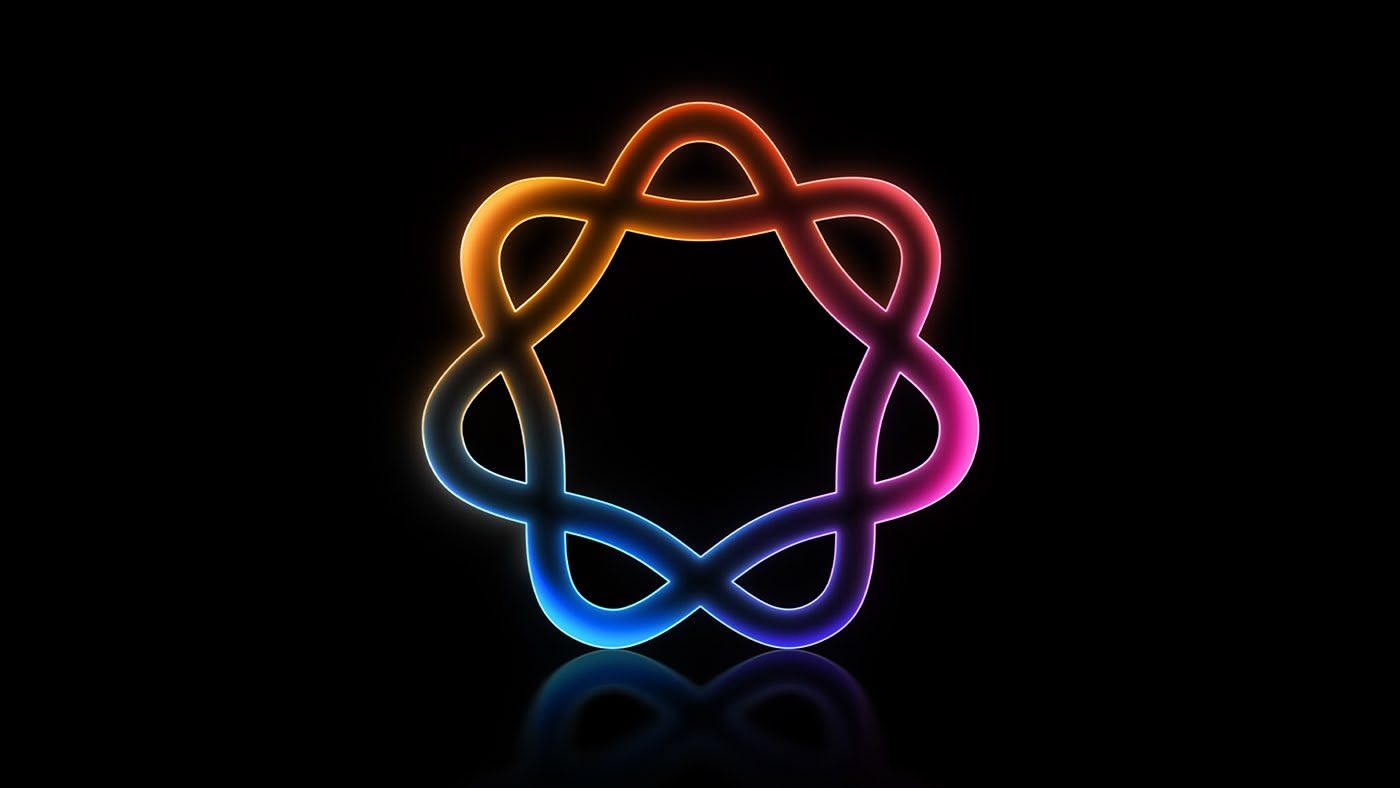
After installing iOS 18.3.2, iPhone users have noticed that Apple Intelligence is automatically turned on, regardless of whether it was turned off prior to the update being installed. There is an Apple Intelligence splash screen that comes up after updating, and there is no option other than tapping "Continue," which turns on Apple Intelligence.
If you've updated to iOS 18.3.2 and do not want Apple Intelligence enabled, you will need to go the Settings app, tap on Apple Intelligence, and then toggle it off. When Apple Intelligence is enabled, it consumes up to 7GB of storage space for local AI models, which is an inconvenience when storage space is limited.
Auto-on for Apple Intelligence was also a problem for some users with the prior iOS 18.3.1 update, and Apple has not changed the setting despite complaints after iOS 18.3.1 was released. The issue can also affect iPadOS and macOS users, so make sure to check your Apple Intelligence settings on each device after updating.
Article Link: PSA: iOS 18.3.2 Re-Enables Apple Intelligence If You Turned It Off
You too, huh?I just updated and now AI is back on after I turned it off AND I’ve got U2s entire catalogue in my music library.
Blindly following in the footsteps of Blackberry...Too big to fail and too big to care…
I guess that's Apple Inc. today.
They still do it with WifiThey used to do this with Bluetooth also. Was always re enabled after an update, super annoying.
I don't get what's the point for hating Apple Intelligence? It may not be perfect but it works to an extent.
Their writing tools work very well.
As do their photo tools "looking" through my large (28K+ photos) iPhone photo library for specific kinds of photos. For example: dogs and bicycles, women with hats, men and cars, kids flying kites, homes painted green, car wrecks, police officers, bridges and boats, and on and on. It works incredibly well.
Agreed, did NOT turn AI back on. iPnone 15 Pro if that matters.We have two types of posters here
1) The people taking this article at face value
2) The people who had AI off before the update, ran the update, and say it wasn't turned back on.
MR clearly had this ready to go and didn't bother to check to see if it was accurate. Meanwhile, AI is not turning back on for people.
Nothing to see here.
Yes…these tactics Microsoft also use. They understand the average user does not go into settings and turn off a bunch a options they don’t want.Apple fatigue is real, i’m feeling it now
Though Apple intelligence and A.I. is where the world is moving too, some of use don’t need it or as the Apple style is: “You never knew you needed it..”
Well…some of us “know” that we don’t need it or do not want it, so stop messing with our settings that we have already setup. Though Apple believes they know better, we still have choices.
Some Don’t want it. Stop forcing us to want it.
Eventually A.I. will change things and settings without our approval in the name of “we know this is better for you.” Sounds like Apple mentality eh?Yea I gave up on that one. It would even re enable when u turn off and on your phone. Im sure AI does this too. So when they turn off their phones and back on they will need to turn it off. Each time
No thanks. Prefer Apple superior products, but I don’t want my Mac “thinking” it knows better and I have to change back setting (maybe one day daily..” telling me how to think.
We want A.I. to be the servant, NOT the master..
Once again, though, not in iPadOS, at least not for me.
With new iOS software updates, Apple has been automatically turning Apple Intelligence on again even for users who have disabled it, a decision that has become increasingly frustrating for those that don't want to use Apple Intelligence.
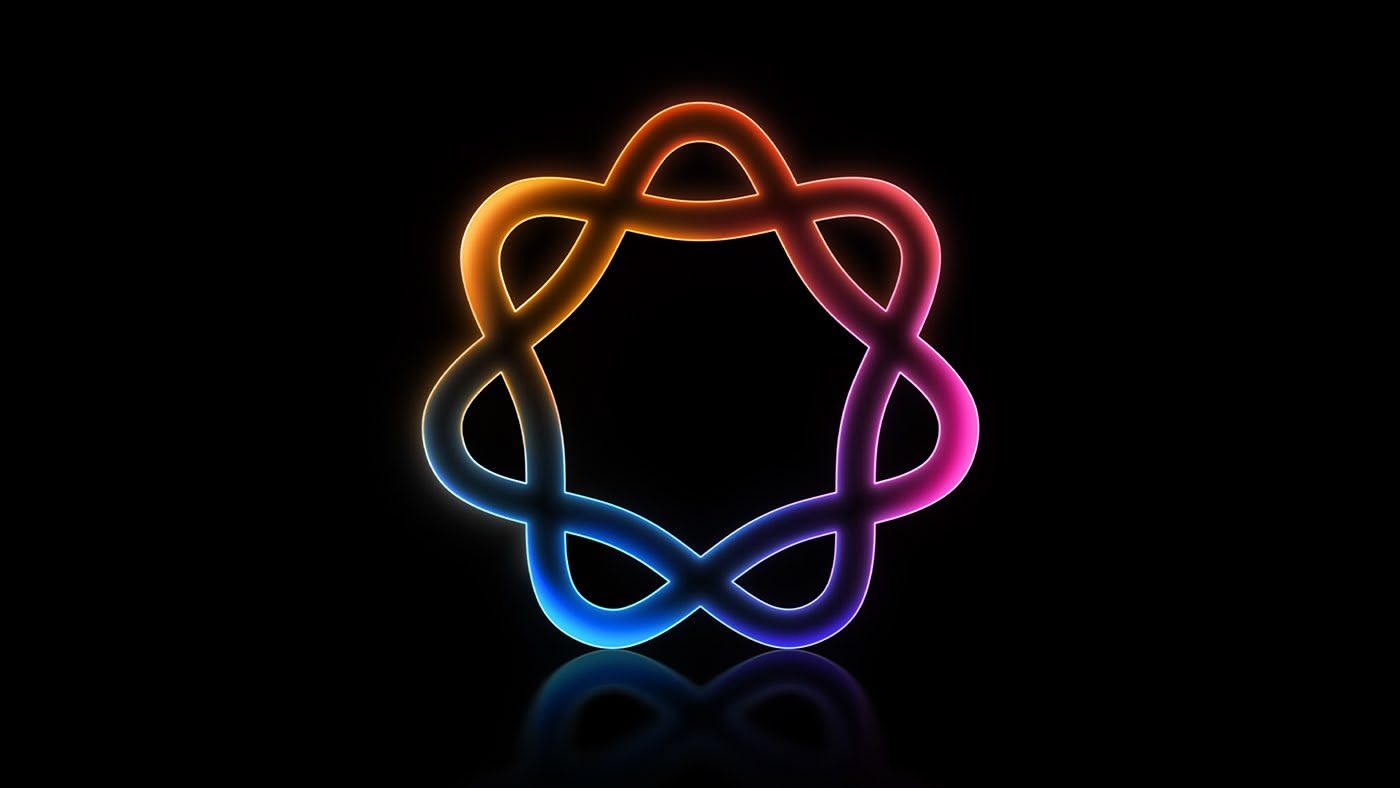
After installing iOS 18.3.2, iPhone users have noticed that Apple Intelligence is automatically turned on, regardless of whether it was turned off prior to the update being installed. There is an Apple Intelligence splash screen that comes up after updating, and there is no option other than tapping "Continue," which turns on Apple Intelligence.
If you've updated to iOS 18.3.2 and do not want Apple Intelligence enabled, you will need to go the Settings app, tap on Apple Intelligence, and then toggle it off. When Apple Intelligence is enabled, it consumes up to 7GB of storage space for local AI models, which is an inconvenience when storage space is limited.
Auto-on for Apple Intelligence was also a problem for some users with the prior iOS 18.3.1 update, and Apple has not changed the setting despite complaints after iOS 18.3.1 was released. The issue can also affect iPadOS and macOS users, so make sure to check your Apple Intelligence settings on each device after updating.
Article Link: PSA: iOS 18.3.2 Re-Enables Apple Intelligence If You Turned It Off
After the update Siri sings you a U2 song.
"If you've updated to iOS 18.3.2 and do not want Apple Intelligence enabled, you will need to go the Settings app, tap on Apple Intelligence, and then toggle it off…"
Horrors! Actually having to tap two or three clicks? How frustrating! Or you could ask Apple Intelligence to turn it off for you.
Horrors! Actually having to tap two or three clicks? How frustrating! Or you could ask Apple Intelligence to turn it off for you.
Updating iOS also turns on Wi-Fi for those who had it off.
It takes me less than 20 seconds to turn it back off.
So those who complain about this won't get any sympathy from me.
Just turn it back off.
It takes me less than 20 seconds to turn it back off.
So those who complain about this won't get any sympathy from me.
Just turn it back off.
I don’t have an issue with Apple Intelligence (14 Pro) but I also wish there was a third option for devices.Wish there was a third option. I don't want Google-based devices, and at times, I don't want Apple, either.
It’s really limiting having only two players to pick from. And for all of us who try to avoid Android, or anything Google related, we have no other choices.
Beat me to it. This type of behavior is photocopied directly from Redmond.This feels a little Microsoft.
Dude it was a joke… I know it will run other iPhones…Nope not true. Ios 19 will be for phones 16 15 and others made in the last 5 yrs
Guaranteed in the next 3-4 weeks we get some chest beating from Apple as to how many devices are running Apple Intelligence, thanks to those who have no idea it's activated or reactivated on their device.
My iPhone and iPad both re-enabled Apple Intelligence. My Mac did not. If I recall correctly, the same was true for the iOS 18.3.1/macOS 15.3.1 update.
Because it literally is a buggy beta product... at least, Apple is still claiming that Apple Intelligence is in beta despite pushing it onto as many of their customers' two billion active devices.a buggy beta product
So this is the answer for all those who say “well if anything goes wrong with AI then we can always turn it off”.
Register on MacRumors! This sidebar will go away, and you'll see fewer ads.



