Theres no evidence of this infoWell, I got some bad news for those frustrated: starting with iOS 19, Apple Intelligence will be MOSTLY out of beta, and CANNOT BE TURNED OFF. Yes you won’t be able to turn it off from what I heard from industrial sources.
Got a tip for us?
Let us know
Become a MacRumors Supporter for $50/year with no ads, ability to filter front page stories, and private forums.
PSA: iOS 18.3.2 Re-Enables Apple Intelligence If You Turned It Off
- Thread starter MacRumors
- Start date
- Sort by reaction score
You are using an out of date browser. It may not display this or other websites correctly.
You should upgrade or use an alternative browser.
You should upgrade or use an alternative browser.
Thats why they will be facing a lawsuitThis is going to become pretty annoying if it keeps happening with every update. And might start discouraging people from updating. I know Apple really wants to push Apple Intelligence, but they should be careful not to become too user-hostile here.
Nope not true. Ios 19 will be for phones 16 15 and others made in the last 5 yrsiOS 19 will need iPhone 16... other phones will continue with iOS 18.7, 18.8, 18.9, 18.10, 18.11....
We have two types of posters here
1) The people taking this article at face value
2) The people who had AI off before the update, ran the update, and say it wasn't turned back on.
MR clearly had this ready to go and didn't bother to check to see if it was accurate. Meanwhile, AI is not turning back on for people.
Nothing to see here.
1) The people taking this article at face value
2) The people who had AI off before the update, ran the update, and say it wasn't turned back on.
MR clearly had this ready to go and didn't bother to check to see if it was accurate. Meanwhile, AI is not turning back on for people.
Nothing to see here.
No factory reset is stupid. DONT DO THATExcept once it’s downloaded, it will use up 7GB of space. Disabling it will not reclaim the space, it is there forever. The only way to remove it is to factory reset your device.
Consider yourself lucky. Maybe its only disabling on certain phones.Wonder why it enabled for some but not others? It didn't enable for me, and it didn't the previous time either?
Weird.
This article is about iOS, not MacOS.Just updated from 15.3.1 -> 15.3.2, it did NOT re-enable Apple Intelligence. Just the same as many comments in this thread have said.
MR may want to rewrite that scary headline and lede to something accurate, like "for some users," because wow.
EDIT: Same result on Mac Mini M2 Pro and MBA M3. Was disabled before update, remained disabled after update.
My experience: The update did not reenable AI on my Mac mini, but it DID on my iPhone and iPad.
Well its not ios 15 its ios 18.Just updated from 15.3.1 -> 15.3.2, it did NOT re-enable Apple Intelligence. Just the same as many comments in this thread have said.
MR may want to rewrite that scary headline and lede to something accurate, like "for some users," because wow.
EDIT: Same result on Mac Mini M2 Pro and MBA M3. Was disabled before update, remained disabled after update.
My iPhone 14 doesn’t support Apple Intelligence so no issue there. My M2 iPad Air does support Apple Intelligence, but after the update I just turned it off. Same with my M3 iMac.
Oh my, that was so bothersome… 😆
Oh my, that was so bothersome… 😆
Last edited:
Theres no source he made it up. Dont factory reset thats just dumbSource for this?
So we won't deliver the things we sold the new iPhone 16 for and then push crackpot AI without consent. Seems the right thing to do.
Yup def a bug because its only happening to certain iphone modelsLiterally if it’s a bug, then yes you’d have to go through the setup screen.
Not everything is a conspiracy. The fact that it isn’t happening to everyone strongly points to the idea that it’s a bug.
I’ve never used it, I think it’s crap. Seems like most people?
I guess it pushes their business model back for iCloud++ featuring Apple Intelligence for 1 pint of blood a day
I guess it pushes their business model back for iCloud++ featuring Apple Intelligence for 1 pint of blood a day
If Apple is going to engage in deceptive design patterns, that's a massive drop in respect.
I have an M1 iPad Air. I updated to 18.3.2 this afternoon, and sure enough, Apple Intelligence was automatically re-enabled, and yet again I had to again disable it. I am annoyed by having to do this time after time. Hey Tim, I just don’t to use Apple Intelligence, ok? If I change my mind and want it later, I do know how to turn it on, all by myself. This is almost as bad as the infamous free U2 album from 2014 that also keeps showing up.
well my 13 pro's lightning port is dead, I can only charge wirelessly and its battery can last on a good day half a day.Exactly I would say good 50% of people on here complain but don’t do anything about it
my airpods pro is having constant connection problems and the battery cannot last a full john wick movie.
but I didn't buy new this year, like last year, as I refuse to reward Tim and his poor choices. maybe it’s just me, but I’m protesting with my wallet. at some point, I’ll need a new phone, but if mine dies before we get a proper update (instead of last year’s phone with some gimmicks), I’ll go for a refurbished or used one.
I’d love to try something like Samsung, but my entire family including my parents is so deep in the Apple ecosystem that escaping would take serious time and effort which is something I’m just not willing to spend.
I seriously doubt that will happen, but I do suspect that in a few years an OS without a built-in AI assistant is going to sound as silly as an OS without a messaging app.next up on apple features remove the off option
well, Apple Intelligence was off before and after updating my M2 iPad Air ...I have an M1 iPad Air. I updated to 18.3.2 this afternoon, and sure enough, Apple Intelligence was automatically re-enabled, and yet again I had to again disable it. I am annoyed by having to do this time after time. Hey Tim, I just don’t to use Apple Intelligence, ok? If I change my mind and want it later, I do know how to turn it on, all by myself. This is almost as bad as the infamous free U2 album from 2014 that also keeps showing up.
so there's that.
Thanks for flagging this. I was on both threads (this thread about iOS and the other thread about updating all OSes) at the same time and mistakenly added my reply about the MacOS update to this thread.This article is about iOS, not MacOS.
My experience: The update did not reenable AI on my Mac mini, but it DID on my iPhone and iPad.
There is no "Apple Intelligence" Menu in the Settings app on my iPhone 13 ProMax. There was before I believe. Perhaps only Apple silicon devices have this menu?
With new iOS software updates, Apple has been automatically turning Apple Intelligence on again even for users who have disabled it, a decision that has become increasingly frustrating for those that don't want to use Apple Intelligence.
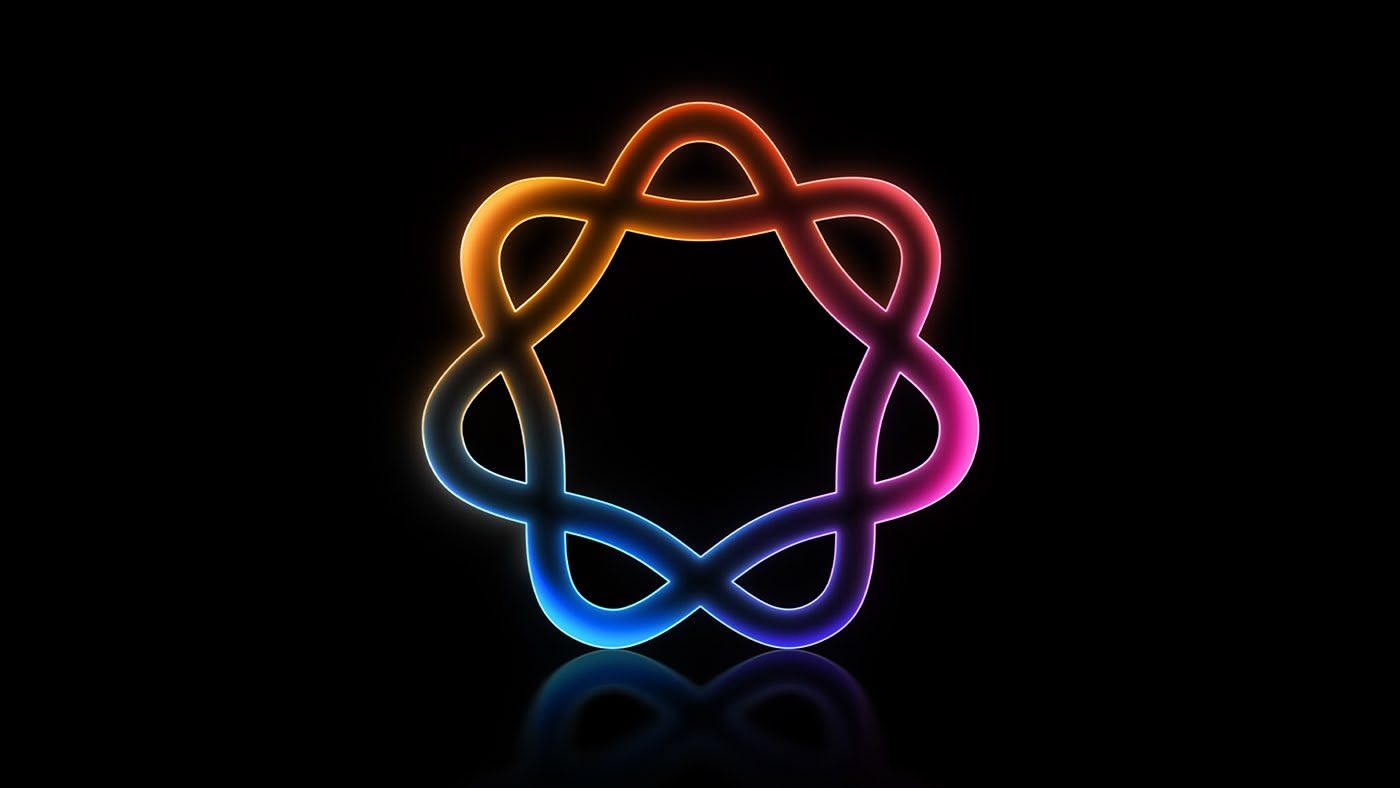
After installing iOS 18.3.2, iPhone users have noticed that Apple Intelligence is automatically turned on, regardless of whether it was turned off prior to the update being installed. There is an Apple Intelligence splash screen that comes up after updating, and there is no option other than tapping "Continue," which turns on Apple Intelligence.
If you've updated to iOS 18.3.2 and do not want Apple Intelligence enabled, you will need to go the Settings app, tap on Apple Intelligence, and then toggle it off. When Apple Intelligence is enabled, it consumes up to 7GB of storage space for local AI models, which is an inconvenience when storage space is limited.
Auto-on for Apple Intelligence was also a problem for some users with the prior iOS 18.3.1 update, and Apple has not changed the setting despite complaints after iOS 18.3.1 was released. The issue can also affect iPadOS and macOS users, so make sure to check your Apple Intelligence settings on each device after updating.
Article Link: PSA: iOS 18.3.2 Re-Enables Apple Intelligence If You Turned It Off
Register on MacRumors! This sidebar will go away, and you'll see fewer ads.


