If latency is the issue, why do we not have any latency issues using the apple tv app on the Mac ?. I can watch movies on the Mac with stereo homepods and no latency.
Got a tip for us?
Let us know
Become a MacRumors Supporter for $50/year with no ads, ability to filter front page stories, and private forums.
PSA: You Can't Output Mac System Audio to Stereo-Paired HomePod Minis, But There Is a Workaround
- Thread starter MacRumors
- Start date
- Sort by reaction score
You are using an out of date browser. It may not display this or other websites correctly.
You should upgrade or use an alternative browser.
You should upgrade or use an alternative browser.
If latency is the issue, why do we not have any latency issues using the apple tv app on the Mac ?. I can watch movies on the Mac with stereo homepods and no latency.
Because apple tv app content, music app content and podcast app content is not in real time. Those apps support airplay 2 (so they work with stereo homepods) and what they do with video content is that they apply a delay to the video to keep it in sync with the homepods, or, in the case of apple music, the homepod plays the content directly from the cloud.
However, this is not possible for a system wide audio output (which is in real time), because of the latency and because, currently, it only support airplay 1 and not 2, required for stereo homepods.
I just couldn't believe once I've discovered it recently. I have been using HomePod pair in my living room for quite a while and today received the pair of HomePod mini's with the idea of using them as my MacBook speakers. This is so bad that you're unable to. I just had to switch back to my iPhone to play music (I use Spotify) and I thought this is causing the issue but seems like I'm not alone. Really disappointed with that.
Video applications adjust the audio latency to match the device.... something that can't be done for realtime services e.g. fast multiplayer gaming or even system soundsIf latency is the issue, why do we not have any latency issues using the apple tv app on the Mac ?. I can watch movies on the Mac with stereo homepods and no latency.
Last edited:
No. You can only stereo pair Echo Studios via wifi, not bluetooth, so while the echo studio themselves support Airplay 2, Mac Os limitation still stands.
What about on a PC?
What about on a PC?
You could use only one Echo, as the connection would be established using bluetooth in the case of windows 10, but not a stereo pair (which requieres wifi).
Because apple tv app content, music app content and podcast app content is not in real time. Those apps support airplay 2 (so they work with stereo homepods) and what they do with video content is that they apply a delay to the video to keep it in sync with the homepods, or, in the case of apple music, the homepod plays the content directly from the cloud.
However, this is not possible for a system wide audio output (which is in real time), because of the latency and because, currently, it only support airplay 1 and not 2, required for stereo homepods.
lol wrong ,
An update on iOS 14.2 + tvOS 14.2 makes real time wireless sound transmitting possible
and I no longer need to play Apple Arcade in silence lol.... finally started to play sayonara wild hearts , playing games are sure in real time
clearly if they wanted to do it they can do it
lol wrong ,
An update on iOS 14.2 + tvOS 14.2 makes real time wireless sound transmitting possible
and I no longer need to play Apple Arcade in silence lol.... finally started to play sayonara wild hearts , playing games are sure in real time
clearly if they wanted to do it they can do it
Of course, which is the exact same thing that I said in another post in this very same thread, explaining the Apple TV case.
But I suppose that writing "LOL wrong" is easier than search for a little longer.
Not sure if someone else has pointed this out lower down the thread, but running two instances of AirFoil (one for each speaker, with balance adjustment) works.Talking to Rogue Amoeba, Airfoil needs HomePod Minis to be paired in the macOS Home app to use them as a paired output, but the Catalina Home app doesn't show the HomePod Mini ... yet? 🤦♂️
Wow, bonkers... I just got my two HomePod mini speakers I intended to try as a stereo speaker pair on my Mac. I was surprised when I saw them as separate output devices in the audio output menu and surprised again when, instead of some troubleshooting steps, I find that Apple hasn't even enabled this support.
I guess, at least it works with the Music app...
What an obnoxious and glaring omission.
I guess, at least it works with the Music app...
What an obnoxious and glaring omission.
In macOS Big Sur you can just use the control centre and click on the "AirPlay" icon to choose your HomePod as a (laggy) system sound output device.

Hey guys, I used the workaround for several weeks now. but just today I tested again without the workaround.
As you can see, my homepods are shown as 2 separate hpmepod minis. But once I select one of them as sound output, it automatically transfers it to both in stereo. To easily check it, search for "stereo test" on youtube and play. You can see, which channel is playing music and you can hear it. So it's true stereo sound as intended, but just irritating to view the homepods as separate items in the sound menu.
By the way, I updated to MacOS Big Sur 11.2 this morning. I dont know if it's a feature in the update. at least it wasn't mentioned in the short notes on the update...
have fun guys 🤘


As you can see, my homepods are shown as 2 separate hpmepod minis. But once I select one of them as sound output, it automatically transfers it to both in stereo. To easily check it, search for "stereo test" on youtube and play. You can see, which channel is playing music and you can hear it. So it's true stereo sound as intended, but just irritating to view the homepods as separate items in the sound menu.
By the way, I updated to MacOS Big Sur 11.2 this morning. I dont know if it's a feature in the update. at least it wasn't mentioned in the short notes on the update...
have fun guys 🤘
I don't know how I managed to do it yesterday. But today I can't replicate it. Sorry, I don't know why...Hey guys, I used the workaround for several weeks now. but just today I tested again without the workaround.
As you can see, my homepods are shown as 2 separate hpmepod minis. But once I select one of them as sound output, it automatically transfers it to both in stereo. To easily check it, search for "stereo test" on youtube and play. You can see, which channel is playing music and you can hear it. So it's true stereo sound as intended, but just irritating to view the homepods as separate items in the sound menu.
By the way, I updated to MacOS Big Sur 11.2 this morning. I dont know if it's a feature in the update. at least it wasn't mentioned in the short notes on the update...
have fun guys 🤘
View attachment 1723677
View attachment 1723678
Thanks for your insight - most useful ;-)What Junk.
surprised you would take the time to respond now as now you can output system audio to HomePod and hmepod mini stereo pairs. oh well, nice try thoughWhat Junk.
I’m a bit out of luck here with my ancient 2012 MacBook Pro which for some reason can’t run Big Sur...surprised you would take the time to respond now as now you can output system audio to HomePod and hmepod mini stereo pairs. oh well, nice try though
Otherwise still a very capable workhorse.
I did some research. Seems Intel stopped patching your cpu for security upgrades and your wifi chip is not secure. Read more here:I’m a bit out of luck here with my ancient 2012 MacBook Pro which for some reason can’t run Big Sur...
Otherwise still a very capable workhorse.
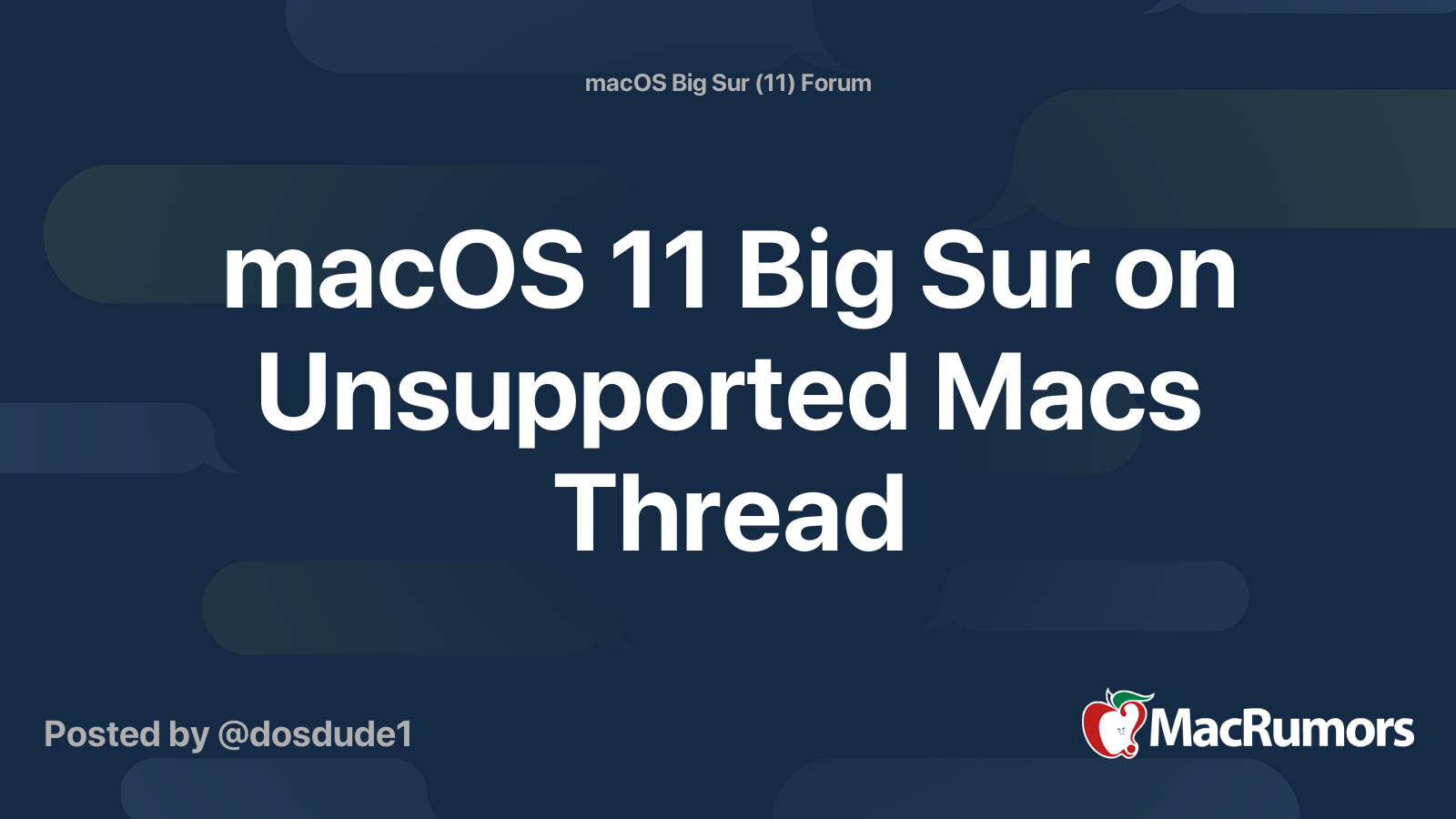
macOS 11 Big Sur on Unsupported Macs Thread
This thread will be used to discuss advancements in getting macOS 11.0 Big Sur running on unsupported Macs. --- Compatibility List: --- FAQ: Q: What does unsupported mean for my old Mac? A: Three problems: Apple locks you out from running the stock installer of Big Sur and as...
Nope, I run Big Sur and when I wanted to use the HomePod mini as the sound output device for YouTube under Safari you can ONLY have one Chanel or the other. Sure there are convoluted work arounds, but this failure is 100% Apple.surprised you would take the time to respond now as now you can output system audio to HomePod and hmepod mini stereo pairs. oh well, nice try though
I responded now as I have only now bothered to import some HomePods from Australia as Apple will not sell them in New Zealand.
maybe you are on some obsolete version of the OS. I am on BigSur and do it all the time. SorryNope, I run Big Sur and when I wanted to use the HomePod mini as the sound output device for YouTube under Safari you can ONLY have one Chanel or the other. Sure there are convoluted work arounds, but this failure is 100% Apple.
I responded now as I have only now bothered to import some HomePods from Australia as Apple will not sell them in New Zealand.
I play Music via Apple Music 100% fine, but the inability to use the Homepods for anything (in stereo) else is well known.maybe you are on some obsolete version of the OS. I am on BigSur and do it all the time. Sorry
the fact that they fixed it in Big Sur is well known, such that you can now output the main audio channel to HomePod and/or HomePod mini stereo pairs, sorry again, but that is the truth easily verifiedI play Music via Apple Music 100% fine, but the inability to use the Homepods for anything (in stereo) else is well known.
Oh didn’t know it works on HomePod mini alsothe fact that they fixed it in Big Sur is well known, such that you can now output the main audio channel to HomePod and/or HomePod mini stereo pairs, sorry again, but that is the truth easily verified
I play Music via Apple Music 100% fine, but the inability to use the Homepods for anything (in stereo) else is well known.
you are wrong
And I was just having fun with GeForce now playing destiny 2
Attachments
Register on MacRumors! This sidebar will go away, and you'll see fewer ads.



