The fix seems no better than the problem.. That assumes you own a 2nd Mac but it could be a replacement
and selling the old one
and selling the old one
Apparently the new ARM Macs use ipsw files to restore, just like iOS devices. Interesting.
Choose an IPSW for the Developer Transition Kit / IPSW Downloads
Download macOS IPSW files for Developer Transition Kitipsw.me
This is going to be an interesting next few weeks as we learn all about how the platform works.
This worries me a bit, in that I wonder if Apple is going to do signing on these releases, and stop signing earlier releases so we can't downgrade easily. Being able to downgrade MacOS is super-important for some users.
A USB installer will not fix this particular issue. The only way to fix is a AC2 Restore. If you would like to learn more about the new Mac Restore Process, I wrote an article on it.Is it possible to make a USB installer for Big Sur and boot from that to reinstall?
I'm actually really curious how different the ARM Macs are when it comes to restoring/reinstalling/cloning/etc.
 mrmacintosh.com
mrmacintosh.com
I’m on the same boat as you. Hopefully this work around works.Thank you for posting this. I have run into the same problem and just found the thread referenced in the article prior to seeing it. Updated my older Mac now to try and fix this problem!
Also some folks are asking why someone would restore. I set up as new in the beginning but realized I would prefer to move over all my apps and documents instead of doing it manually. Migration assistant also wasn’t seeming to work after setting up the Mac, so I decided to restore to set up as new and am now in this predicament.
The very same article you wrote says that you can boot from a USB installer? I'm confused.A USB installer will not fix this particular issue. The only way to fix is a AC2 Restore. If you would like to learn more about the new Mac Restore Process, I wrote an article on it.

How to Reinstall macOS on your Apple Silicon M1 Mac. Everything you Need to Know
macOS recovery and reinstall has changed on Apple Silicon. I will show you everything you need to know about all the changes! + MORE!mrmacintosh.com
Apple has supplied a tool for this called 'createinstallmedia' for a number of years.It's too bad that Apple doesn't provide a simple installer tool to download the OS of your choice and create a USB bootable installer.
Of course it is valid. Are you suggesting you should not be able to reinstall macOS on your M1 laptop?Sounds like an invalid procedure to begin with. I would never attempt that. 1). Just delete the apps you don’t want. Makes sense, right. 2) restoring from a non m1 image, what does that even mean?
I can tell the original Macintosh seasoned user base and the younger I grew up with IOS crowd. They don't understand why people want to have a system build to meet there technical needs.
seasoned user
Apple said u unlike ios devices u can still roll back to prior versions of macosApparently the new ARM Macs use ipsw files to restore, just like iOS devices. Interesting.
Choose an IPSW for the Developer Transition Kit / IPSW Downloads
Download macOS IPSW files for Developer Transition Kitipsw.me
This is going to be an interesting next few weeks as we learn all about how the platform works.
This worries me a bit, in that I wonder if Apple is going to do signing on these releases, and stop signing earlier releases so we can't downgrade easily. Being able to downgrade MacOS is super-important for some users. It's one of the few things I hate about iOS; for example I wish I could put iOS 6 on my old iPhone 5 for nostalgic reasons but I can't because Apple is stubborn.
While I fully agree with you that it is excessive, I will say this: you should be able to do what you want with your computer, and restoring it is one of those things.Why would you need to restore already? The machine has only been out for 1 day! Did you try to format your root drive? User error!
I’m not sure why you would restore a brand new system upon receiving it. That’s just so bizarre to me! You could just remove iMovie or GarageBand and be good to go.
Several customers who purchased a new Mac with an M1 Apple Silicon app have discovered an issue when attempting to restore the machine, which leads to it becoming non-functional and stuck on error screen that says "An error occurred preparing the update. Failed to personalize the software update."
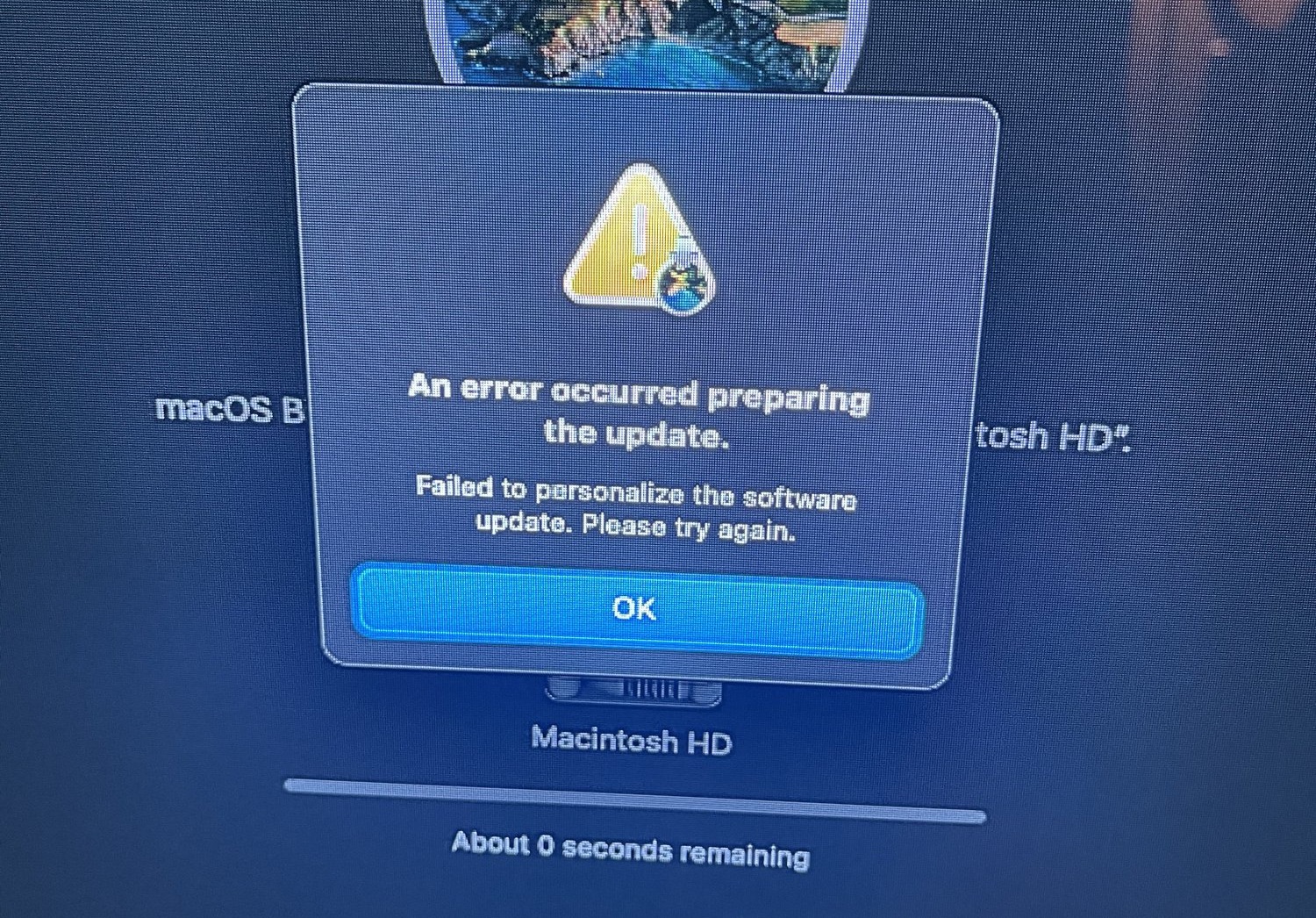
There are at least three threads on the MacRumors forums outlining the issue and warning against restoring one of the new machines. MacRumors reader RyanFlynn describes the problem:While Apple Support wasn't able to provide RyanFlynn with a reliable fix for the problem, other MacRumors readers have discovered a solution that appears to work.
Apple has instructions on using Configurator 2 and a secondary Mac to revive or restore an Apple Silicon Mac that has become unresponsive. This method requires the newest version of Apple Configurator 2, a functional Mac, and an appropriate cable to connect the two Macs.
Restoring in this way restores the firmware, updates recoveryOS to the latest version, and erases and installs the latest version of macOS on internal storage, thereby erasing all data. This method was successful for two MacRumors readers who had the recovery problem.
Apple may have a fix coming for this issue in the future, but for now it's best to avoid restoring an Apple Silicon Mac. For those that have already done so and are running into trouble, the Apple Configurator solution may be worth trying.
Article Link: Restoring Apple Silicon M1 Macs Leading to macOS Installation Errors

