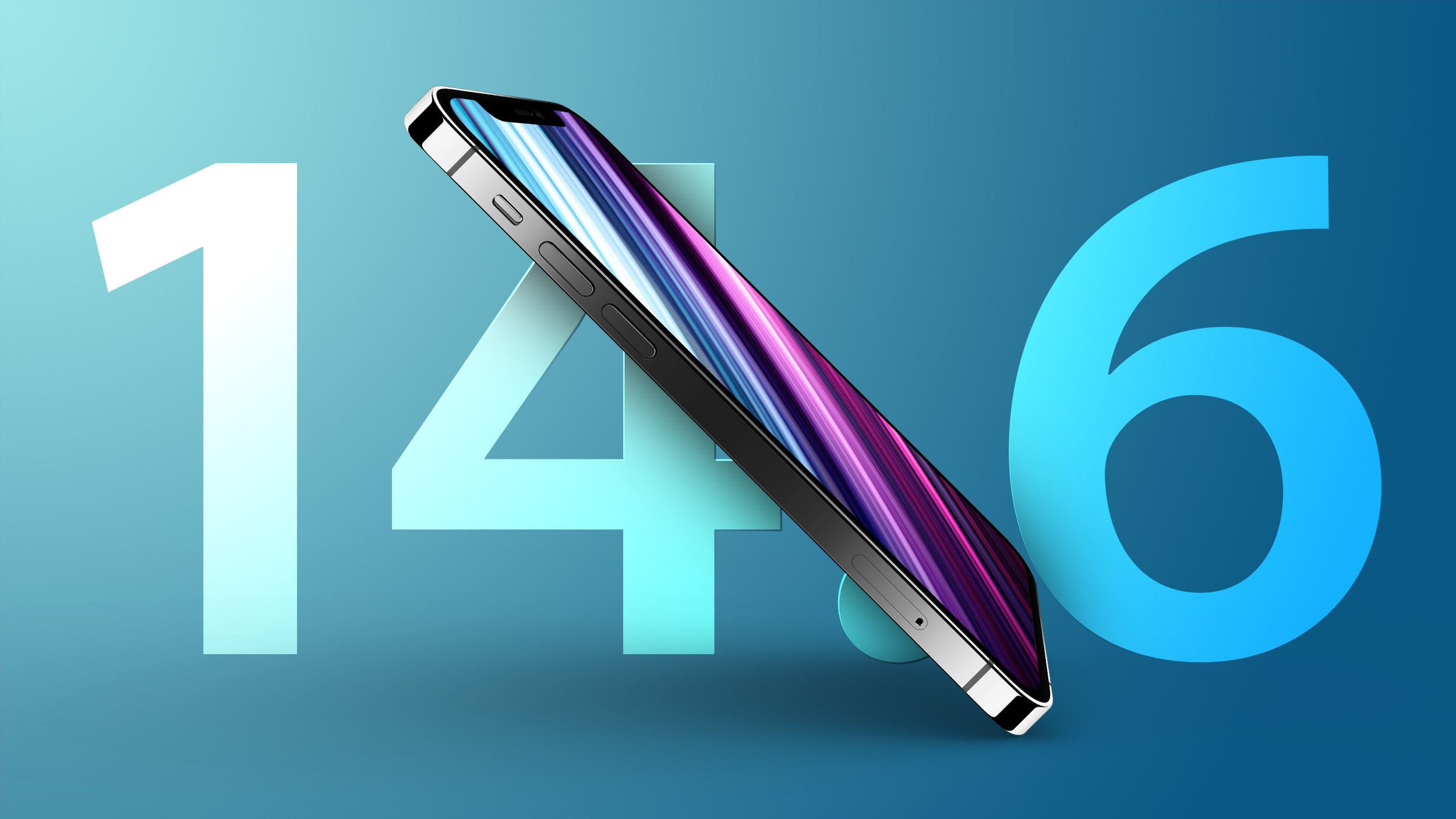![]()
Following the release of iOS and iPadOS 14.6 last week, some users have taken to social media and online forums to note that their devices have been experiencing excessive battery drain since installing the software updates.
The
Apple Support Community and MacRumors forums are
riddled with posts from users stating their device now drains faster following the update. One user on the Apple support forums notes their experience with their iPhone 11 Pro and Apple Smart Cover draining faster than normal following the update:
It is worth noting that many factors contribute to a device's battery life, including its battery health. Users with degraded batteries can expect shorter battery life. According to the forums, however, the issue seems to be impacting all devices, regardless of specific battery health.
On the MacRumors forums,
one user notes that their iPhone 12 Pro not only drained faster than normal but also began to overheat while simply browsing Safari. An accompanying post recalls a similar experience with an iPhone 12 mini:
With iOS 14.5, Apple
introduced a new battery health recalibration feature for iPhone 11, iPhone 11 Pro, and iPhone 11 Pro Max. The new feature allows the system to recalibrate the battery health of the device in order to address possibly inaccurate battery health readings. Following the update released last month,
users have noticed that their iPhone 11 battery health has changed following the recalibration process.
After any iOS update, users can expect normal battery drain in the days following due to the system reindexing Spotlight and conducting other housekeeping tasks. However, iOS 14.6 was released more than a week ago, and users continue to note the battery drain on their devices. If the issue is indeed software related, Apple may decide to address it in a subsequent update to iOS 14.6 or provide a patch in iOS 14.7, currently in beta testing.
Article Link:
Some Users Reporting Excessive Battery Drain Following iOS 14.6 Update