Got a tip for us?
Let us know
Become a MacRumors Supporter for $50/year with no ads, ability to filter front page stories, and private forums.
iPhone 14 Pro Max The physical SIM to eSIM transfer on your iPhone 14 Thread
- Thread starter Jackbequickly
- Start date
- Sort by reaction score
You are using an out of date browser. It may not display this or other websites correctly.
You should upgrade or use an alternative browser.
You should upgrade or use an alternative browser.
How we did it work? How Did you transfer your data, with a back up or quick transfer?
Let us know how it worked!
I like to start fresh, and I have my photos/videos/contacts backed up to both iCloud and Google Photos. Therefore, I didn't do a data transfer.
Activation was a cinch. I hadn't pre-ordered, but a Best Buy down the street from me had a black 256gb 14 pro max in stock somehow. They didn't activate it there, just handed me the sealed box and told me the activation would be done on the Best Buy app. They were right. Just logged into my account on the app, entered the IMEI number off the box, waited about 2 minutes, and the phone was activated.
The only issue I encountered was that iMessage didn't work right and didn't sync with my MBP until I did the day-1 update. The update corrected the issue.
I am curious how this will work for me. It will be for my work phone which was Android and now going over to iPhone. Is that even a player or what? Or does it just pick up the sim from my Android somehow? 🤔
So, change to 14PM on Verizon was a small level disaster. First the 'put them side by side' didn't work. Said 'Phone number transfer is not supported by your existing plan'. So chatted through their support provider, and got a rather long song and dance about using their warranty/support services. Then was told, finally, to call a phone number. They said 'Oh, it's ready to go!' yet kept trying to transfer the cellular service. I had turned both off and left the old iPhone off, prior to calling, and had the three dots where the cell service should have been.
The agent said 'Just turn off the iPhone, wait a few minutes, everything will be okay. And, in spite of doing that a few times, it worked.
Not painless, sitting through a sales presentation via a chat service will never be even remotely close to painless.
But it works.
And now about to move into her old iPhone, SIM to SIM, and hoping for the best...
For those that were able to swap to the new iPhone, did you by chance do Verizon's 'BYOD promotion'?
The agent said 'Just turn off the iPhone, wait a few minutes, everything will be okay. And, in spite of doing that a few times, it worked.
Not painless, sitting through a sales presentation via a chat service will never be even remotely close to painless.
But it works.
And now about to move into her old iPhone, SIM to SIM, and hoping for the best...
For those that were able to swap to the new iPhone, did you by chance do Verizon's 'BYOD promotion'?
And my current iPhone offered to do the transfer in the middle of a backup so I ignored it, and now it won't prompt to do the transfer. Is there a way to get it to initiate the process? *sigh*
I've turned the new one off and on a few times, and now, nothing. No prompts at all. I even pulled the SIM, and no prompt. Is it ignoring me? Do I have to go through the setup process on the new one to get it to initiate the quick setup?
That worked. Weird that it was ignoring me. As soon as I started on the 'new' one, it woke up.
I've turned the new one off and on a few times, and now, nothing. No prompts at all. I even pulled the SIM, and no prompt. Is it ignoring me? Do I have to go through the setup process on the new one to get it to initiate the quick setup?
That worked. Weird that it was ignoring me. As soon as I started on the 'new' one, it woke up.
Last edited:
What's funny (sad) is that even AT&T support - premium/premier/whatever - had no clue about the SIM > eSIM thing, nor how many a phone can hold (dormant), nor how many active...I think I’m going to return my pm I like to switch phones so I like having a physical sim maybe next year it won’t be such a hassle switching phones. Companies will make it easier and won’t have to call them to move the esim around.
It was like talking to a kid - or actually, like talking to a senior citizen.
I think I’m going to return my pm I like to switch phones so I like having a physical sim maybe next year it won’t be such a hassle switching phones. Companies will make it easier and won’t have to call them to move the esim around.
But here's an idea: There is a way to convert your current SIM to an eSIM on your current iPhone (If, obviously, it has an eSIM builtin). I would assume that once it's an eSIM, it would be easier for the transfer to happen. I mean it sort of makes more sense, but I know, what makes sense anymore, or ever did. It's just an idea...
I'm going from a 12 SIM to a 13 eSIM, and so far it's working flawlessly. (So far)
I’m trying to set up my mom’s new iPhone. It keeps saying “unable to transfer phone number”, but when I try calling her number, it actually went to her new phone, but the software keeps thinking it failed. Help!!! Please lol
I’m trying to set up my mom’s new iPhone. It keeps saying esim transfer failed, but when I try calling her number, it actually went to her new phone, but the software keeps thinking it failed. Help!!! Please lol
Shutdown her new iPhone and turn it back on in a couple of minutes.
Thanks! Also, something weird happened. While setting the new one up, she texted me from her old phone and it started a new conversation with me. So we have two conversations going now. Weird.Shutdown her new iPhone and turn it back on in a couple of minutes.
Since the side-by-side quick transfer function didn't work from my XR (physical SIM) to 14, I had to contact Verizon (this is for a prepaid account). Decided to try the chat option first since it was showing only a 5 minute wait time. My agent came on in around a minute though, and knew what to do. Asked me to verify my number, then asked for the IMEI on the new phone, and instructed to power off both devices. After entering the new IMEI on her end, she asked me to power on the new phone (making sure it was connected to WiFi), and said I should see a popup on my screen. I clicked the continue button and waited for it to activate the eSIM (took around a minute for that to complete).
Took less than 10 minutes.
Took less than 10 minutes.
Another weird thing...
It started the restore, and now says 'Restore in progress', and 90 gig was going to be restored, so I plugged it in, thinking that it will do the restore faster, but it's not. It's like it's still doing it through either the cell signal (unlikely) or the wifi, which should be loads faster than this. Like it's been running to around 2 hours and still has 82GB to go. At this rate, will I be upgrading to an iPhone 15? Good grief.
I'm wondering if I should blow out of the restore and try it again while plugged in to see if it gets the idea that it has a faster pipe now. *yawn*
EDIT: And it's still doing the restore. The next morning. Wow...
It started the restore, and now says 'Restore in progress', and 90 gig was going to be restored, so I plugged it in, thinking that it will do the restore faster, but it's not. It's like it's still doing it through either the cell signal (unlikely) or the wifi, which should be loads faster than this. Like it's been running to around 2 hours and still has 82GB to go. At this rate, will I be upgrading to an iPhone 15? Good grief.
I'm wondering if I should blow out of the restore and try it again while plugged in to see if it gets the idea that it has a faster pipe now. *yawn*
EDIT: And it's still doing the restore. The next morning. Wow...
Last edited:
Just did a swap from physical sim to eSim on Visible, just using their app. It was a breeze, took 5 mins!
I did a physical SIM to eSIM swap on Verizon post-paid earlier today; couldn't have been easier and only took a couple of minutes.
13p to 14p. Side by side and everything transferred right over. Then the problem started. 14 Had no cell signal, only sos icon. 13 now had no cell signal because it transferred to 14. 45 minutes on the phone with Verizon was no help. Went to Verizon store and they finally gave up and gave me a new phone. This one went flawlessly in about 10 minutes.
Too many windows open. I saw a thin box lurking behind a Finder window, and it said that I needed a software update to connect to the iPhone 13. I do? Is that common? What's updated? Hmm...
Yeah - on older macOS (older than current-gen iOS), this is common. It used to be a small "stub" of software, now it seemed like it was a couple hundred MB.Too many windows open. I saw a thin box lurking behind a Finder window, and it said that I needed a software update to connect to the iPhone 13. I do? Is that common? What's updated? Hmm...
This was my fear.13p to 14p. Side by side and everything transferred right over. Then the problem started. 14 Had no cell signal, only sos icon. 13 now had no cell signal because it transferred to 14. 45 minutes on the phone with Verizon was no help. Went to Verizon store and they finally gave up and gave me a new phone. This one went flawlessly in about 10 minutes.
Yeah - on older macOS (older than current-gen iOS), this is common. It used to be a small "stub" of software, now it seemed like it was a couple hundred MB.
I get it on an old macOS install, but Monterey? It's not old, yet. I was just surprised, and why it didn't spring to the top of the heap so I could actually SEE it and CLICK on it. Part of it was my fault having so many windows open, but part of it is Apple's and the UI either letting it get buried, or not putting it in a place I could find it. Yikes...
If it is that important, and it sure seems that it is/was, it should be screamed, not whispered.
Shameless plug—there’s this wiki thread dedicated to eSIMs in which you may find answers to your questions / in which some things you have discovered could benefit other people by adding it to the wiki.
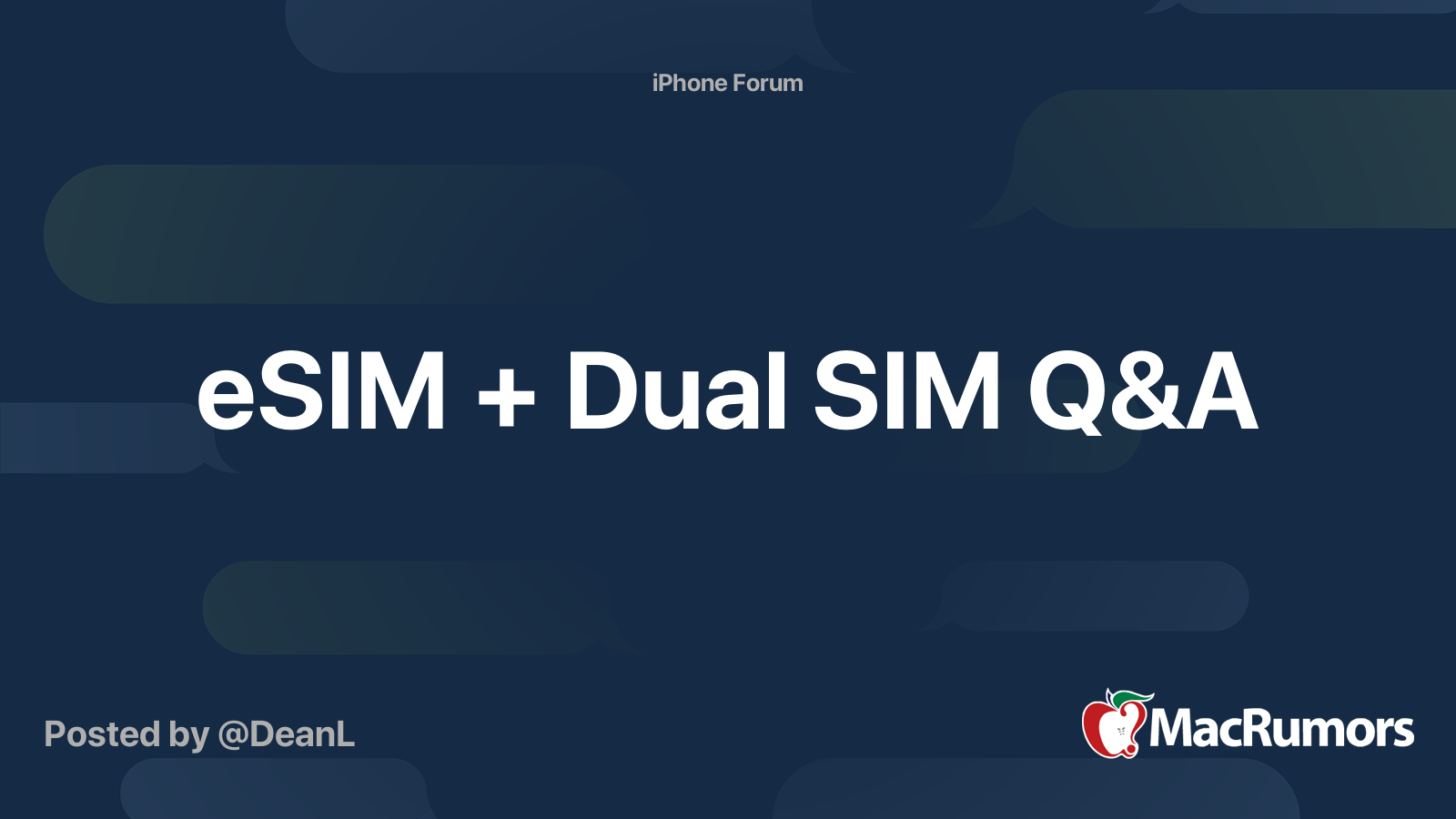
 forums.macrumors.com
forums.macrumors.com
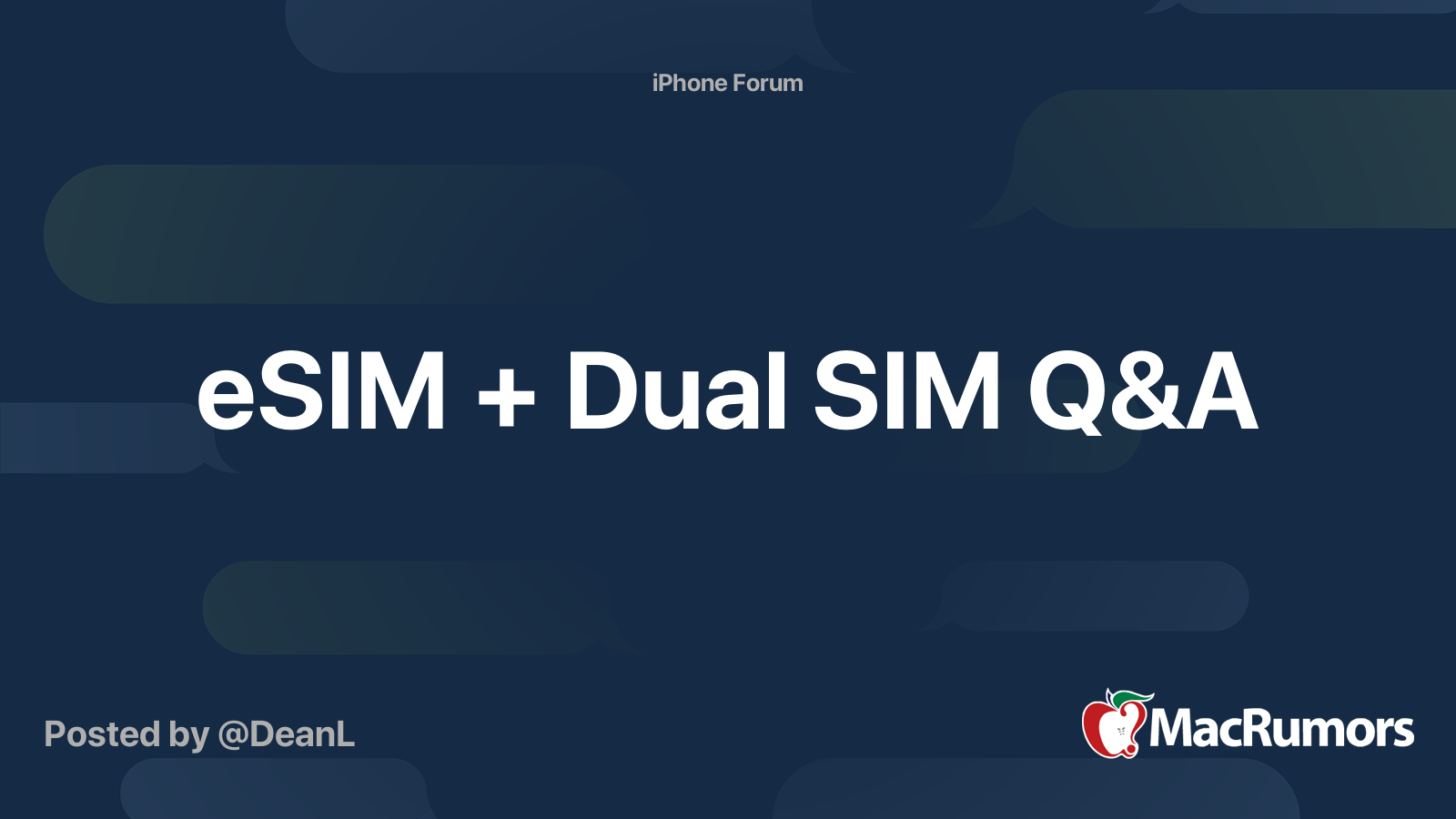
eSIM + Dual SIM Q&A
This post is a wiki, so if you have an eSIM, see a question and know the answer, feel free to add the question and the answer. This WikiPost will focus on all the questions not covered by Apple. Table of Contents General Info Support documents from Apple about eSIM Ways an eSIM can be...
I hear you. I have two Macs with Monterey and one with Ventura (beta), which ... beta.I get it on an old macOS install, but Monterey? It's not old, yet. I was just surprised, and why it didn't spring to the top of the heap so I could actually SEE it and CLICK on it. Part of it was my fault having so many windows open, but part of it is Apple's and the UI either letting it get buried, or not putting it in a place I could find it. Yikes...
If it is that important, and it sure seems that it is/was, it should be screamed, not whispered.
Register on MacRumors! This sidebar will go away, and you'll see fewer ads.

