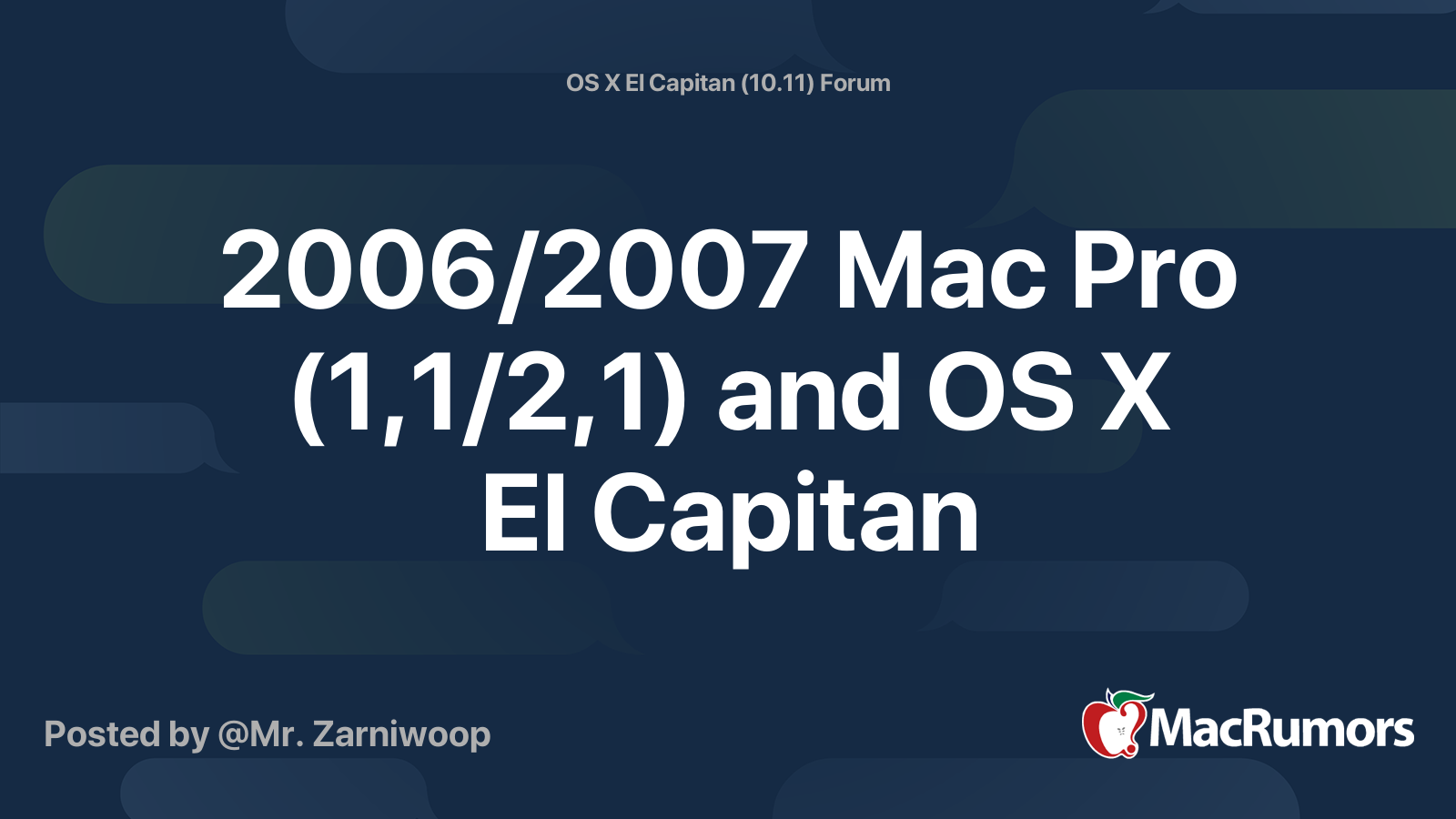Directory of: f1:\
00/00/00 12:00a r 1,792 E6E857D0-9DCD-4FB0-9BAF-54C54916179F.efi
00/00/00 12:00a r 10,624 BCCAD460-4F7D-4E51-8A5D-3BBA236D9EBB.efi
00/00/00 12:00a r 15,520 6074610C-93C6-4A50-9AAA-0927DE7C6975.efi
00/00/00 12:00a r 47,424 0412A7A1-C050-42C2-877A-77C379F9F5F1.efi
00/00/00 12:00a r 1,952 74CBEC3C-8190-42A0-9C02-D1C5ADC706D7.efi
00/00/00 12:00a r 3,264 9204A71D-2050-4AB7-AD42-749CF9ADB4EB.efi
00/00/00 12:00a r 10,624 9FBAD95A-EB48-454D-9393-DB43C511DBEB.efi
00/00/00 12:00a r 58,564 1F9CABF9-3F3C-4CFF-AED8-5FDF745A0DCC
00/00/00 12:00a r 7,040 2B0585EB-D8B8-49A9-8B8C-E21B01AEF2B7.efi
00/00/00 12:00a r 7,808 AD21F7A0-7F5B-47FE-8CC0-241F318CABF5.efi
00/00/00 12:00a r 1,856 9F2A114A-834B-4916-945C-1C09F4944819.efi
00/00/00 12:00a r 6,016 DF9A9591-B646-4621-AF0D-18143A73289F.efi
00/00/00 12:00a r 35,264 EF33C296-F64C-4146-AD04-347899702C84.efi
00/00/00 12:00a r 74,240 1547B4F3-3E8A-4FEF-81C8-328ED647AB1A
00/00/00 12:00a r 9,888 29CF55F8-B675-4F5D-8F2F-B87A3ECFD063.efi
00/00/00 12:00a r 2,560 5479662B-6AE4-49E8-A6BD-6DE4B625811F.efi
00/00/00 12:00a r 32,672 F122A15C-C10B-4D54-8F48-60F4F06DD1AD.efi
00/00/00 12:00a r 1,248 D3709BB4-B194-4B71-B9C0-DBD8D2DA97AD.efi
00/00/00 12:00a r 1,824 208117F2-25F8-479D-B726-10C10BED6DC1.efi
00/00/00 12:00a r 13,536 BC6D08DC-865D-4FFE-8B7A-FB5FB04F12F1.efi
00/00/00 12:00a r 581 6E72A82C-14A5-4F02-A377-4A423BB1817F
00/00/00 12:00a r 2,082 7914C493-F439-4C6C-AB23-7F72150E72D4
00/00/00 12:00a r 431 6B309956-6617-472B-BBC7-2A09E55E3E52
00/00/00 12:00a r 425 1448C340-0202-4711-9C4B-2D063AA6475B
00/00/00 12:00a r 225 7EF21E8C-2FC1-4BC3-A84A-73025EAAB896
00/00/00 12:00a r 233 EA449C41-8236-4B97-9FF9-084E4BA70020
00/00/00 12:00a r 422 B10ADFA1-9E43-487F-AAF3-A7A9BDEAF4AC
00/00/00 12:00a r 424 F5D14DB5-2F0C-4611-9DDC-7C182B173A71
00/00/00 12:00a r 5,680 F38C34DE-9C38-438C-9AF6-69F584F17EC0
00/00/00 12:00a r 10,814 C6A957E4-8303-4761-A084-92C0692D90F9
00/00/00 12:00a r 14,606 79C3AC4A-DEC6-48F1-AFFE-E7B95A1CCB32
00/00/00 12:00a r 14,675 03DBB540-E186-4615-8A7F-A427863B4E56
00/00/00 12:00a r 12,817 4308B1F6-60F0-49FE-9E51-3A25992515BF
00/00/00 12:00a r 9,383 13ECD928-87AB-4460-BBE0-B520F9EB1D32
00/00/00 12:00a r 576 689CDA29-29A8-42F6-93FC-46BA5F180651
00/00/00 12:00a r 974 BB1A3984-D171-4003-9094-46AF866B45A2
00/00/00 12:00a r 223 71F3B066-936A-4C84-9228-23230FD47C79
00/00/00 12:00a r 252 8F98528C-F736-4A84-AAA3-376A8E43BF51
00/00/00 12:00a r 916 6776572C-FE56-42CA-9B93-3D0960E7583A
00/00/00 12:00a r 1,862 A0AAFF71-35DA-41EE-863F-A24F429E59E4
00/00/00 12:00a r 12,921 1BFC532E-F48A-4EBE-B2FB-2B286D70A6EB
00/00/00 12:00a r 50,669 E6F930E0-BAE5-40E6-98C9-4CD2298278E7
00/00/00 12:00a r 23,098 809FBBFD-127A-4249-88BC-FD0E767F4FFD
00/00/00 12:00a r 20,811 21A05FD5-DB4A-4CFC-B84B-EB0DBB569934
00/00/00 12:00a r 13,434 410C1D0C-656F-4769-8DFB-90F9A0303E9F
00/00/00 12:00a r 557 C0512F00-0181-48C0-8B71-90504B8F991E
00/00/00 12:00a r 1,780 B4339807-7CAC-49BA-9FB7-6231C622F270
00/00/00 12:00a r 1,308 E8A59290-A2AF-4099-B0AF-323FF9B7AB41
00/00/00 12:00a r 654 1A10742F-FA80-4B79-9DA6-357058CC397B
00/00/00 12:00a r 10,048 F2C1819D-10F5-4223-9236-9B4EBF1B9AE7
00/00/00 12:00a r 1,888 5C08E2E2-AD70-4C99-94A2-AE604EA033DA.efi
00/00/00 12:00a r 1,568 BD87394D-465C-40A9-9657-FBED21789860.efi
00/00/00 12:00a r 50,240 CCEC84CD-CDC5-4C75-8637-D4508FC79CCD.efi
00/00/00 12:00a r 2,144 CD51358D-6E7E-45CA-B450-57C046BDFDDC.efi
00/00/00 12:00a r 6,976 FF478412-38C3-4770-85F6-5D076C62125F.efi
00/00/00 12:00a r 3,296 2D61B52A-69EF-497D-8317-5574AEC89BE4.efi
00/00/00 12:00a r 6,304 56AAA799-5273-406E-85D7-05A8DF24BF2C.efi
00/00/00 12:00a r 9,504 E364A338-2842-4F57-A7C7-CDC8CFDF6CD7.efi
00/00/00 12:00a r 13,440 9EBA2D25-BBE3-4AC2-A2C6-C87F44A1278C.efi
00/00/00 12:00a r 41,408 E1628C66-2A2D-4DC5-BD41-B20F3538AAF7.efi
00/00/00 12:00a r 59,904 D0FE1B74-DEA6-4081-BFBF-3B720EB1386D.efi
00/00/00 12:00a r 4,672 4AA33F45-9000-4E6D-9A26-CBEA50D26B1B.efi
00/00/00 12:00a r 2,112 0857A2DE-A903-4021-8B13-7FDF873B33B8.efi
00/00/00 12:00a r 2,656 CC582C73-F48F-4B62-83E8-A586B4C88F84.efi
00/00/00 12:00a r 3,200 4391AA92-6644-4D8A-9A84-DDD405C312F3.efi
00/00/00 12:00a r 90 7E374E25-8E01-4FEE-87F2-390C23C606CD
00/00/00 12:00a r 11,360 EF0C99B6-B1D3-4025-9405-BF6A560FE0E0.efi
00/00/00 12:00a r 65,760 056E7324-A718-465B-9A84-228F06642B4F.efi
00/00/00 12:00a r 2,432 E2441B64-7EF4-41FE-B3A3-8CAA7F8D3017.efi
00/00/00 12:00a r 2,400 8B24E4D4-C84C-4FFC-81E5-D3EACC3F08DD.efi
00/00/00 12:00a r 3,104 57EFA8FC-B631-4FBE-88E3-E520AE57BAA3.efi
00/00/00 12:00a r 2,752 6F0198AA-1F1D-426D-AE3E-39AB633FCC28.efi
00/00/00 12:00a r 1,728 6C077FAF-8258-4C08-B86D-B8DC632632B4.efi
00/00/00 12:00a r 2,368 0FC0712E-CDBF-4970-81DF-3BA49C0A8B45.efi
00/00/00 12:00a r 3,488 1BDB371E-BD78-4120-8A1D-7C9227A41C9B.efi
00/00/00 12:00a r 14,048 8E6BD67D-1872-4932-A39A-FC9DCA4A98CF.efi
00/00/00 12:00a r 2,368 AB8DDBAA-9C47-429B-9D12-326F273D9B88.efi
00/00/00 12:00a r 7,104 E41A9651-43B2-484F-8EFA-D54AC7419C24.efi
00/00/00 12:00a r 64,672 EBF342FE-B1D3-4EF8-957C-8048606FF670.efi
00/00/00 12:00a r 2,144 8F26EF0A-4F7F-4E4B-9802-8C22B700FFAC.efi
00/00/00 12:00a r 10,880 43B93232-AFBE-11D4-BD0F-0080C73C8881.efi
00/00/00 12:00a r 33,696 5058F21C-BC34-11D4-BD18-0080C73C8881.efi
00/00/00 12:00a r 3,680 CA261A26-7718-4B9B-8A07-5178B1AE3A02.efi
00/00/00 12:00a r 14,208 9E863906-A40F-4875-977F-5B93FF237FC6.efi
00/00/00 12:00a r 12,960 CCCB0C28-4B24-11D5-9A5A-0090273FC14D.efi
00/00/00 12:00a r 16,608 408EDCEC-CF6D-477C-A5A8-B4844E3DE281.efi
00/00/00 12:00a r 4,640 51CCF399-4FDF-4E55-A45B-E123F84D456A.efi
00/00/00 12:00a r 6,720 87AB821C-79B8-4EF6-A913-21D22063F55F.efi
00/00/00 12:00a r 3,776 F5AC7057-5650-466E-B692-76A47223EFB0.efi
00/00/00 12:00a r 9,344 F46998C9-DD30-4C64-966C-E17777B2568A.efi
00/00/00 12:00a r 23,616 4CF484CD-135F-4FDC-BAFB-1AA104B48D36.efi
00/00/00 12:00a r 4,192 07B37006-9302-408E-B416-B524D110DD7F.efi
00/00/00 12:00a r 6,944 2D2E62AA-9ECF-43B7-8219-94E7FC713DFE.efi
00/00/00 12:00a r 7,872 2D2E62CF-9ECF-43B7-8219-94E7FC713DFE.efi
00/00/00 12:00a r 6,720 A5C6D68B-E78A-4426-9278-A8F0D9EB4D8F.efi
00/00/00 12:00a r 3,872 B40612B2-A063-11D4-9A3A-0090273FC14D.efi
00/00/00 12:00a r 5,600 A3527D16-E6CC-42F5-BADB-BF3DE177742B.efi
00/00/00 12:00a r 5,888 B40612B9-A063-11D4-9A3A-0090273FC14D.efi
00/00/00 12:00a r 17,152 240612B7-A063-11D4-9A3A-0090273FC14D.efi
00/00/00 12:00a r 18,944 2FB92EFA-2EE0-4BAE-9EB6-7464125E1EF7.efi
00/00/00 12:00a r 72,864 07B70E53-B0EE-4DB3-82C5-195169832CD5.efi
00/00/00 12:00a r 57,856 7A5CFD97-8F27-458A-BD42-E0F9EE46E631.efi
00/00/00 12:00a r 14,272 A3F436EA-A127-4EF8-957C-8048606FF674.efi
00/00/00 12:00a r 14,848 A2F436EA-A127-4EF8-957C-8048606FF670.efi
00/00/00 12:00a r 10,272 93B80003-9FB3-11D4-9A3A-0090273FC14D.efi
00/00/00 12:00a r 7,936 240612B5-A063-11D4-9A3A-0090273FC14D.efi
00/00/00 12:00a r 33,312 69FD8E47-A161-4550-B01A-5594CEB2B2B2.efi
00/00/00 12:00a r 37,888 93B80004-9FB3-11D4-9A3A-0090273FC14D.efi
00/00/00 12:00a r 2,048 AD70855E-0CC5-4ABF-8979-BE762A949EA3.efi
00/00/00 12:00a r 2,432 A9FBF34B-E2A2-41D1-BA00-A274A55CD164.efi
00/00/00 12:00a r 23,072 8A107CC5-DCDA-4FB7-A272-4243B41AFBFE.efi
00/00/00 12:00a r 2,336 E121EC07-9C42-45EE-B0B6-FFF8EF03C521.efi
00/00/00 12:00a r 15,296 EAF59C0E-BD46-413A-9AE9-DD9F6D1A927D.efi
00/00/00 12:00a r 6,720 EF17CEE7-267D-4BFD-A257-4A6AB3EE8591.efi
00/00/00 12:00a r 1,472 E0ECBEC9-B193-4351-A488-36A655F22F9F.efi
00/00/00 12:00a r 10,752 7D8355D5-5DF3-436A-82AF-5AECC7967D26.efi
00/00/00 12:00a r 8,224 ABA1A080-9E7B-46D1-9E14-D6629A502D79.efi
00/00/00 12:00a r 9,056 AABE0074-0FAB-41FD-B68C-C04DFFD1589C.efi
00/00/00 12:00a r 3,264 AB444A6B-A1F8-493E-83B4-F6E5071F2965.efi
00/00/00 12:00a r 14,304 32D0CA85-D0EB-4A9E-AAC8-FFF748F0BED8.efi
00/00/00 12:00a r 3,744 7FED72EE-0170-4814-9878-A8FB1864DFAF.efi
00/00/00 12:00a r 11,712 9CC55D7D-FBFF-431C-BC14-334EAEA6052B.efi
00/00/00 12:00a r 14,688 5552575A-7E00-4D61-A3A4-F7547351B49E.efi
00/00/00 12:00a r 16,032 95AF7E4D-C45D-47FF-AEB2-D9BC13466B3F.efi
00/00/00 12:00a r 8,576 0325B5A1-0937-4A4F-B8AF-EC3F80EE6B35.efi
00/00/00 12:00a r 6,144 F3790689-FB90-4479-A2EF-B82A43AFE74D.efi
00/00/00 12:00a r 5,280 9E85F0D5-5185-482B-8D50-5671307FEA80.efi
00/00/00 12:00a r 1,312 6A504489-884E-4465-A02F-03B248CDEF13.efi
00/00/00 12:00a r 27,008 662AD66E-F52D-47F6-A350-488DB9F8AF68.efi
00/00/00 12:00a r 3,648 508A61DC-2C57-4848-A54A-58015179C94A.efi
00/00/00 12:00a r 1,472 398262C1-5165-4725-87FC-BB786A972582.efi
00/00/00 12:00a r 2,272 AC4CE557-F5CD-439E-963C-40F09683DAC5.efi
00/00/00 12:00a r 4,928 BDFDE060-7E41-4EAE-AD9B-E5BBA7A48A3A.efi
00/00/00 12:00a r 5,056 F57D3A5E-784C-4D32-AC3E-E61E63A79E68.efi
00/00/00 12:00a r 4,576 93700374-6A54-4BDA-AC0B-FF87D5507A39.efi
00/00/00 12:00a r 9,216 AF52DEDE-C18A-47CE-82E9-F2B660C934BA.efi
00/00/00 12:00a r 16,576 FCD337AB-B1D3-4EF8-957C-8048606FF670.efi
00/00/00 12:00a r 13,408 13AC6DD0-73D0-11D4-B06B-00AA00BD6DE7.efi
00/00/00 12:00a r 2,592 01C069A6-794C-4BC7-BFC7-7F8BD0993825.efi
00/00/00 12:00a r 5,824 506533A6-E626-4500-B14F-17939C0E5B60.efi
00/00/00 12:00a r 7,776 9F455D3B-2B8A-4C06-960B-A71B9714B9CD.efi
00/00/00 12:00a r 1,440 F099D67F-71AE-4C36-B2A3-DCEB0EB2B7D8.efi
00/00/00 12:00a r 5,696 378D7B65-8DA9-4773-B6E4-A47826A833E1.efi
00/00/00 12:00a r 1,984 45424D0C-E6AF-4AF2-AD99-FA77168742D1.efi
00/00/00 12:00a r 3,040 2BDED685-F733-455F-A840-43A22B791FB3.efi
00/00/00 12:00a r 1,664 AD608272-D07F-4964-801E-7BD3B7888652.efi
00/00/00 12:00a r 10,560 CBD2E4D5-7068-4FF5-B462-9822B4AD8D60.efi
00/00/00 12:00a r 7,552 4C862FC6-0E54-4E36-8C8F-FF6F3167951F.efi
00/00/00 12:00a r 11,424 9FD2360E-6B48-11D5-8E71-00902707B35E.efi
00/00/00 12:00a r 38,912 62D171CB-78CD-4480-8678-C6A2A797A8DE.efi
00/00/00 12:00a r 7,488 F78153D0-870D-4EEE-A684-741499C9A8CE.efi
00/00/00 12:00a r 2,592 79CA4208-BBA1-4A9A-8456-E1E66A81484E.efi
00/00/00 12:00a r 11,872 91538AC9-A5D3-4DEF-9A70-28A087DEFA79.efi
00/00/00 12:00a r 1,344 07A9330A-F347-11D4-9A49-0090273FC14D.efi
00/00/00 12:00a r 120,544 A6F691AC-31C8-4444-854C-E2C1A6950F92.efi
00/00/00 12:00a r 768 F1EFB523-3D59-4888-BB71-EAA5A96628FA.efi
00/00/00 12:00a r 3,456 1C6B2FAF-D8BD-44D1-A91E-7321B4C2F3D1.efi
00/00/00 12:00a r 3,456 E763F590-0597-11DB-9CD8-0800200C9A66.efi
00/00/00 12:00a r 896 A62D933A-9293-4D9F-9A16-CE81994CC4F2.efi
00/00/00 12:00a r 1,376 CA515306-00CE-4032-874E-11B755FF6866.efi
00/00/00 12:00a r 2,688 53BCC14F-C24F-434C-B294-8ED2D4CC1860.efi
00/00/00 12:00a r 1,248 51C9F40C-5243-4473-B265-B3C8FFAFF9FA.efi
00/00/00 12:00a r 4,480 B601F8C4-43B7-4784-95B1-F4226CB40CEE.efi
00/00/00 12:00a r 2,752 BAE7599F-3C6B-43B7-BDF0-9CE07AA91AA6.efi
00/00/00 12:00a r 74 C3E36D09-8294-4B97-A857-D5288FE33E28
00/00/00 12:00a r 28,651 35B898CA-B6A9-49CE-8C72-904735CC49B7
00/00/00 12:00a r 23,520 4D37DA42-3A0C-4EDA-B9EB-BC0E1DB4713B.efi
167 File(s) 1,988,580 bytes
0 Dir(s)